Worker Types
The term "worker type" typically refers to the categorization or classification of employees within an organization based on their legal contract / roles / responsibilities, etc.
Common worker types are: Employee, Contractor, Intern, etc. That said, ClayHR allows you to define your own worker types.
How to create custom worker types in ClayHR
- Go to the "Gear" icon and open the "Organization Setup" link.

- Select "Dashboard" and click on "Worker Types".

- A list of worker types is displayed, and you can create worker types by clicking on the "New Worker Type" button.


Setting a worker type
- Click on the "Employee Record Edit" button.

- Select a work type from the drop-down list.
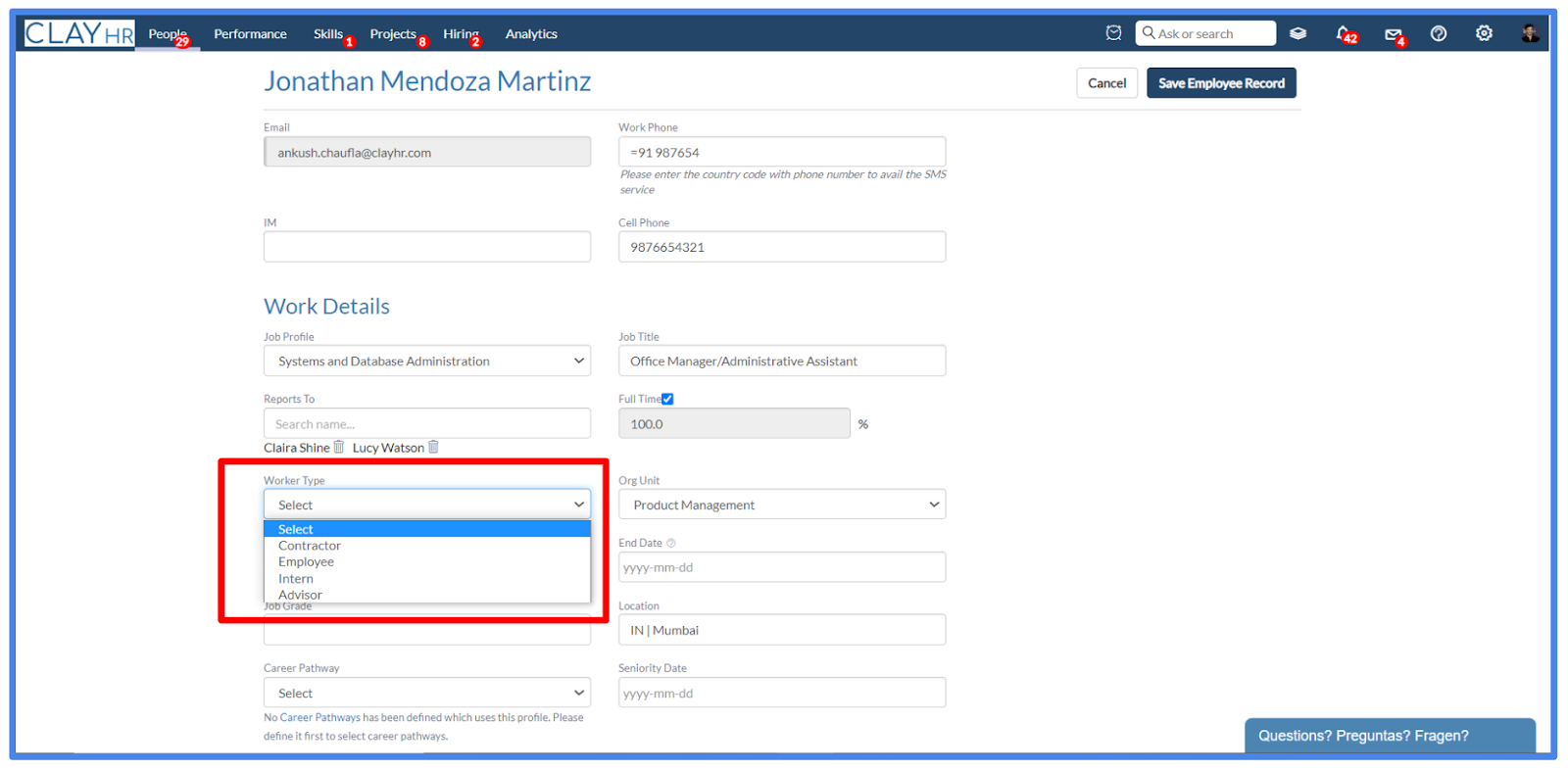
- A selected worker type will be shown on the employee record.










.png)
