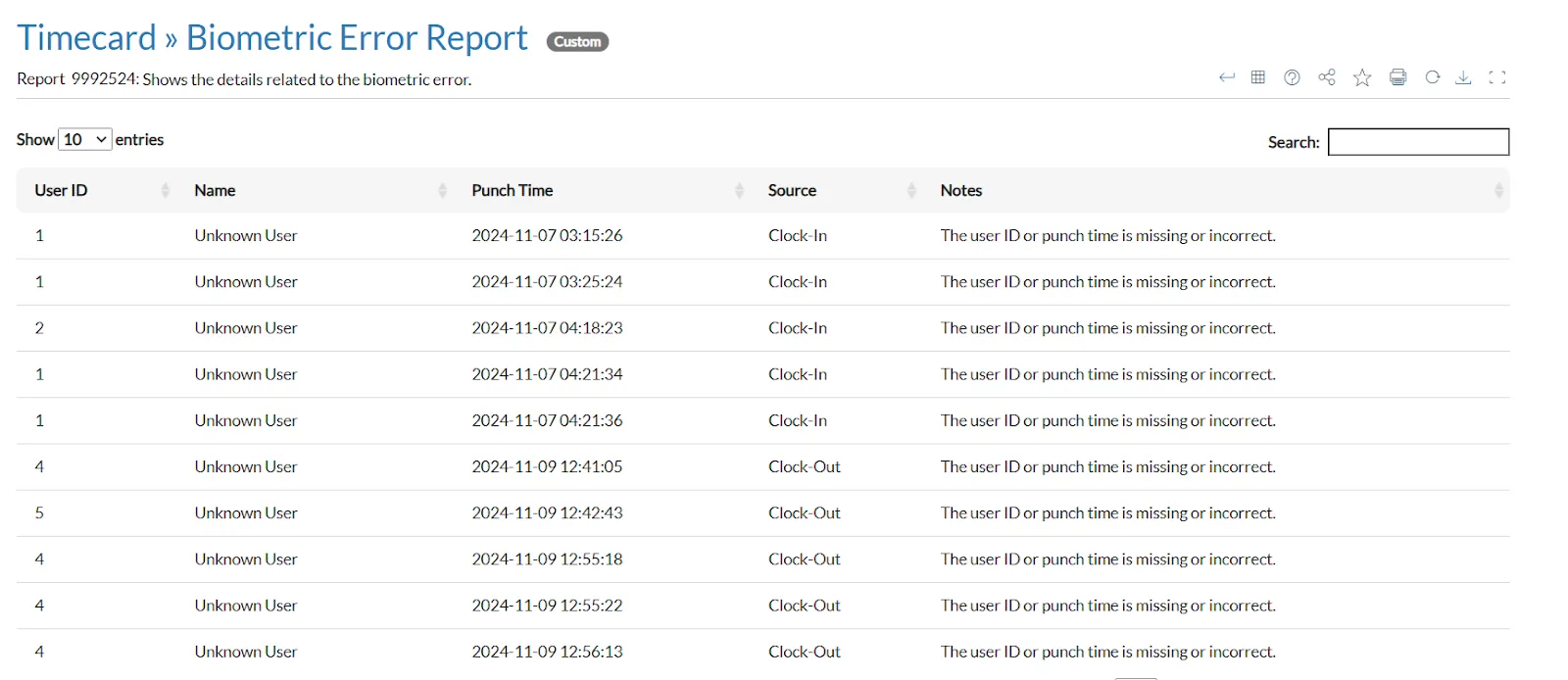Biometric Integration with ClayHR
Generate timecards automatically by utilizing the biometric system to track your attendance. Along with Excel/CSV file support, ClayHR now offers direct integration with your databases, enabling seamless retrieval of employee check-in and check-out information. Our system analyzes the information and accurately generates timecards automatically.
Additionally, ClayHR now offers an end-to-end comprehensive biometric setup, including the shipment of ZKTeco biometric devices, ensuring a seamless implementation process. With this setup, there’s no need for any technical configurations or manual file uploads—just install the system, and it’s ready to go. This eliminates the complexities of setup and integration, allowing your organization to deploy biometric systems effortlessly.
How does biometric integration work?
To generate accurate timecards, you can configure the biometric system to either upload attendance CSV/Excel files to the provided SFTP server or directly integrate with your database. ClayHR automation processes the data and generates timecards based on employees check-in and check-out times.
The steps involved in integrating biometrics with ClayHR are as follows:
- Configure your biometric system to either upload attendance files (CSV/Excel) to the SFTP server or establish direct database integration for real-time data synchronization.

- The advanced ClayHR biometric integration algorithm runs automatically at the scheduled time and processes the uploaded/synchronized data.
- The system creates the timesheet if it does not already exist.
- Once timesheets are created, the system then proceeds to generate timecards for each employee.
- The system saves these timecards and timesheets, which are visible under the “My Timesheets” page.
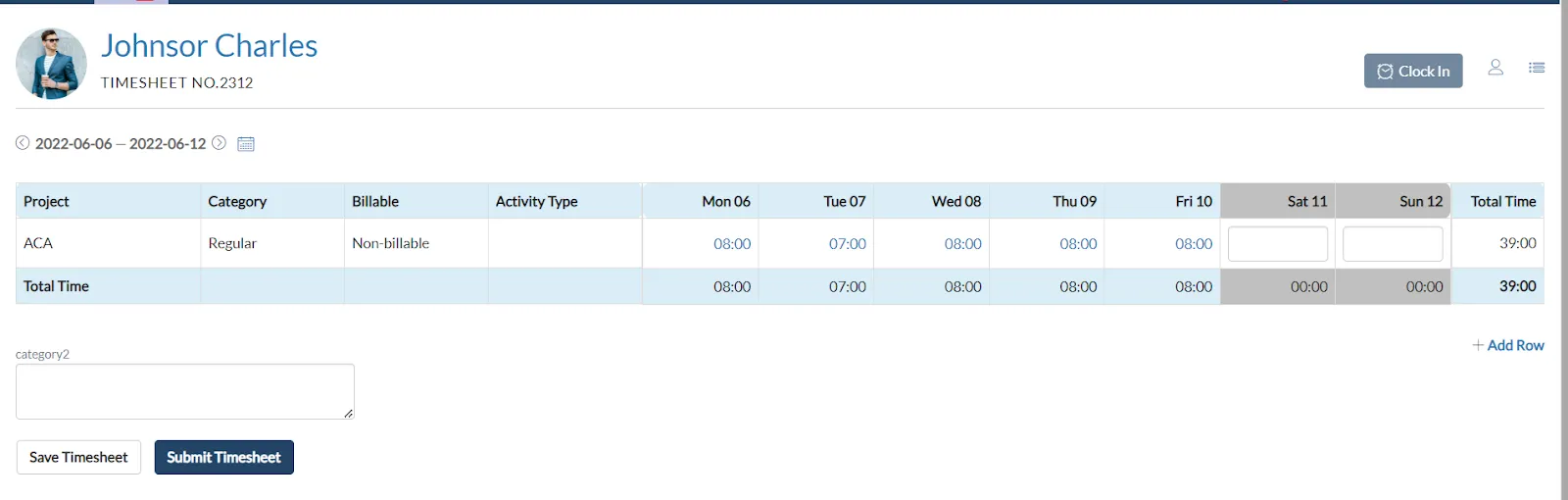
- Finally, any unprocessed records are saved in the error report to avoid data loss.
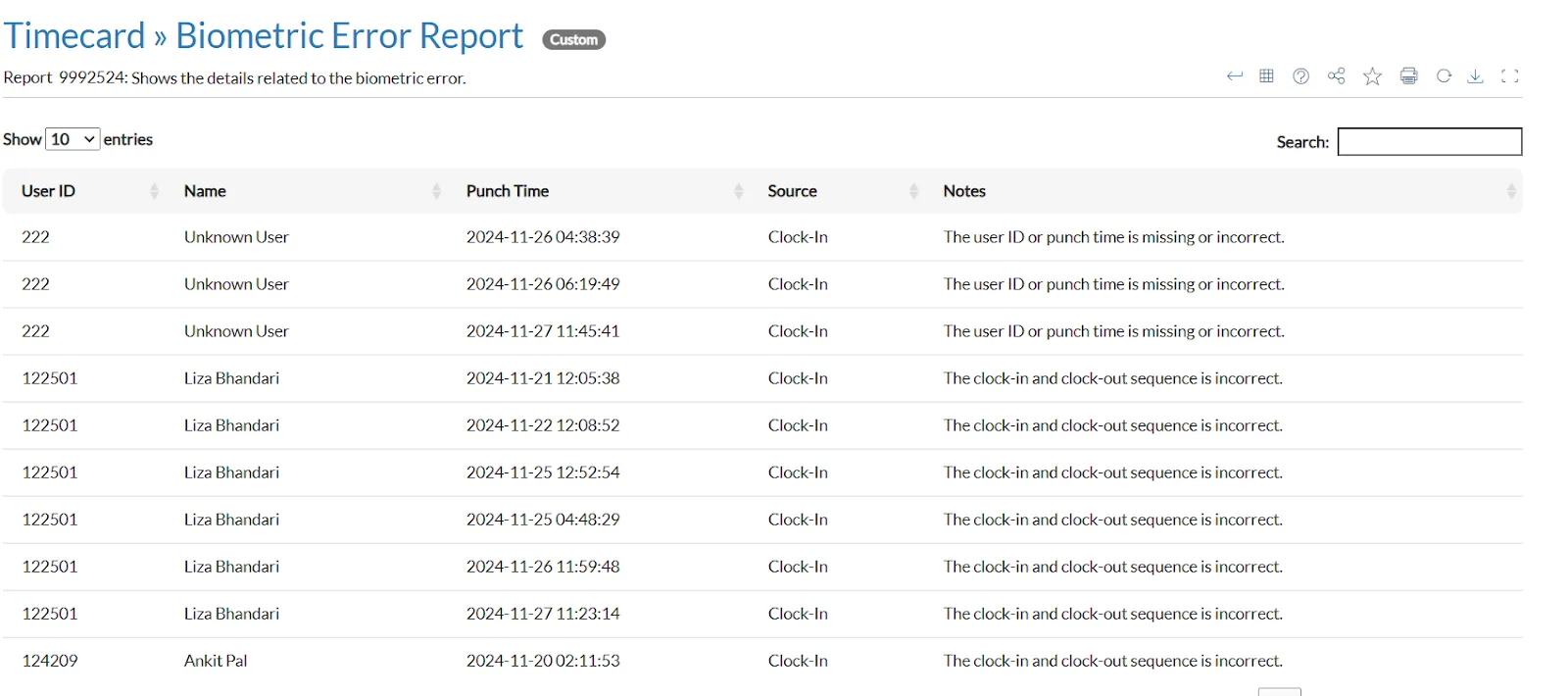
Types of error
- Sequence error: Include records with an invalid clock-in/clock-out sequence.
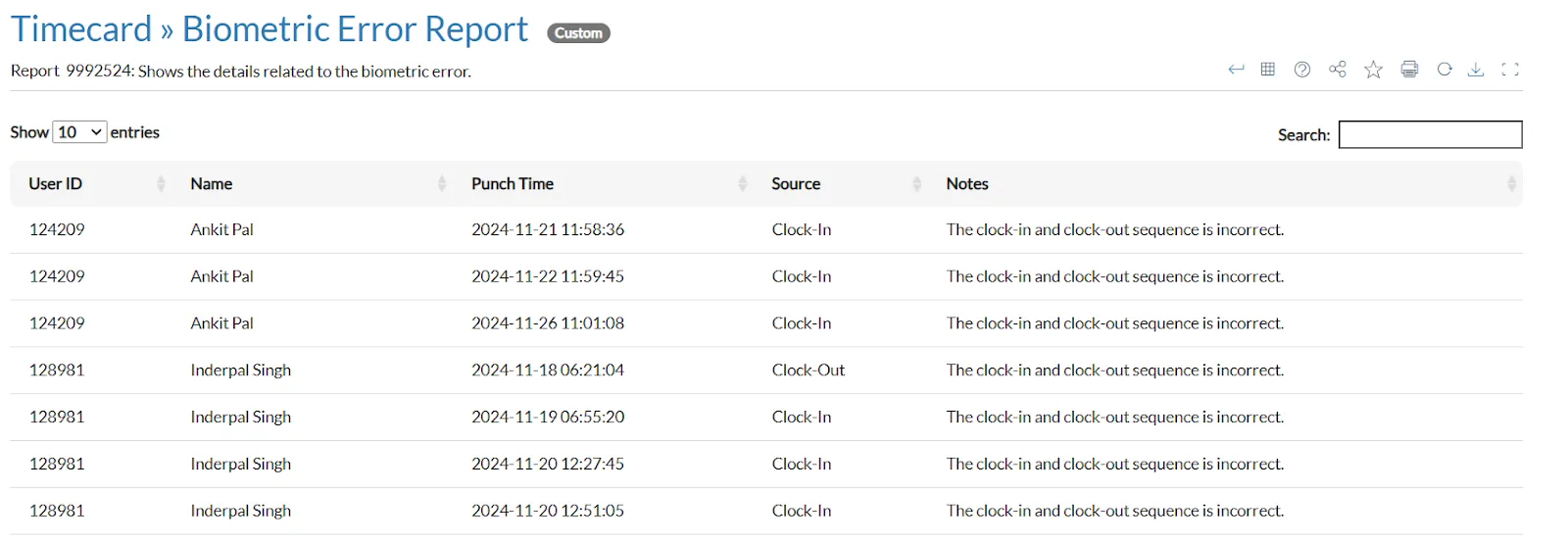
- Basic error: Contain records that lack basic and essential information such as date, userId/employeeId, punch time etc.