UKG Ready-ClayHR Integration
ClayHR’s integration with UKG Ready enables organizations to seamlessly connect their HR and time-off processes between the two systems. This integration is designed to simplify and automate workflows, including:
- Employee Record Synchronization (Pull): Automatically retrieve and update employee records from UKG Ready into ClayHR, ensuring that employee data remains accurate and up-to-date.
- Time Off Request Synchronization (Push): Effortlessly push time-off requests created in ClayHR into UKG Ready, streamlining leave management across platforms.
By leveraging this integration, organizations can eliminate manual data entry, reduce errors, and ensure consistency between ClayHR and UKG Ready.
How to set up the integration
To configure the integration in third-party integrations, follow these steps:
- Go to Third-Party Integrations under the Setup menu.
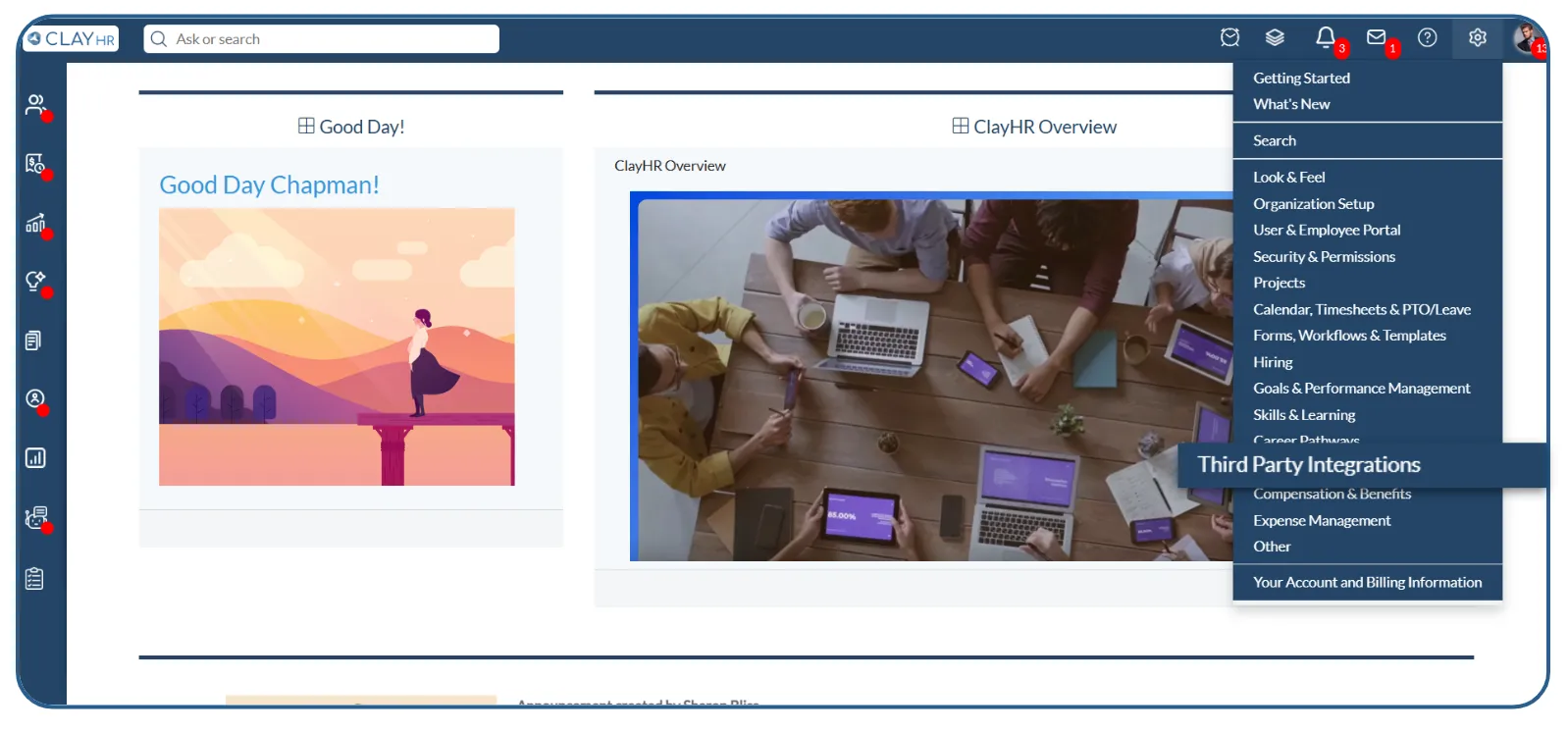
- Click New Integration to begin setting up the UKG Ready integration.

- From the Integration Type dropdown menu, select HRIS. A list of available integrations will appear—choose UKG Ready from the list.

- Fill in the required fields: Host, Consumer Key, Consumer Secret, and App ID. Save the integration after entering all details.

- Click Add Post Function to configure the push/pull operations associated with the integration.

- The operations you save will be listed in the Pull/Push Functions table, providing a clear overview of the actions linked to your integration.
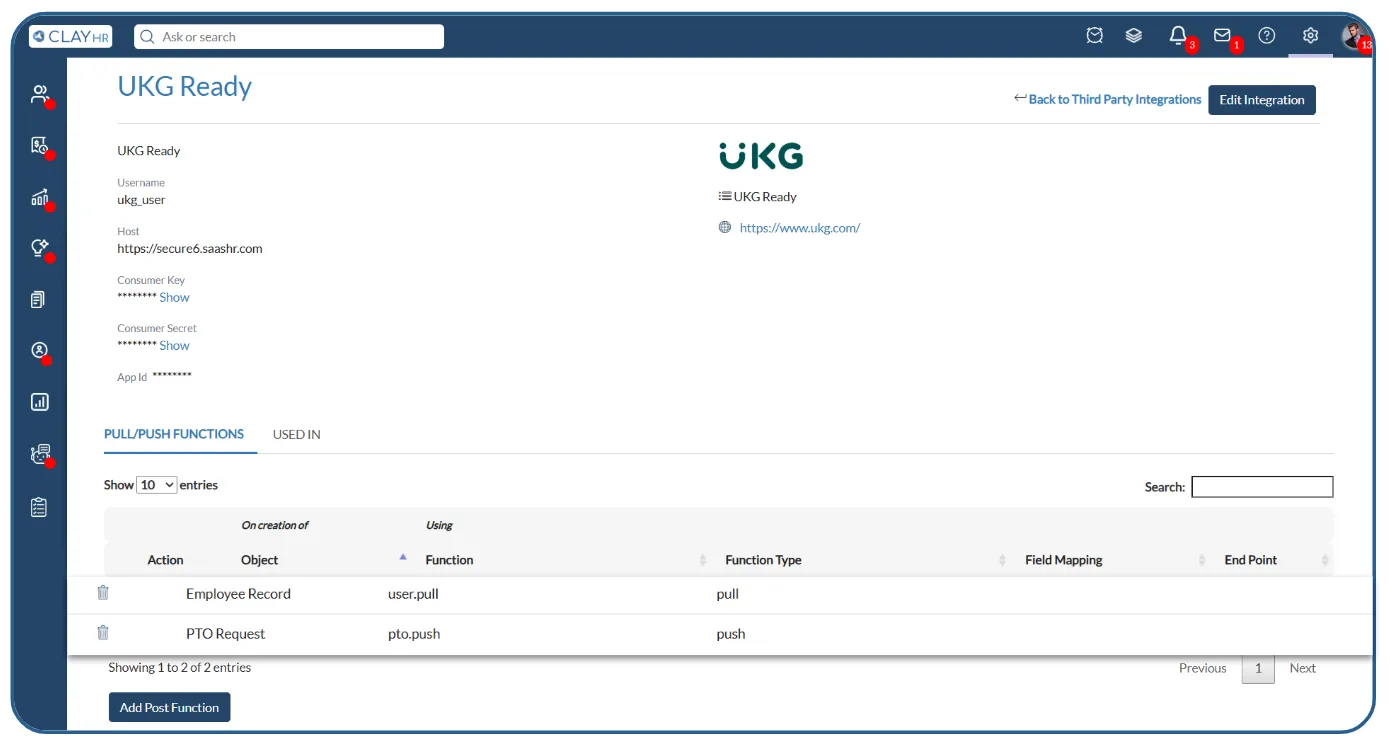
- Pull function (Function to pull employees from UKG Ready)
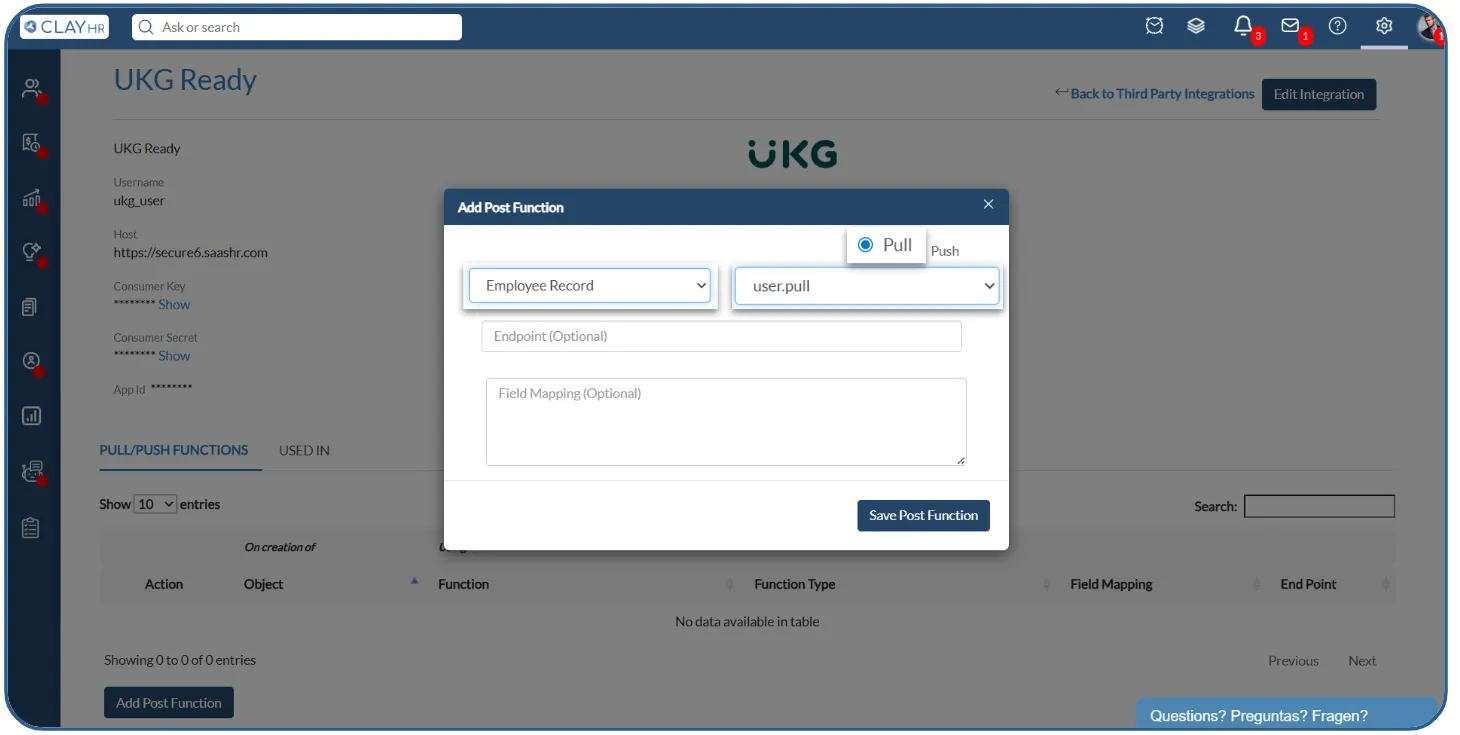
- Push Function (Function to push time off request to UKG Ready)
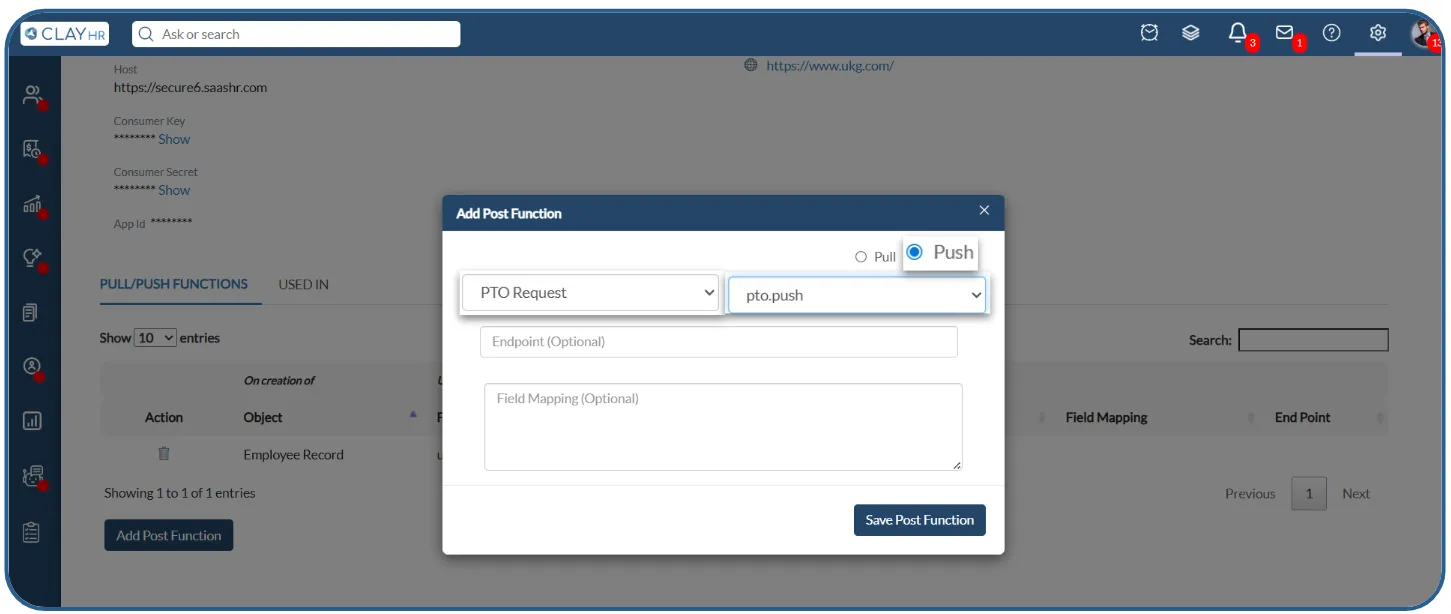
Pull Employees from UKG Ready
To pull employees from UKG Ready, follow these steps:
- Create custom fields with the following unique codes. To create custom fields, navigate to Organization Setup under the Setup menu:
- Unique code ukg.user.id to map the employee ID.
- Unique code ukg.re_hired.date to map the rehire date.
- Unique code ukg.user.name to map the username.

- After creating all custom fields, go to the People menu and select Directory.

- On the Directory page, click the integration icon to pull employees from UKG Ready.

- Once the employee data has been successfully pulled, a confirmation message will appear, indicating that the operation was completed successfully.
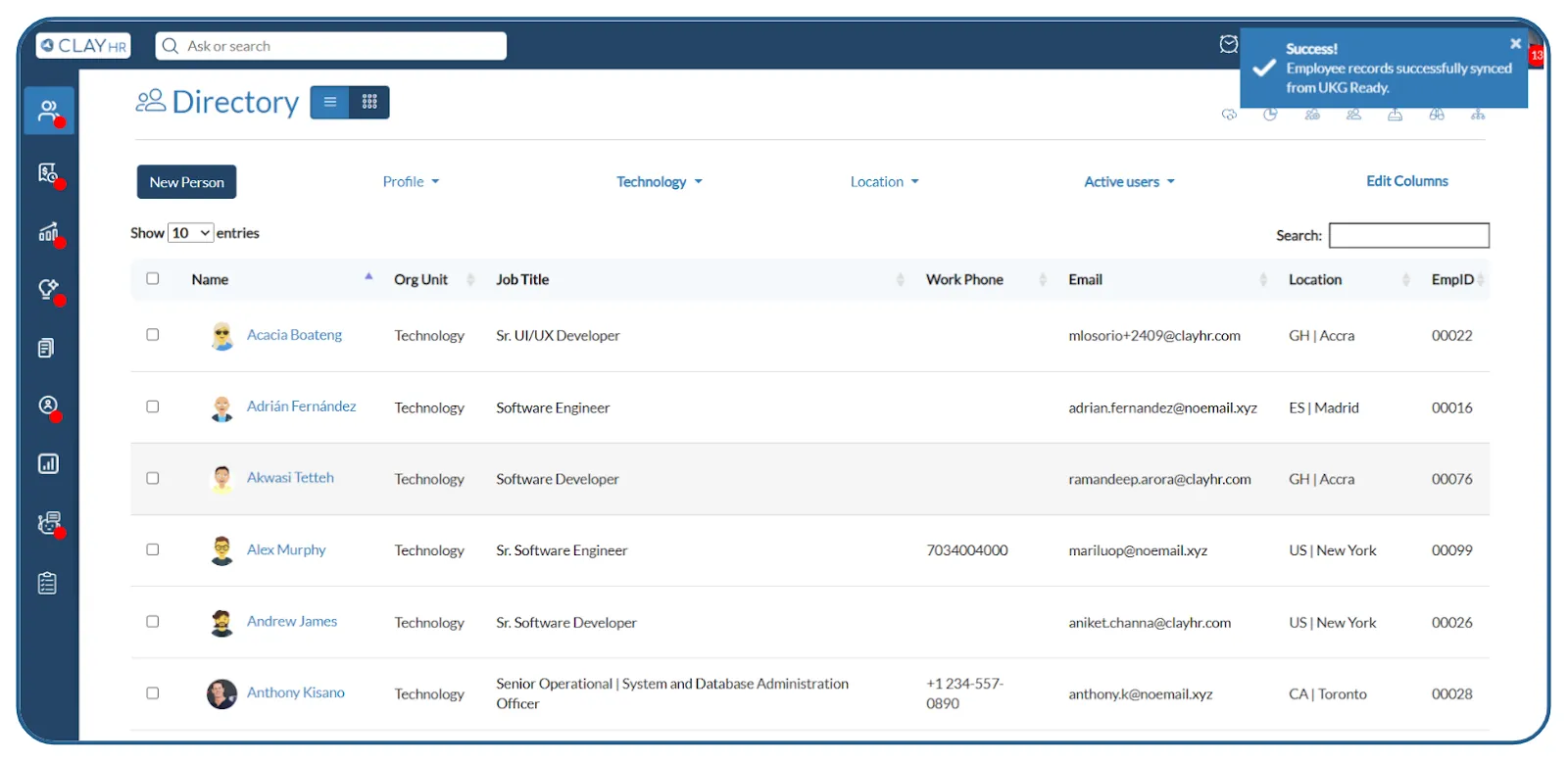
Failure Conditions
- Missing or incorrect values in Host, Consumer Key, Consumer Secret, or App ID.
- The pull post function for the employee record object is not configured.
Push Time Off Request to UKG Ready
To push time-off requests to UKG Ready, follow these steps:
- Create a custom field with the unique code ukg.user.name to map the username (if it has not already been created). To do this, go to Organization Setup under the Setup menu.
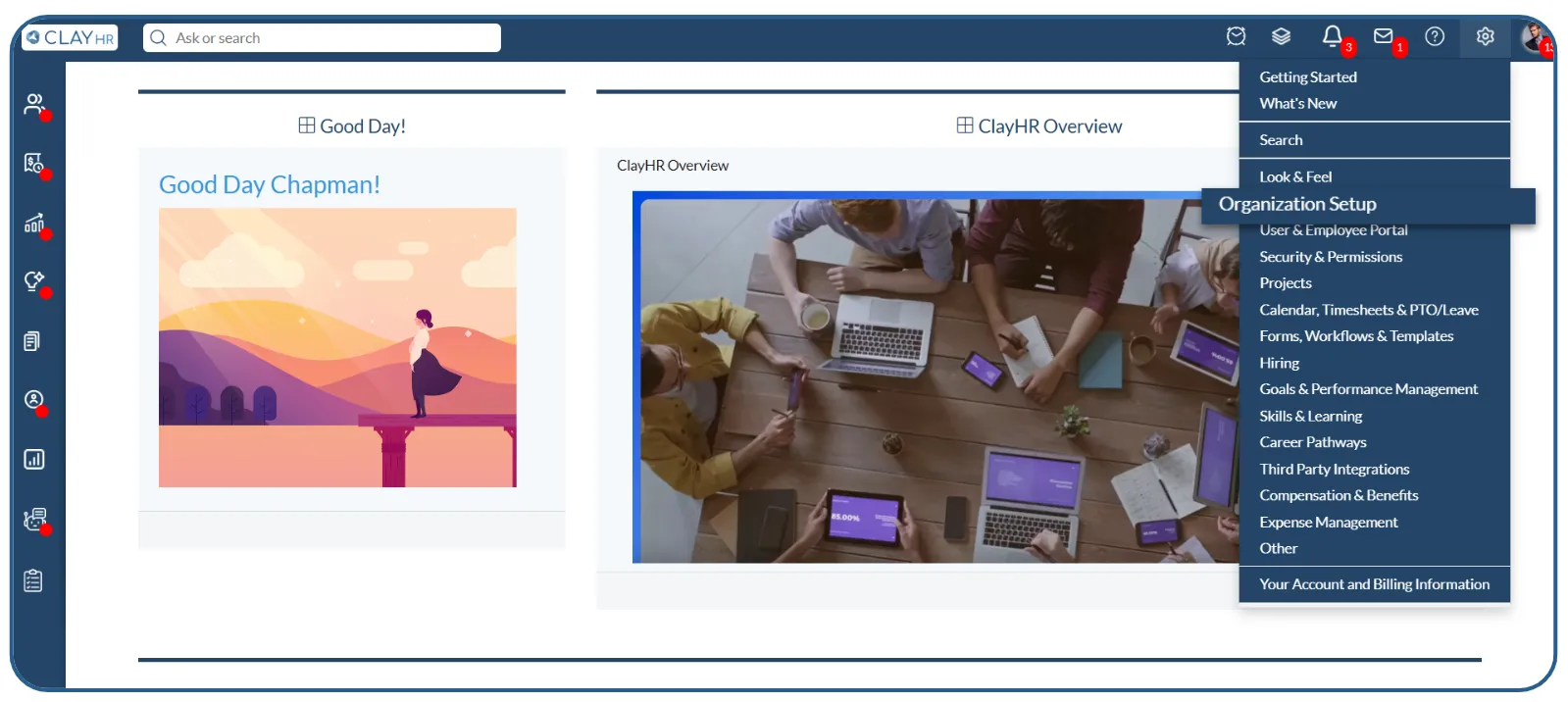
- Ensure that this custom field is mapped with the username in UKG Ready and added for each user in ClayHR.
- Once the data is set up for the custom field in ClayHR, whenever a user creates a time-off request using the Time Off Creation agent, the request will be pushed to UKG Ready.
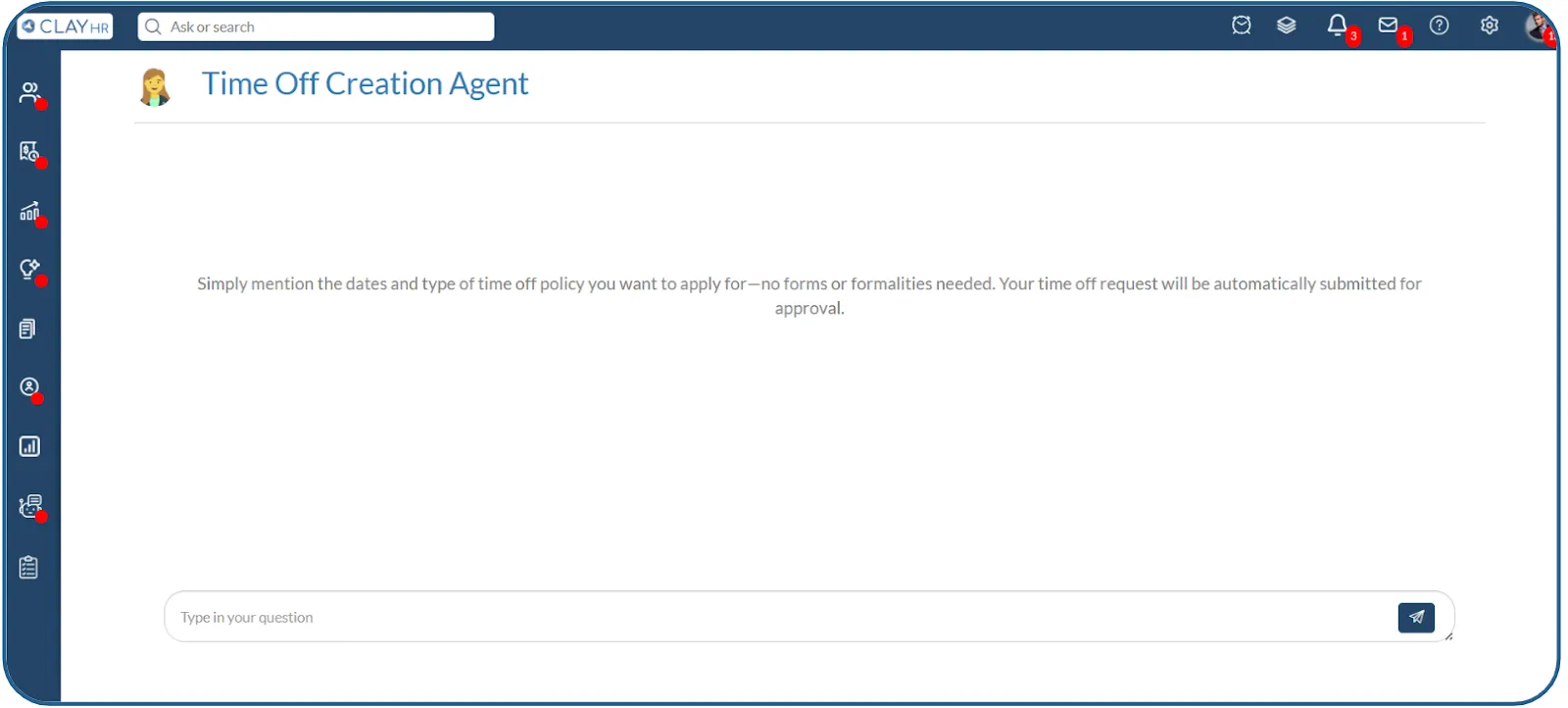
Failure Conditions
- Missing or incorrect values in Host, Consumer Key, Consumer Secret, or App ID.
- The push post function for the PTO request object is not configured in the integration.
- The custom field ukg.user.name is not created.
- The custom field value is missing for the user creating the time-off request.
- The custom field value does not match the username in UKG Ready.
- The time-off name in ClayHR is not mapped to the corresponding time-off name in UKG Ready.










