Deletion of Performance Reviews
Users have two options for deleting performance reviews:
The steps to delete your Performance review individually are as follows:
- A button named “Delete permanently” is available at the bottom to delete the performance review. The review can be deleted in:
a. No reviewers assigned
b. In progress
c. Scheduled
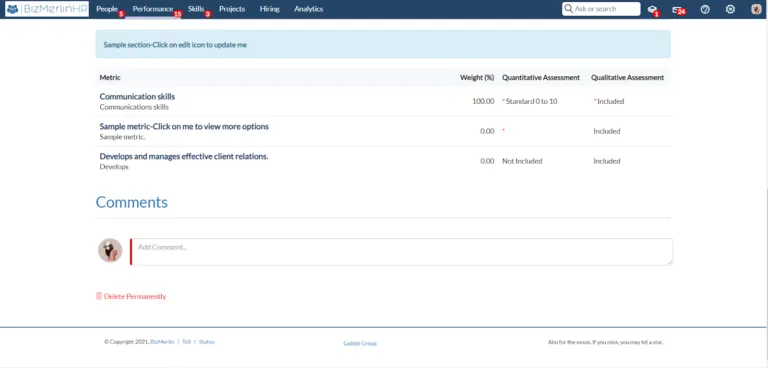
- A confirmation dialog will appear that displays a confirmation message on clicking the link whether you want to delete the ‘performance review’ or not.

- On clicking the ‘Delete Review’ button, the performance review will be deleted successfully.

The user can also move between status like going back to in-progress from ‘Pending for publication’ and ‘Pending for signature’ status. The user can also do the same by finalizing the review in the ‘in draft status.










