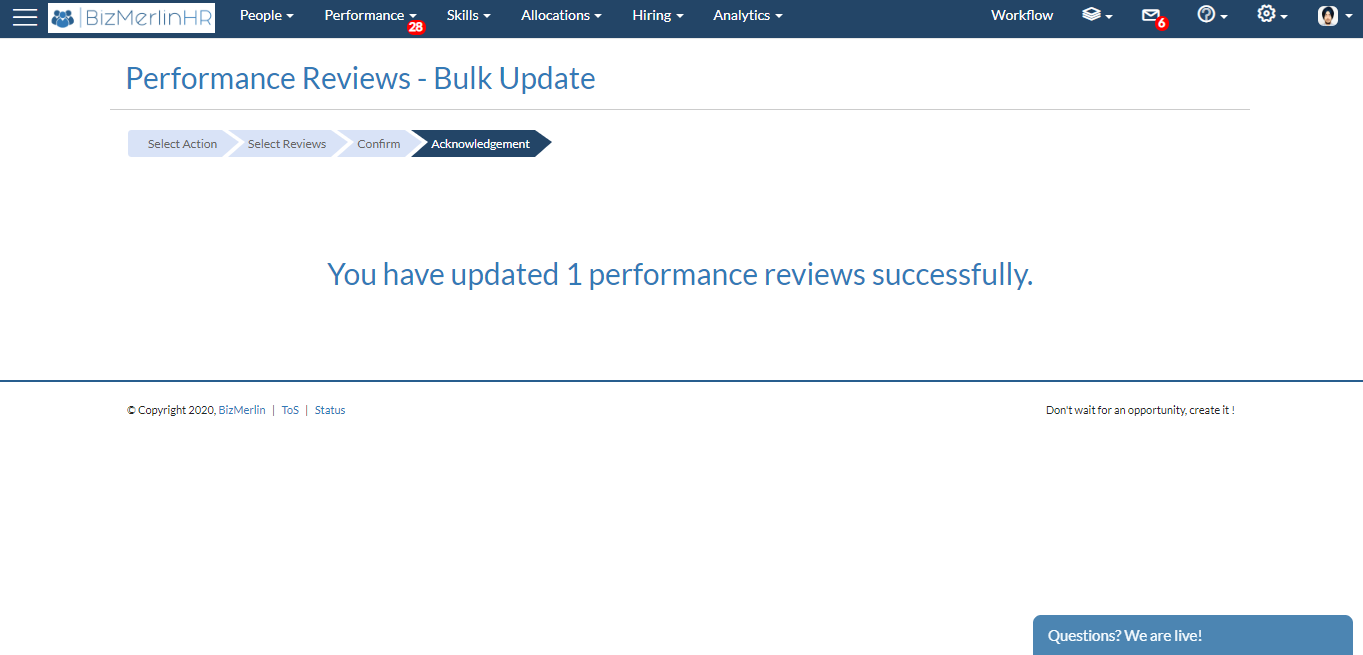Bulk Updates on Performance Reviews
ClayHR allows you to perform Bulk Updates on Performance Reviews so that users can consolidate/Archive/ Delete many reviews quickly. Follow these steps to Consolidate/Archive/ Delete Performance Reviews in Bulk:
- Navigate to Performance >All reviews and click on the “Bulk Update” Link.
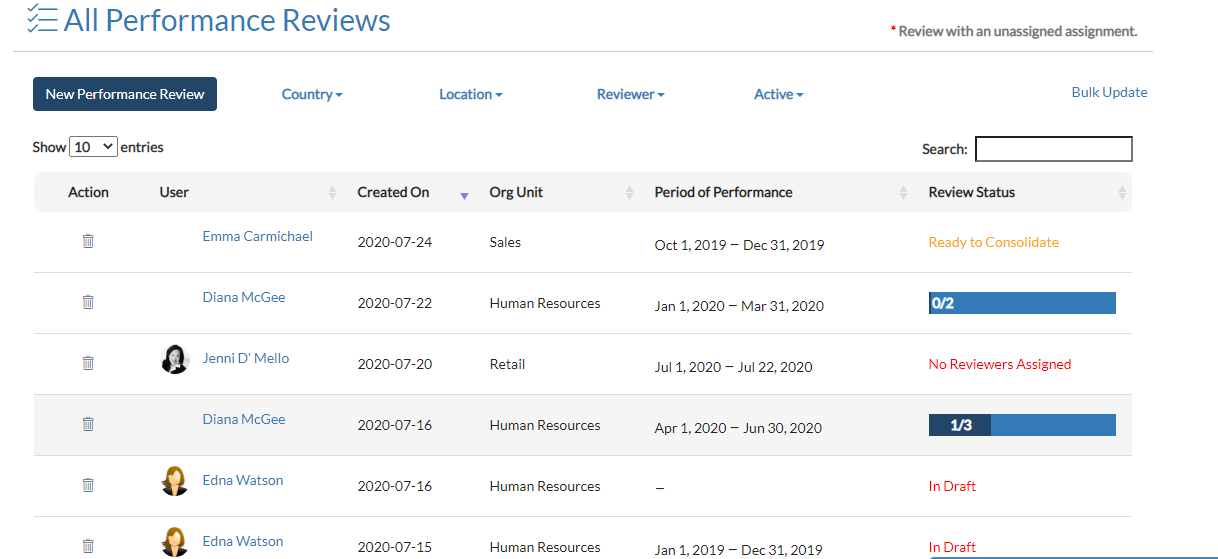
- Select the “Bulk Action” you want to be performed from the drop-down and then click on the Next Button.
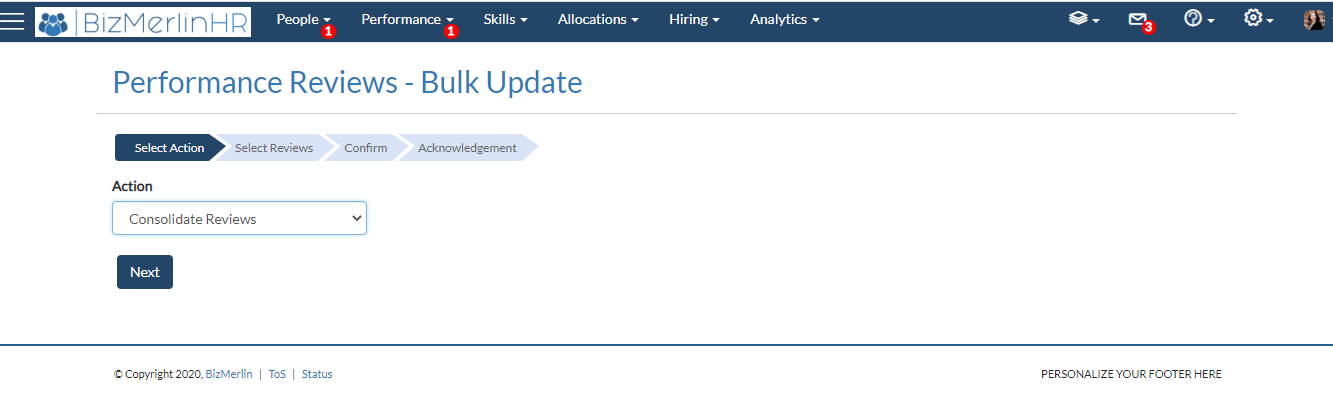
- Filter out the reviews based on department, location, start date, end date, and status.
- Select the Performance Review which needs to be consolidated/archived or deleted.
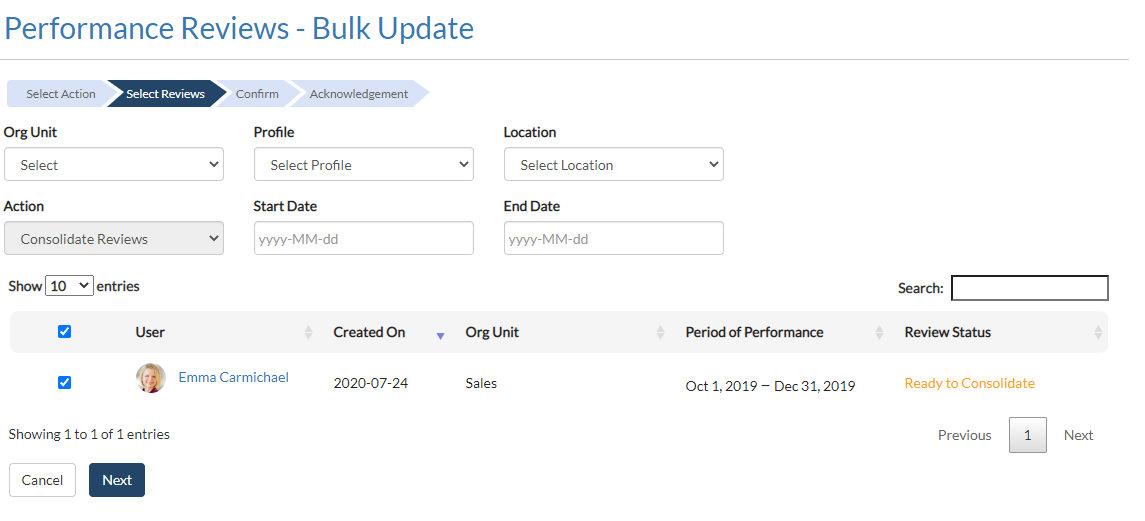
- At this step, in the case of Bulk Consolidation, you will see the calculated Final Value corresponding to each performance review. The system provides you the flexibility to select/deselect the performance reviews at this stage as well. Also, to configure the reviews with the below options:
a. Anonymously or with Reviewers’ names: You can choose whether the reviewers’ names should be displayed or not along with their corresponding comments and assessments.
b. Publish results – You can choose whether these reviews should be published directly after consolidation or not. If not, these reviews can be published later individually.
c. Show final value – You can choose whether the final value is to be shown on the published results page or not.
d. Show weighted total – You can choose whether the weighted total is to be shown on the published results page or not. - In archiving, select / deselect the performance reviews that need to be archived then click Next.
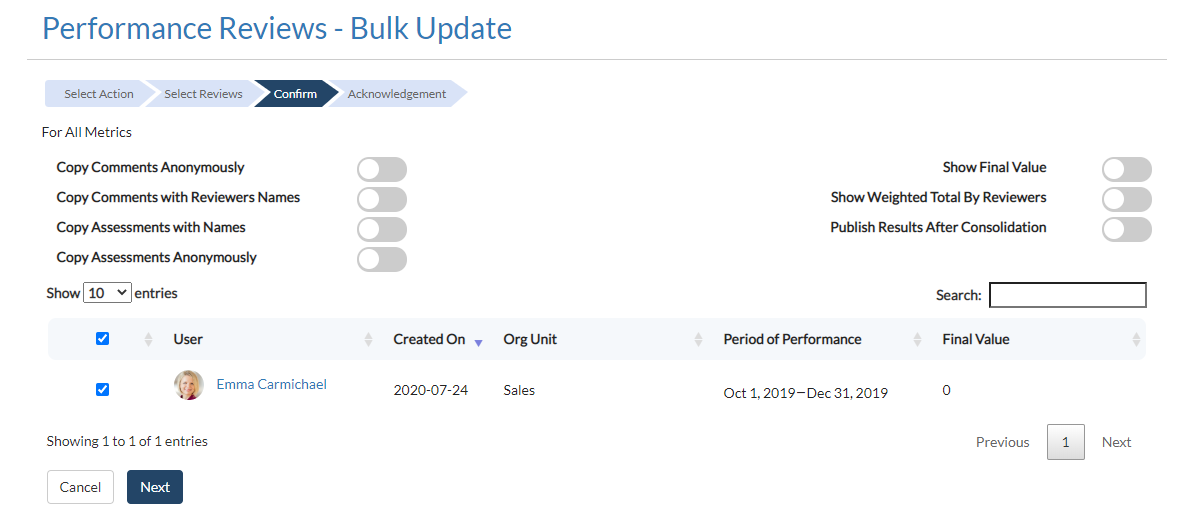
- Clicking on “Confirm”, the Bulk Action will be performed on the selected Performance Reviews.