How to assign Profile to Users
[To learn more about the Difference between "User Profile" | "User Role | "User Group", please, click here]How to assign Profile to Users1. Go to the User Details Page2. Click on "Edit Profile"3. Go to the "Profile" section, and select the one that applies for the User
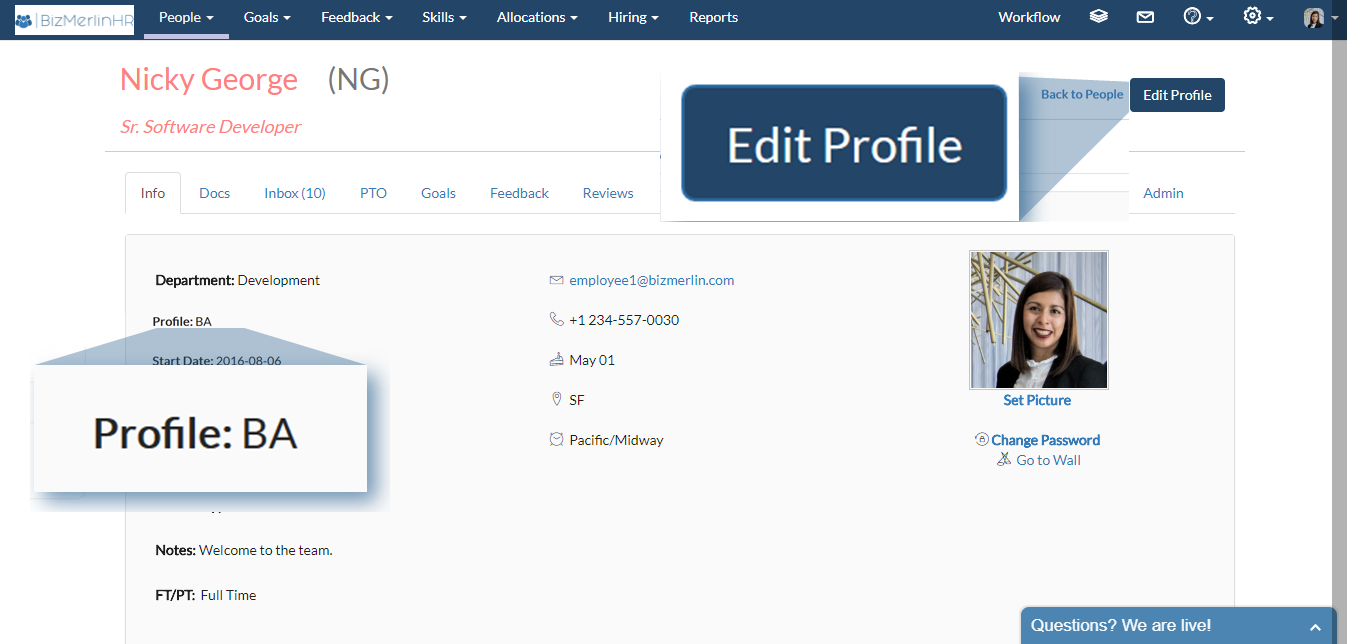
To learn more about "How to Set Up User Profiles", please, click here.










