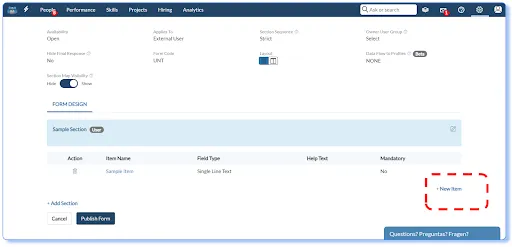How to create a customized reference
Verification form
Go to Setup menu→Forms, Workflows & Templates.
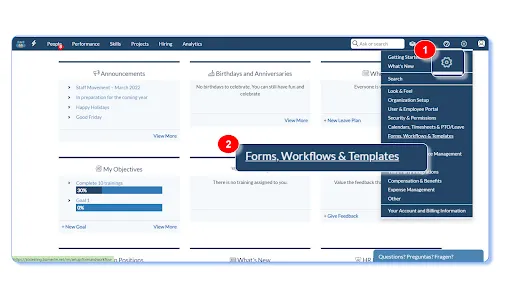
Click on the “New Form” button in Forms.
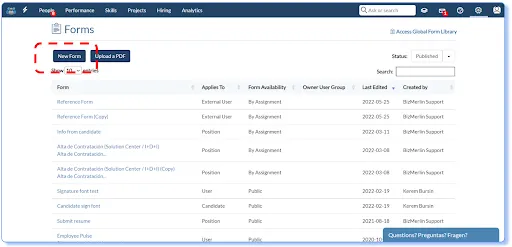
Please select “Form Availability” as – By Assignment.
Select “Applied To” as – External User
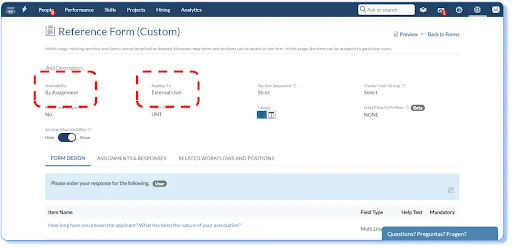
You may start creating the reference verification form by adding items. Please click on +New Item.