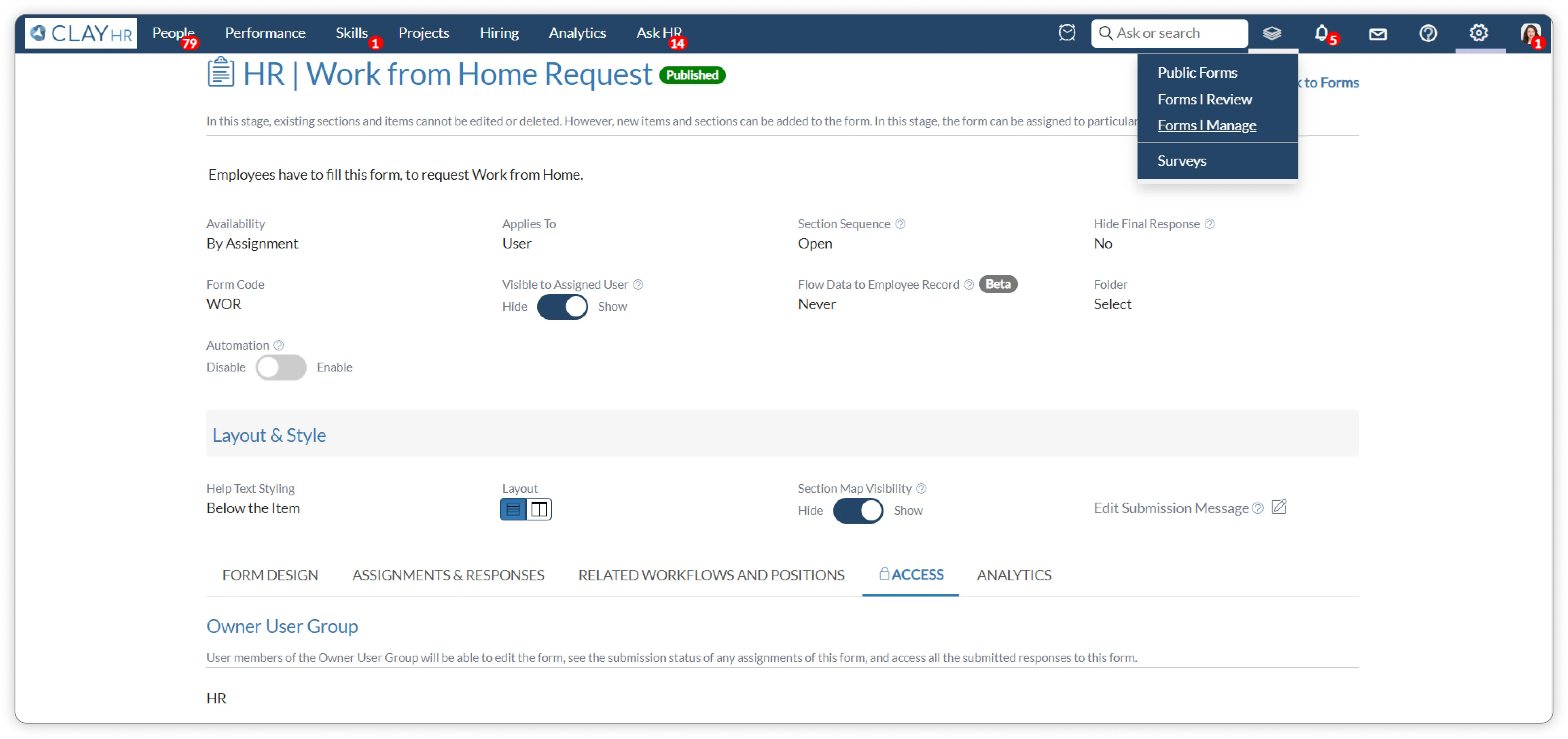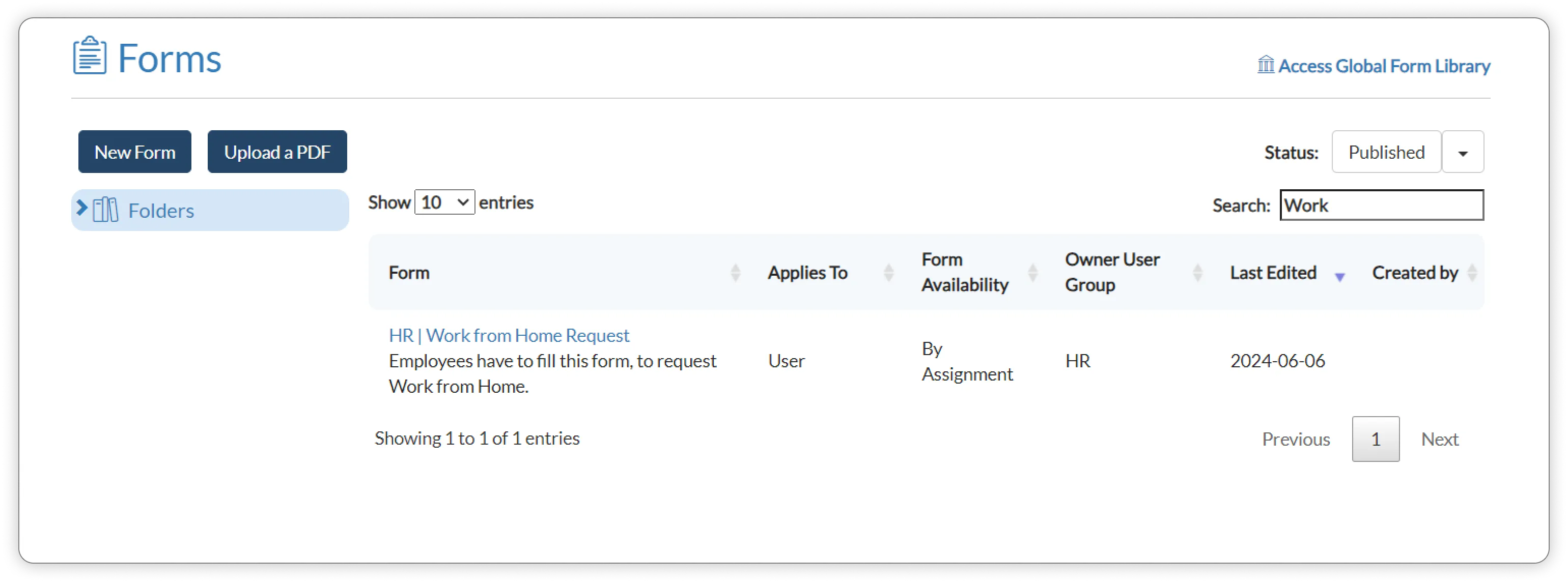How to give access to a form?
The form designer gets access to the Forms in ClayHR, by default. Other than this, additional access can be given to members of user groups through the Form Owners concept.
Steps to give access to a form
- Go to the top right “Setup” menu and scroll down to “Forms, Workflows & Templates”: Setup -> Forms, Workflows & Templates.
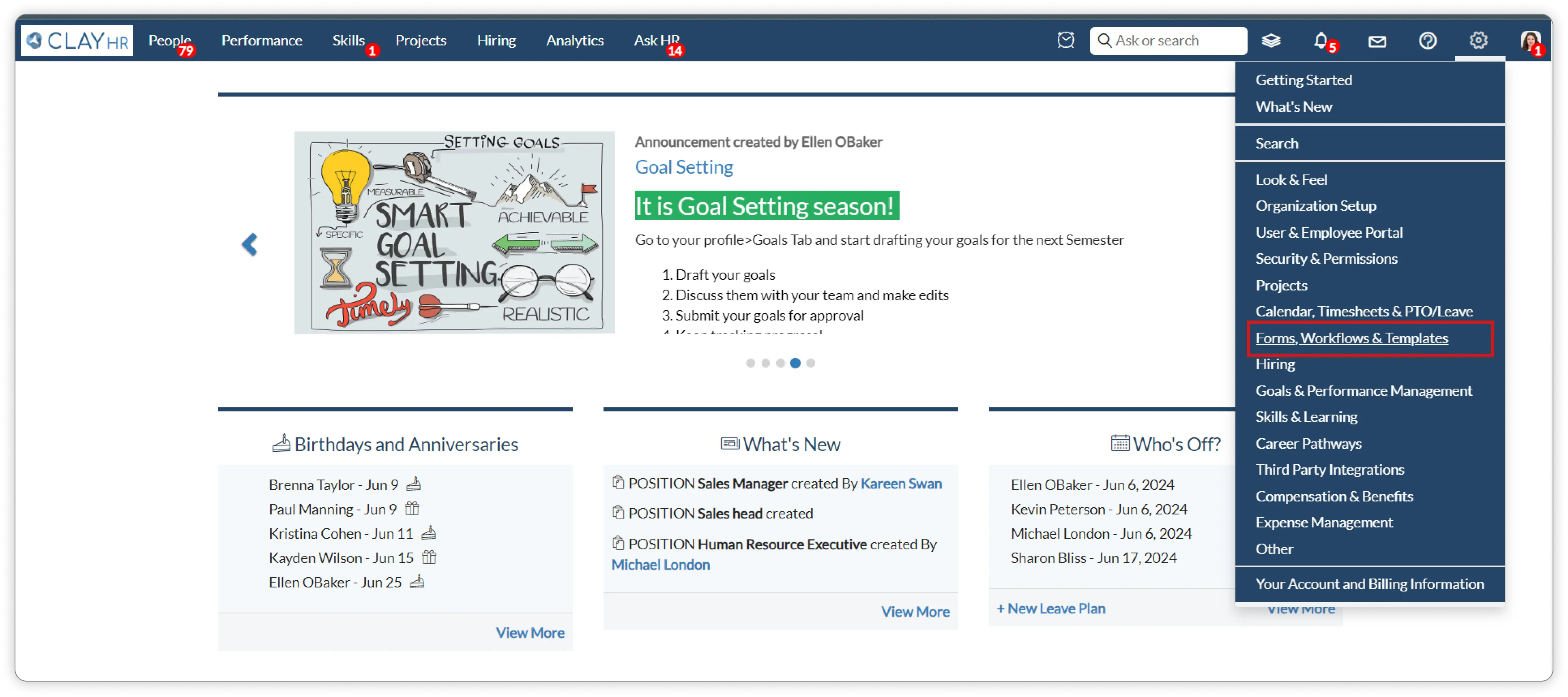
- On the Forms, Workflows & Templates page, click on “Forms”.
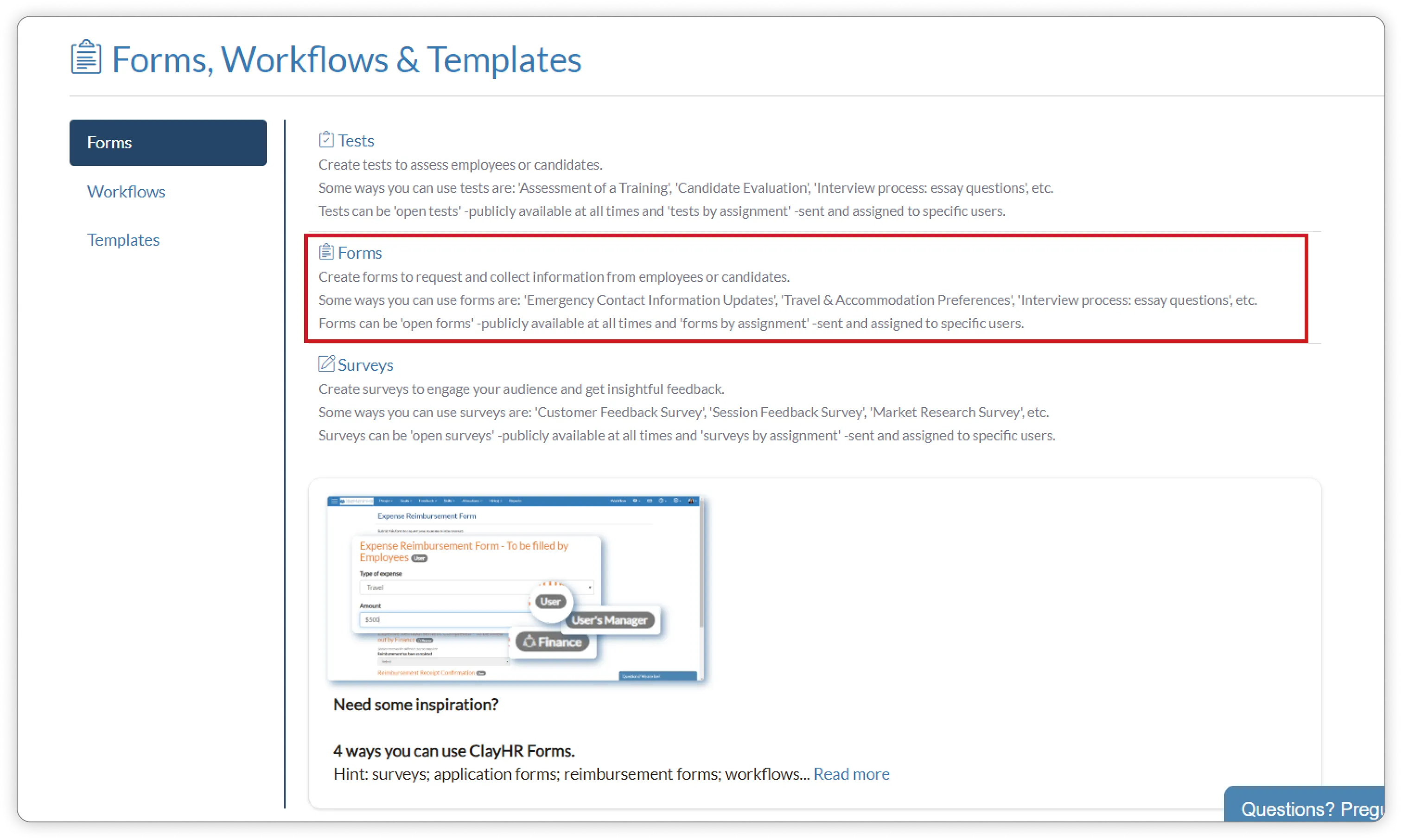
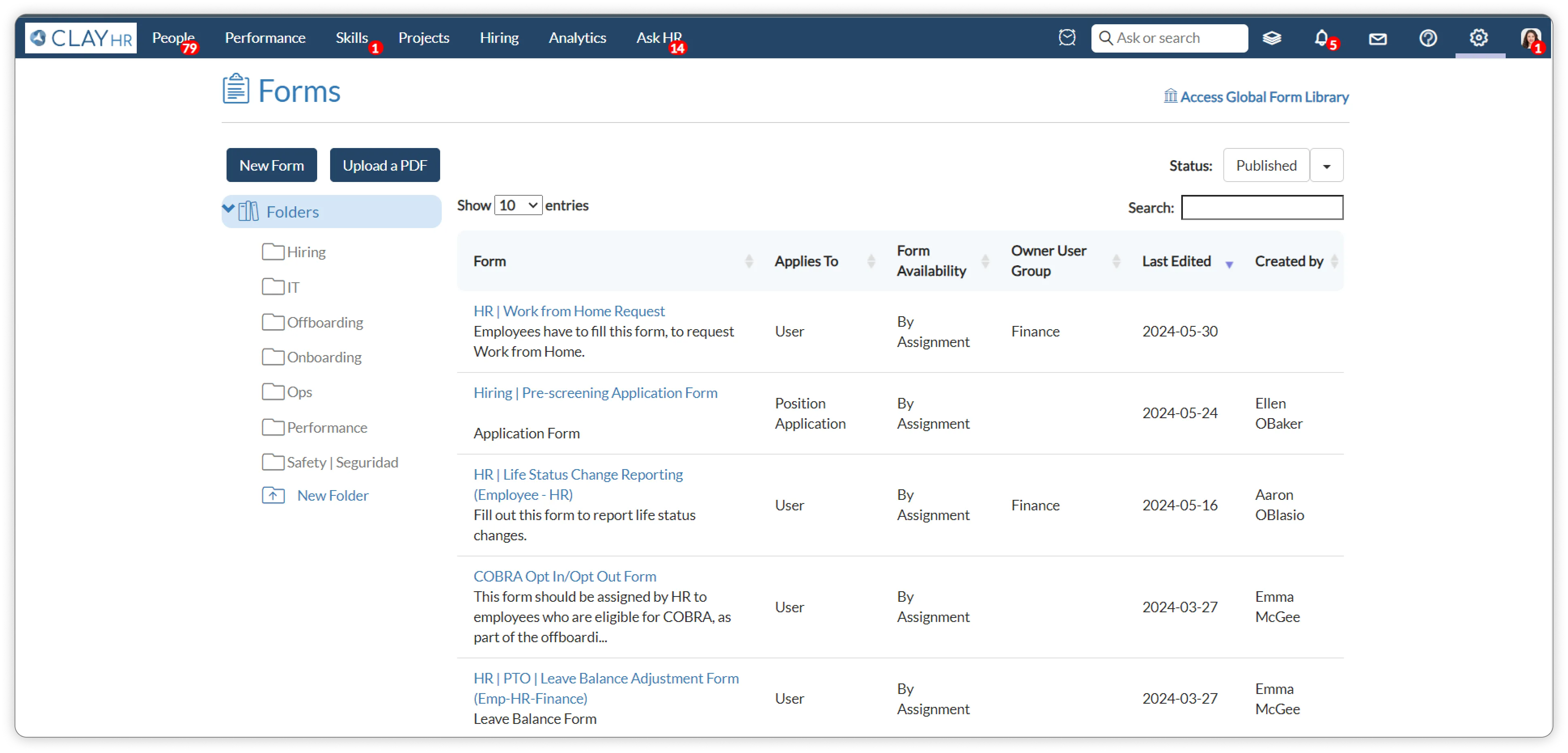
3. Select the form for which you want to define the access, Form -> Access tab.
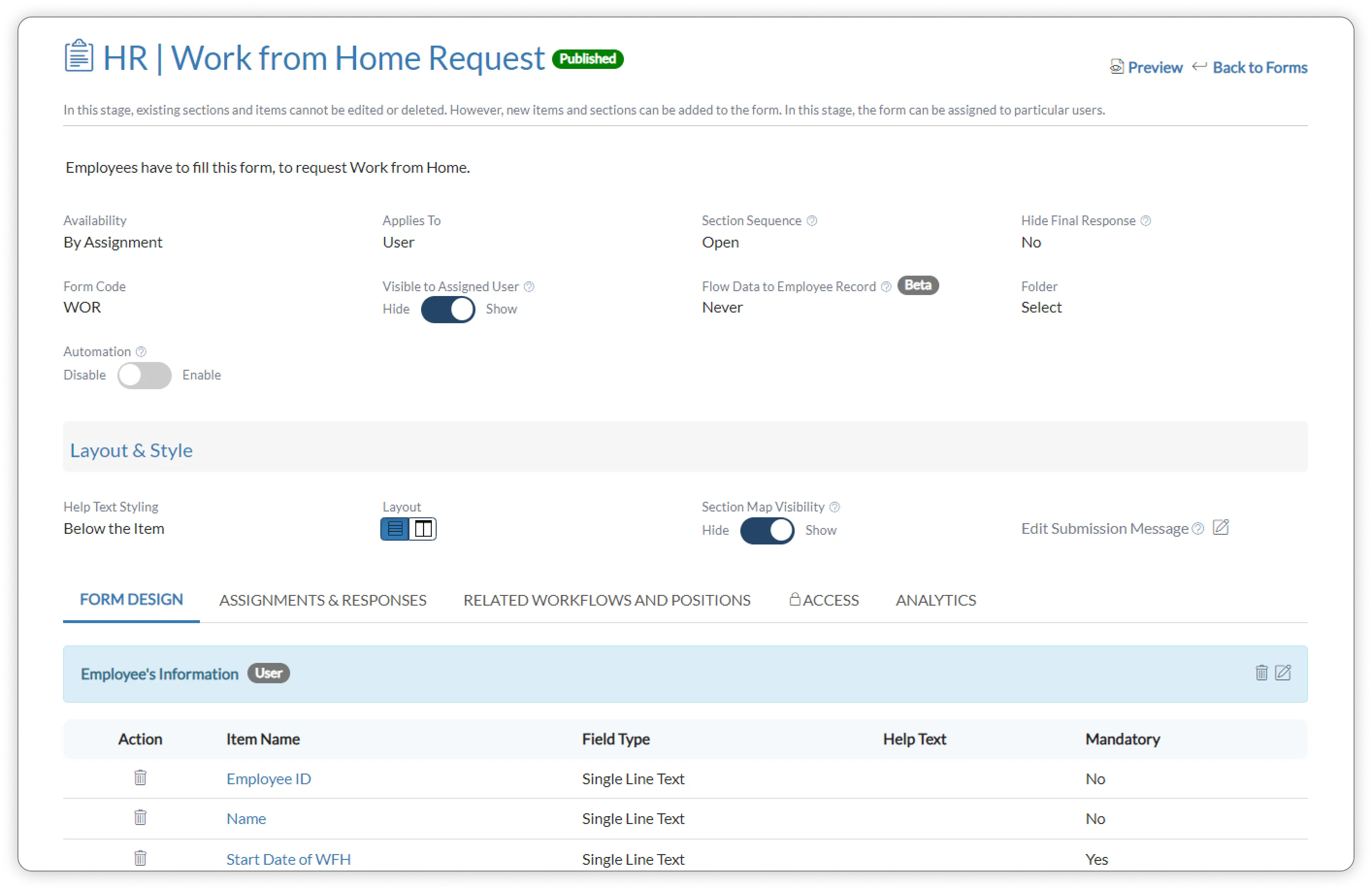
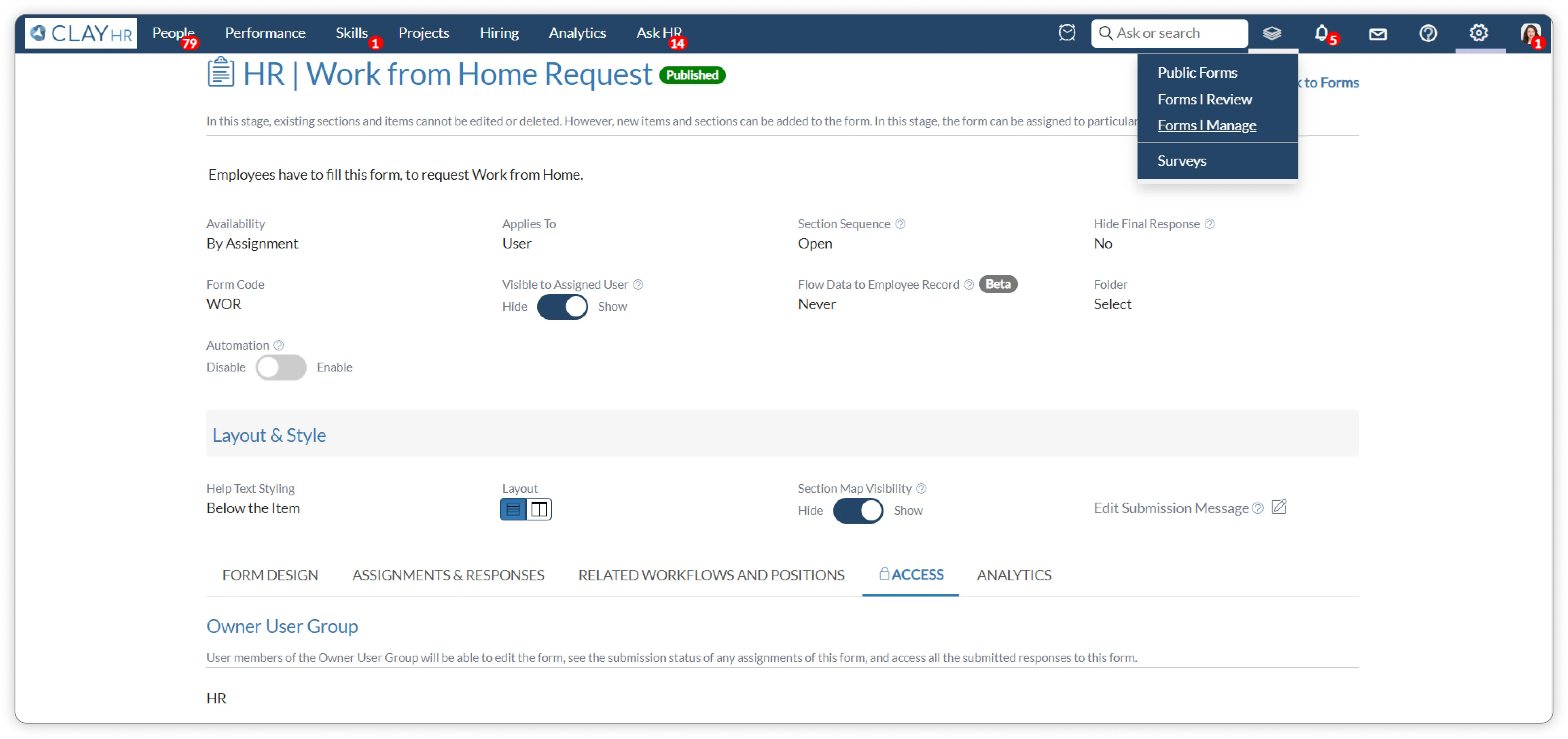
4. There are two options to give access: Owner User Group and Read Access User Group. Owner User Group has all the access rights to add, edit and delete the form elements. On the other hand, Read Access User Group people only read the form design details.
5.”Manage Owned Forms” permission is required to access both owned and read access forms.
6. Once the permission is assigned to the user or user group, please go to the “Forms I Manage” tab to access.