Managing Position Approvals
ClayHR’s Position Approval Management has 3 phases:
- Establishing an approval flow
- Aligning approval flows with positions
- Publishing the positions
Establishing an approval flow
To set up an approval flow, please follow these steps:
- Please navigate to the “Hiring Configuration” page by clicking on Hiring from the Setup menu.

- In the “Hiring Configuration” page, please click on “Position Approval” which is given in “Basic Information”.
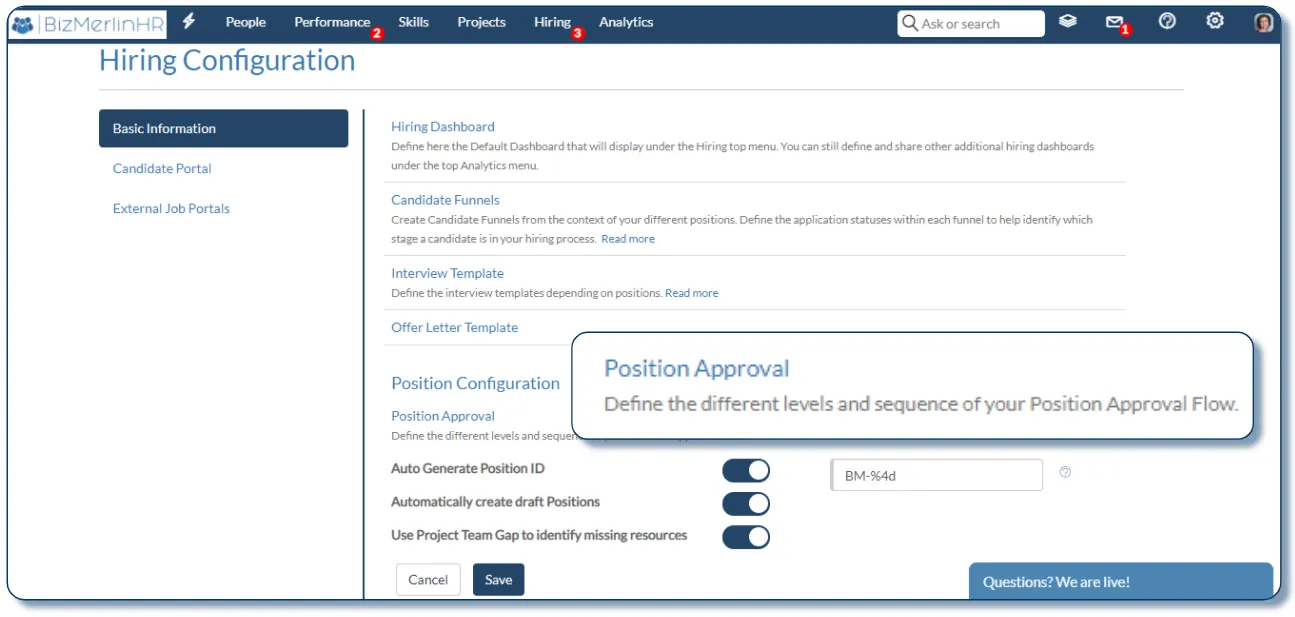
- On the “Position Approval Flows ” page, you find the list of existing approval flows. To create a new position approval flow, please click on the “New Approval Flow” button.

- On the page that opens, please add the basic details of the new position approval flow.
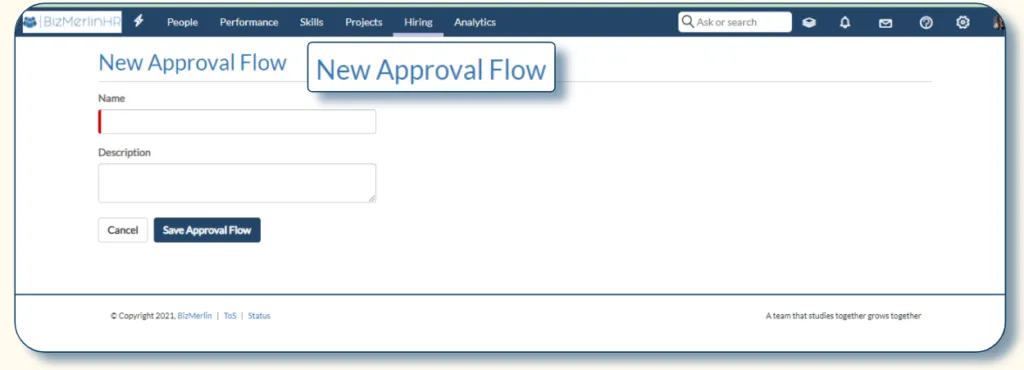
- Create a sequential flow by adding multiple approvers. To add your first level of approval, please click on the “+Add Approval” link.

- When selecting approver categories, you find different options. Individuals who are assigned the role of Position Hiring Manager or Position Recruiter or Position Org Unit Head can be selected from this list to act as approvers for positions.
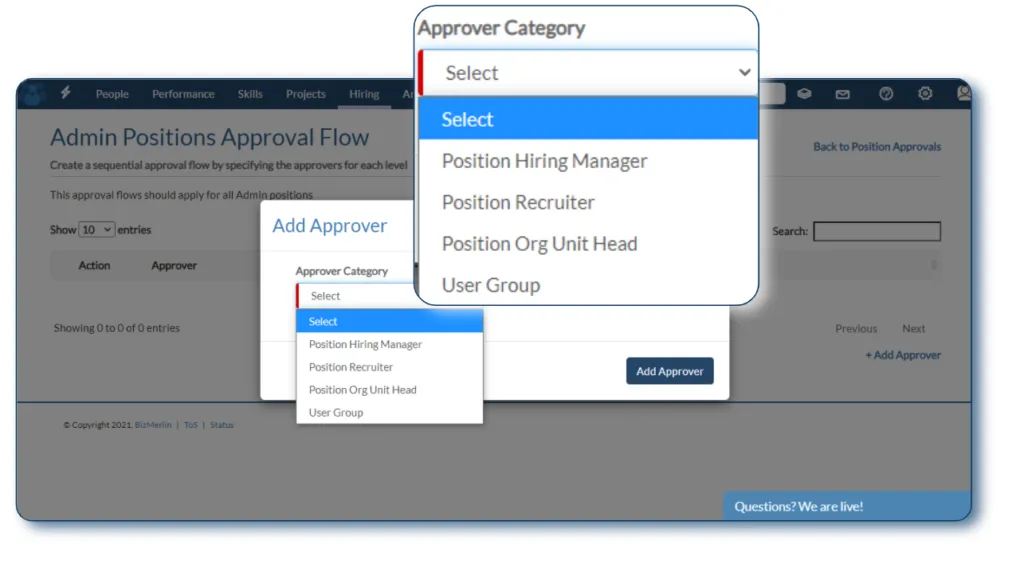

7 . Please go ahead and create multiple approval levels by clicking on the “+Add Approval” link again.
8. You should have an approval flow that looks something like this.

Aligning approval flows with positions
Now that you have created the required approval flows, please go ahead and attach the approval flows to your positions.
- Go to Positions under Hiring, and open any position. Click on the “Edit Position” button to go to the details page.

- In the details page, select the position approval flow from the field labeled “Position Approval Flow” and click on the Save button.

- To set the approval flow in motion, please go to the “Actions” tab of this position and hit the “Request Approval” button.
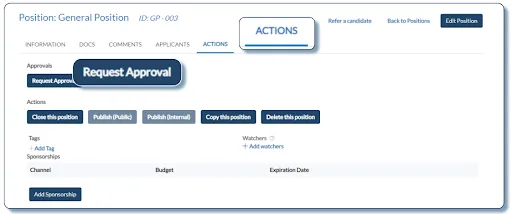
- The approvers receive email notifications for the positions which they have to process.
- The approvers can also go to “My Pending Approvals” under the Hiring menu in order to see all the positions that require their attention.

- As a Recruiter or Site Admin, you view the approval status of each position under the “Approval Status” column right on the position homepage.

These are the various statuses of position approval
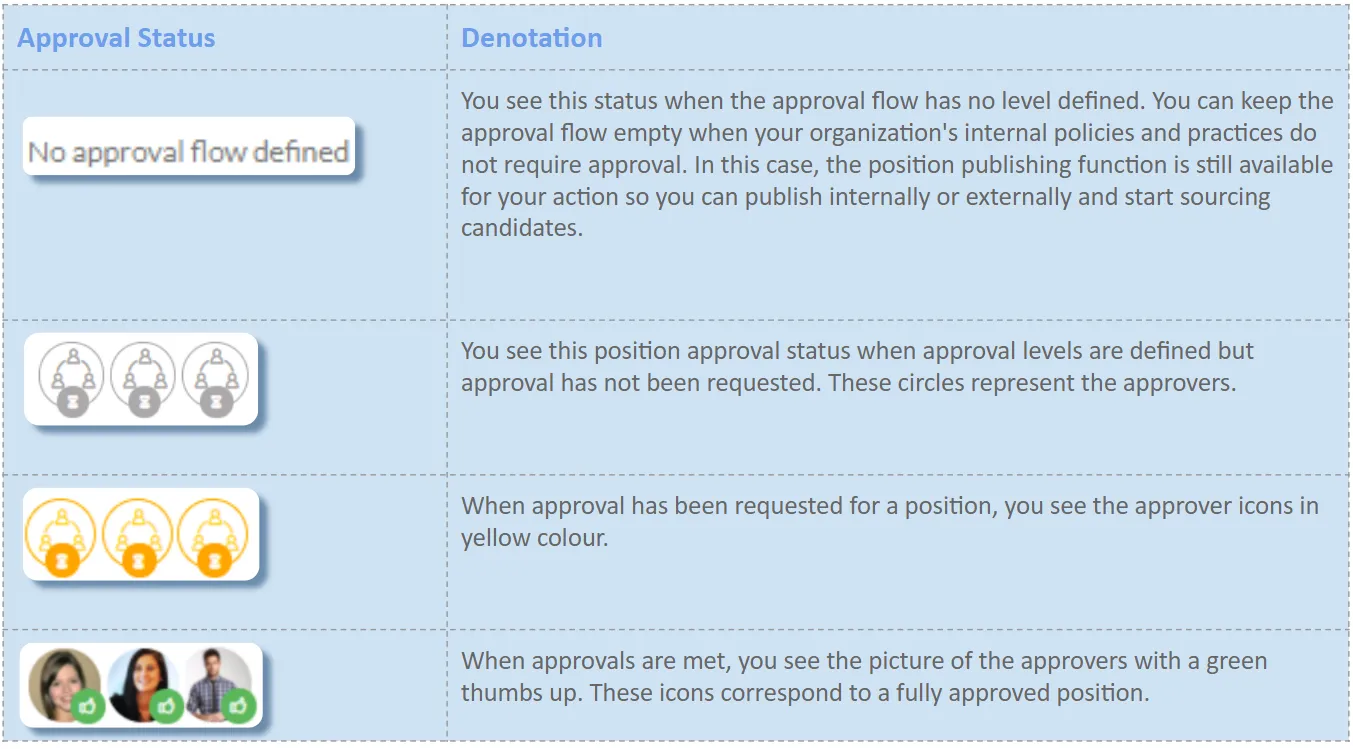
An important note regarding editing your approval path

Publishing Positions
Once all the approvers have approved a position, you can go ahead and publish the position by following these simple steps:
- Please go to the Hiring menu and click on Positions. On the Positions homepage, look under the “Approval Status” column to find a fully approved position.
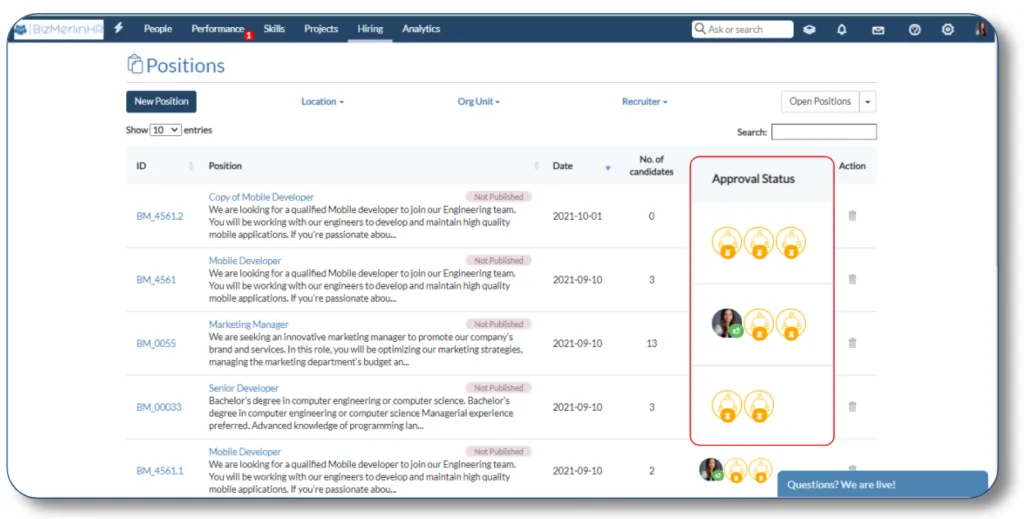
- To publish a position, please click open any position and go to the “Actions” tab. By clicking on either of the Publish buttons, you successfully publish your position internally or publicly.

- Applicants who have applied to the position can be found under the “Applicants” tab.











