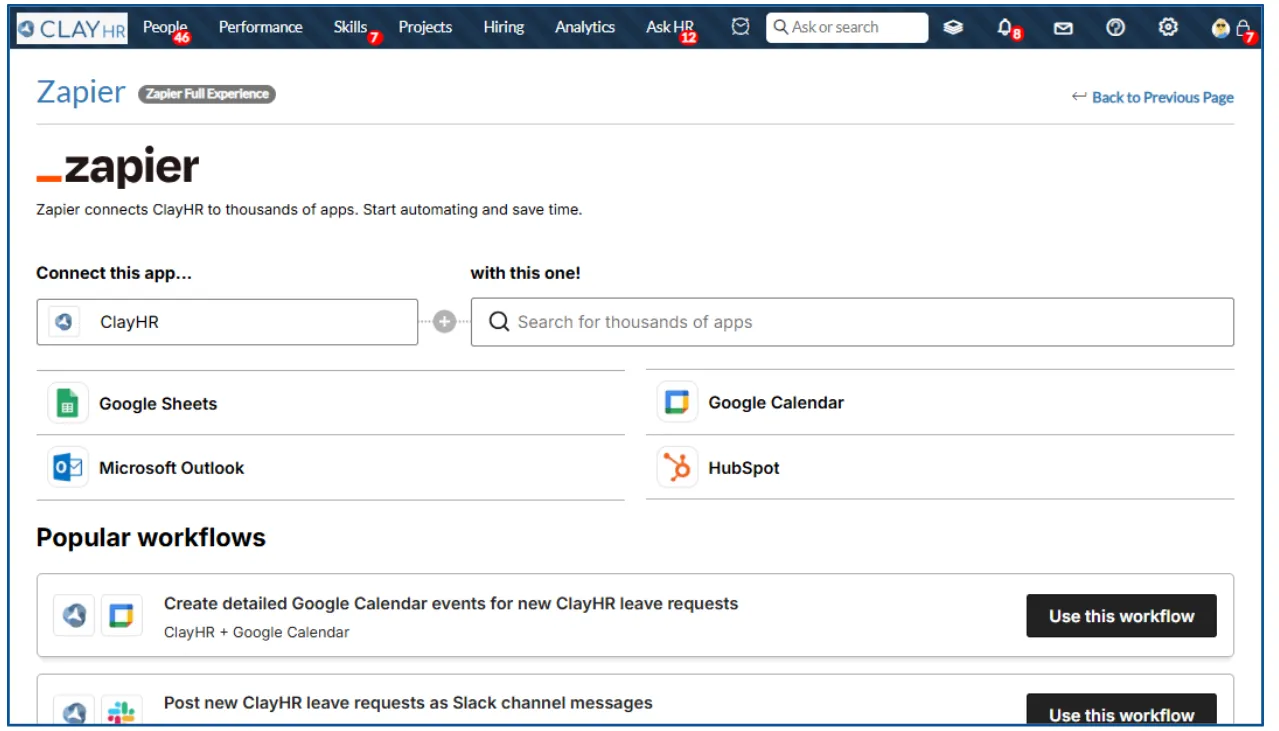Zapier-ClayHR Integrations
Introduction
Zapier ClayHR provides robust integration options to integrate over 2000 applications with the ClayHR application. Users can create zaps and can use triggers with any other application. Users can get their API keys from the ClayHR portal and start using the Zapier services immediately. The calls follow the RESTful architecture and naming and are secured via https, just like calls from the web browsers.
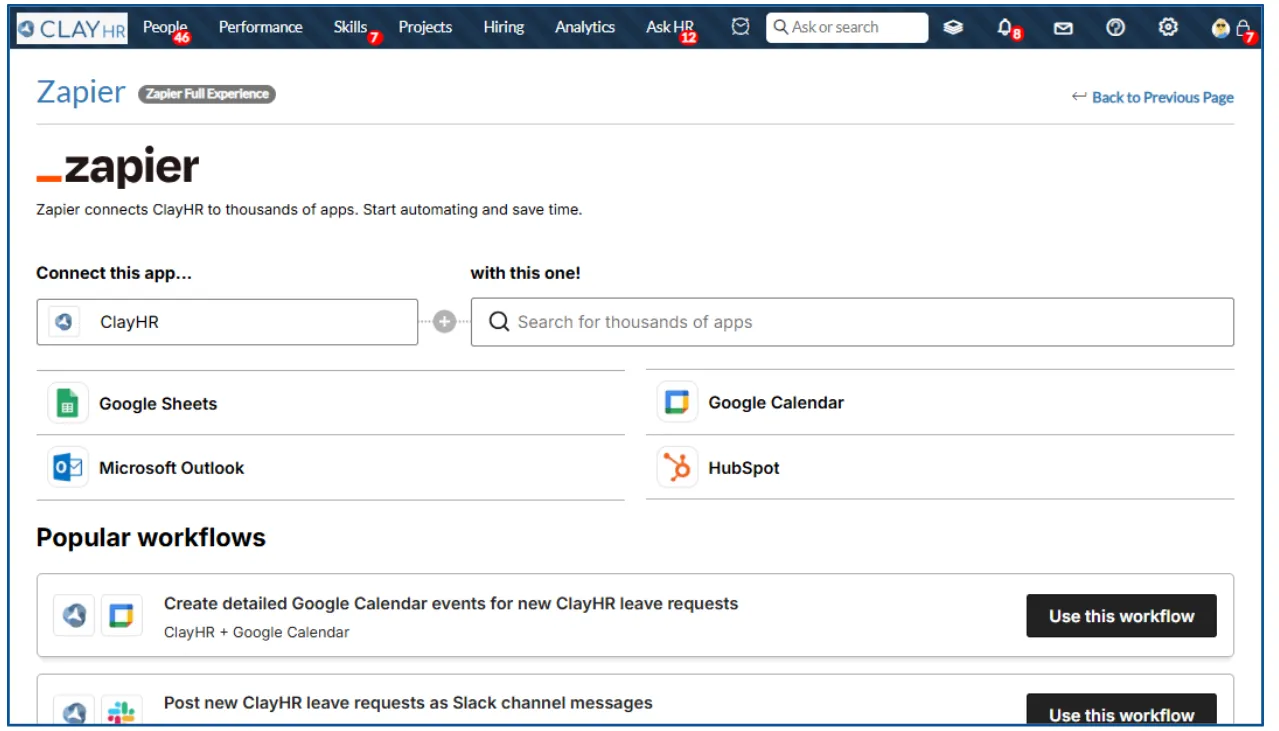
Design
Zapier ClayHR involves Authentication followed by Zap creation The Authentication takes in input an API key, domain, and userid.
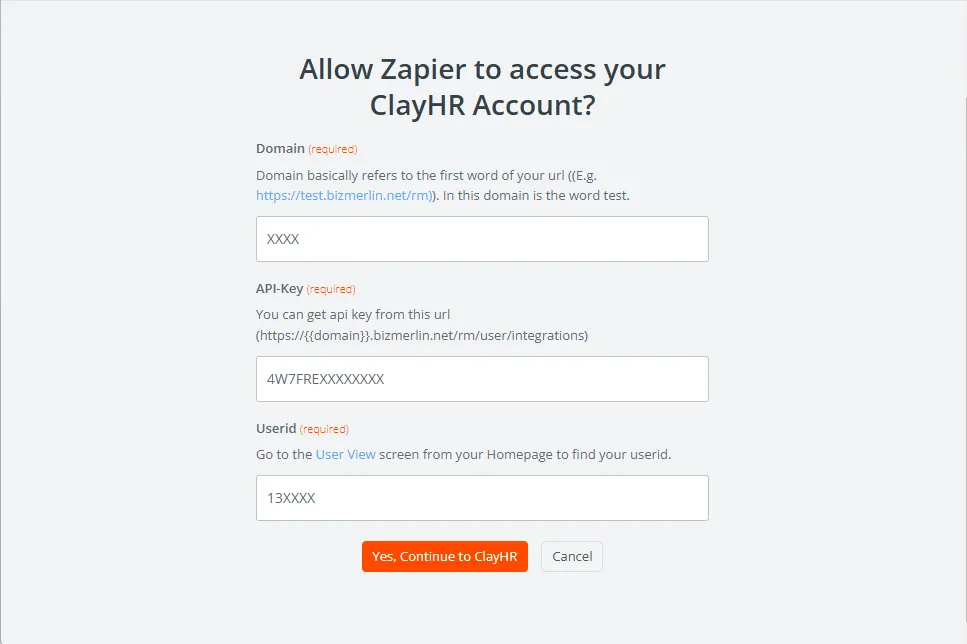
Each user can get Authorization API key (also called x-API-key) and userid from User Profile. Scroll down to My Integration and then click on Manage API keys option.
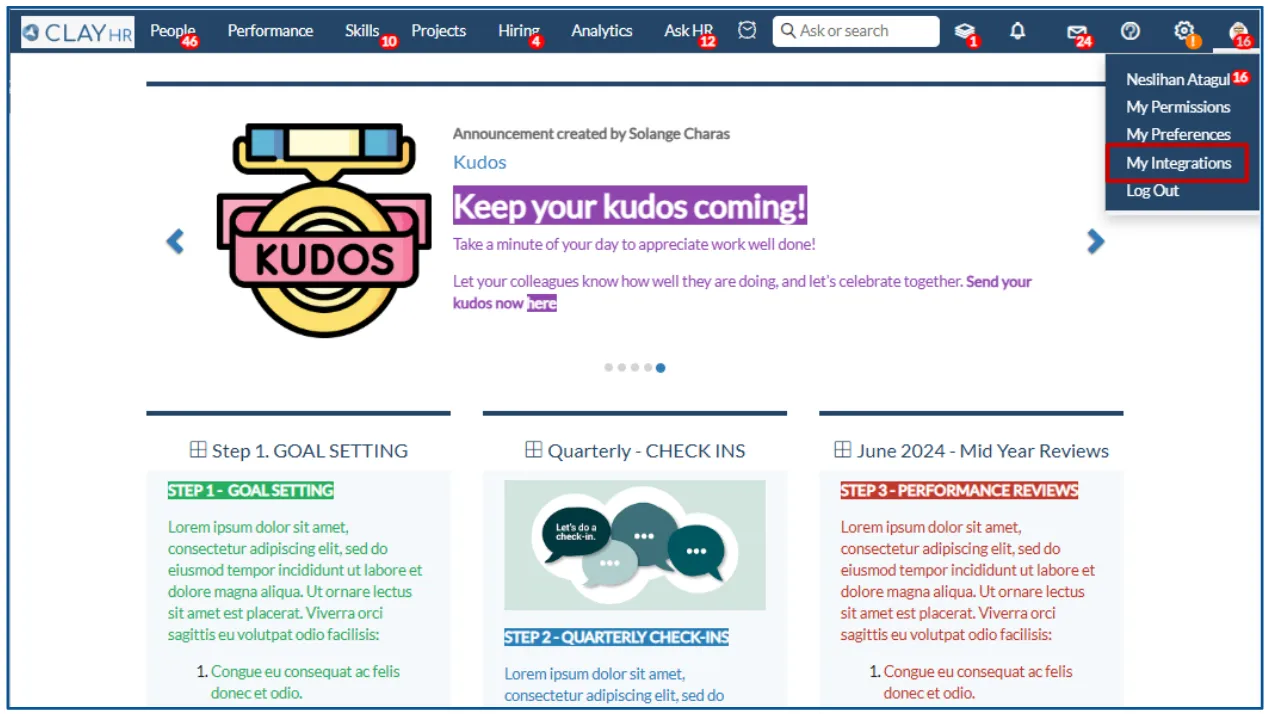
Click on the Generate API key to get the API key and also get the UserID from this page.

Steps to Configure
Here is a quick list of steps to configure the Zapier ClayHR integration:
- Under the gear icon, click the “Third Party Integration”.
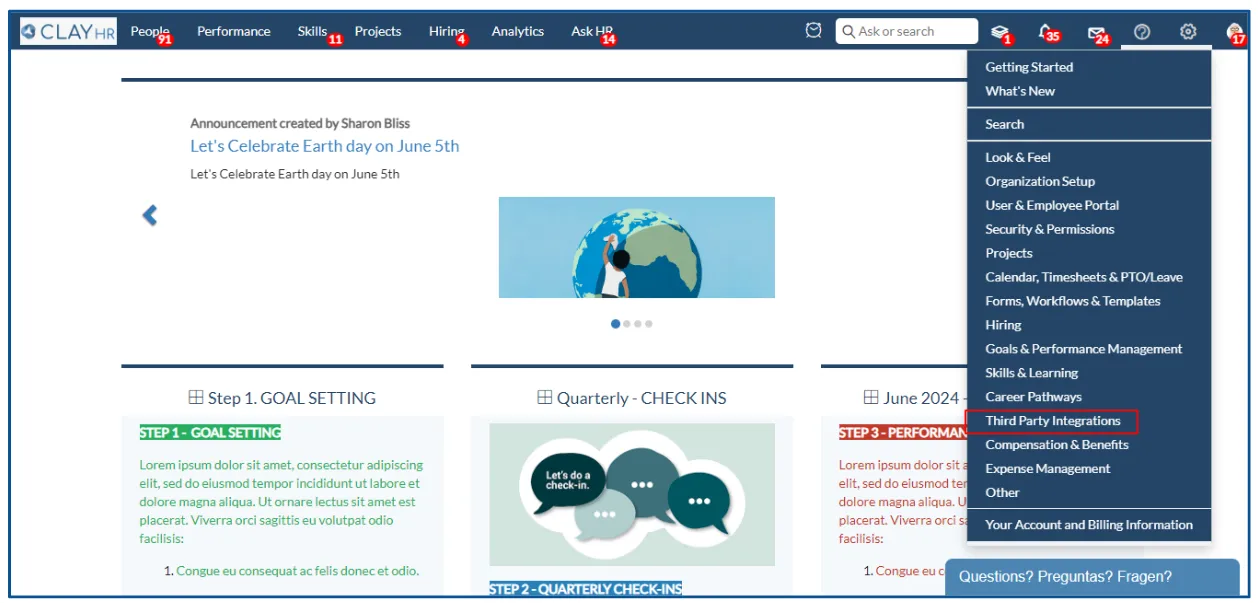
- Click the “New Integration” button.
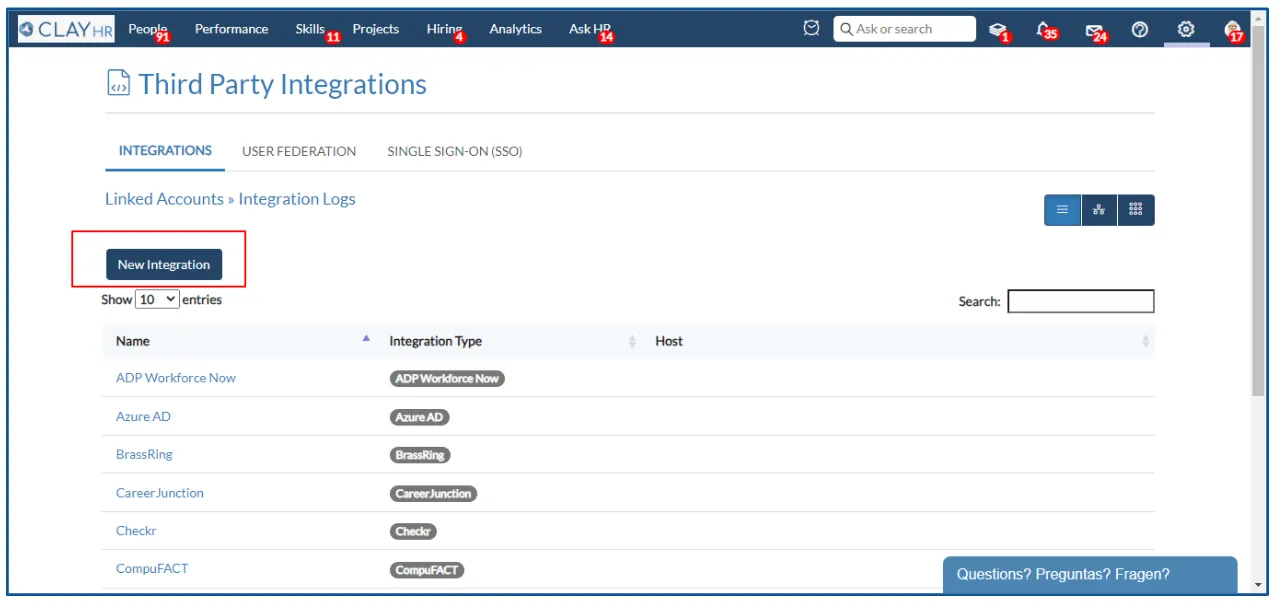
- Select “Cloud Integration” option.
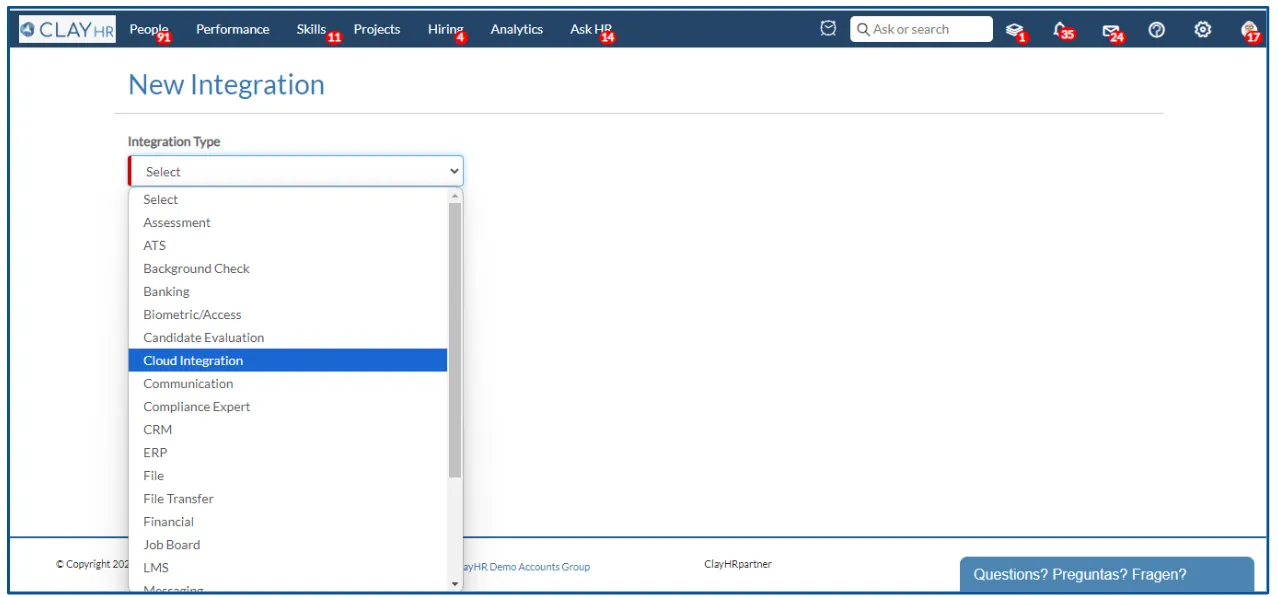
- Select “Zapier”.
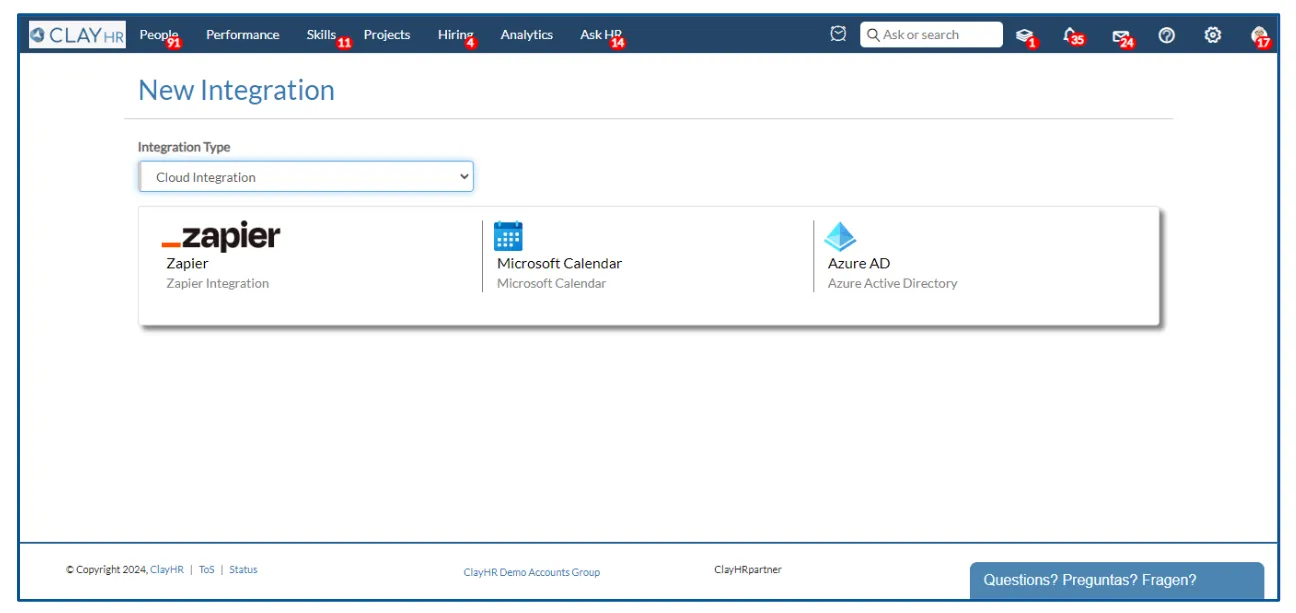
- Click “Save Integration".
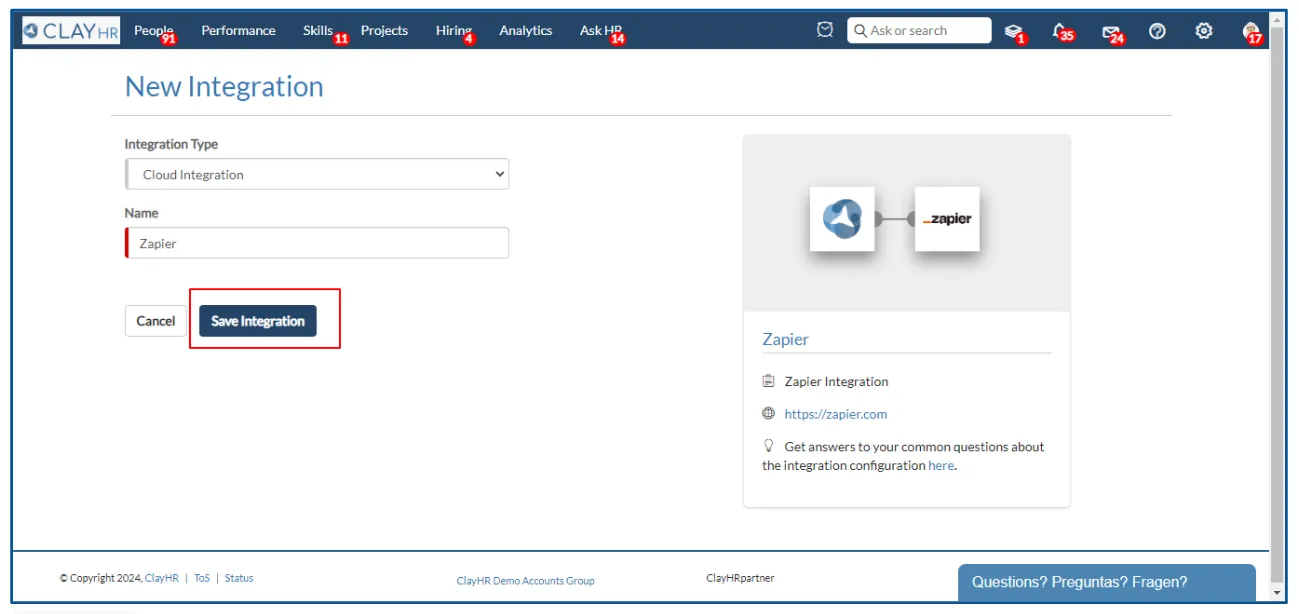
- Click “Open Zapier Settings”.
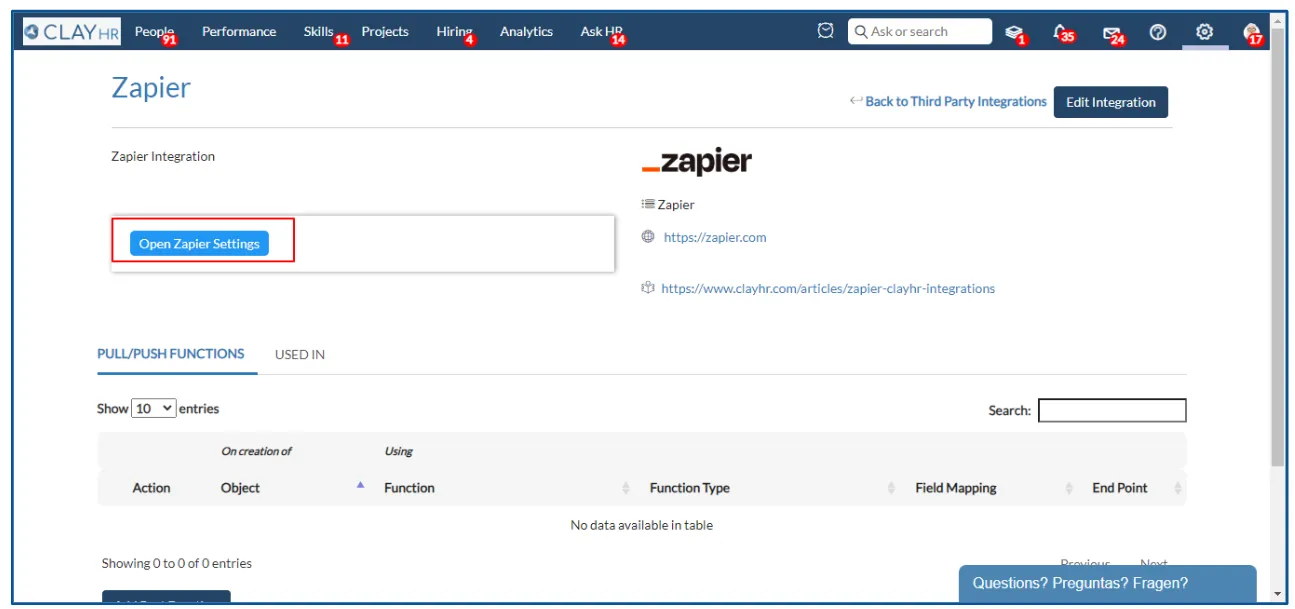
- On clicking “Open Zapier Settings” this page will appear and users can set up the zaps and even use the built in zaps.