How to create an Offboarding Workflow
Offboarding workflows are useful when employees leave an organization and you’d like to complete a list of tasks before they leave.
- Go to the top right “Setup” menu > “Forms, Workflows & Template” sub-menu.
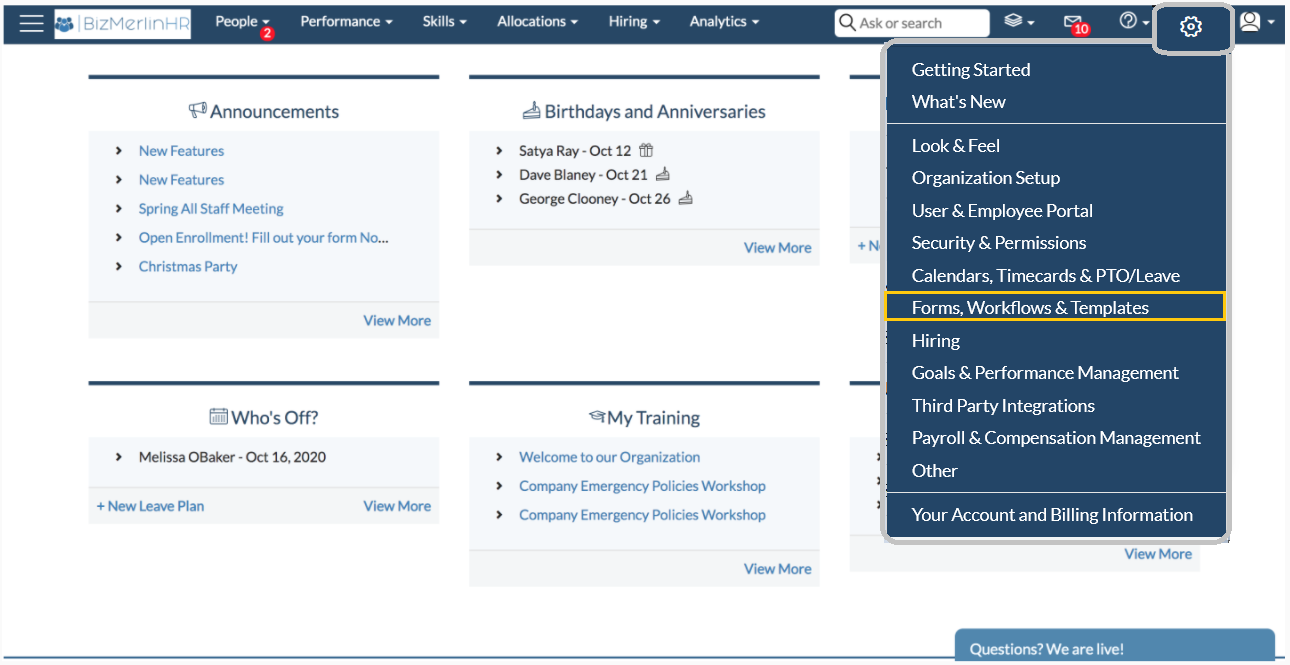
- Go to the Workflows section and click on “Workflows”
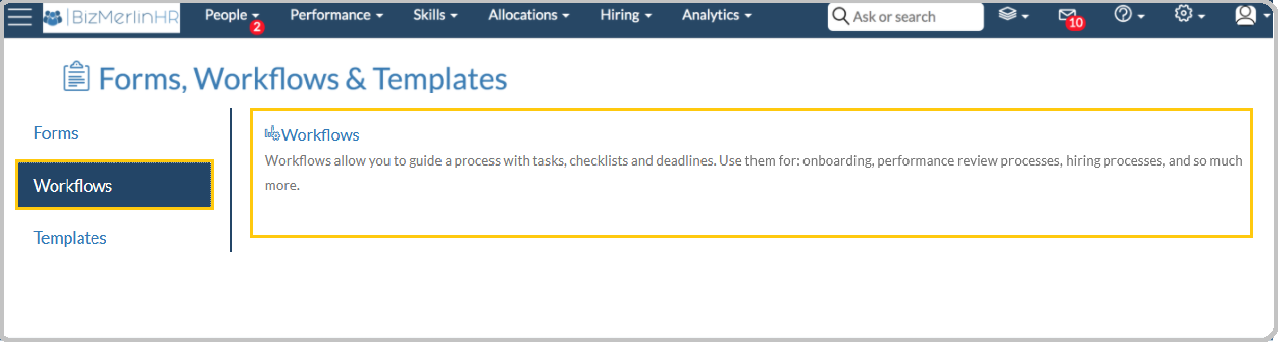
- To create a new one, click on the “New Workflow” button.
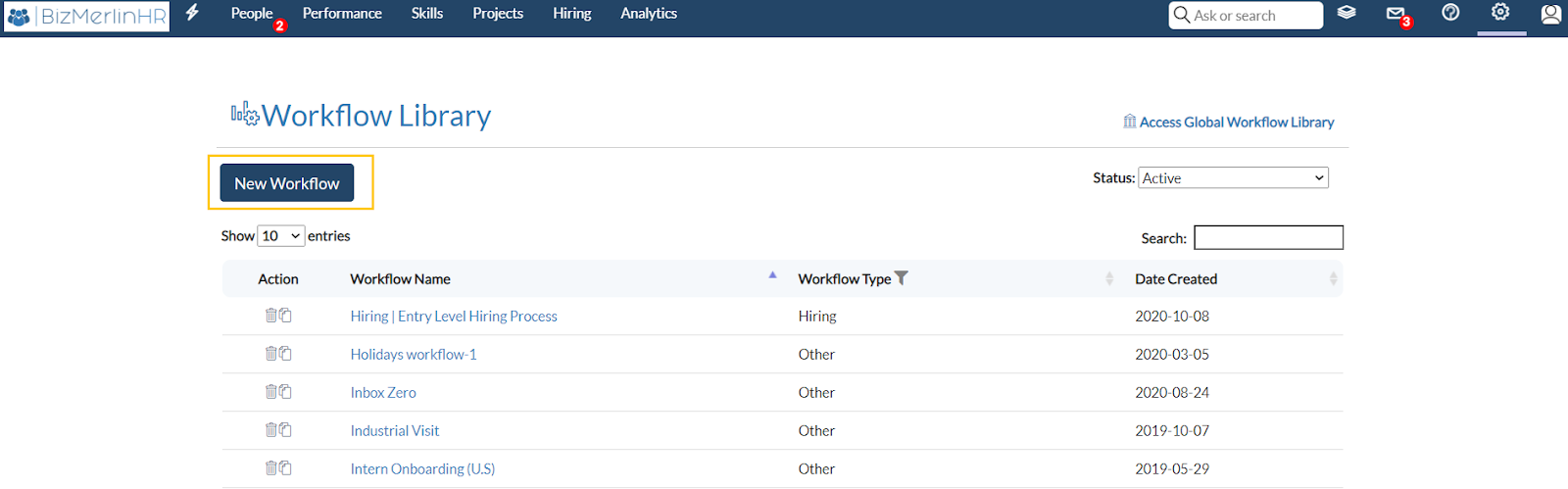
- Fill out the details of the workflow, including a)Select Worktype as Offboarding
- b) Workflow Applicable to Specify what type of object this workflow will be applicable to – user, candidates-, or if it is a “performance review workflow. For Offboarding workflows, select “User".
- Click on “Save Workflow”.
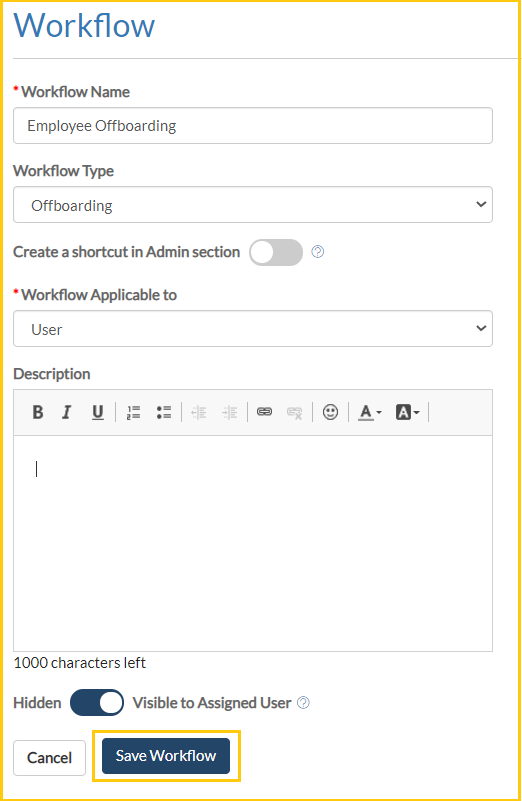
Learn more on " How to create a Workflow"










