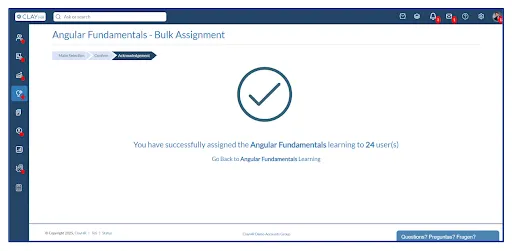How to Create and Assign Learnings?
ClayHR gives you a structured way to create and manage learning content, so you can deliver training efficiently across your organization. As an admin, you can create new learnings, define key details, and assign them to employees or groups to ensure consistent knowledge sharing and skill development. In this guide, you will learn how to create a new learning and assign it to users step by step.
Watch a Quick Video Tutorial
Here are the steps to create and assign a learning:
- Go to the learning home page by navigating to: Skills & Talent Hub > Learnings > All Learnings.
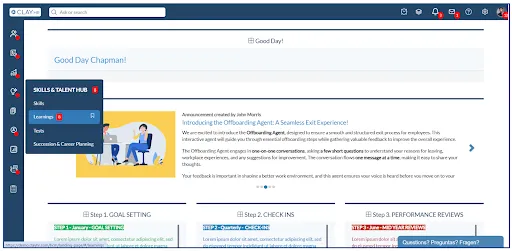
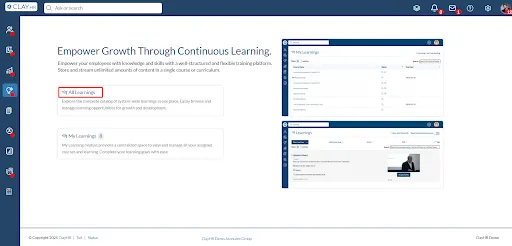
- On the learning home page, click the ‘New Learning’ button.
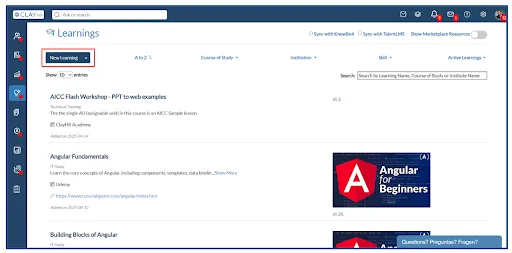
- Enter all the required details for the learning, including course name, course of study, and other relevant information.
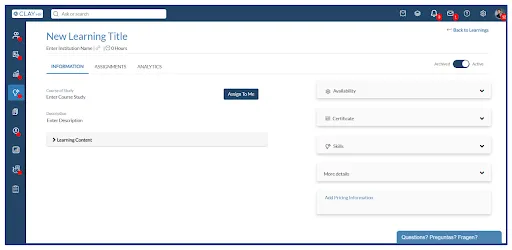
- Add the learning materials that employees will use to complete the course. You can upload documents (PDFs), attach content URLs, or embed multimedia resources such as YouTube videos to make the learning more engaging and effective.
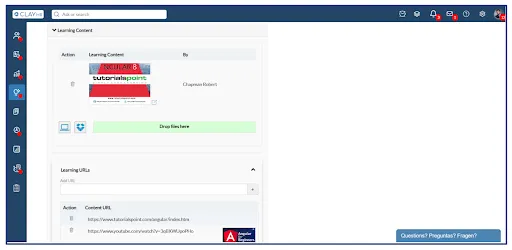
- To assign the learning to users, open the ‘Assignments’ tab on the learning view page.
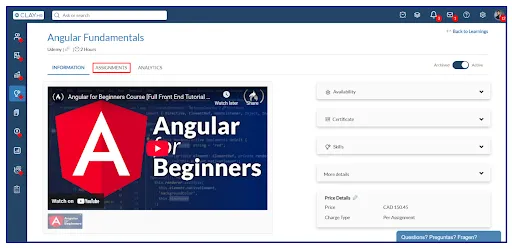
- From here, you can assign learnings to users individually or in bulk.
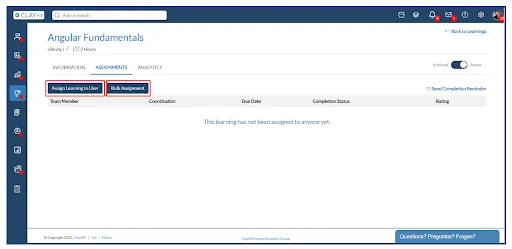
- Individual Assignment
- Click Assign Learning to User.
- Enter the learner’s name, coordinator’s name, and due date.
- Click Assign Learning.
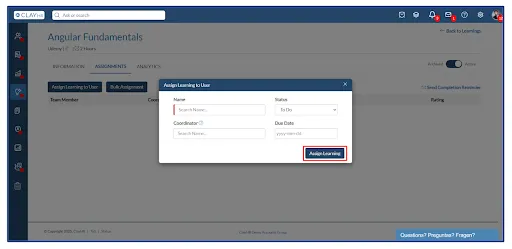
- Bulk Assignment
- Click Bulk Assignment.
- Use filters such as organization unit, location, and others to select a targeted group of users.
- Click the Next button.
- Select one or more users from the filtered list.
- Click the Confirm Assignment button.
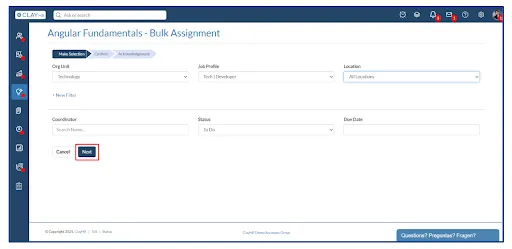
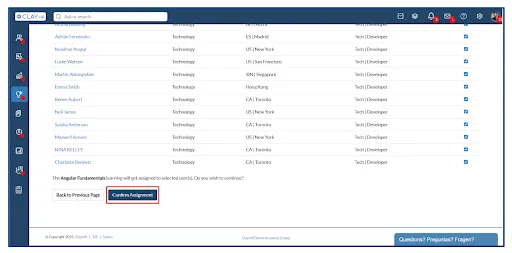
- The learning will now be successfully assigned to the selected users.