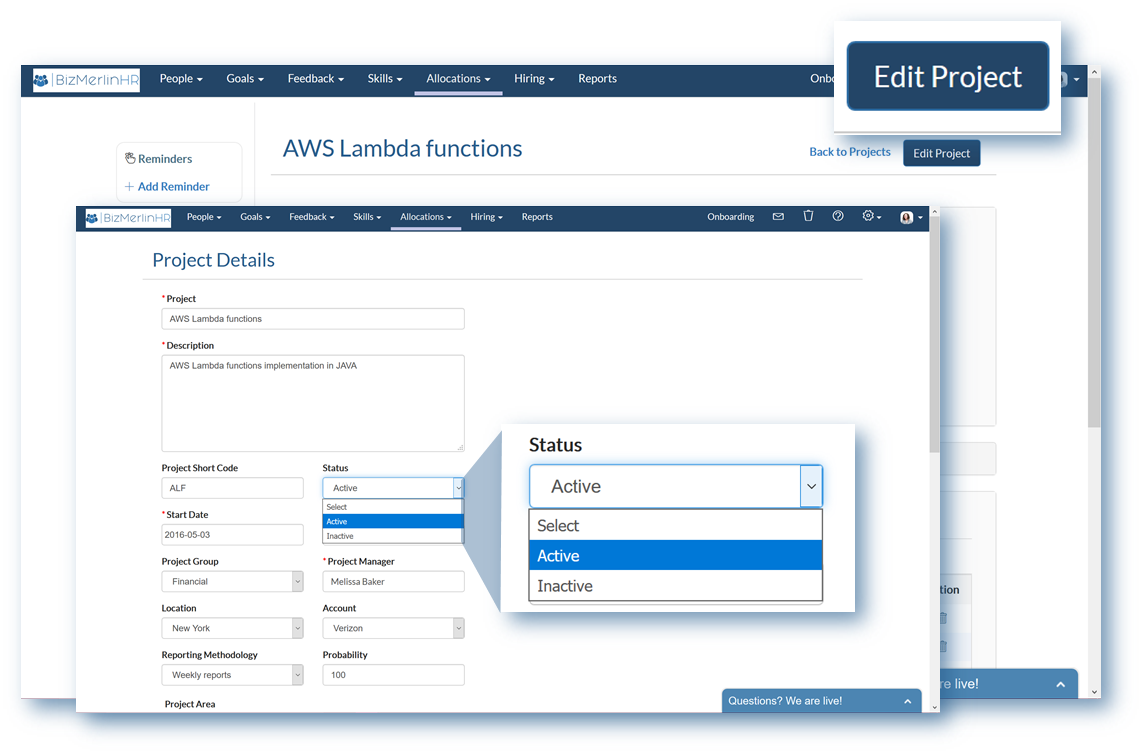How to Deactivate a Project
To Deactivate a Project:
- Go to the Project Page
- Click on "Edit Project" button to the top right
- Change the "Status" field to "Inactive"
Projects cannot be permantently deleted. Learn why.
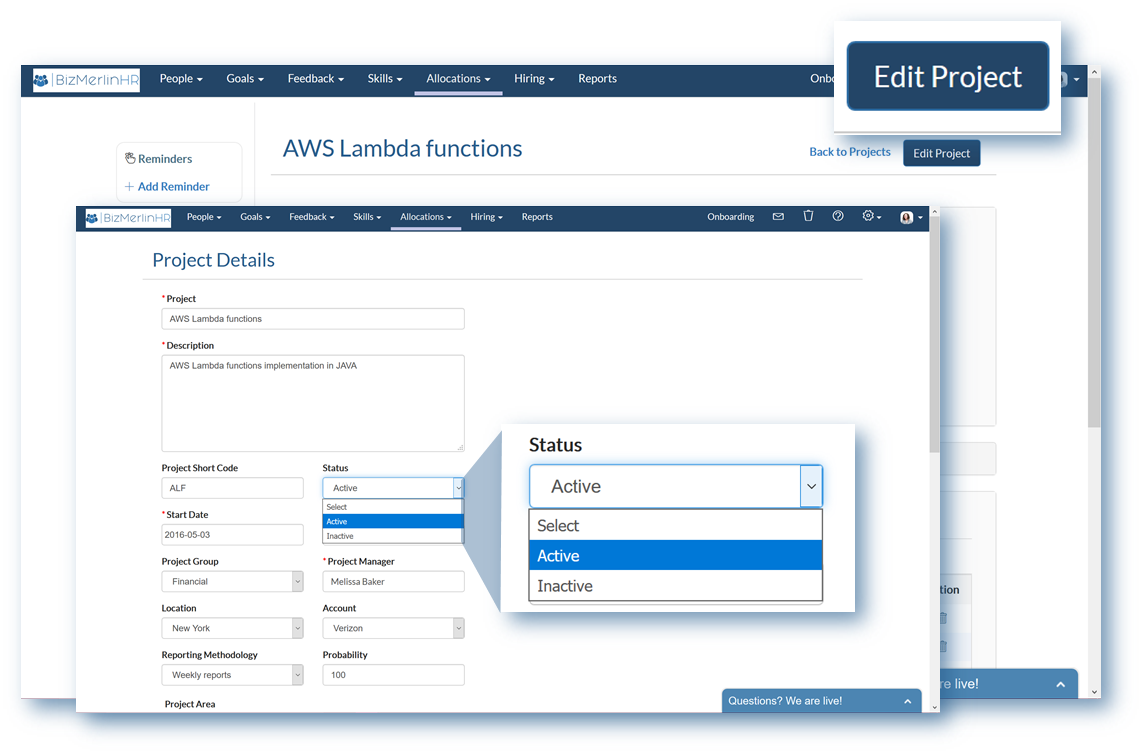
To Deactivate a Project:
Projects cannot be permantently deleted. Learn why.