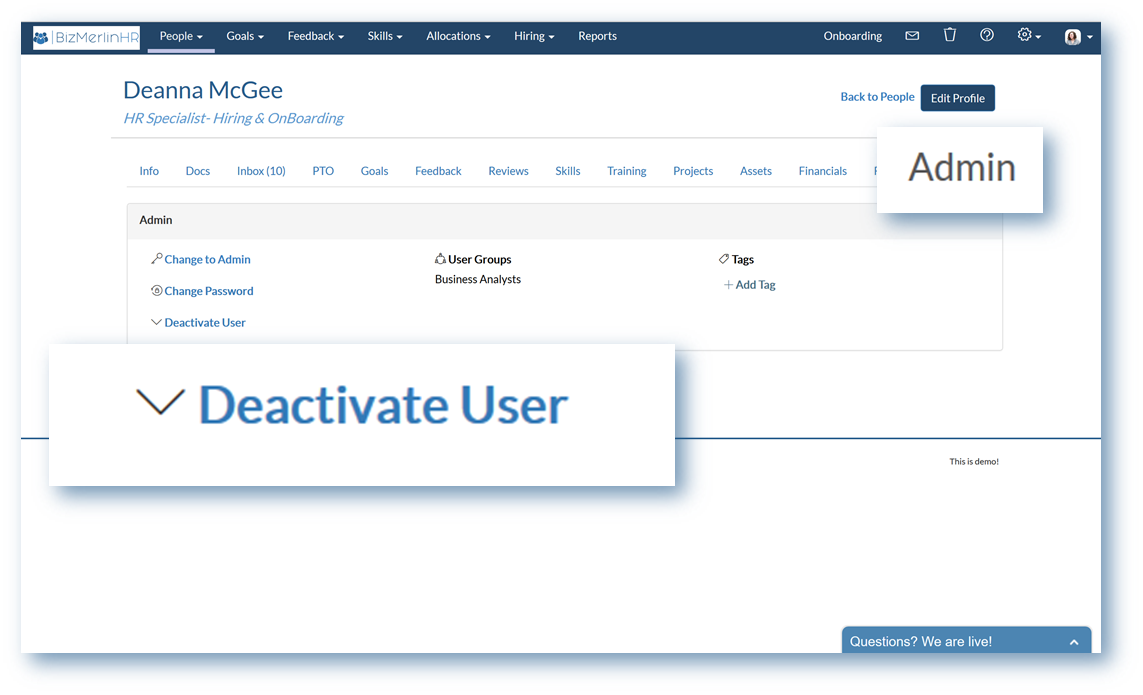How to Deactivate a User Record
Deactivating a User Record will:
- Prevent that User from accessing their account in the system
- Will "hide" the User Record and won't be available to any other module in the system (to create Goals, or send feedback, or be allocated to any projects for instance)
- All data related to that User, will still be stored and archived and available to the Admins of the system.
To deactivate a User:
- Go to the User's Record Page
- Click on the "Admin" tab
- Click on "Deactivate"
(User Records cannot be permanently deleted. Learn more why)