Integrate ClayHR Learnings with LinkedIn Learning
LinkedIn Learning supports the AICC standard for integration with a Learning Management System (LMS). You can download all LinkedIn Learning courses and learning paths as AICC packages, ready to be integrated into the ClayHR system.
Steps to upload AICC package in ClayHR:
1. Download AICC course Packages (zip file) from LinkedIn Learning Portal. (https://docs.microsoft.com/en-us/linkedin/learning/lms-integrations/integration-docs/standard-aicc)
2. Go to the Learnings tab in ClayHR by following the Skills->Training menu.
3. Open the dropdown next to the New Learnings button.
4. Click on Upload AICC.
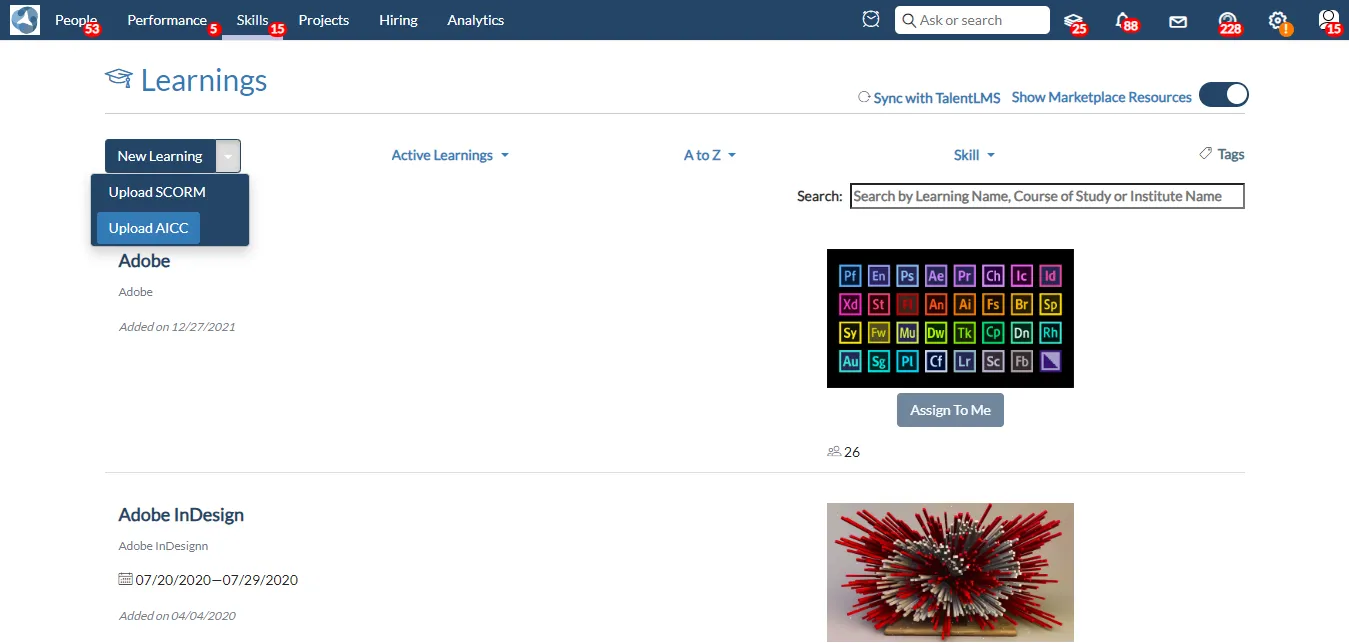
5. Choose the downloaded AICC package from the computer.
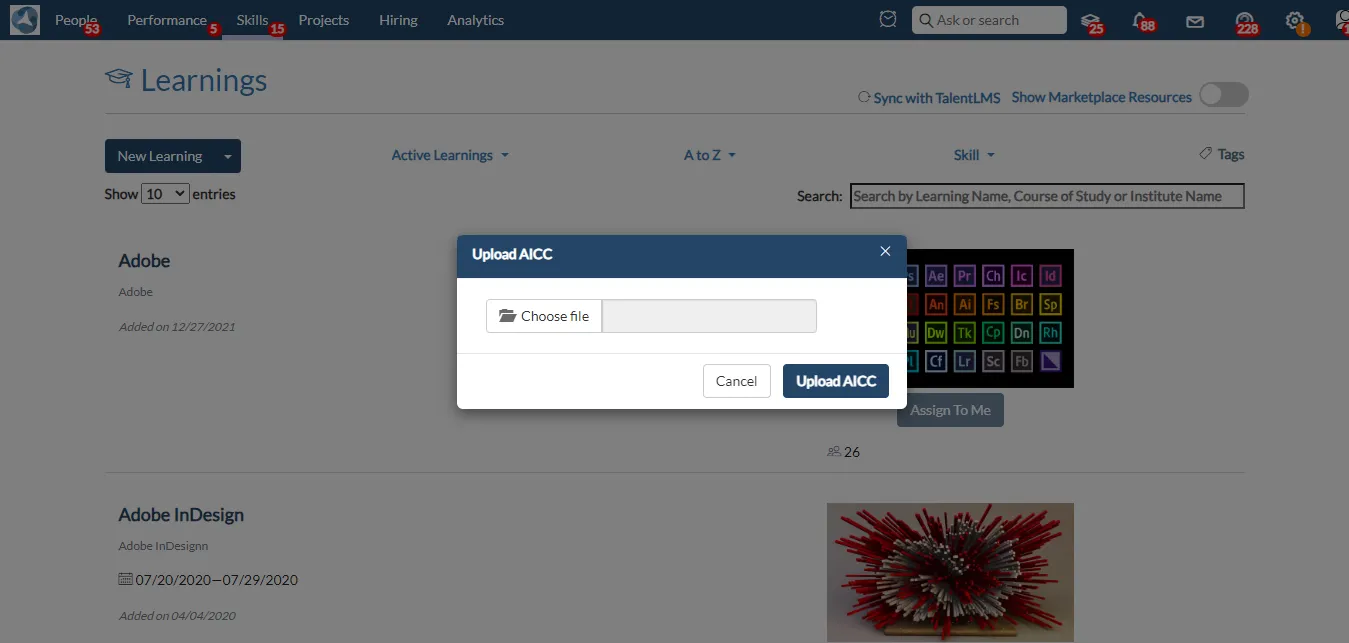
6. Click on upload.
7. Once the AICC course is uploaded, the learning would be created in the ClayHR system.
8. These learnings are now ready to be assigned to the users.
9. The status of such learning can be tracked through the ClayHR Training system.
10. Once the user completes the Learning on LinkedIn Learning side, the same status will be reflected in the ClayHR system as well.










