Manage Recruitment Agencies
Recruitment agencies work on behalf of an organization to help fill open positions with qualified candidates. In ClayHR, you as the recruitment agency can:
- Supply candidates
- See the status of candidates submitted
Manage recruitment process with simple steps
- Create Recruitment Agency
- Add recruiter to the recruitment agency
How to Create Recruitment Agency
- Go to Setup -> Hiring. This action takes you to the “Hiring Configuration”.
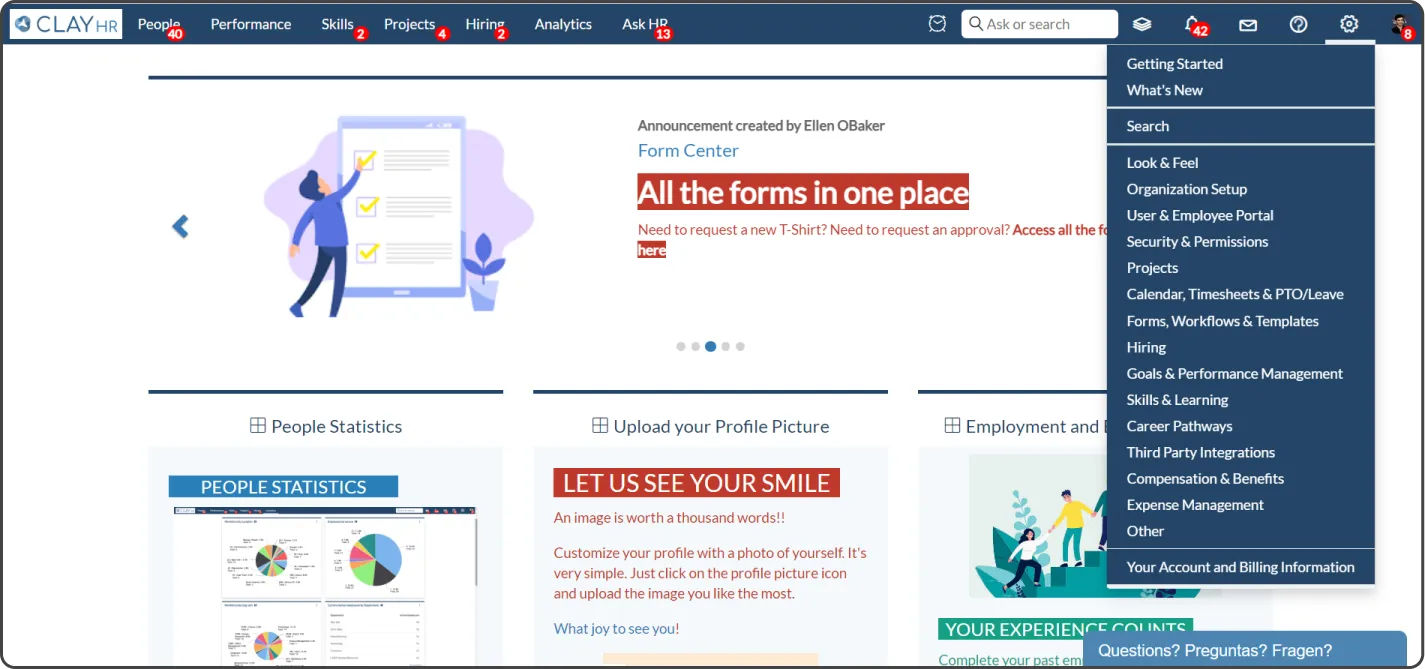
- Select the Recruitment Agencies tab.
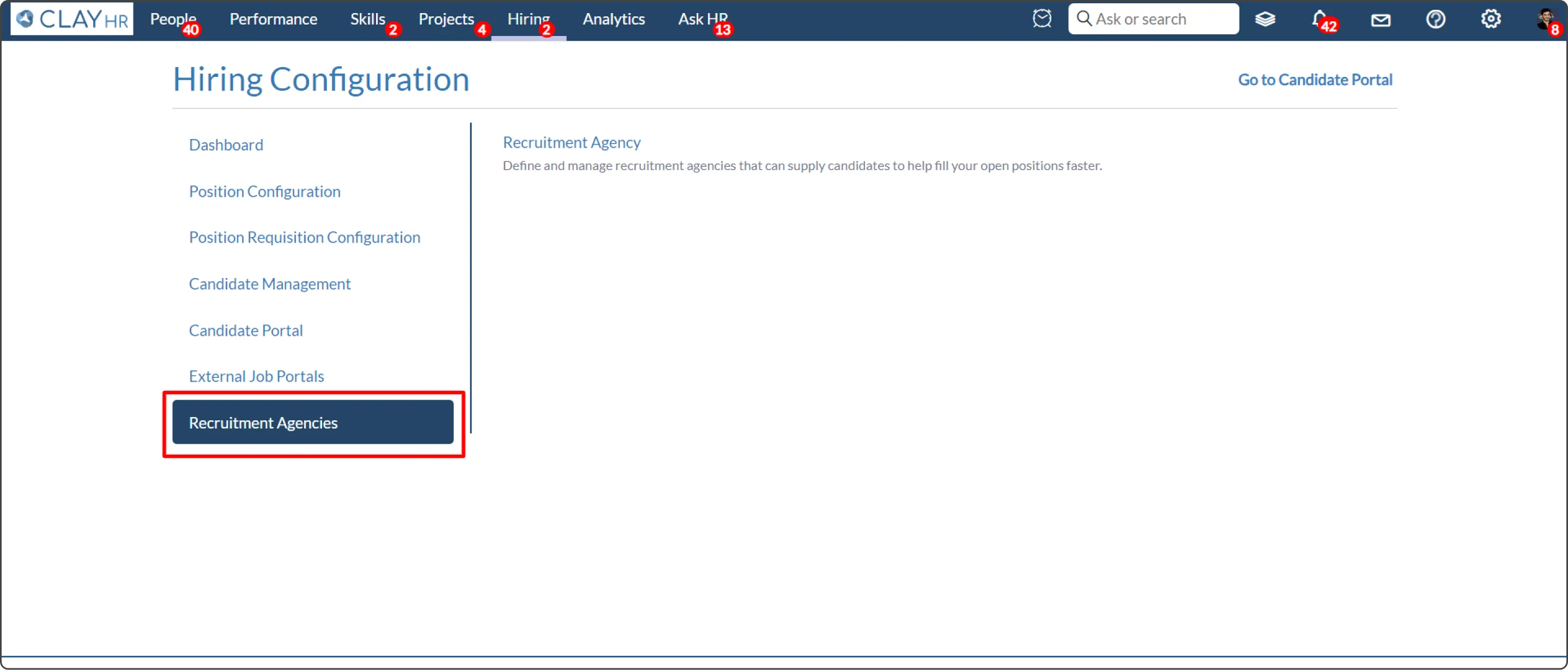
- Click on Recruitment Agencies.

- Click on the “New Recruitment Agency”.
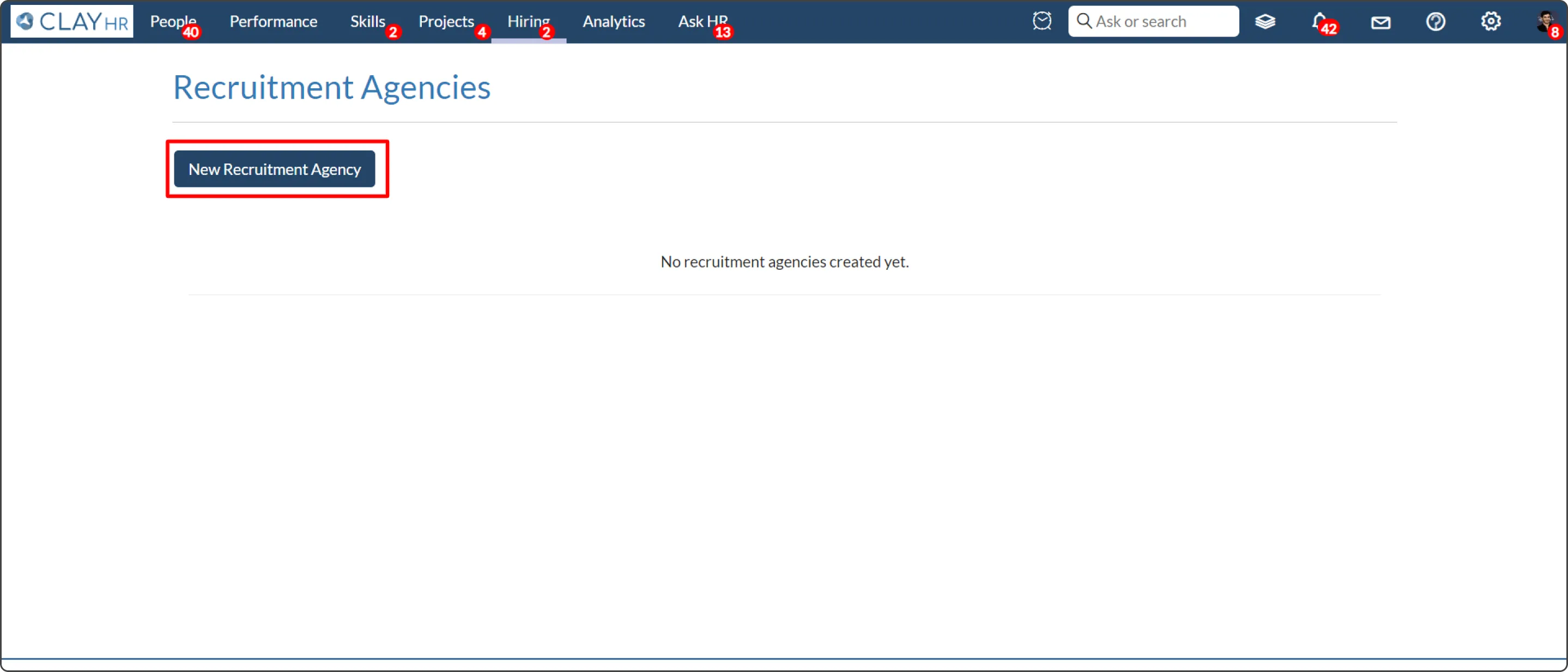
- Fill in the name, description, and website URL, and click on “Save Recruitment Agency”.

- On the view page, you will see two tabs “Recruiter” and “Analytics”.
- Recruiters can be added from the recruiter tab.

- The Analytics tab will have the recruitment summary.
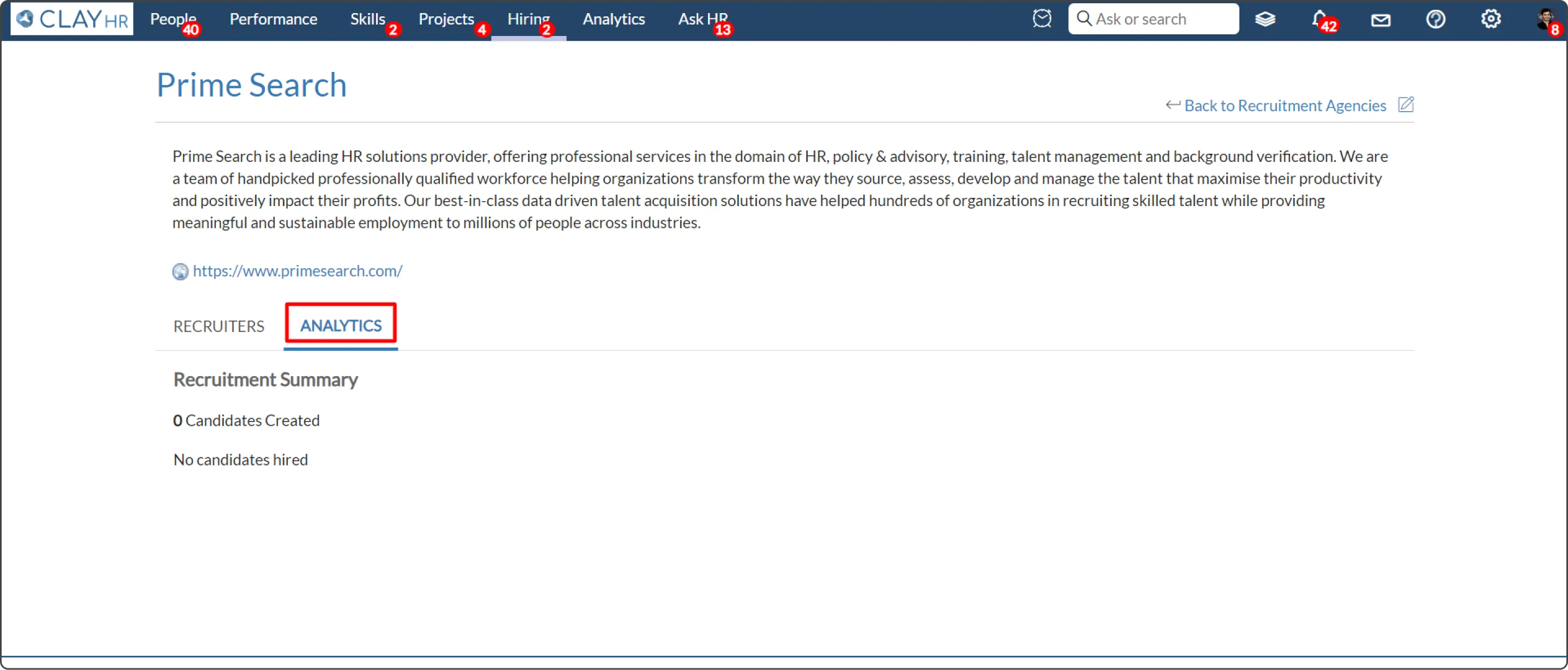
How to Add Recruiter to the Recruitment Agency
- Click on “Add Recruiter”.

- A dialog will open to fill the name and email address of the recruiter.
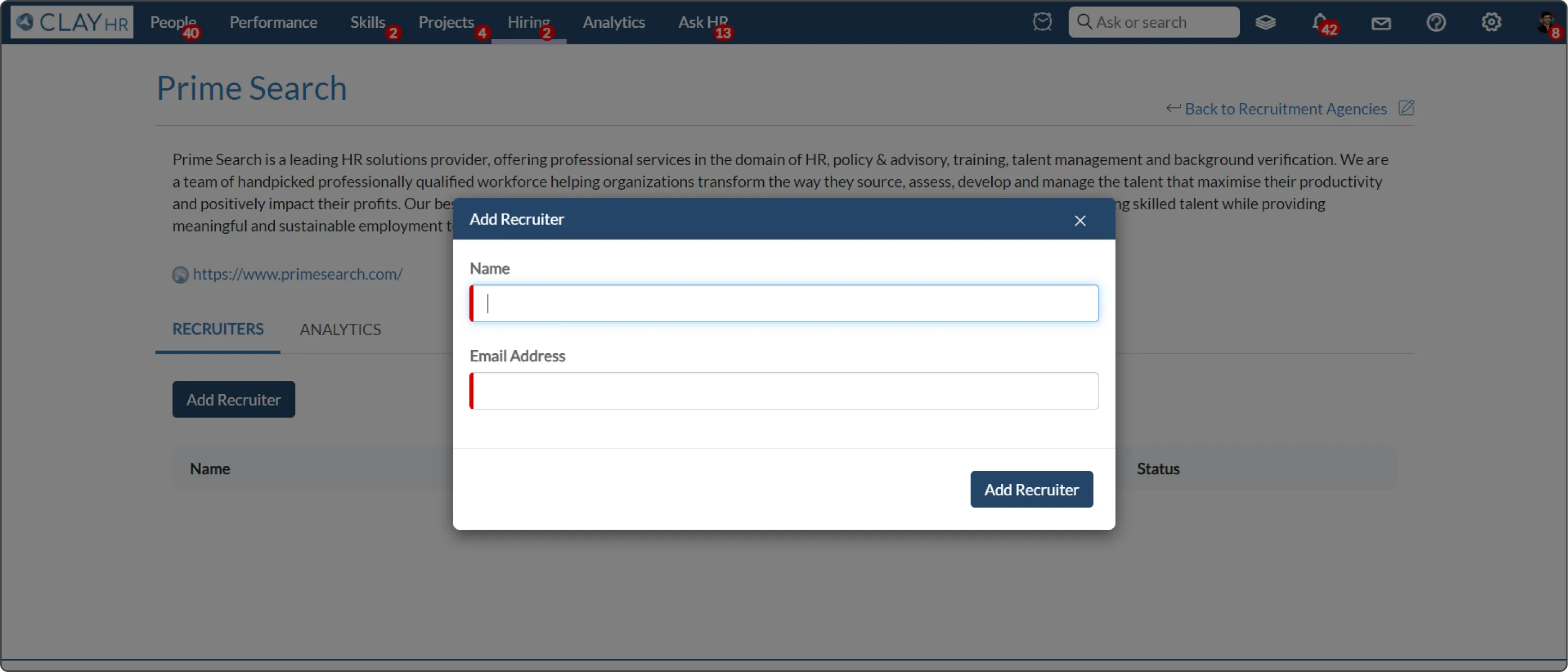
- After the successful creation of the recruiter, an email will be sent to the recruiter’s email address with login details.











