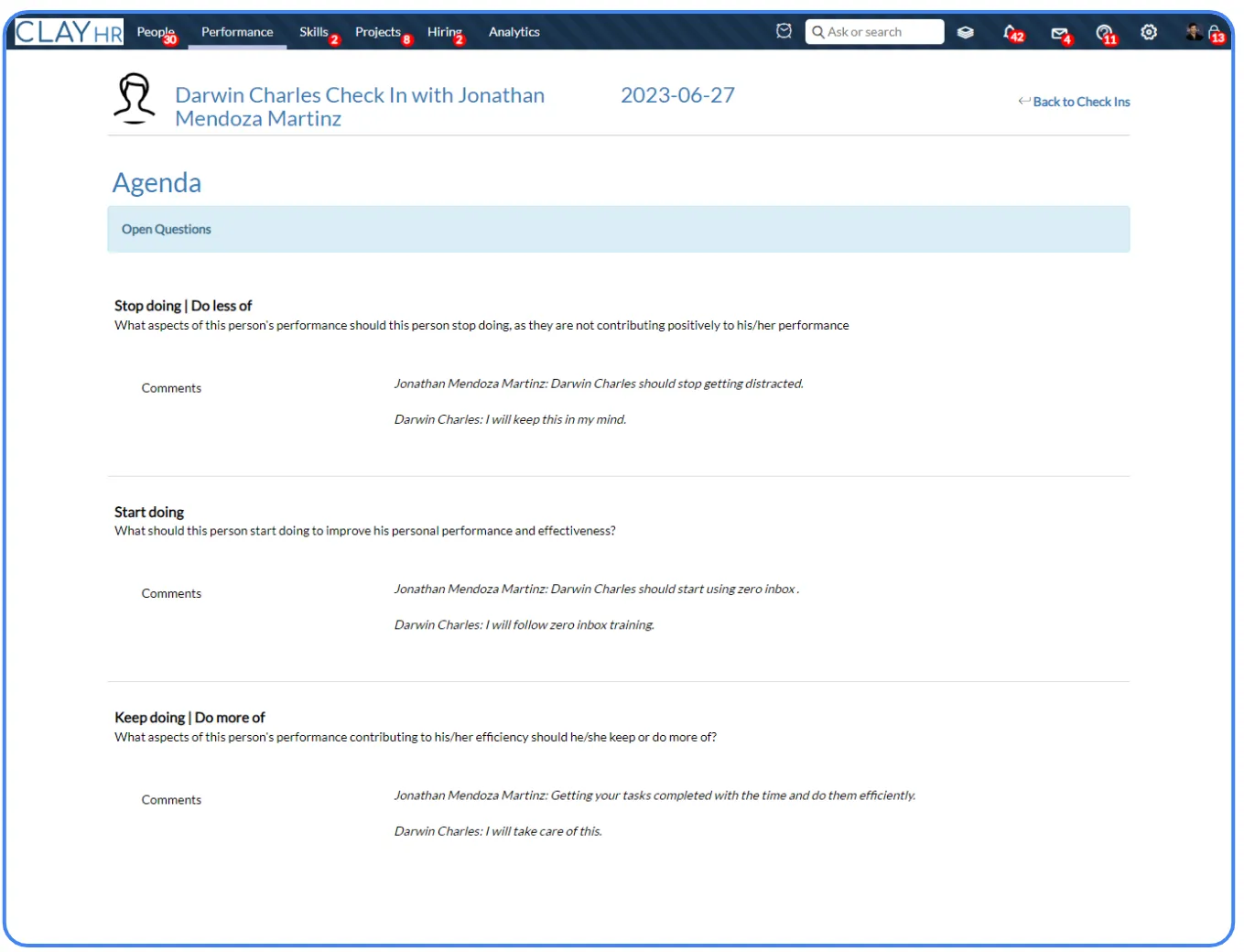Manual Consolidation of Check In
ClayHR allows you to consolidate employees' check in manually.
You can consolidate a check in by following these steps
1. To initiate manual consolidation, after filling in the responses, the manager needs to click on the “Submit Check In” button.
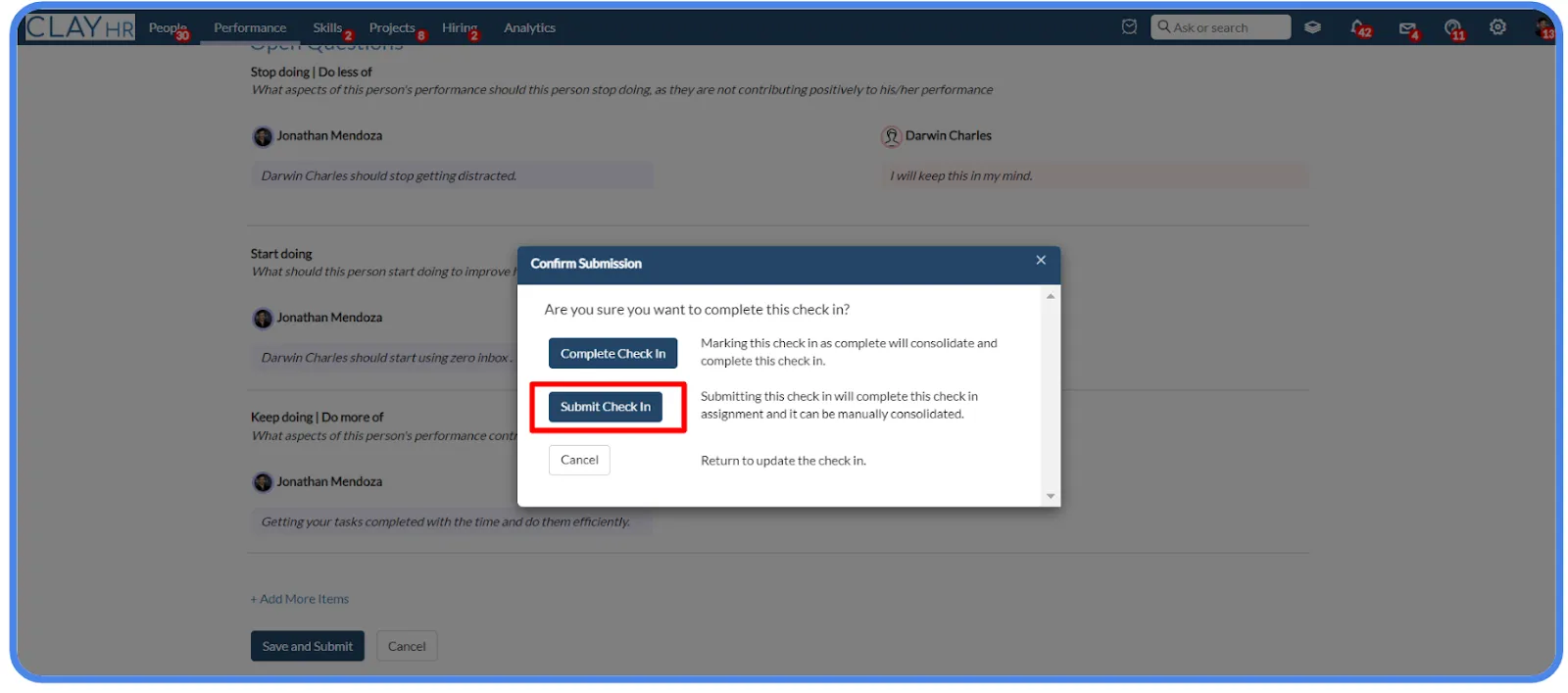
2. Clicking on the “Consolidate Check In" button will redirect the user to the consolidated check in page.
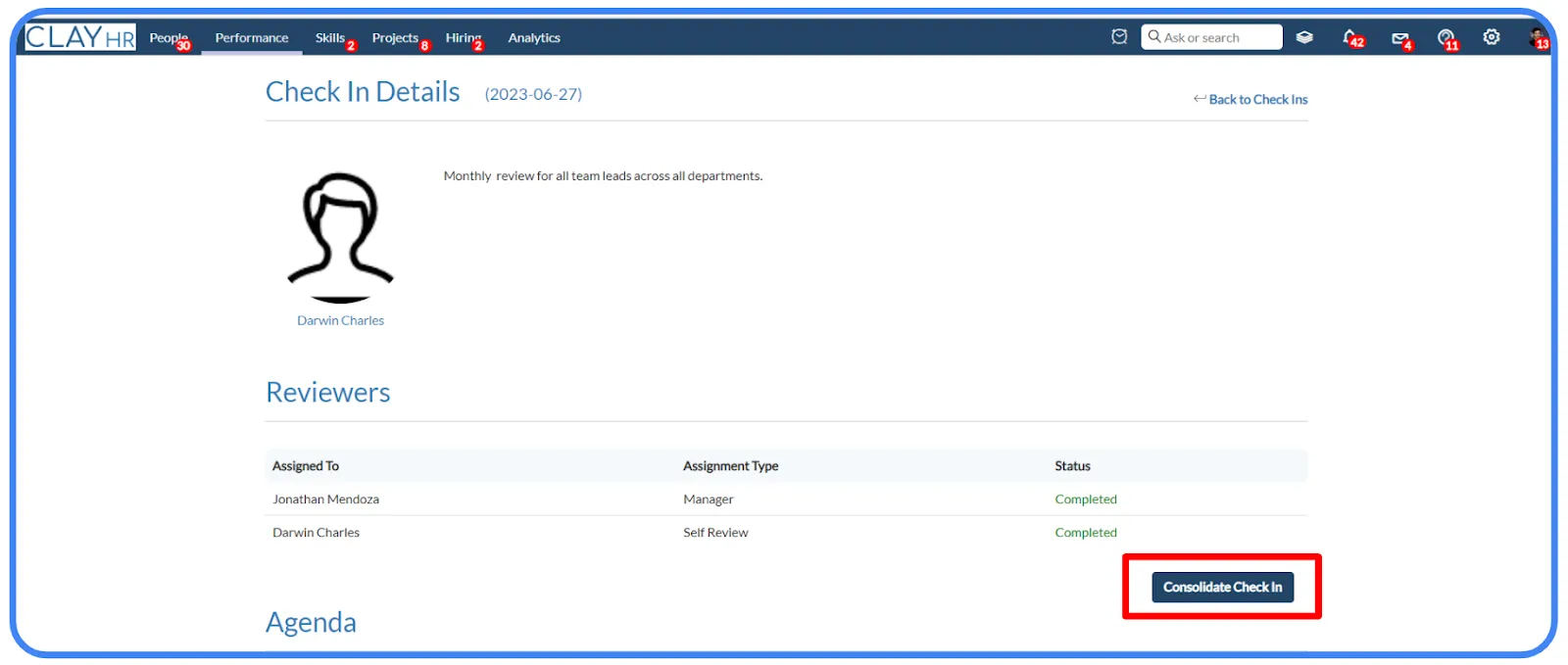
3. The manager then needs to select the consolidation options
- The manager can choose ‘Copy Comments with Reviewer Names’ from ‘For All Items’, which would copy the comments mentioning both the user’s and the manager’s names with their responses.
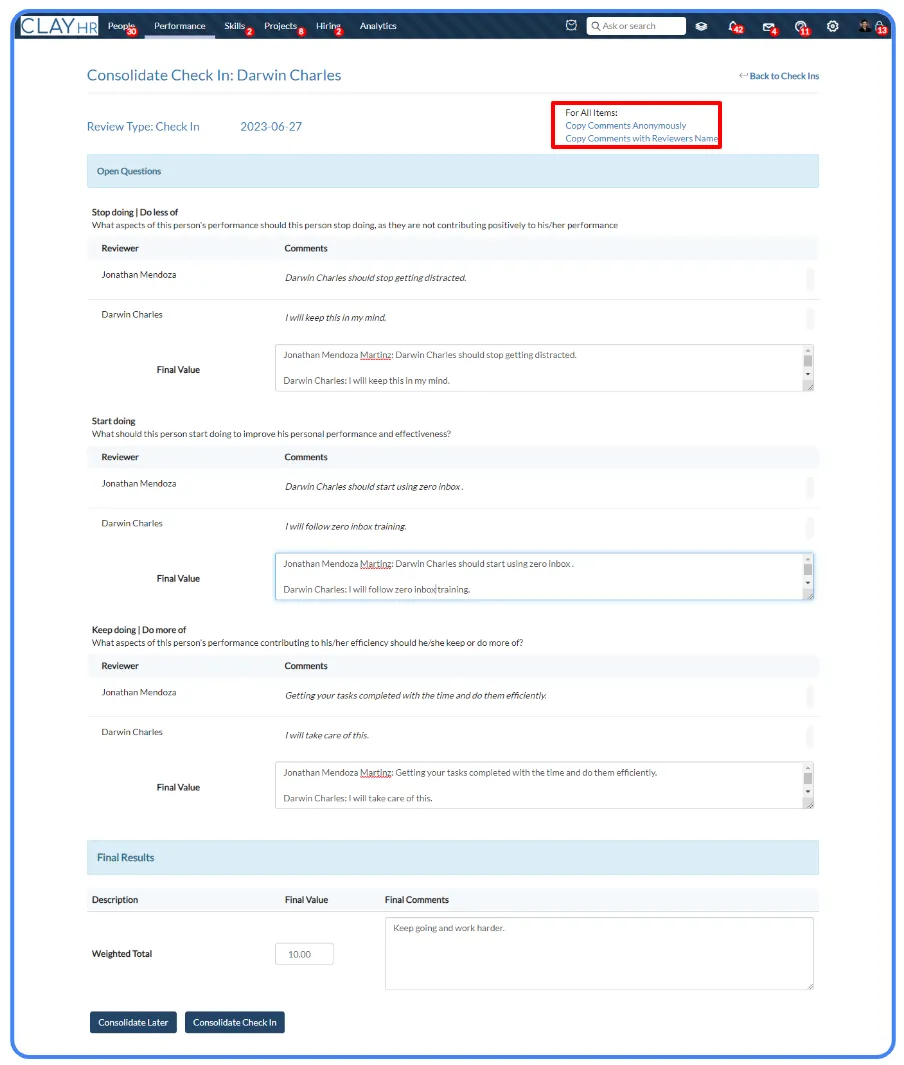
- If the manager selects “Copy Comments Anonymously’’, then the responses will be copied without the reviewer’s names.
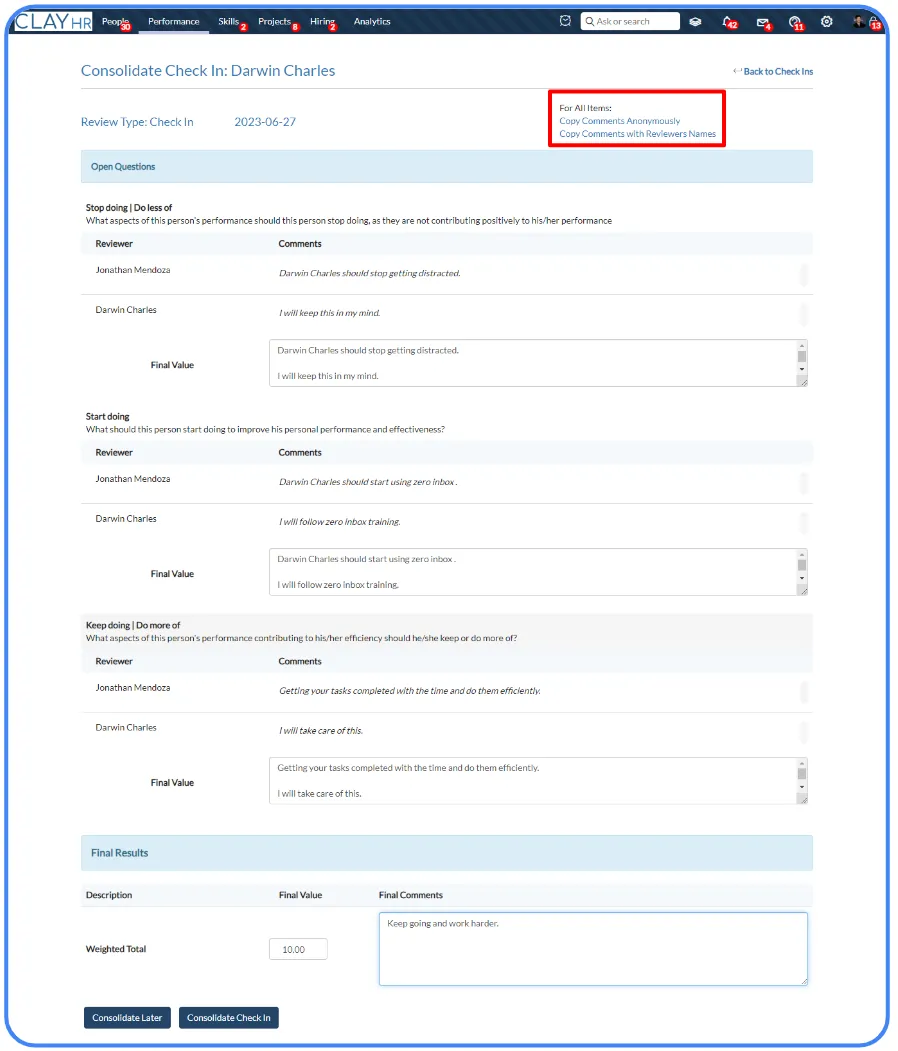
4. Click the “Consolidate Check In” button to consolidate the Check In.
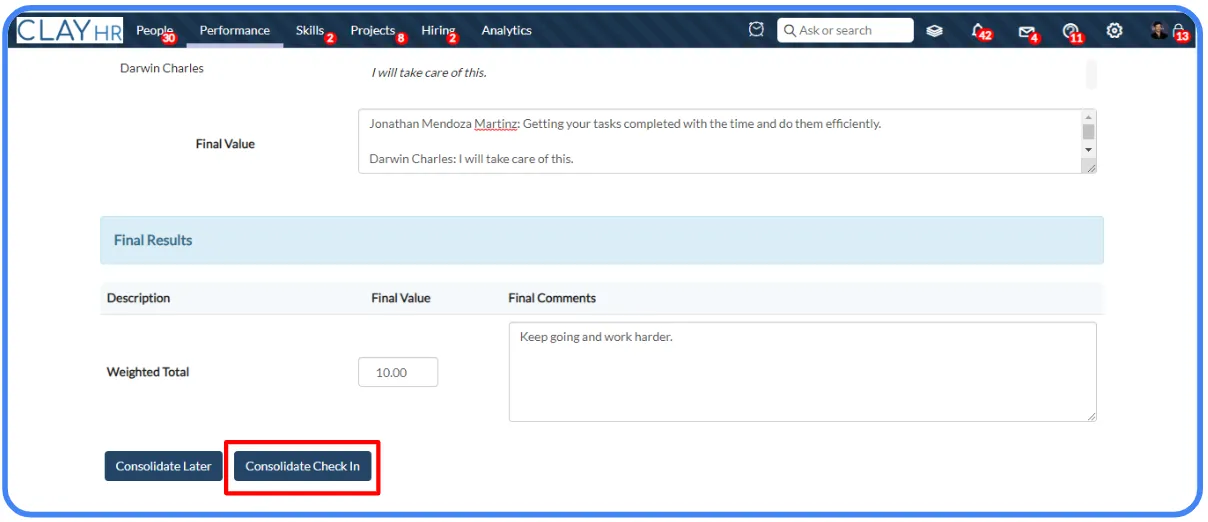
5. Once consolidated, both the reviewer and the manager will be able to see the final results of the Check In.