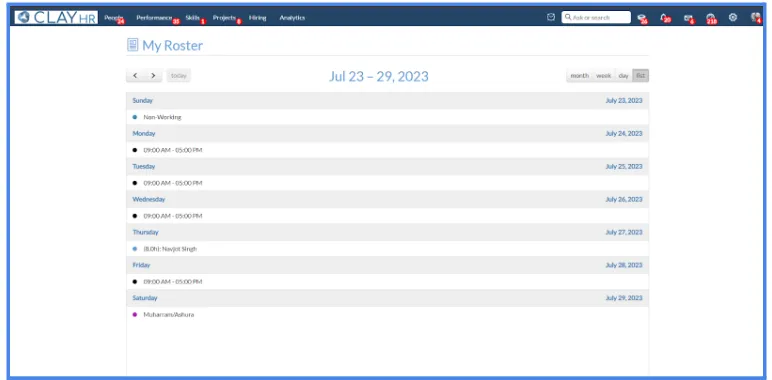My Roster
- Go to the ‘Projects’ module & select ‘My Roster’.
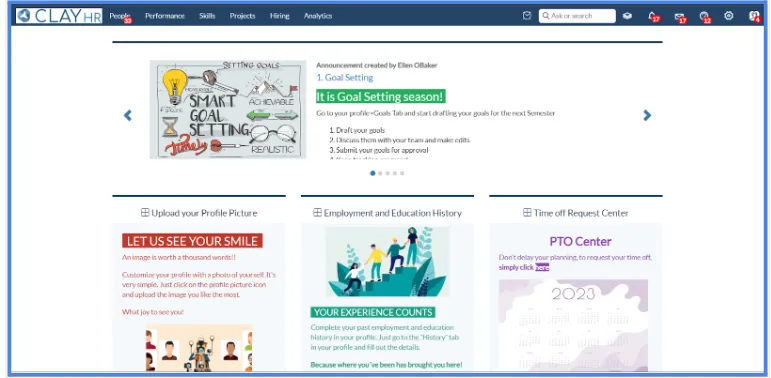
- In ‘My Roster’, the user can see their holidays, leaves, non-working days and shift timing. Roster can be observed from four different perspectives, namely:
- Monthly View
- Weekly View
- Daily View
- List View
Monthly View
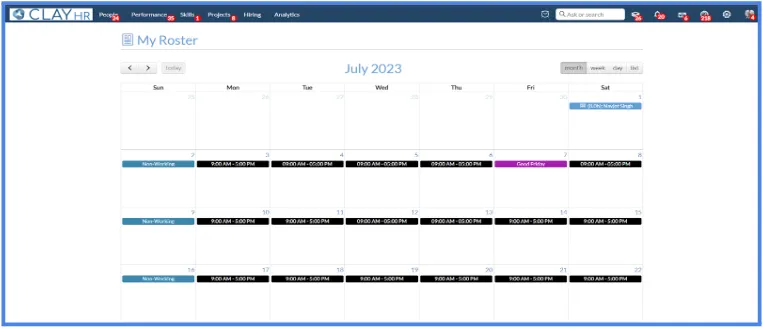
Weekly View
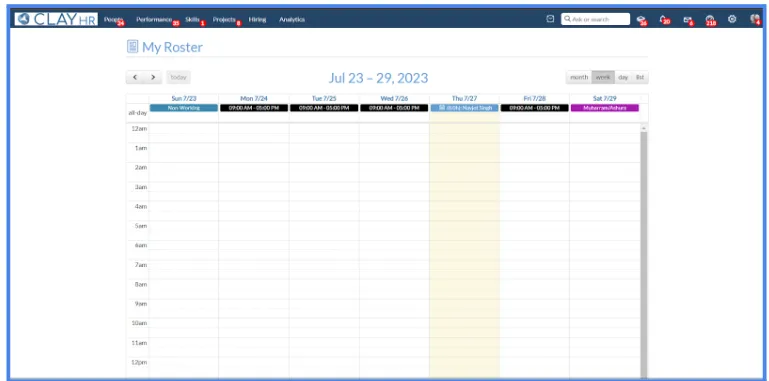
Day View
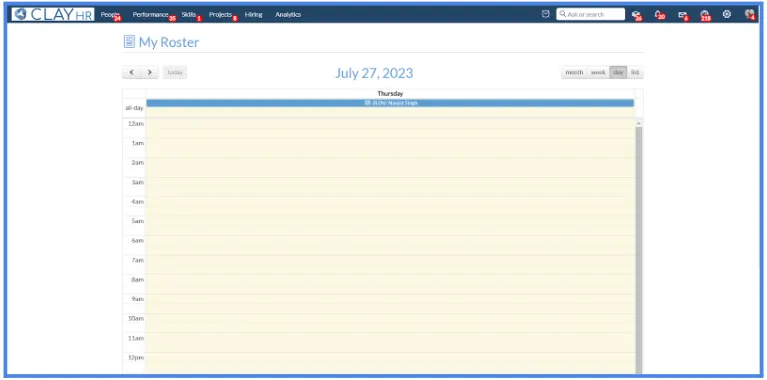
List View