How to Use Impersonation?
What is impersonation, and why is it useful?
User impersonation allows another user to do the tasks on your behalf in an impersonated session. The other user has the same access to your data as you do and acquires all of your roles.
The user impersonation operation can only be performed by authorized users, who are the site administrators.
Steps to perform the user impersonation:
- Go to the People module and open the Directory.

- Click on the user’s profile in which you would like to impersonate.
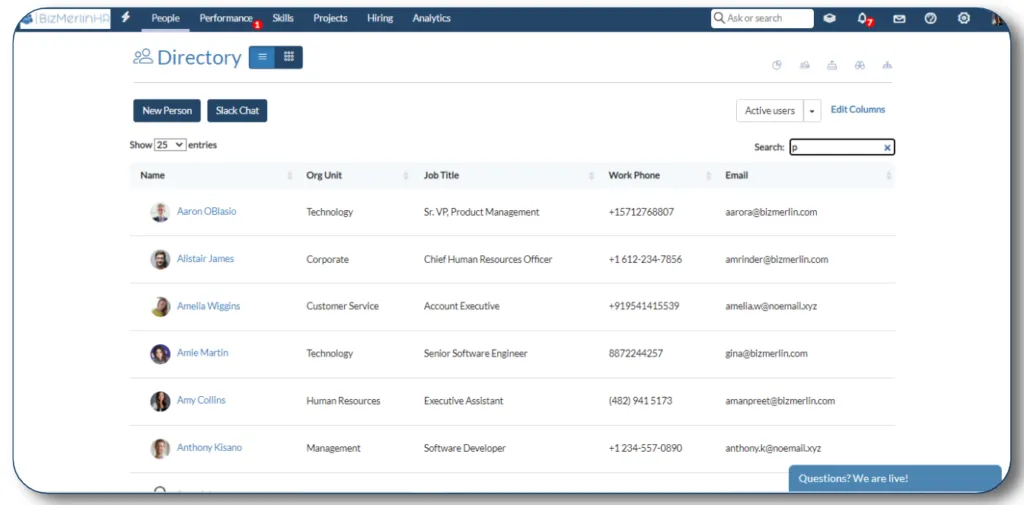
- Go to the Admin section in the user’s profile.
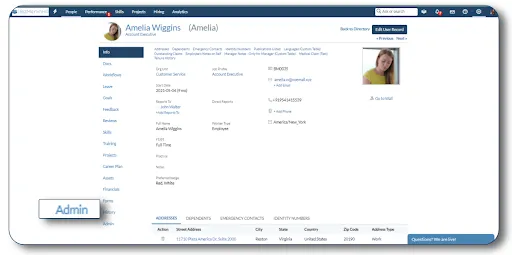
- On the user’s admin page, click on “Login as this User “.
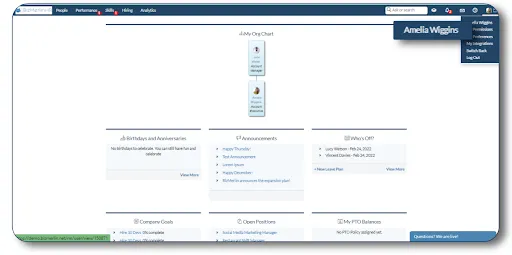
- To switch back to your user profile you should click on “switchback”.
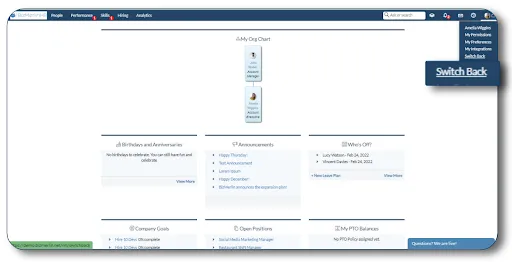
How to enable it?
To enable the user impersonation:
1. Go to Gear Icon and open the User and Employee Portal
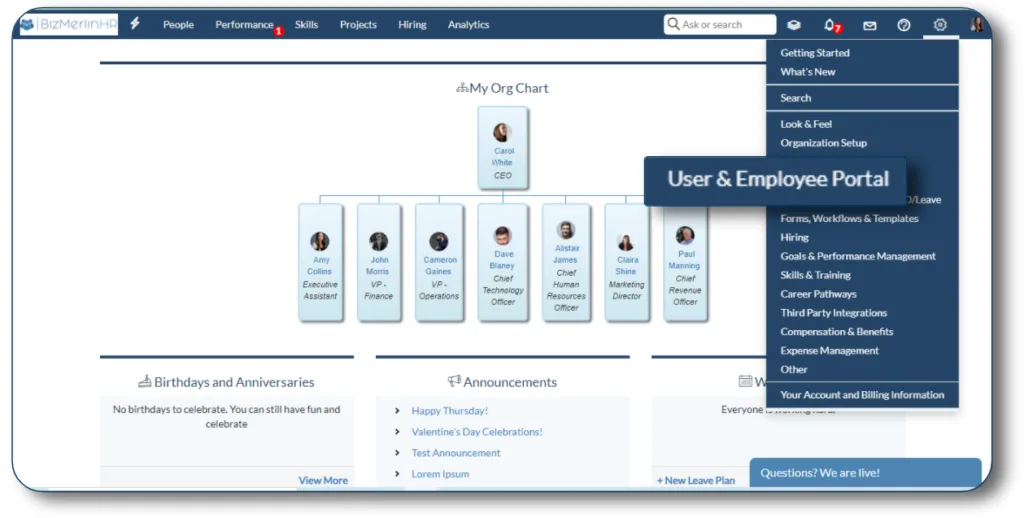
2. Click on the User Set up.
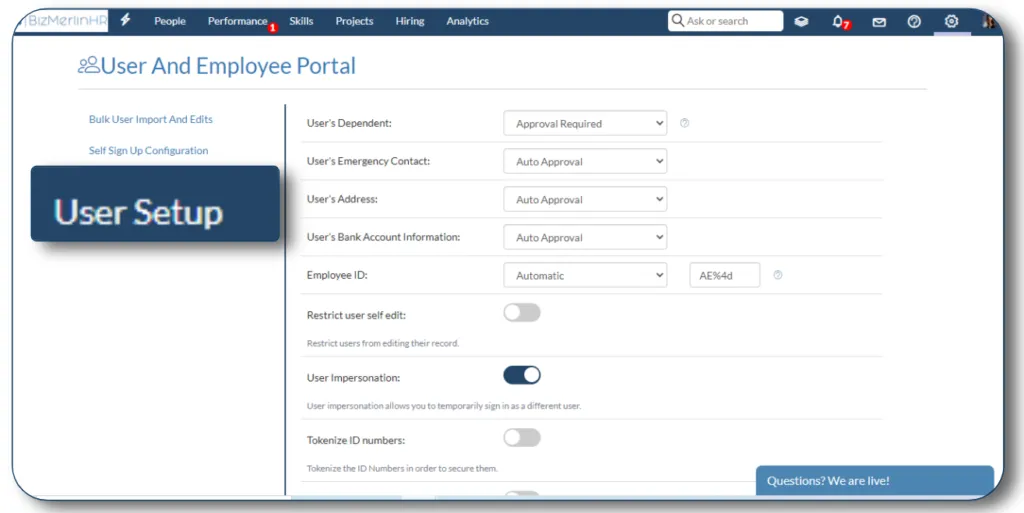
3. On User Set up page, you should switch on the User Impersonation Toggle to enable the user impersonation feature.
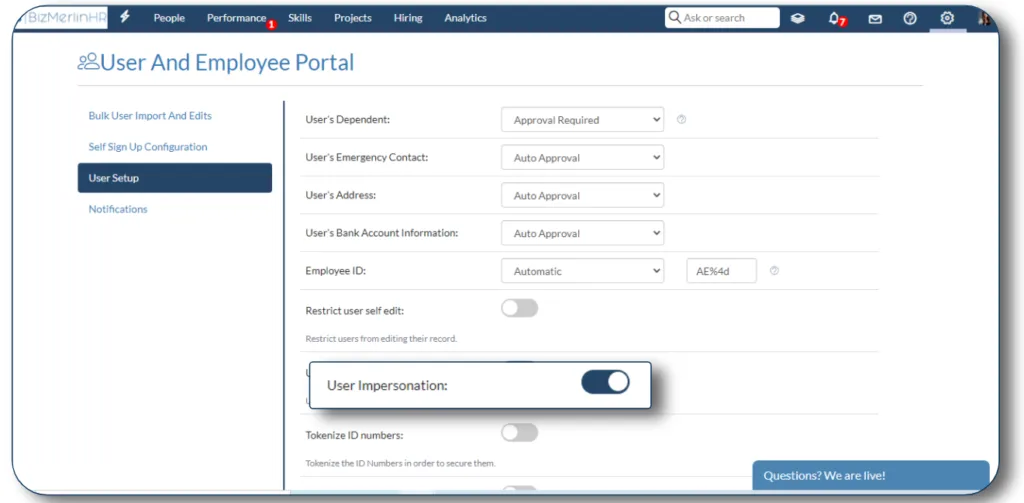









.webp)
