AI-Assisted Assessments
AI-Assisted Assessments in ClayHR make candidate evaluation faster and more objective. Powered by an intelligent agent, these assessments enable pre-screening of applicants through Voice or Text-based formats — helping recruiters identify top talent efficiently while reducing bias in hiring decisions.
Why Use AI-Assisted Assessments?
- Automate candidate pre-screening and save recruiter time.
- Ensure fair, unbiased evaluations with AI-driven scoring.
- Enhance candidate experience through interactive assessments.
- Focus on top performers with instant, data-backed insights.
Steps to schedule Voice-Assisted AI Assessments:
- Navigate to the Positions tab on the Candidate View page.
.jpg)
- Click the dropdown next to Schedule Assessment and select “Schedule AI Assessment”.
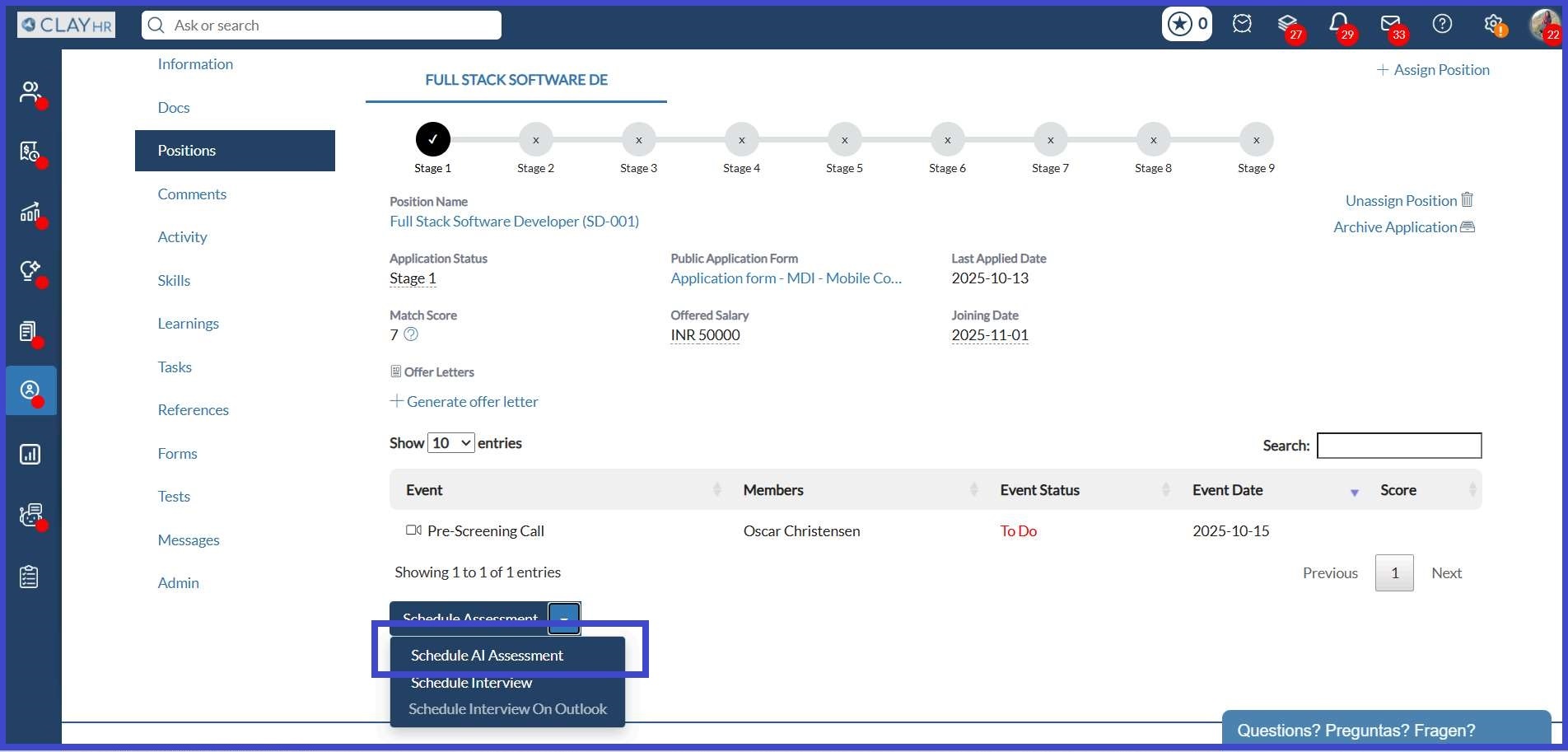
- In the pop-up, enter the assessment title, choose Voice or Text, and set the expiration date.
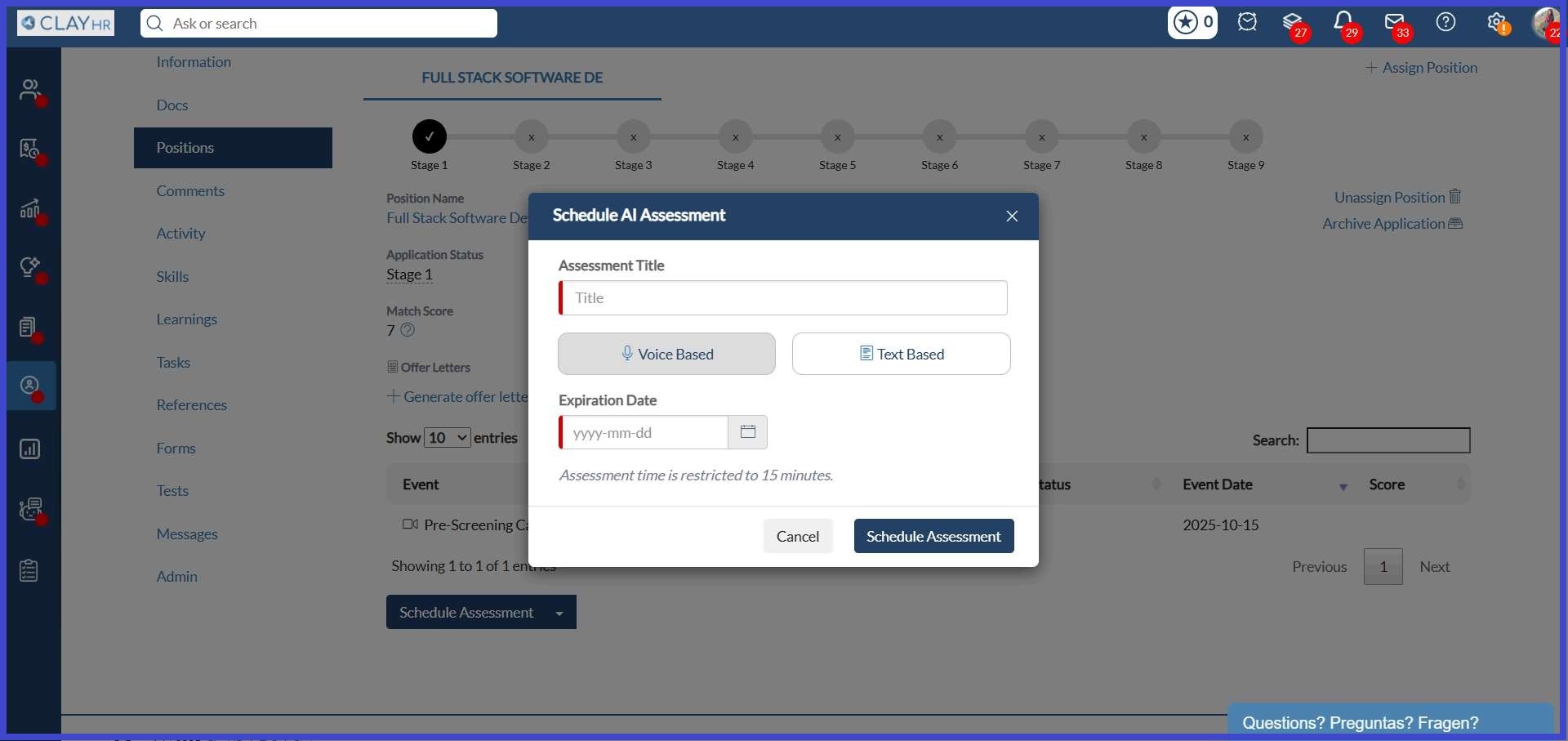
- Voice-based assessments are limited to 15 minutes and test communication skills.
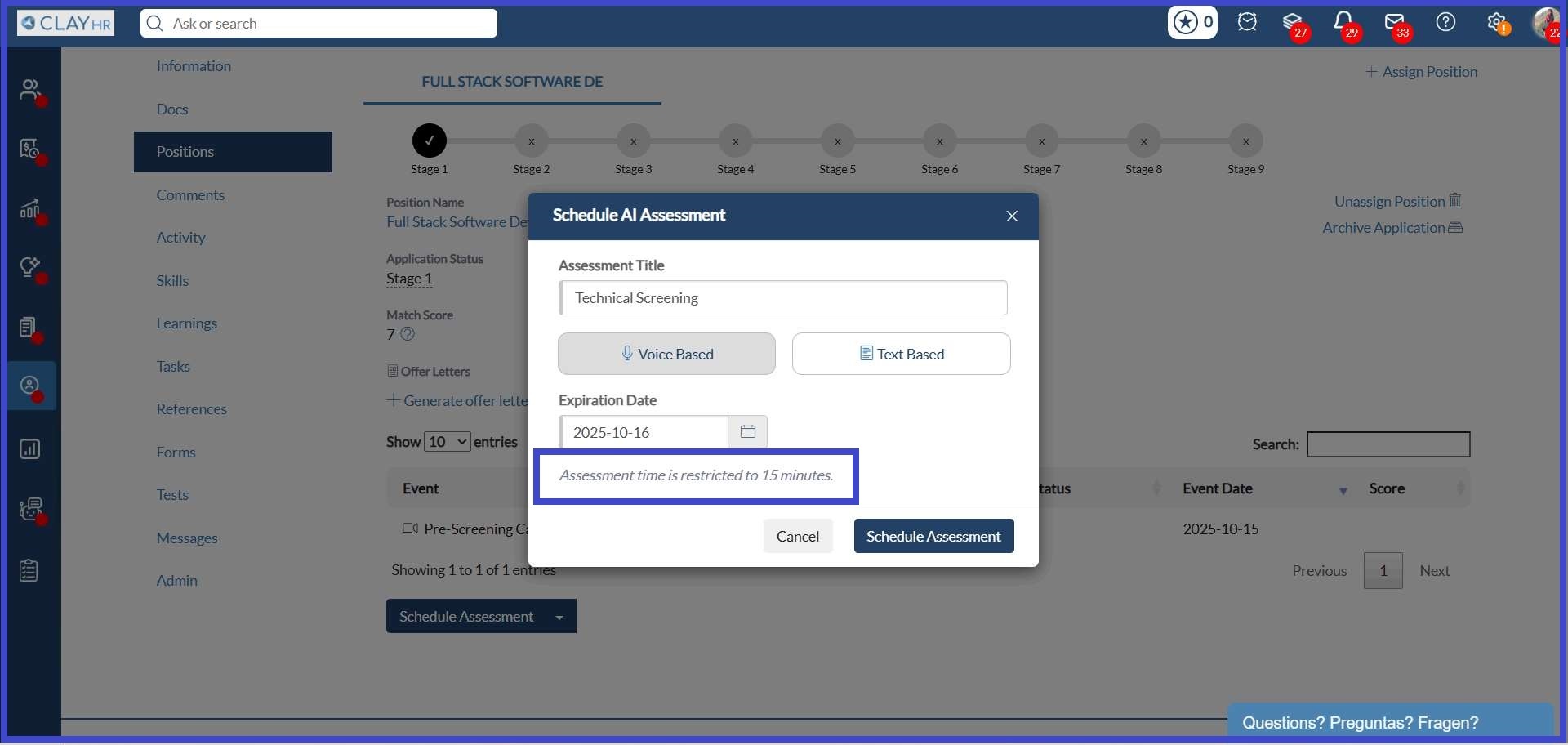
- Text-Based Assessments have no time limit, and you can include n-number of questions.

- Click Schedule to confirm. The assessment appears in the list of scheduled assessments.
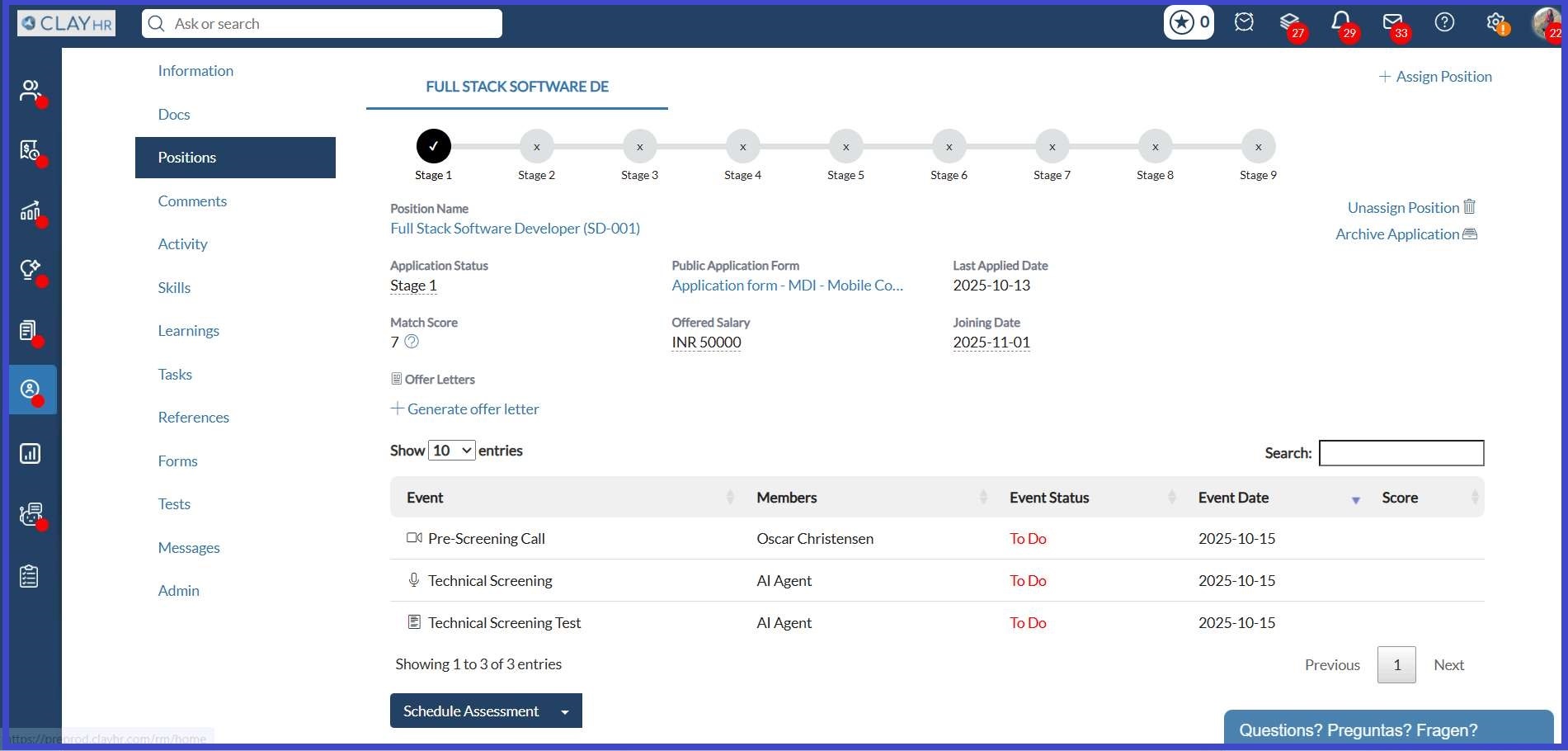
- The candidate receives an email notification with assessment details and a link to “Review in ClayHR,” which will redirect the candidate to the Interviews page of their Candidate Portal.
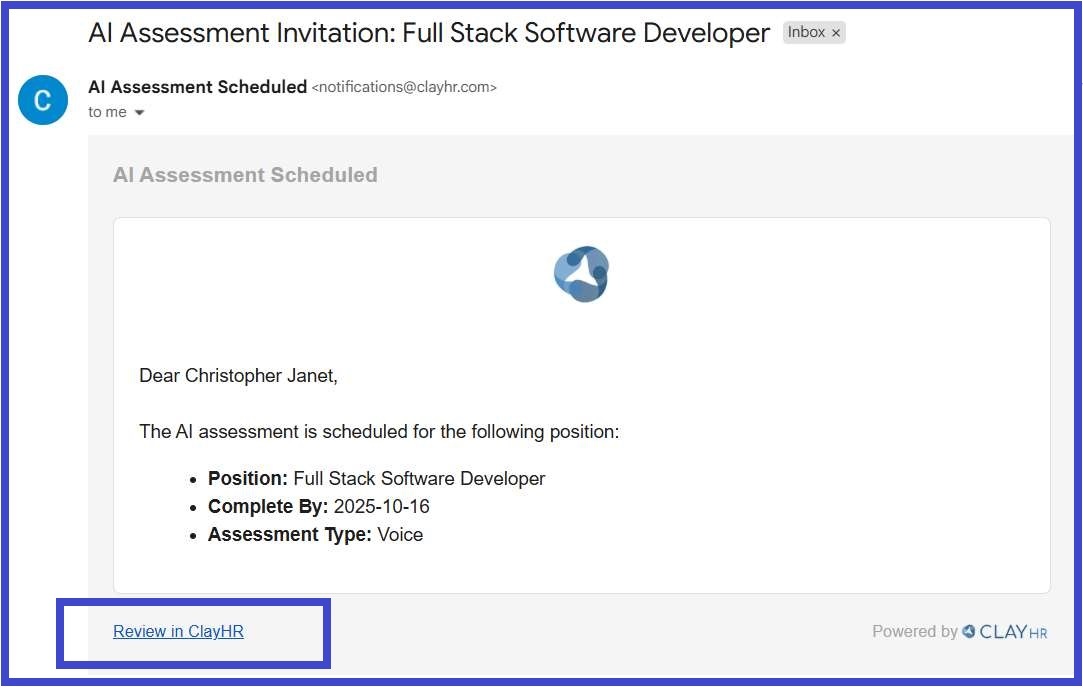
- Here, the candidate clicks “Start AI Assessment” to initiate the assessment.
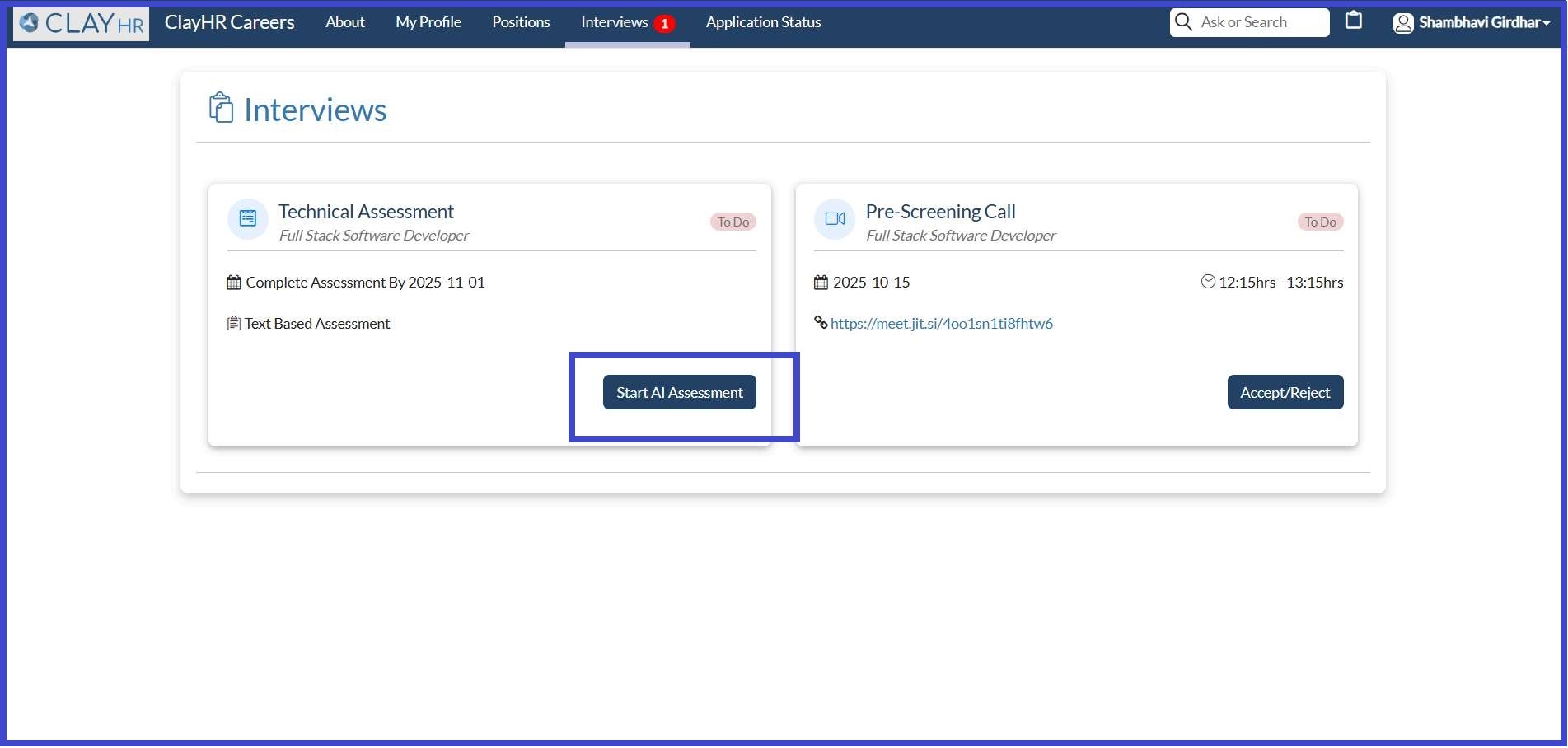
- Voice Assessments allow verbal responses; Text Assessments involve written answers.
a. Voice-Based Assessment:
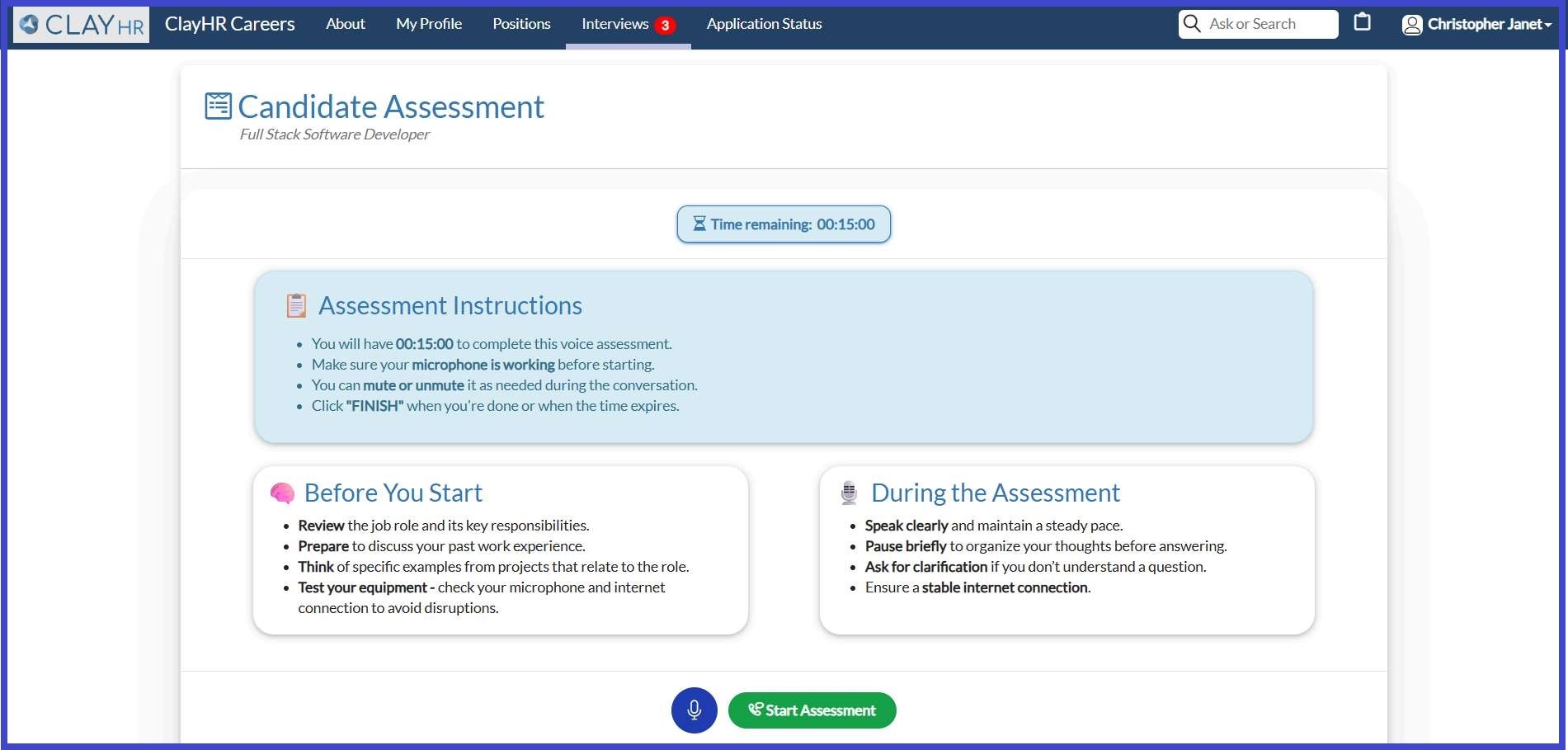

b. Text-Based Assessment:
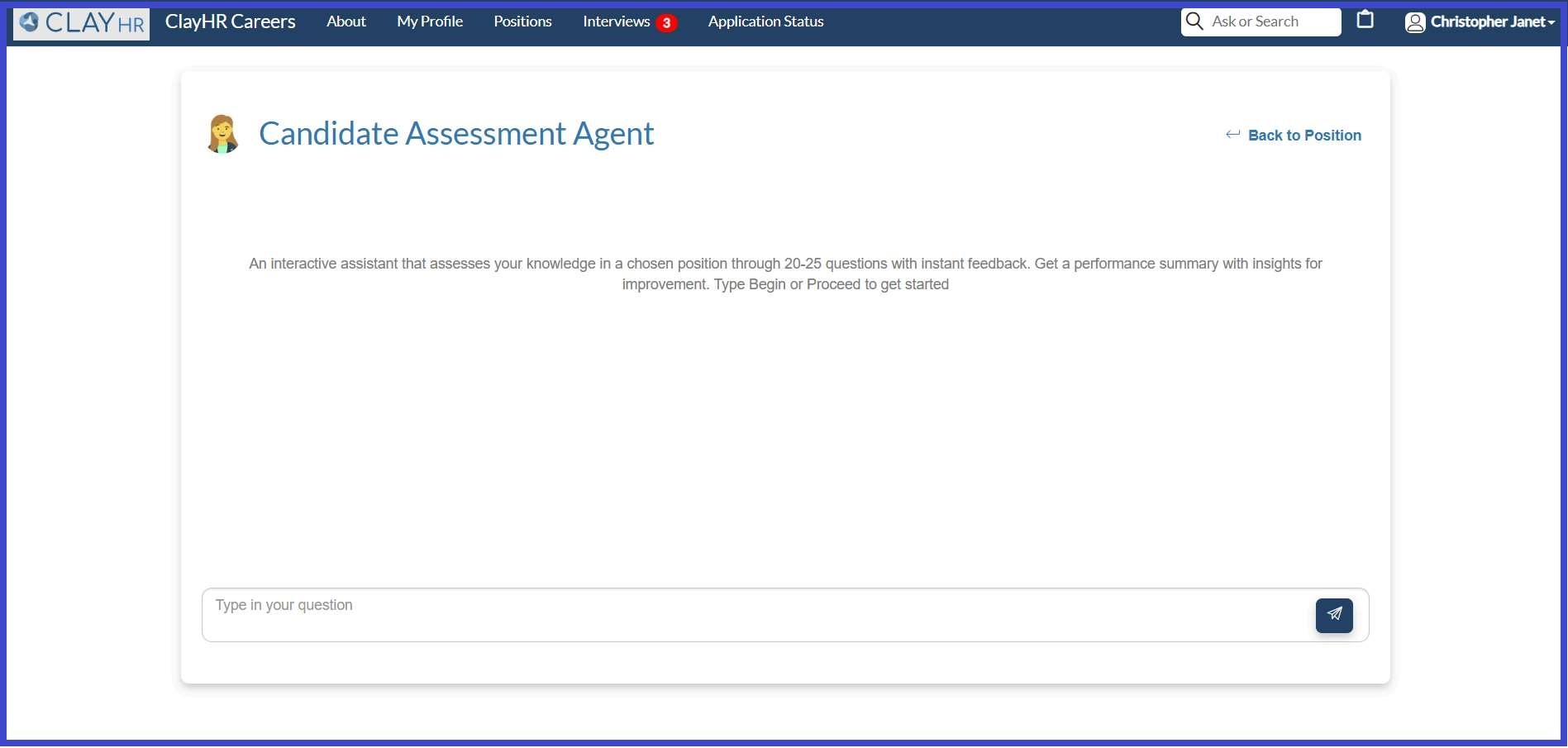

- Once completed, recruiters can view the AI-generated score on the Candidate’s Position View page.

- Clicking the score shows a detailed summary of the candidate’s performance.
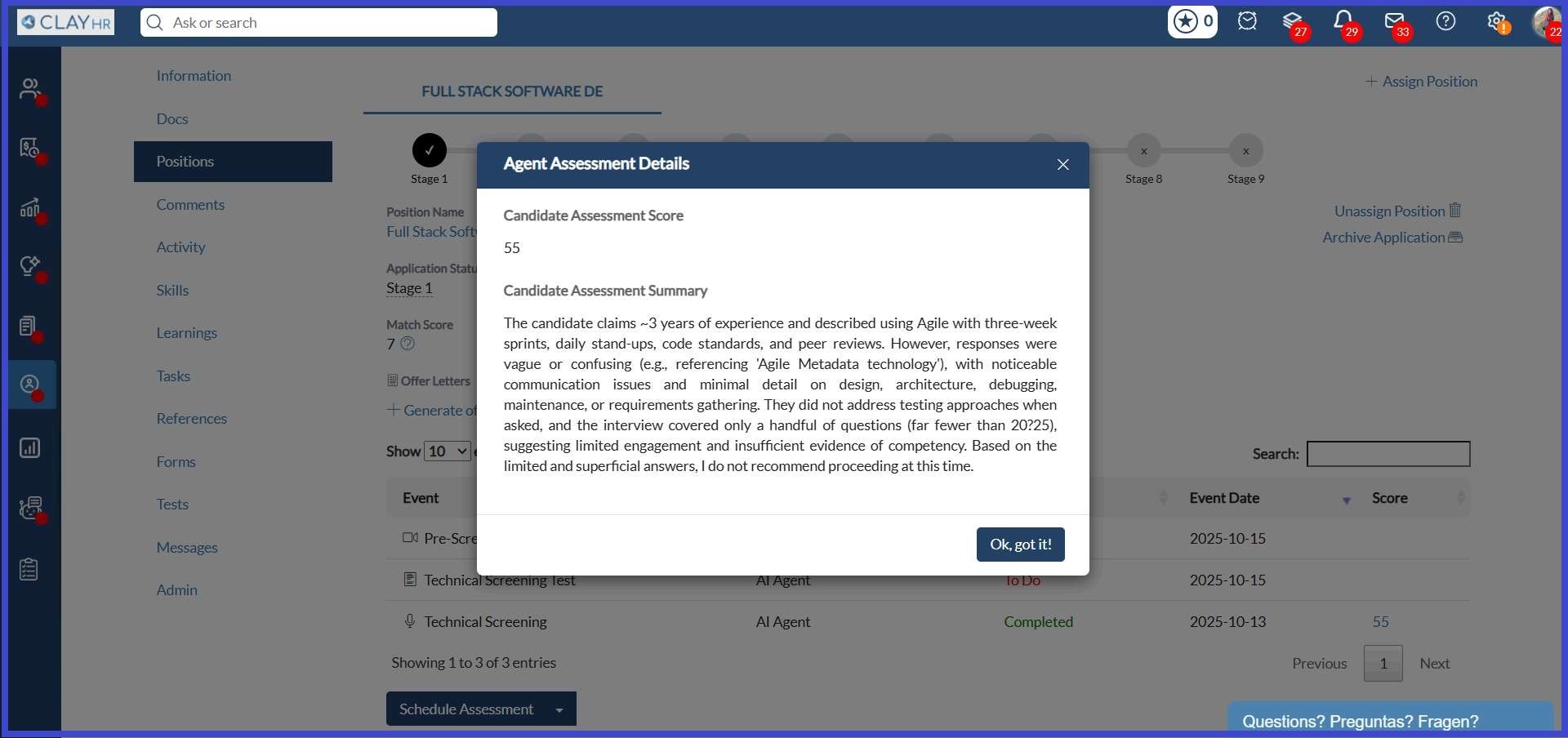
Simplify and accelerate your hiring journey with ClayHR’s AI-Assisted Assessments — where intelligent automation meets smarter recruitment.










