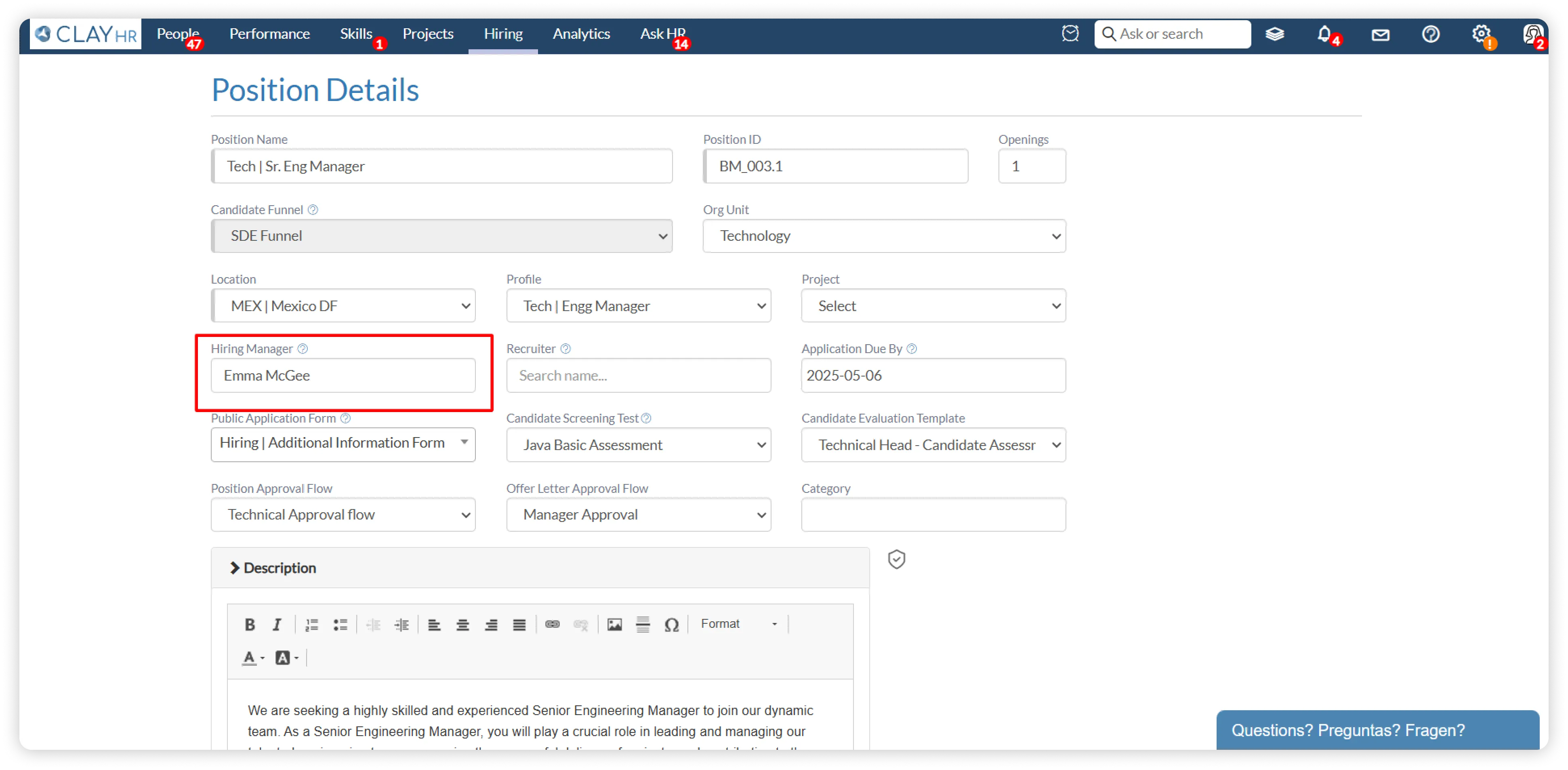Comparing the access for Watchers, Position Recruiters and Hiring Managers
What can a Position Watcher do?
Position watchers spectate the lifecycle of a position. They have access to oversee the process of hiring. When a non-admin user, having no hiring permissions is added as a watcher for a position, then the following tabs are visible on the position view page:
- Information
- Docs
- Comments
- Applicants
Even though this non-admin user may not have any candidate-related permissions, they can still view the candidate profile through the “Applicants” tab. When they click on an applicant’s name, they are able to see the following tabs in the corresponding profile for the candidate:
- Info
- Comments
- Skills
- References
The Docs tab is not shown. But the Position “Watcher” can view the applicant’s Resume right from the Info tab. In order to showcase the resume in the Info tab, you simply add the word “Resume” or “CV” in the document’s name.
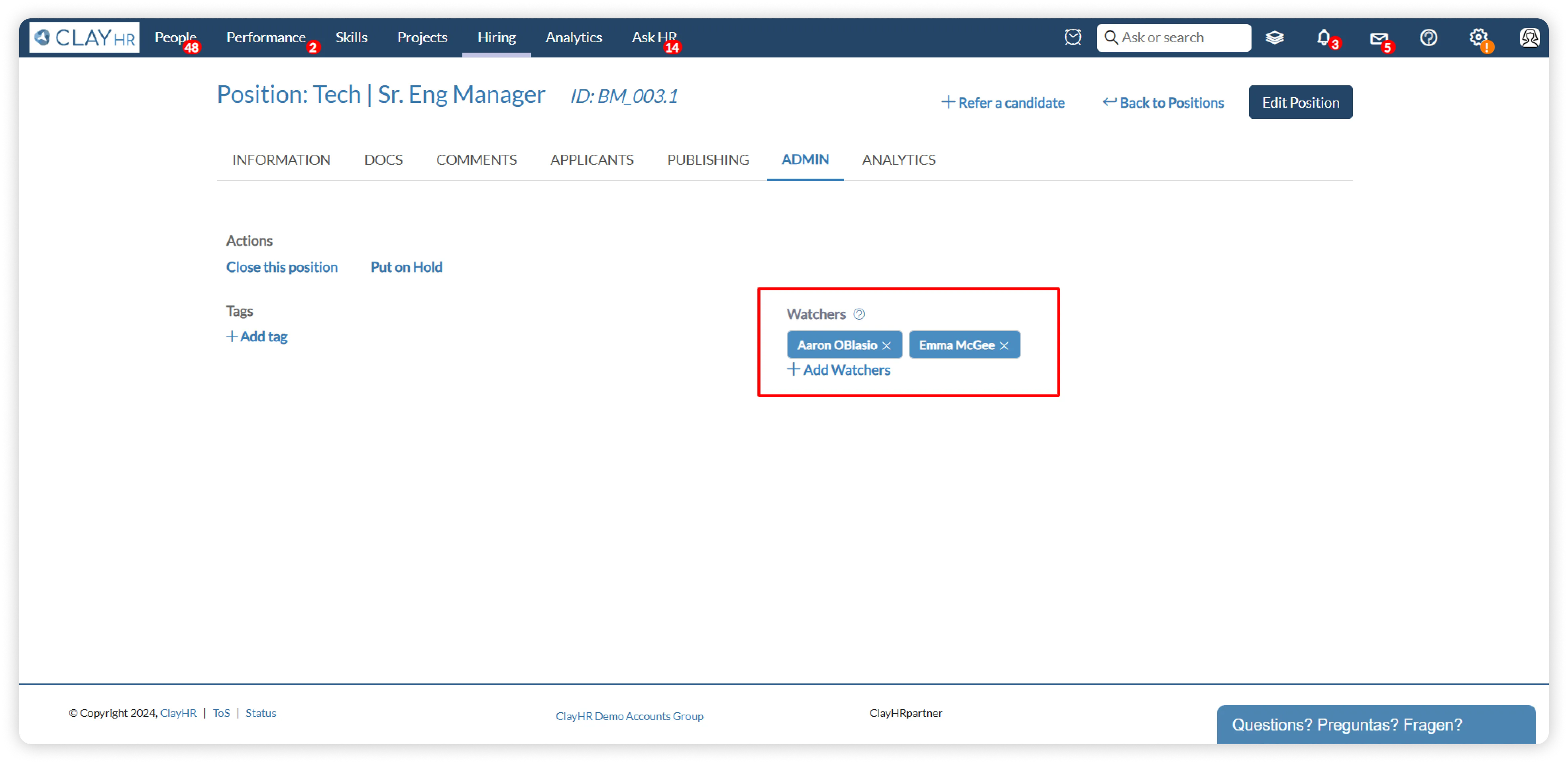
What can a Position Recruiter do?
Position Recruiters are responsible for recruiting candidates. When a non-admin user, having no hiring permissions is added as a “Recruiter” for a position, then, the following tabs are visible on the position view page:
- Information
- Docs
- Comments
- Applicants
Even though this non-admin user may not have any candidate-related permissions, they can still view the candidate profile through the “Applicants” tab. When they click on an applicant’s name, they are able to see the following tabs in the corresponding profile for the candidate:
- Info
- Docs
- Comments
- Skills
- References

What can a Hiring Manager do?
Hiring Managers identify the requirements for new and open positions in the organization along with crafting a detailed description of the new positions to facilitate the hiring.
When a non-admin user, having no hiring permissions is added as a Hiring Manager for a position, then, the following tabs are visible on the position view page:
- Information
- Docs
- Comments
- Applicants
Even though this non-admin user may not have any candidate-related permissions, they can still view the candidate profile through the “Applicants” tab. When they click on an applicant’s name, they are able to see the following tabs in the corresponding profile for the candidate:
- Info
- Docs
- Comments
- Skills
- References
The Hiring Manager can view the Docs tab, but cannot view the document type ‘Offer Letter’.