Compensation Recommendation Rules
Compensation recommendation rules encapsulate logic to suggest compensation increments according to criteria, including job profile, seniority, organizational unit, performance review rating, etc.
For example, an organization may define that employees of the department of technology with a performance score between 8-10 should get a 10-16% increment, and an employee from the department of marketing that has a job profile of “Director Marketing” should receive a 10-18% increment for a performance score between 7 and 10.
How to Add Compensation Recommendation Rules?
1. Go to the gear icon and click on Compensations & Benefit to add compensation rules.
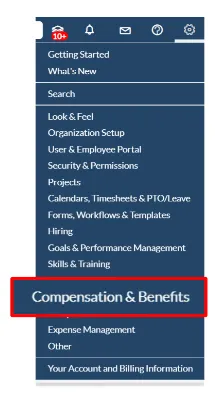
2. Select Compensation.
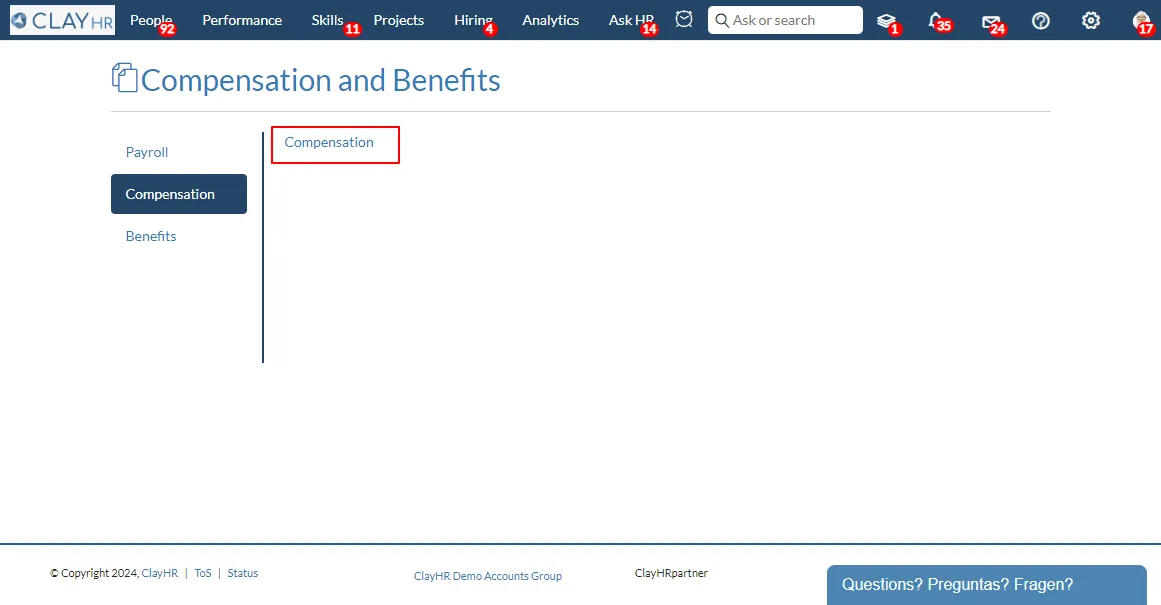
3. Select Recommendation Rules.
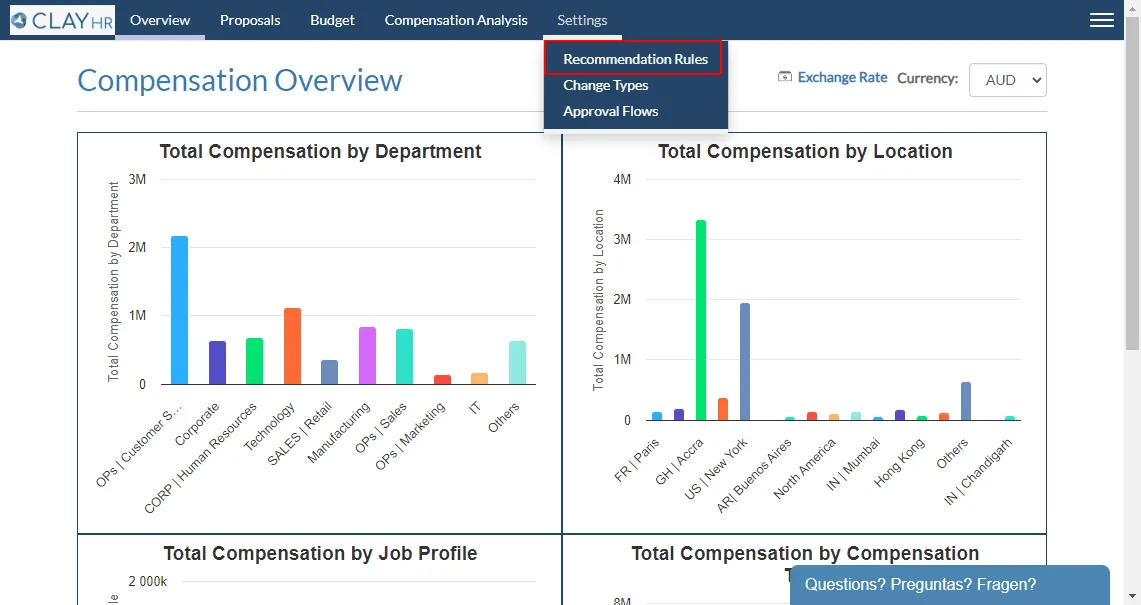
4. Click on Add New Rule.
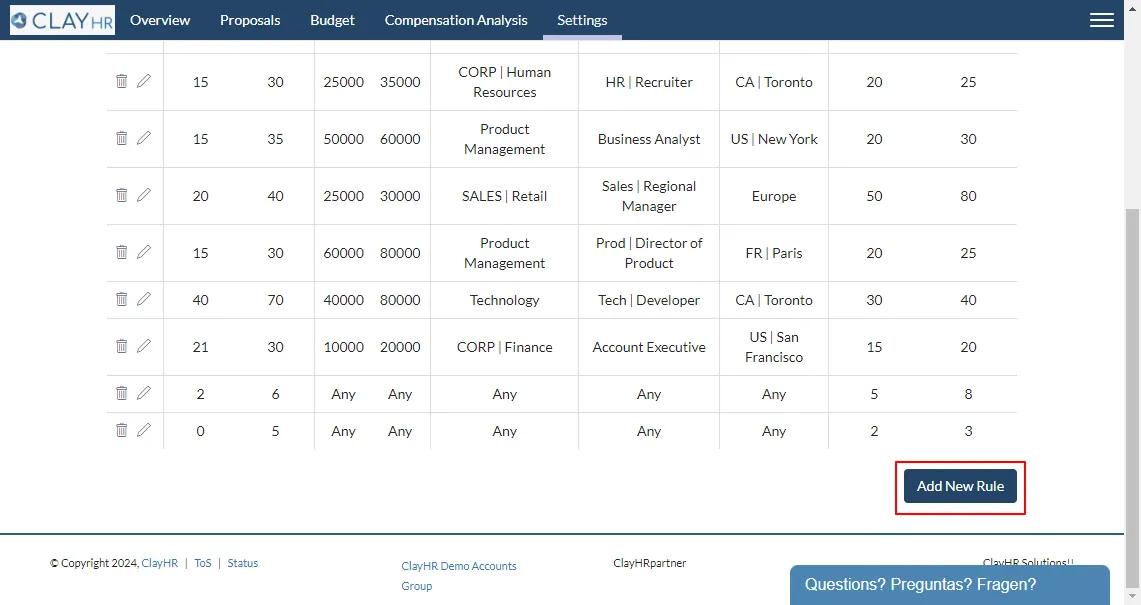
5. Add Performance Review Score Range and Recommendation and click on Add Rule.
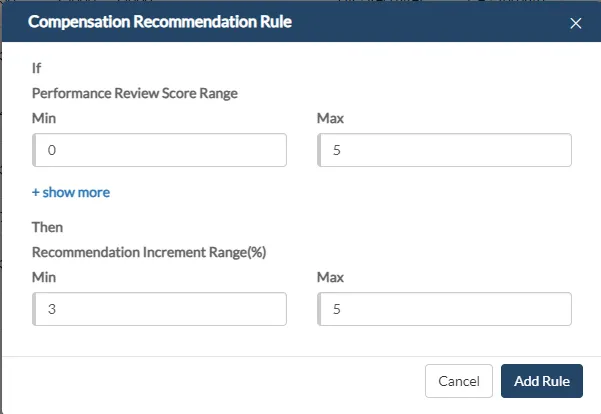
6. New rule is added.

7. You can Edit or Delete the recommendation rule by clicking on the respective icons in the Action column.
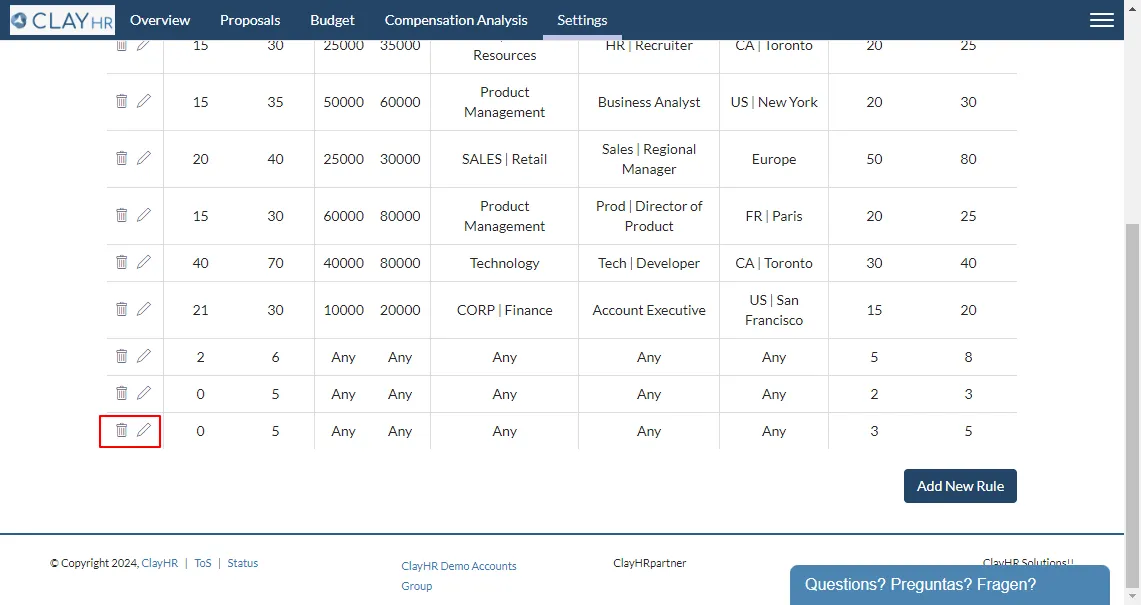
8. If you want to edit any rule, click on the edit icon in the Action column.

9. Click on +show more. Fill in the details and click on Add Rule.
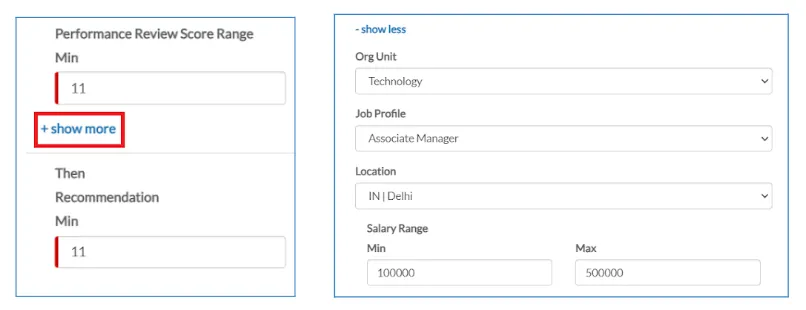
10. The updated rule and a Success message will show after successful submission.











