Cosec/Matrix-ClayHR Integration
ClayHR’s integration with Matrix pulls all time cards of that user whose external user details are specified.
Use the Matrix/Cosec integration to pull timecards directly from Matrix to ClayHR
Linking Cosec/Matrix and ClayHR – Setup Matrix in Third-Party Integrations
1. Go to the top right “Setup” menu, scroll down and click on “Third Party Integrations”: Setup-> Third Party Integrations.
2. On the Third-Party Integrations page, click on the button “New Integration” and select “Biometric/Access” then choose “Matrix”.
3. Fill in a hostname, username, and password details.
4. Click on “Save Integration”
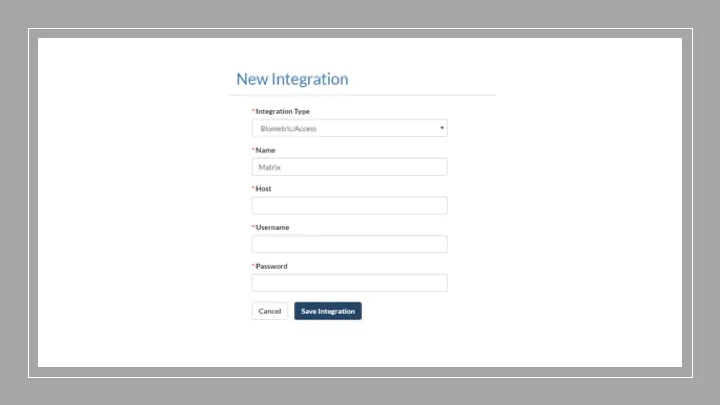
How to add a user if the user is missing in the integration?
1. Go to the top right “Setup” menu and scroll down and click on “Third Party Integrations”: Setup-> Third Party Integrations.
2. Click on the User Federation link.
3. Under the User Federation, click on the new User Federation button. Enter any user and in the External User ID field, add the corresponding name of that particular user that is present on the Matrix server.
4. Fill the source field as “COSEC” AND save these details.
5. ClayHR will pull all time cards of that user only whose external user details are specified.










