Customer Usage Summary
ClayHR provides you with valuable insights into how customers are using the product. For instance, it shows the “Number of Announcements” created under “Organization Summary”.
- Go to the Gear icon and open “Your Account and Billing Information”.
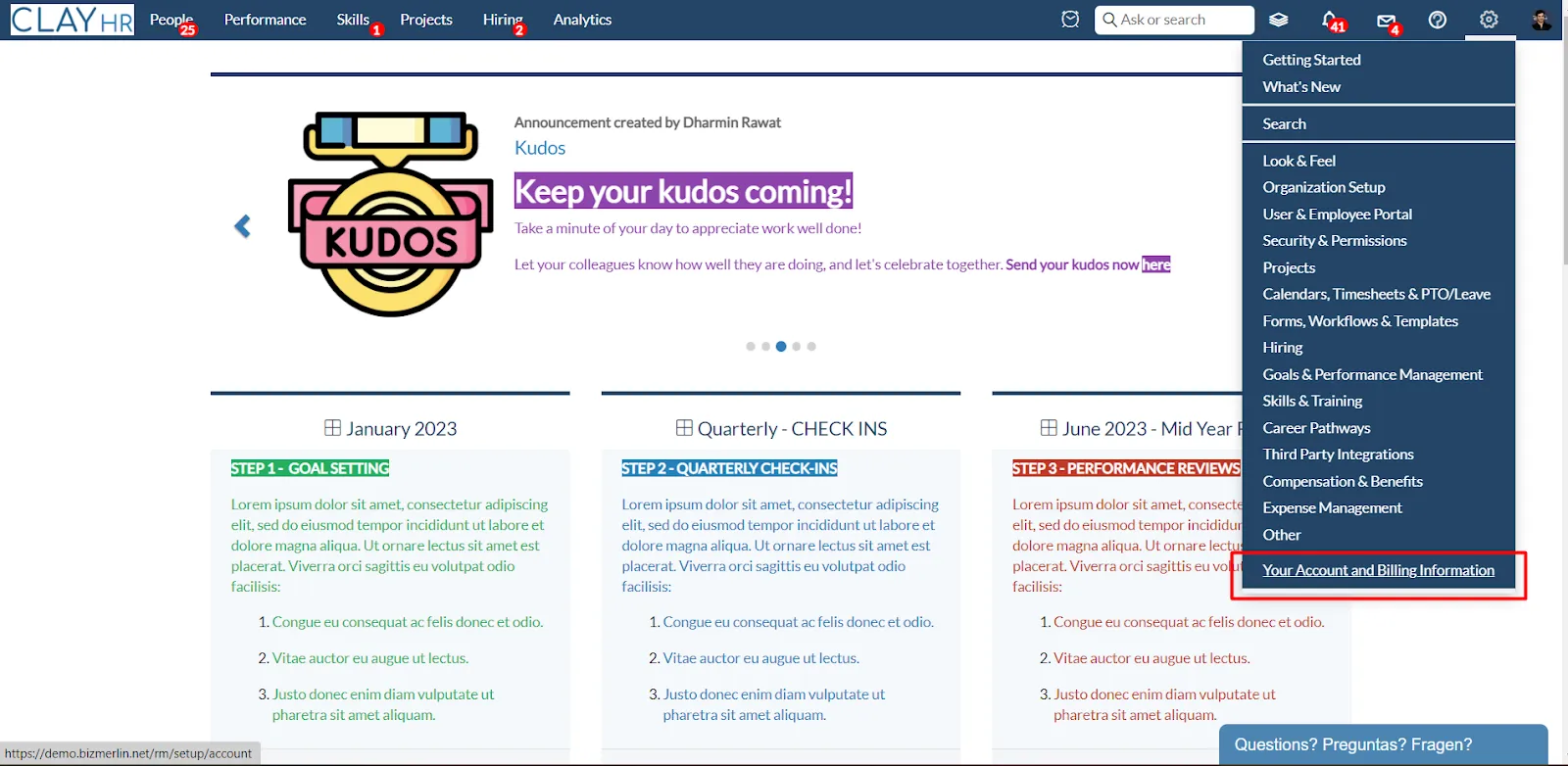
2. It will display the "Your Account and Billing Information" page. Here, you can see the “Customer Usage Summary” link. Click on the link to open.
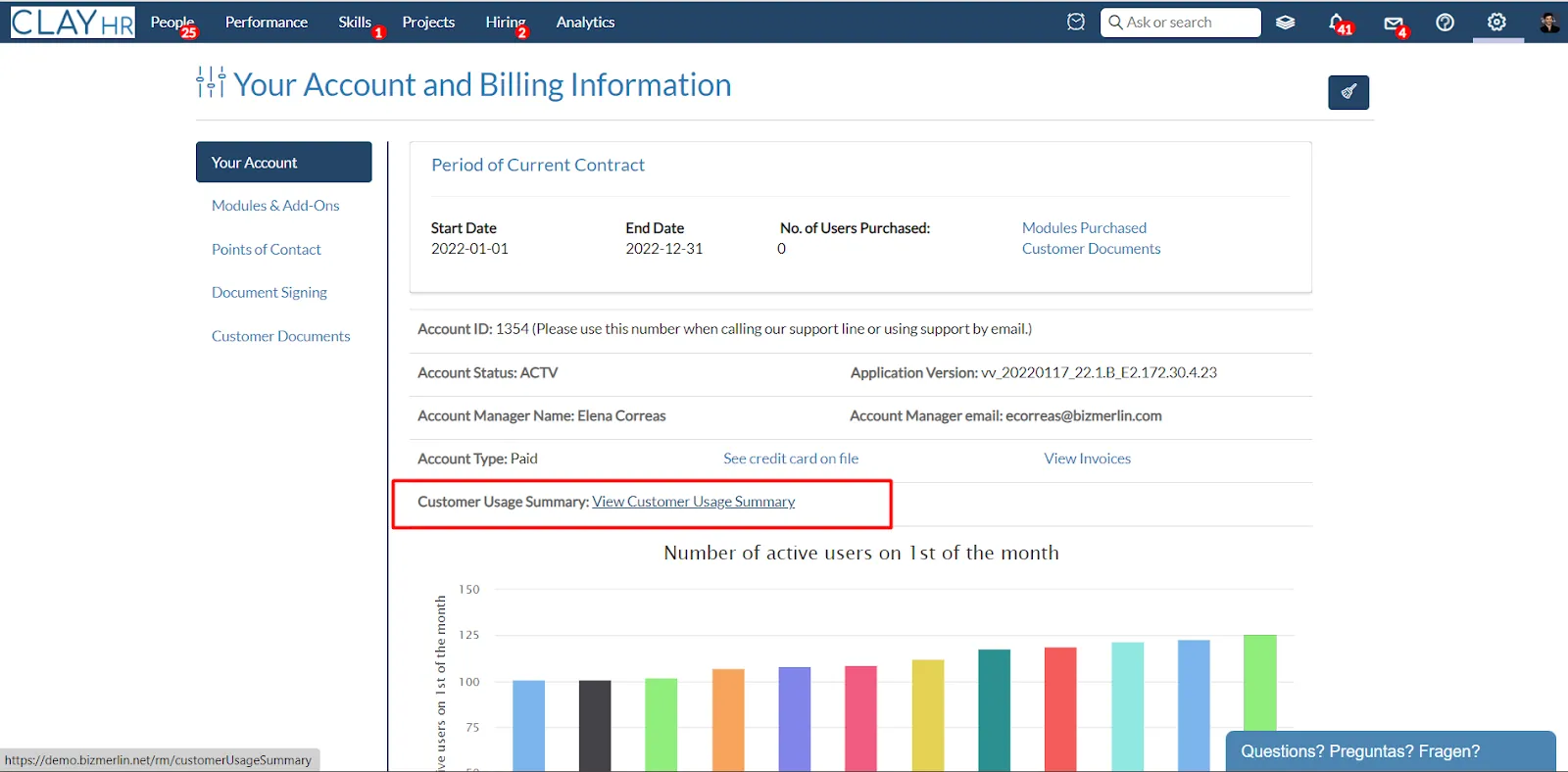
- Once done, a customer usage summary will appear.

- Users can select the required time period of usage summary by giving a start and end date and clicking on the generate button to get the required insights.











