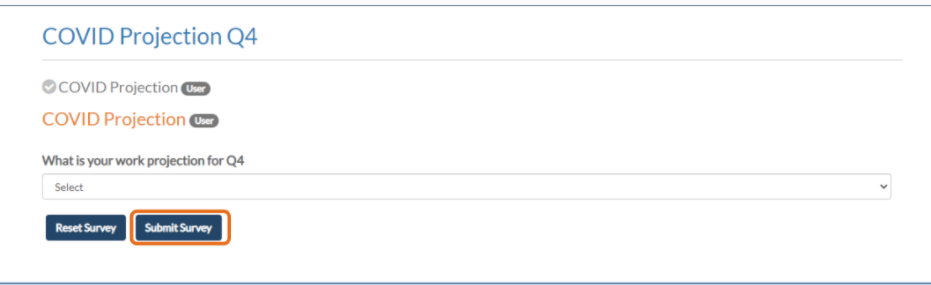How to access ‘Open(Public)’ forms or surveys
ClayHR allows you to create ‘open’ forms and surveys so they are publicly available to all your users to take and fill out at any time. Digital forms & surveys are widely used to collect data/information for different purposes, as they are less time-consuming and are customizable.
What is the use of Public Forms/Surveys?
Convenience is the keyIn ClayHR users have remote access to public forms and can fill out them according to their convenience. For filling these forms users don’t need permission from the administration. For instance, If an employee wants to request a uniform and your organisation has a public form for it, the employee can simply fill it up and the administration can process the request accordingly.To access “Open (Public)” Forms
- To access ‘Open’ forms known as “Public” form, go to the “Forms” icon to the top right of the menu → “Public Form” sub-menu.
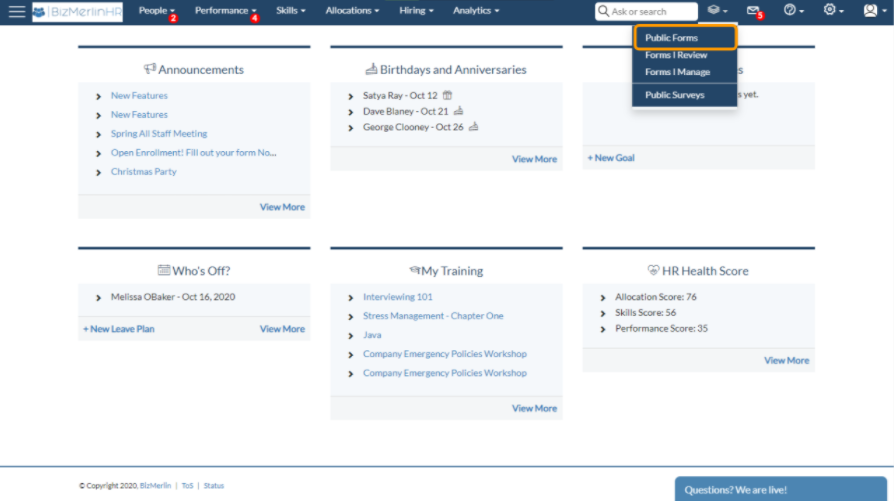
- Select the form you would like to complete.
- Fill out the form fields.
- Submit form.
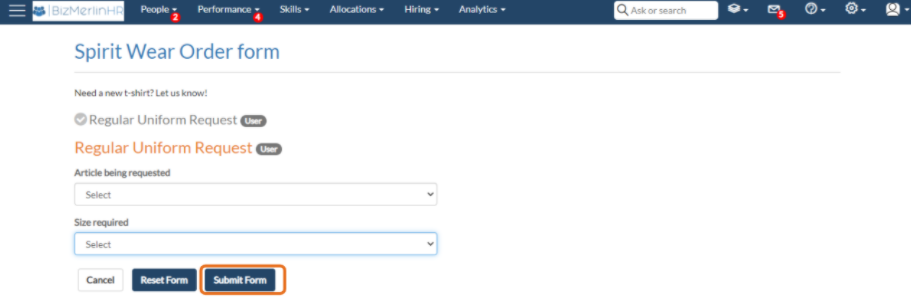
To access “Open (Public)” Survey
- To access the ‘Open’ survey known as the “Public” survey, go to the “Forms” icon to the top right of the menu → “Public Survey” sub-menu.
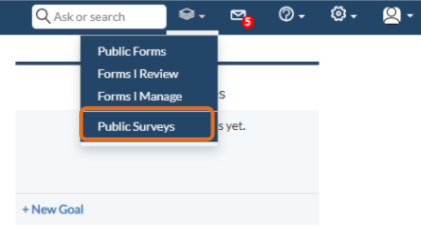
- Select the survey you would like to complete.
- Fill out the survey fields.
- Submit the survey.