How to Create an Award Category
In ClayHR, you can create customized award categories to recognize and celebrate employee achievements. These categories can be configured with or without gift cards, depending on your organization's preferences.
- Hover over the Performance icon in the left menu and select Awards.
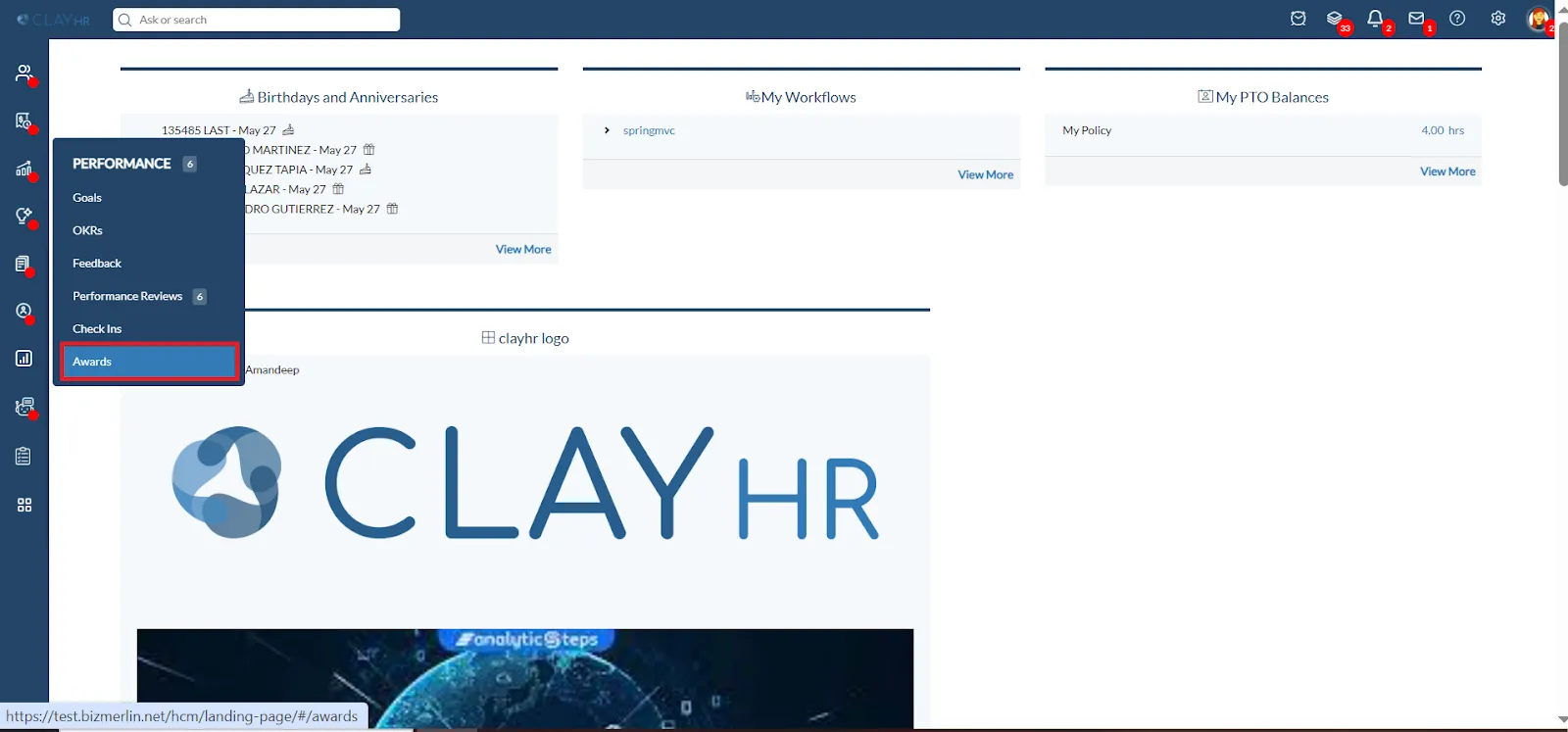
- Click Create New Award Category.
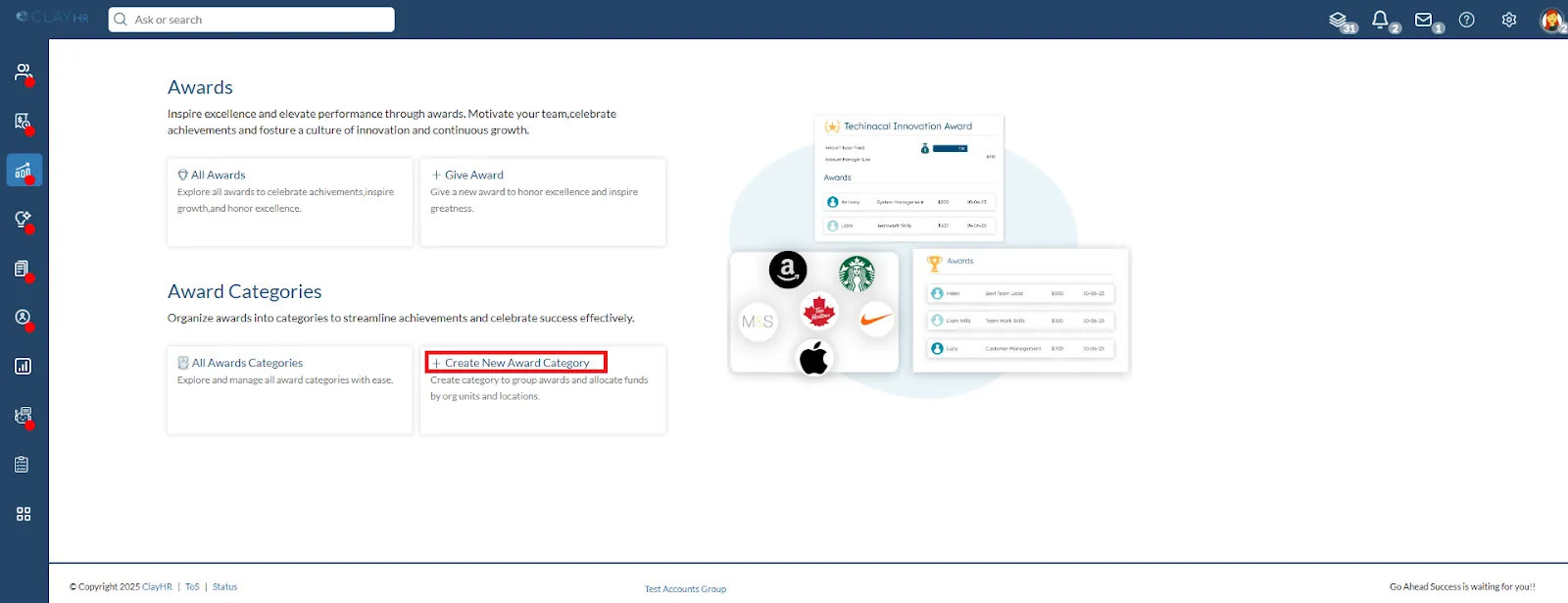
- Enter a name for the award category.
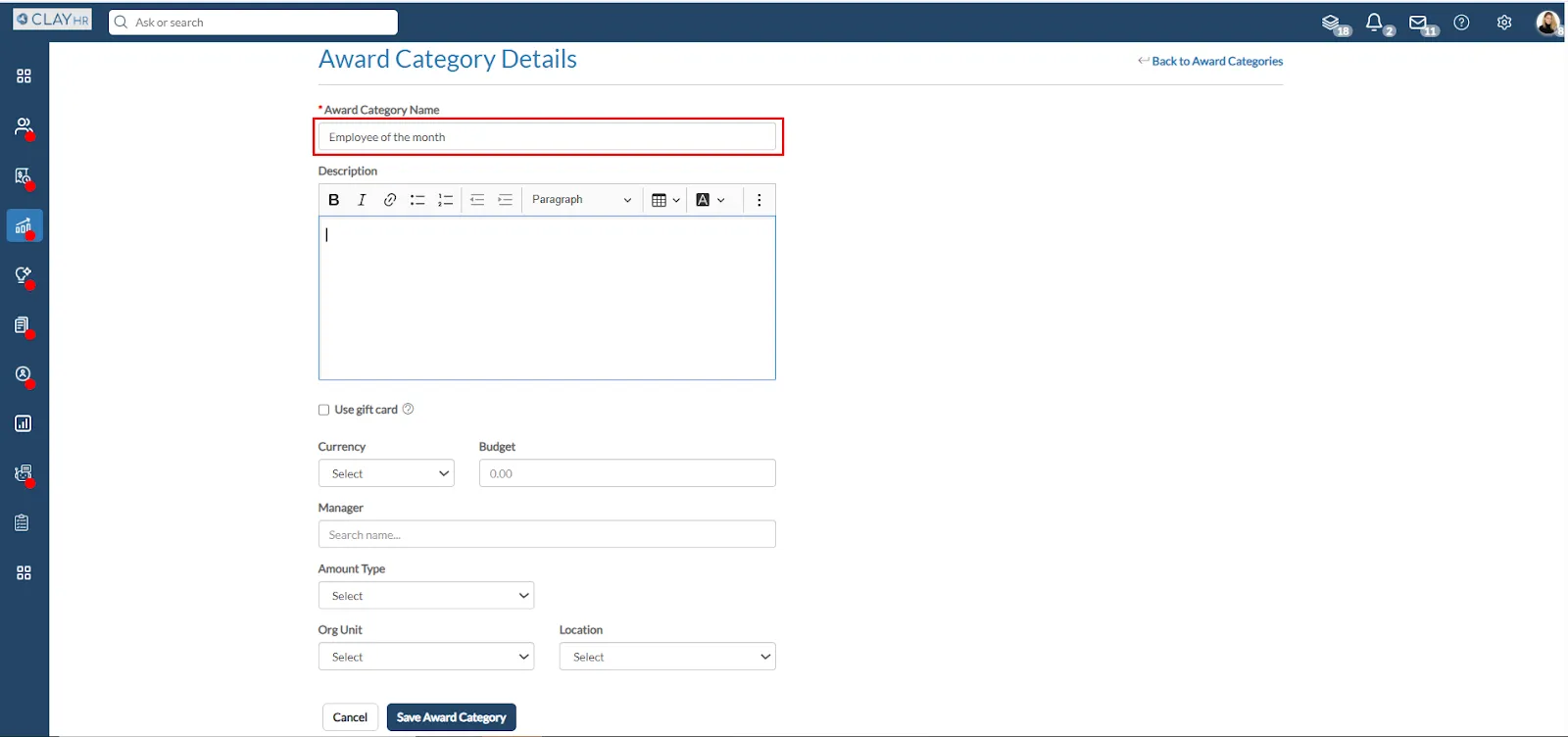
- The user can create an Award Category with or without a Gift Card.
a. To apply a Gift Card to the category, select the ‘Use Gift Card’ checkbox.
You can create the Award Category for a specific Org unit and location.
- After filling in the details, click “Save Award Category.
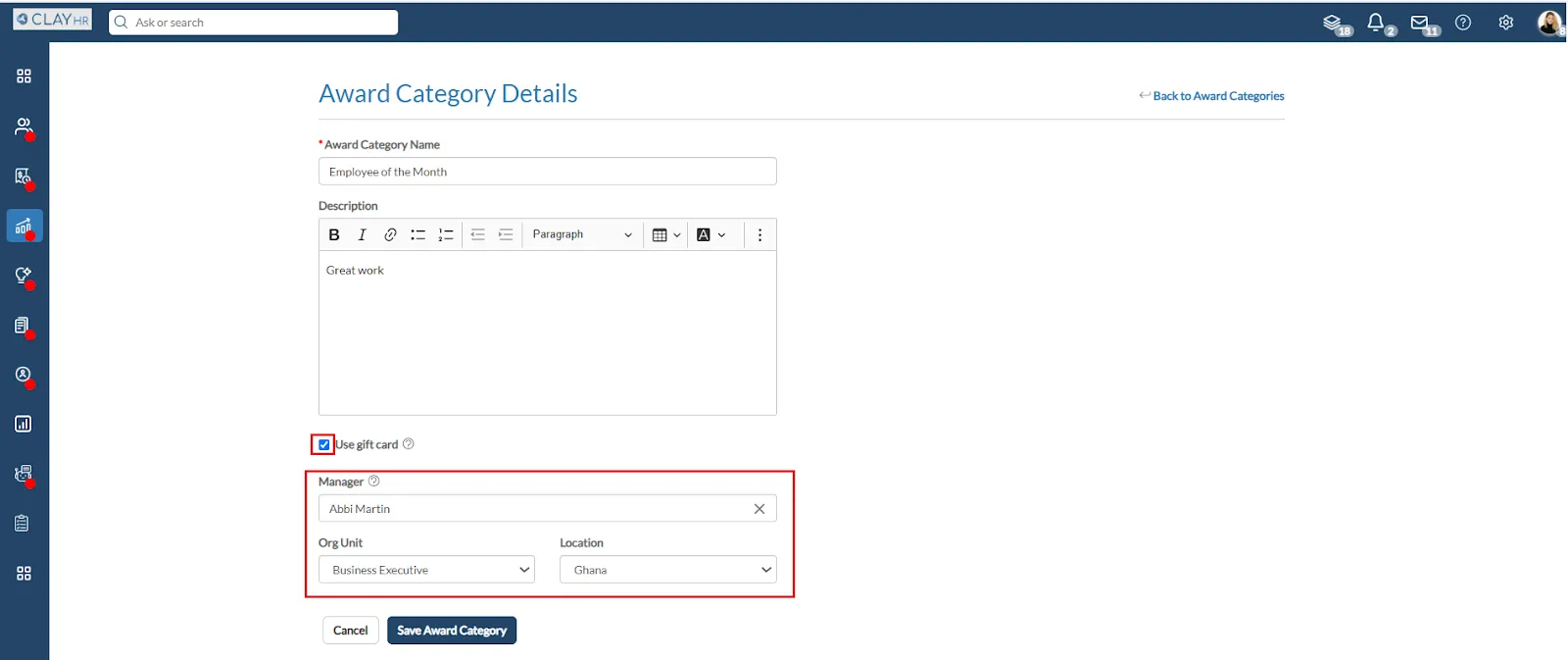
b. If you're creating the award category without a gift card, simply leave the checkbox unselected.
- Fill in the required details
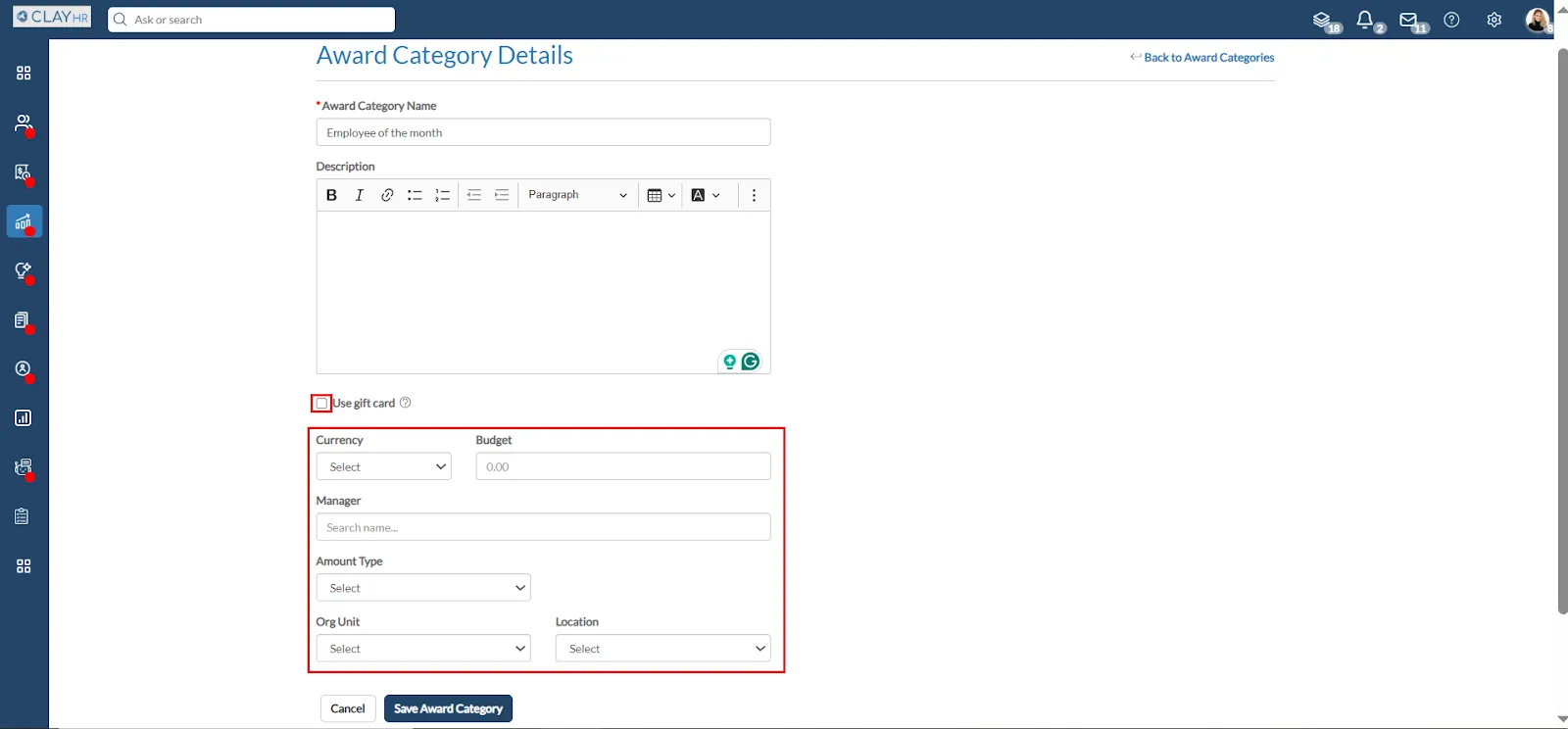
- After filling in the details, click “Save Award Category.”

Note: Follow the How to Give Awards page to give an award.










