How to create an Offer Letter Template?
An offer letter template is a pre-made document that employers use to offer a job to a new employee. Our feature for creating offer letter templates streamlines the process by allowing users to customize the name, incorporate branding elements, and automatically generate the body of the letter, ensuring a seamless and branded experience for extending job offers. The template ensures consistency, saves time, and helps organizations communicate job offers clearly and professionally.
Steps to Create an Offer Letter
- Go to the gear icon and click on “Hiring”.
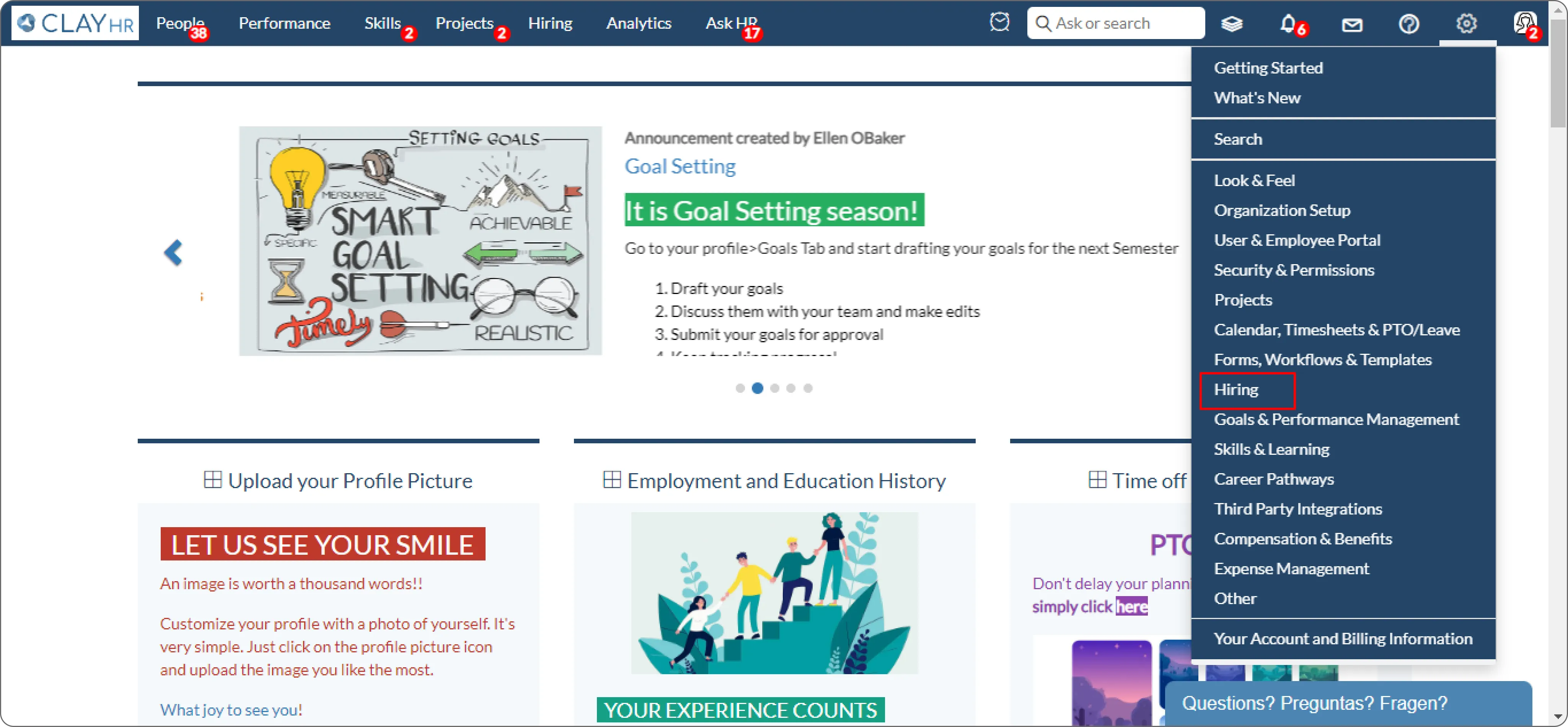
- Click on “Candidate Management” and then on “Offer Letter Templates”.

- A comprehensive list of all the offer letter templates created will appear on the screen. Click the “New Template” button to create a new offer letter template.

- The user then needs to fill in the required information.

- The user can click on the icon to auto-generate the body of the letter based on the name of the offer letter template.

- After filling in the details, click on the “Preview” link to preview the offer letter template.

- Clicking on the “Preview”, the user will be redirected to the offer letter template preview page.

- Click on the “Save Template” button to save the offer letter template.

- After saving, the user will be redirected to the offer letter home page. Users can click on any offer letter template name to view its details.

- On the offer letter template home page, the user can click on the copy icon to create a copy of that particular offer letter template.

- On the offer letter template home page, clicking on the trash icon, a pop-up to confirm deletion will appear. Clicking on the “Delete Offer Letter” button will delete the template.











