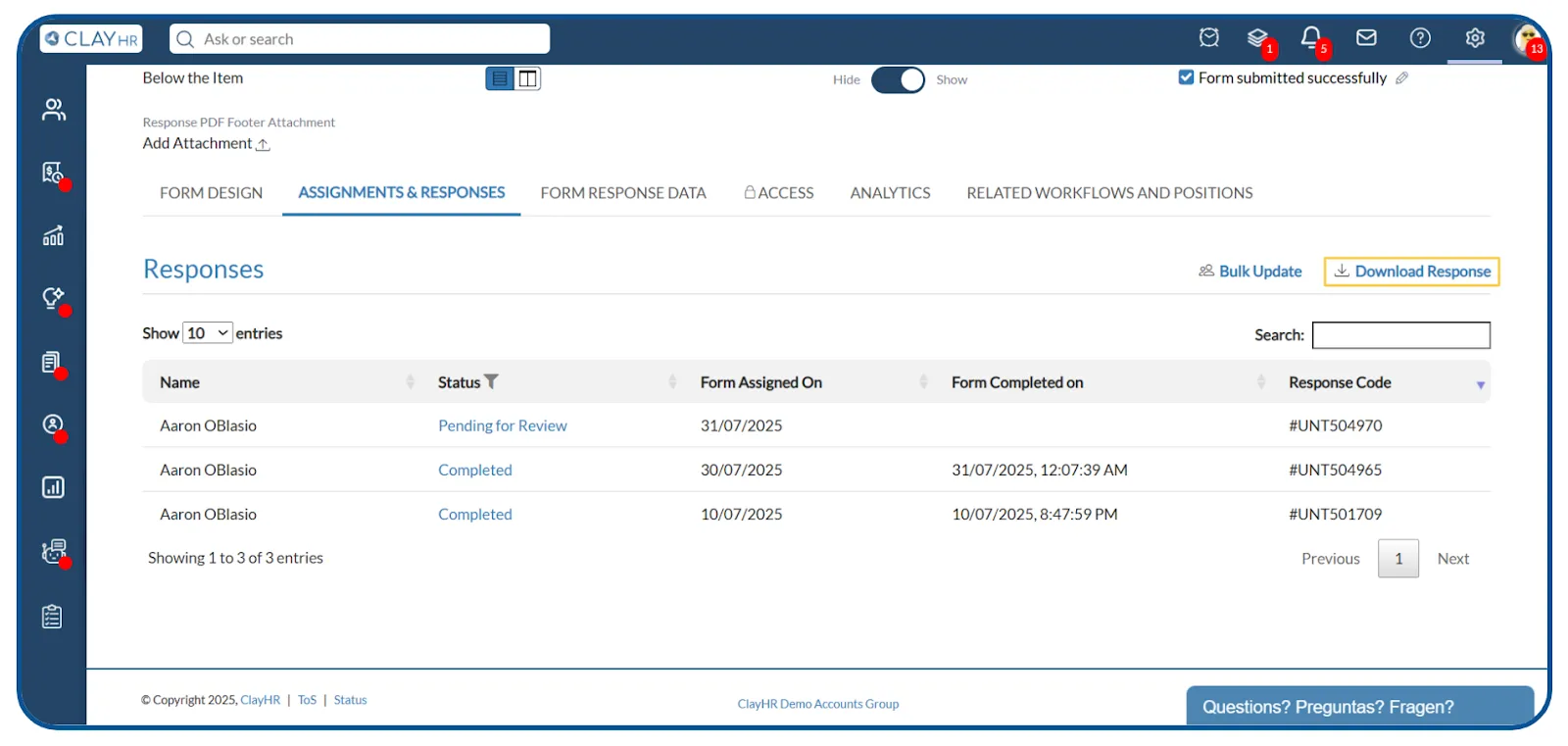How to Download Form Responses
ClayHR allows admins and managers to easily download responses for any forms they manage. This makes it simple to review, store, and analyze form submissions efficiently.
Steps to Download Form Responses
- Go to the “Forms & Surveys” icon at the top right of the menu and click on the “Forms I Manage.”
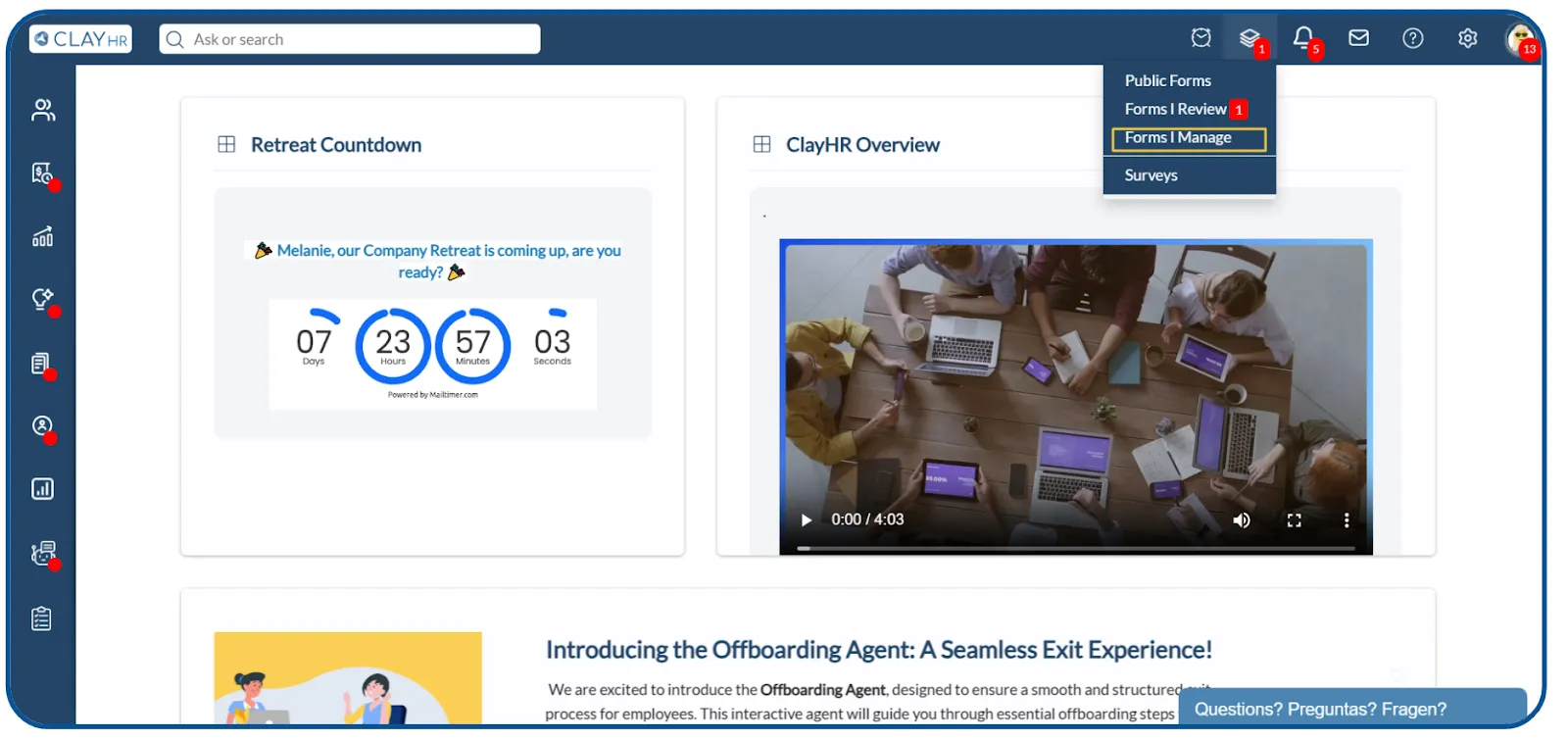
- Open the form whose responses you want to download.
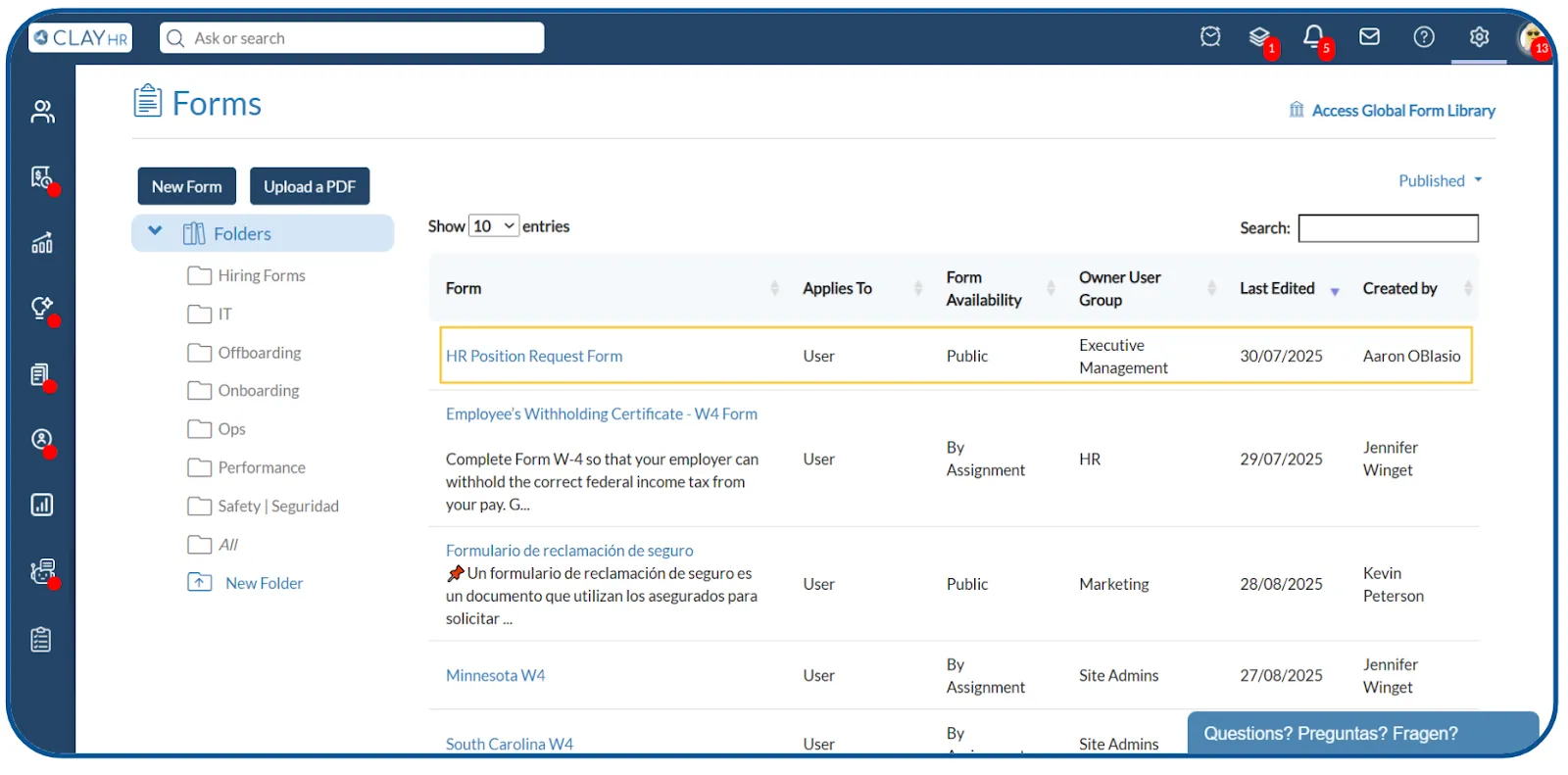
- Use the Status filter (Published, Archived, or In Draft) to find the desired form.
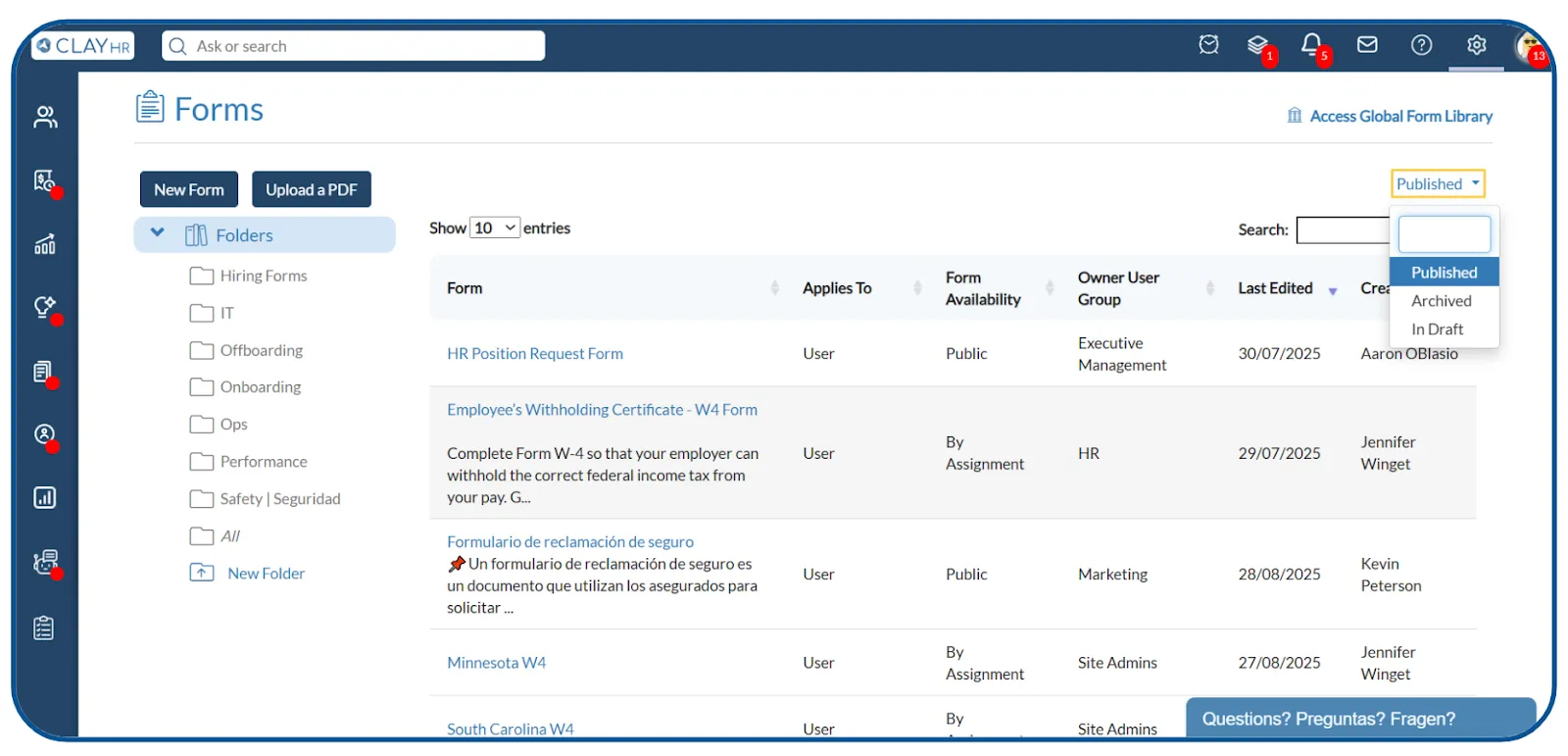
- Go to the “Assignments & Responses” tab.
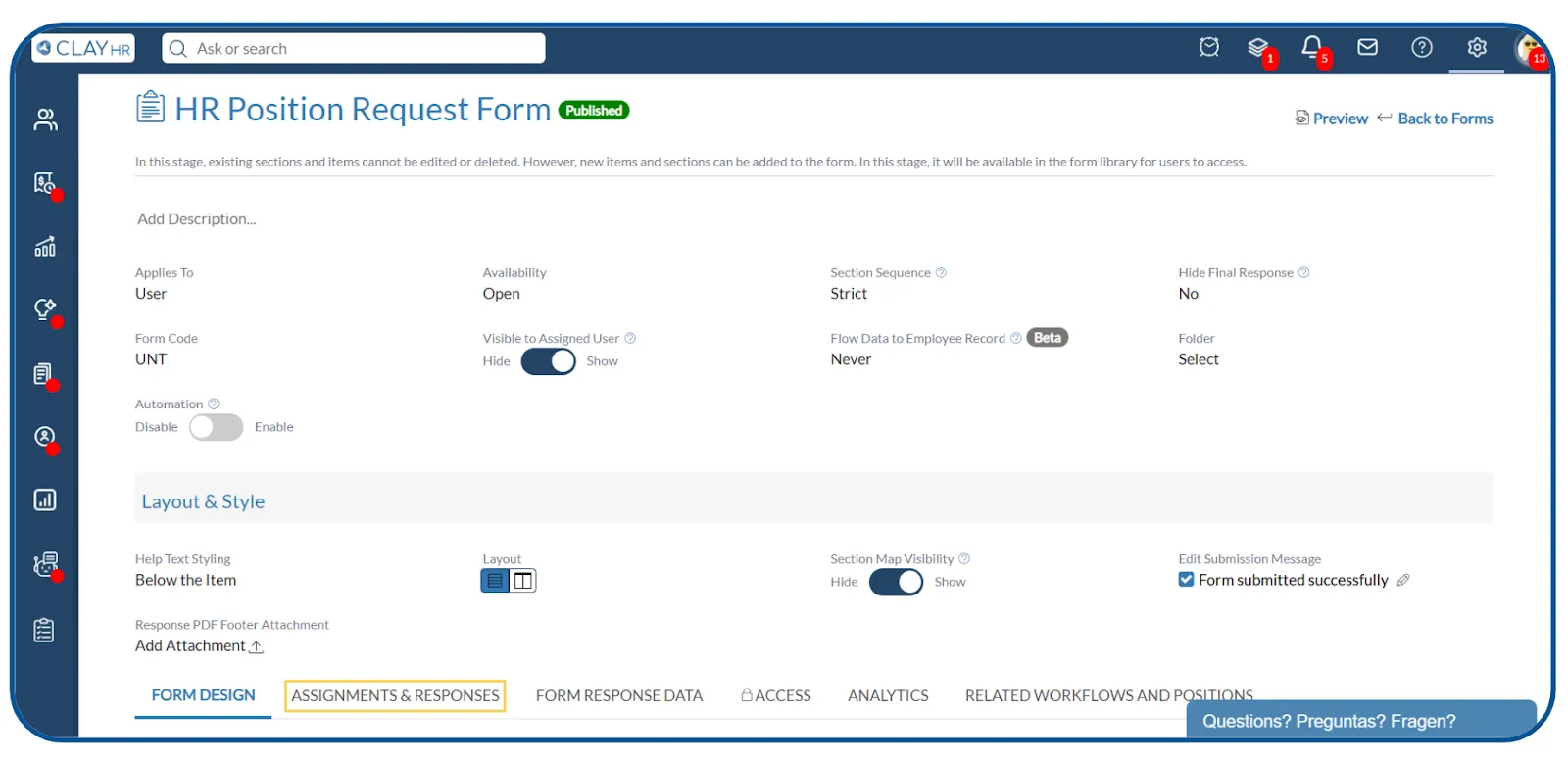
- Select the response you want to download and click on its Status.
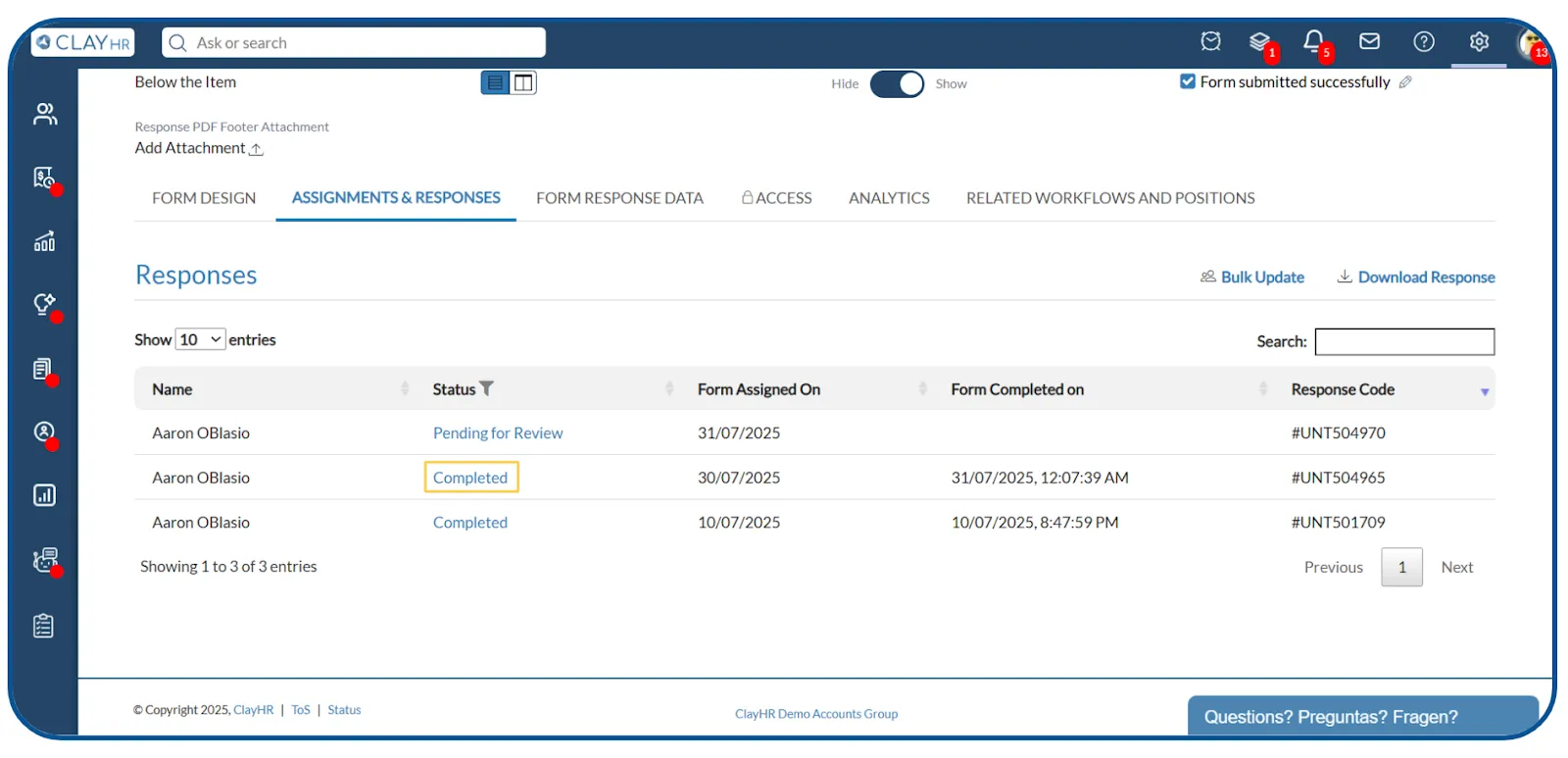
- Choose the download format — PDF or Excel.

- The form responses will be downloaded in the selected format.
- To download multiple responses at once, click “Download Response” to export them in bulk.