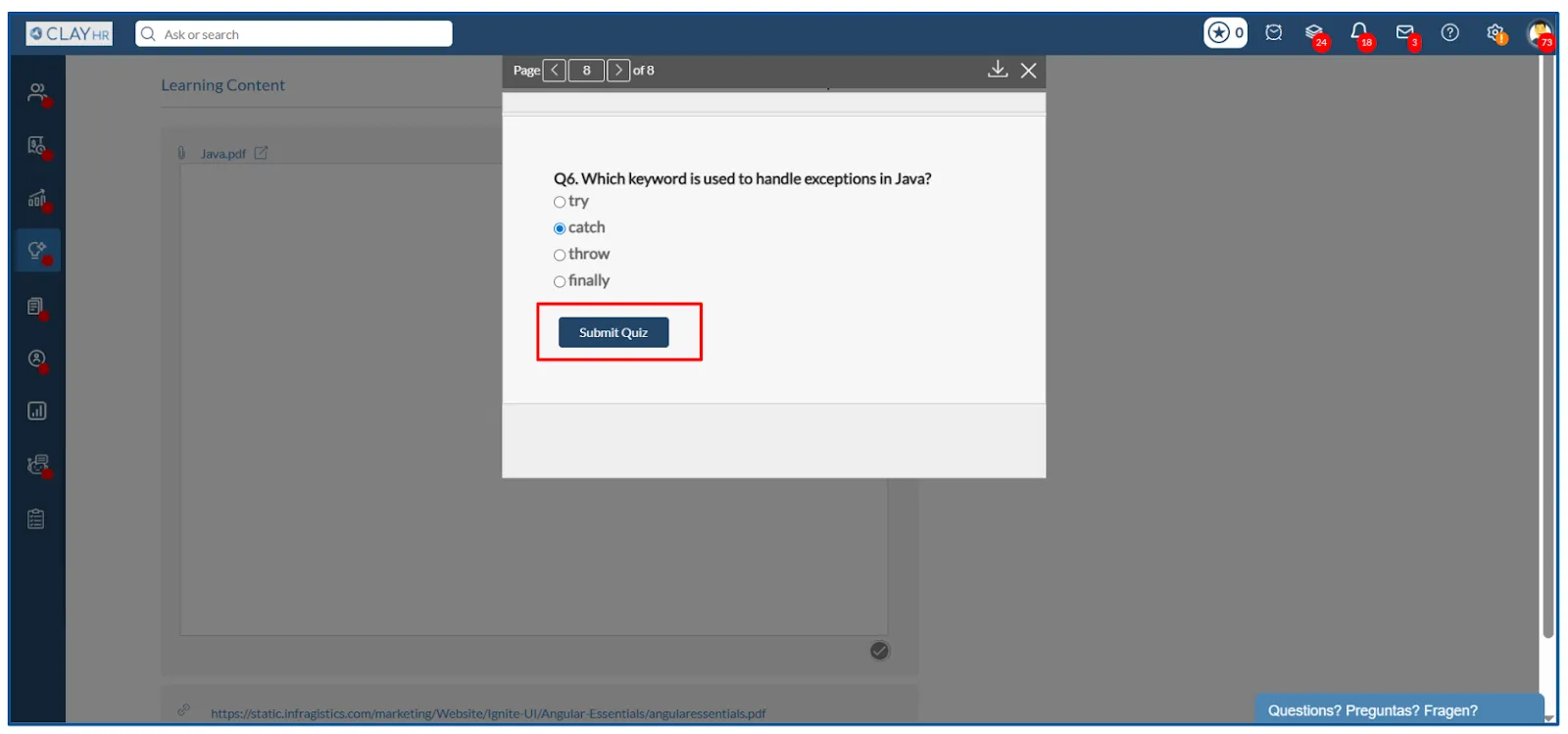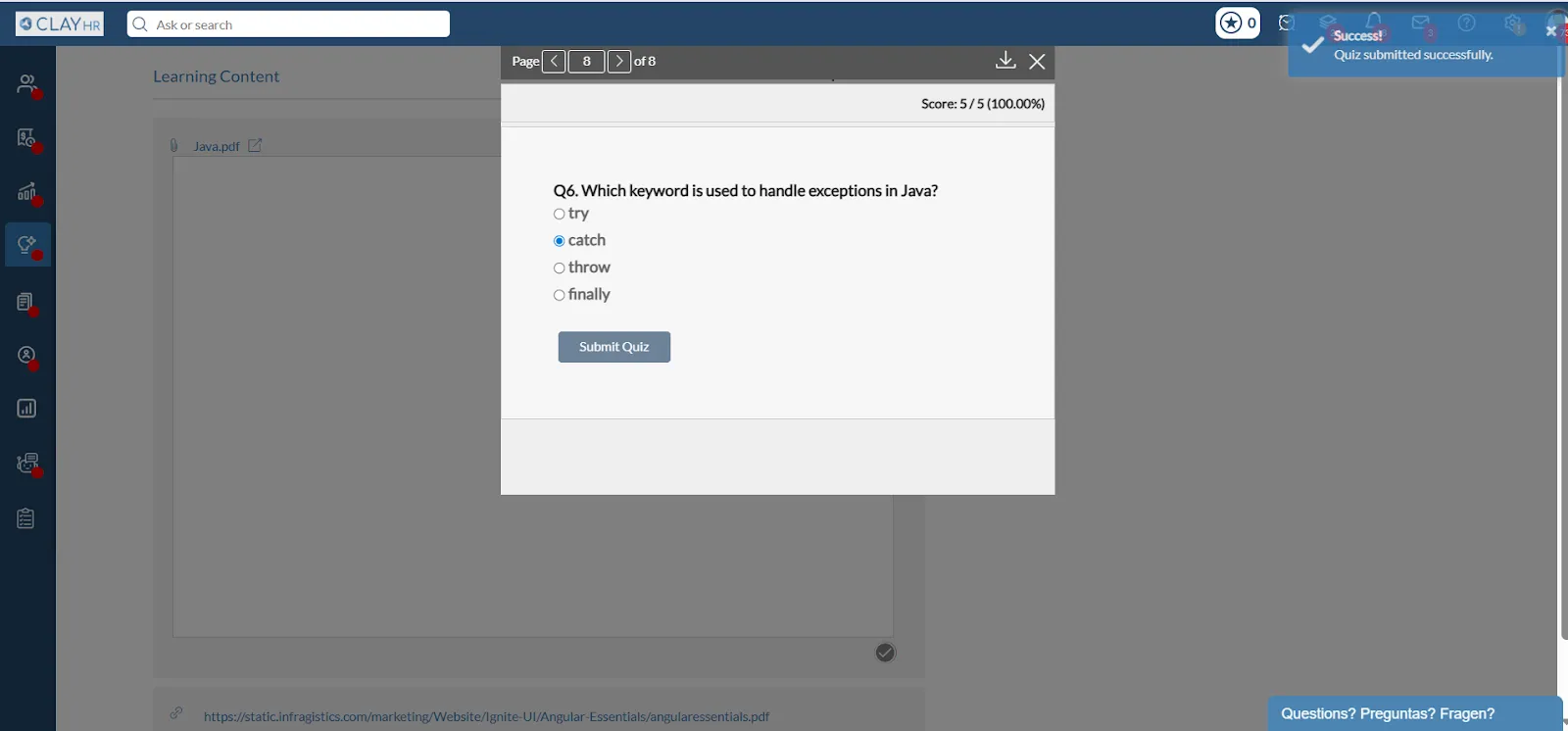How to Embed Quiz in Learning Content?
Embedding a quiz directly within your learning content enables learners to review material and test their knowledge in one seamless experience. This approach reinforces learning and offers immediate feedback. Use the steps below to embed a quiz PDF into your learning content and assign it to your learners.
Watch a Quick Tutorial
Steps to Embed Quiz in Learning Content
1. From the left-hand menu, select Skills and Talent Hub, then click Learnings to open the learnings landing page.
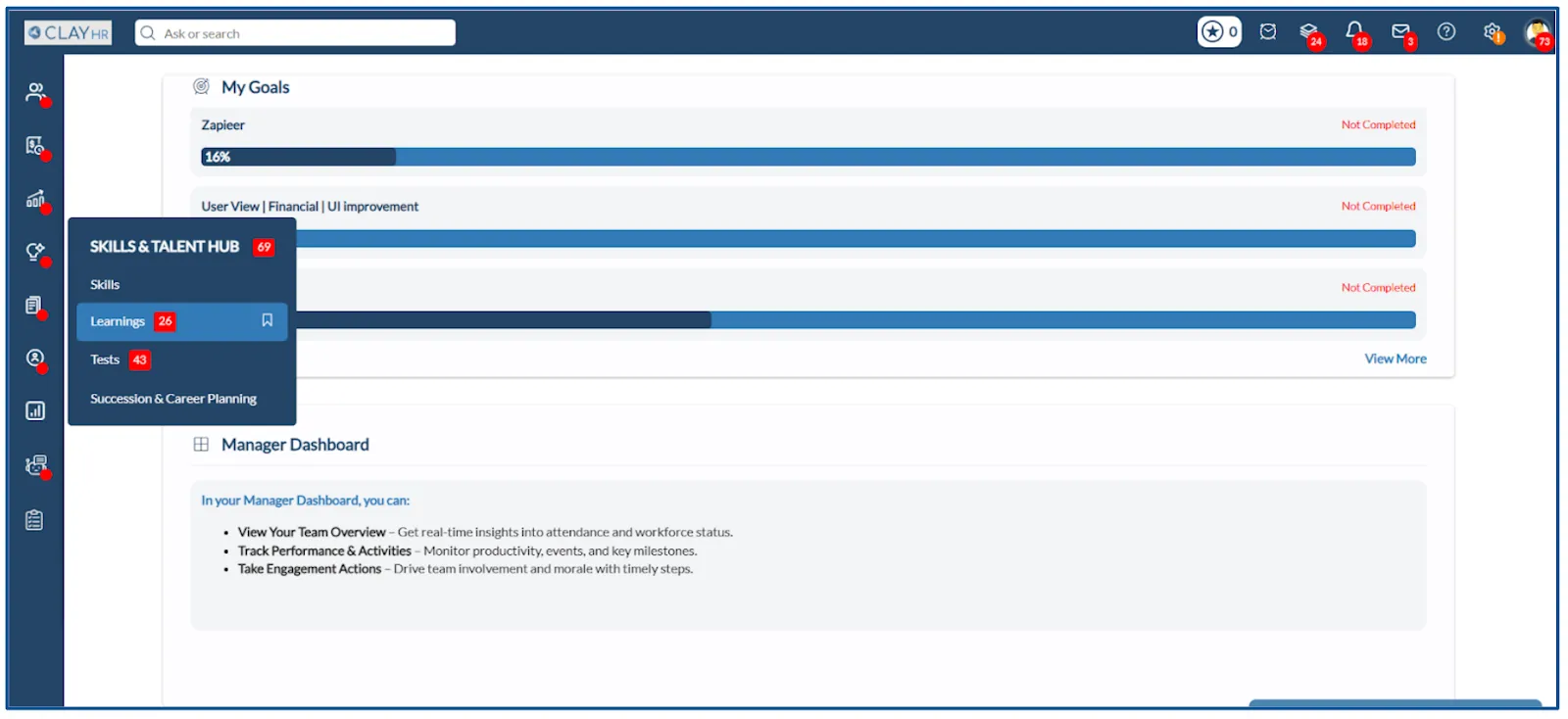
2. On the landing page, click All Learnings to view all available learnings.
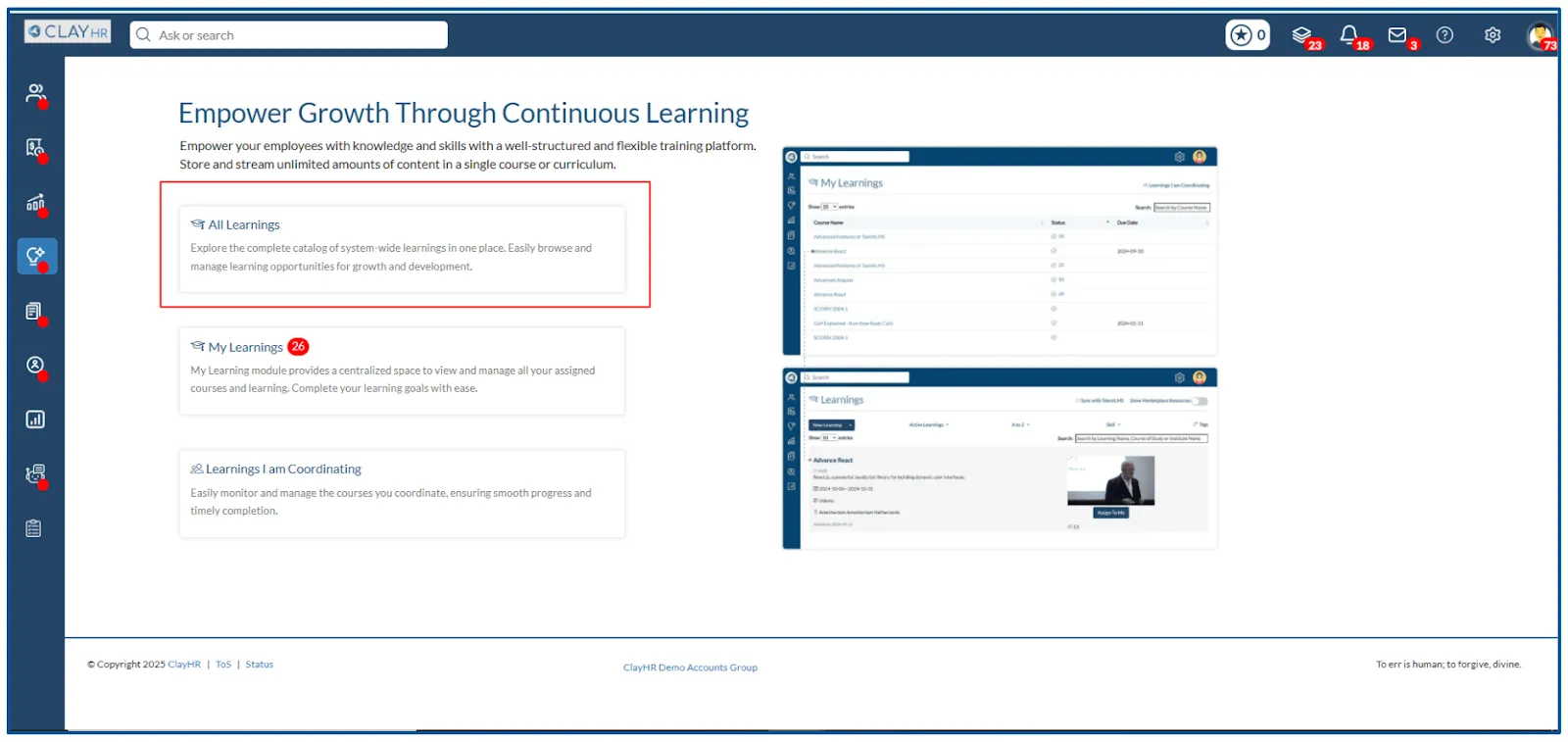
3. Click the name of the learning where you want to add the quiz.
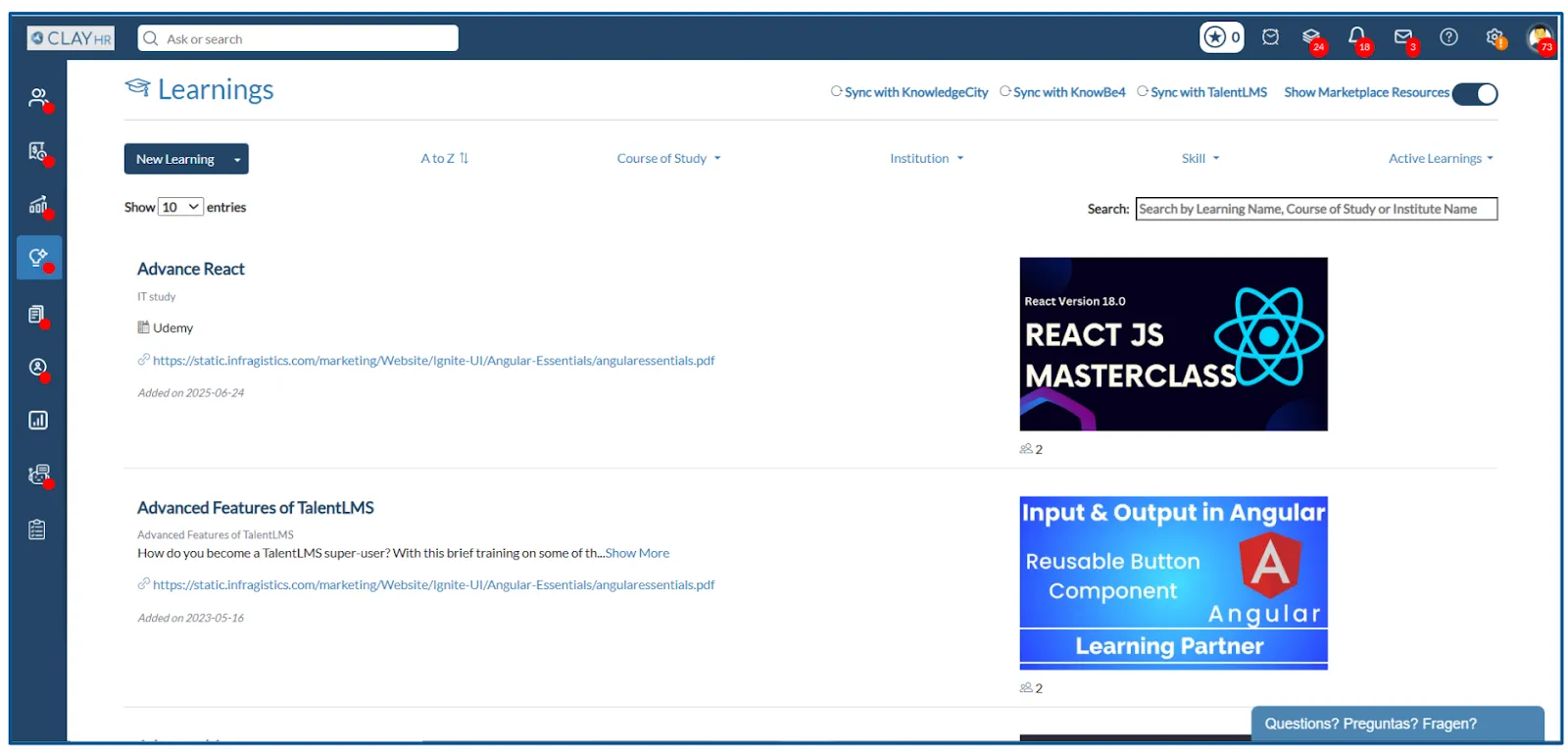
4. On the View Learning page, scroll to the Learning Content section.
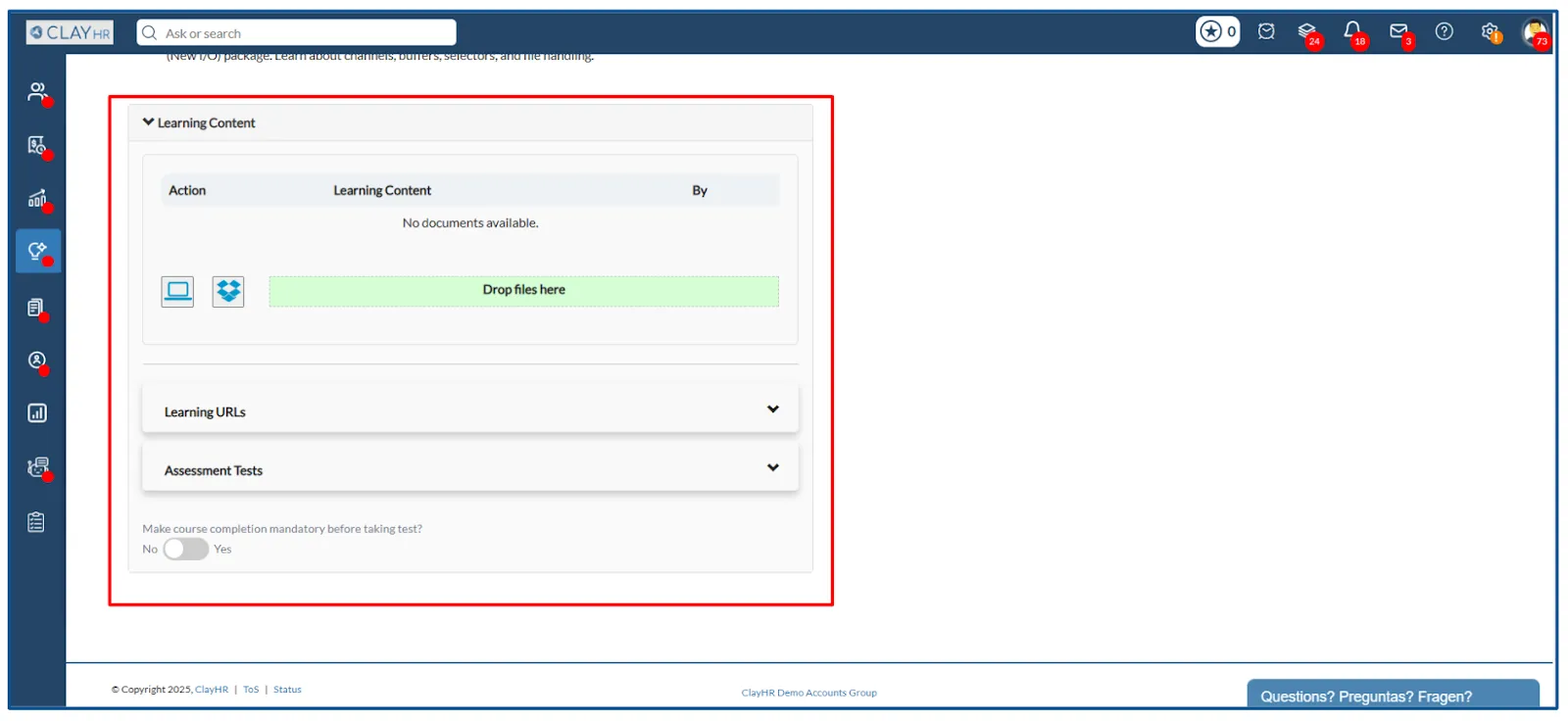
5. Now, we need to create the PDF using slides. Create your document with informational slides for key details, quiz slides labeled Checkpoint, and mark the correct answers with a star.
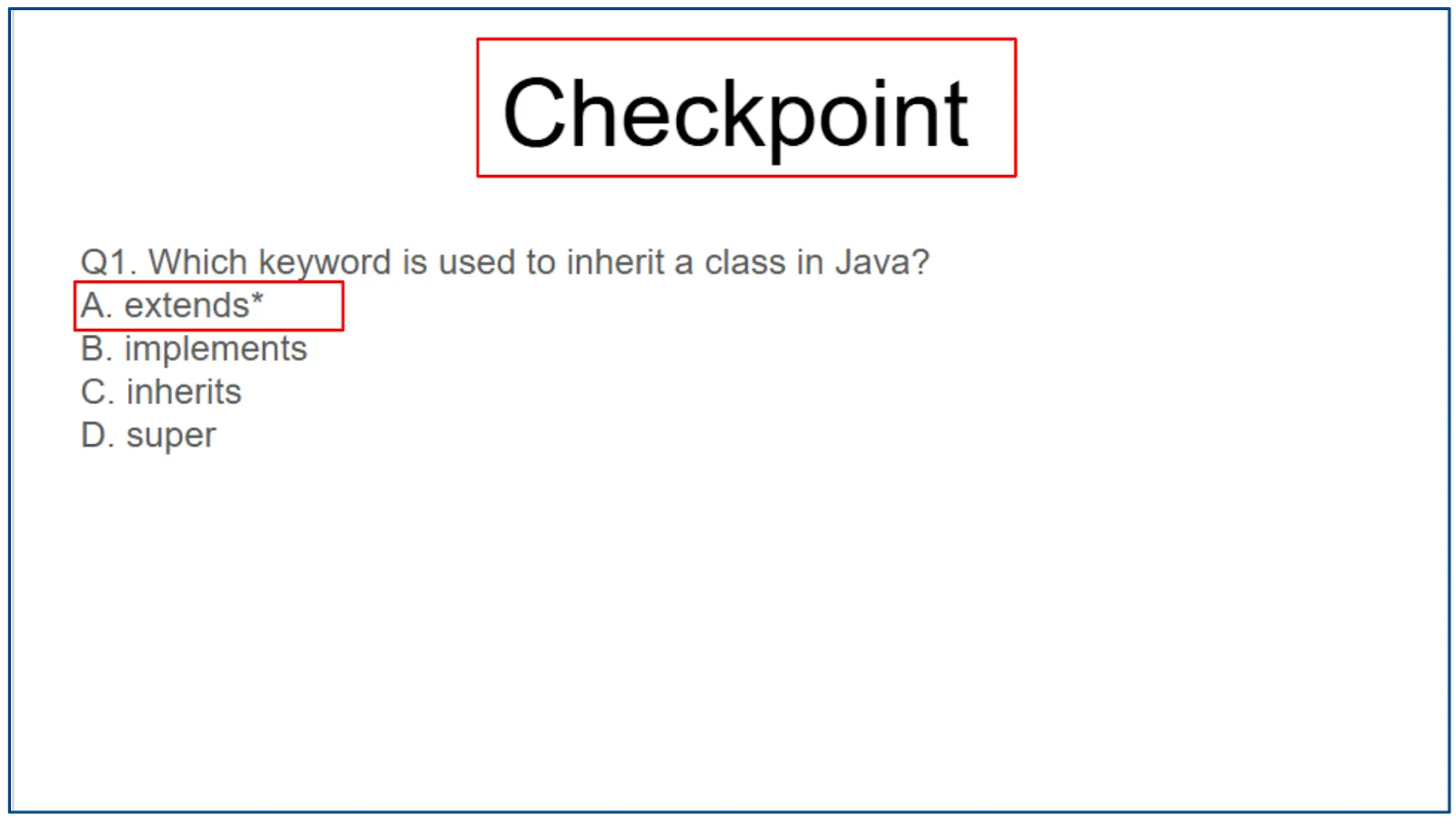
6. In the Learning Content section, upload the PDF you just created. Select the Embedded Quiz PDF checkbox to specify that the file includes quiz questions, then click Upload to add it to the learning content.
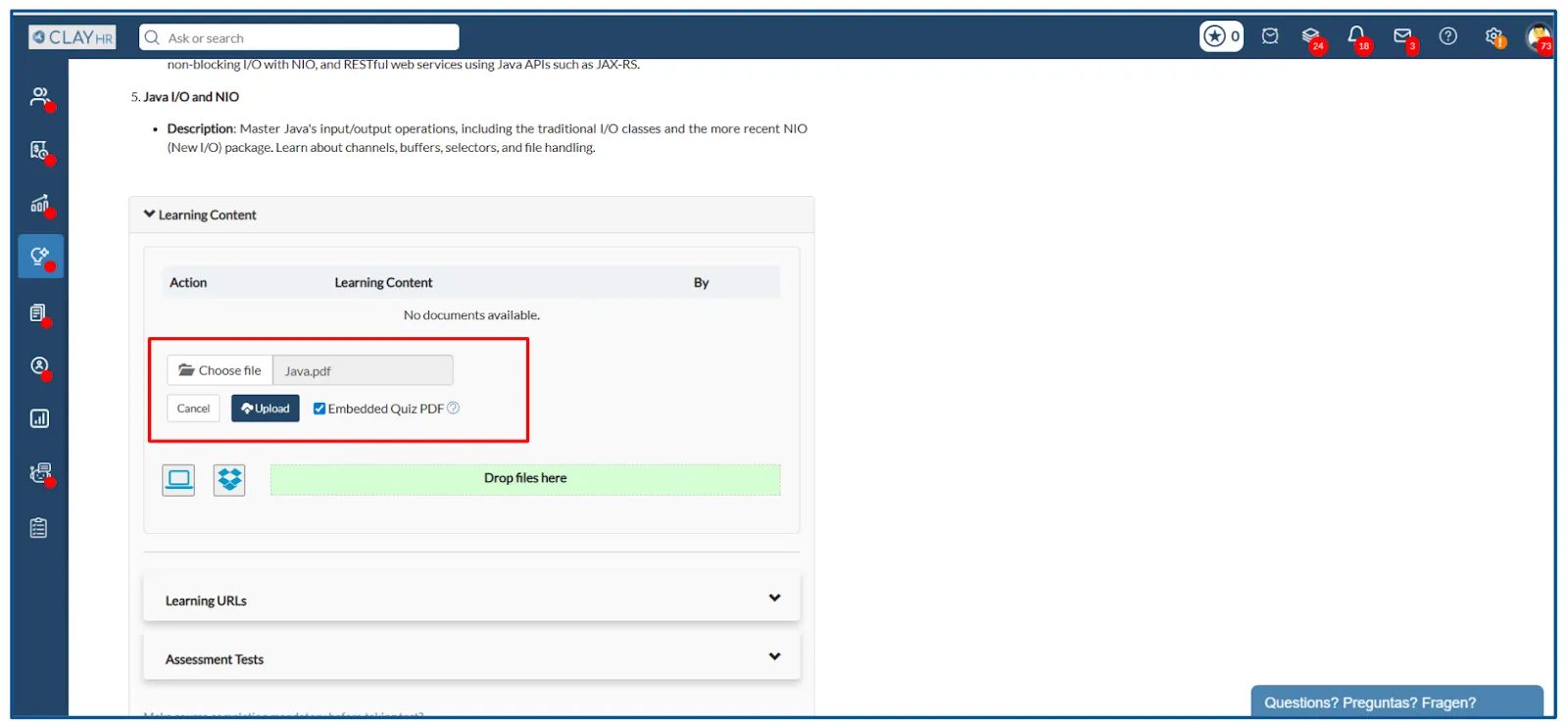
7. Next, to view how the quiz appears during a learning attempt, assign the learning to a user from the Assignments section by clicking the Assign Learning to User button.
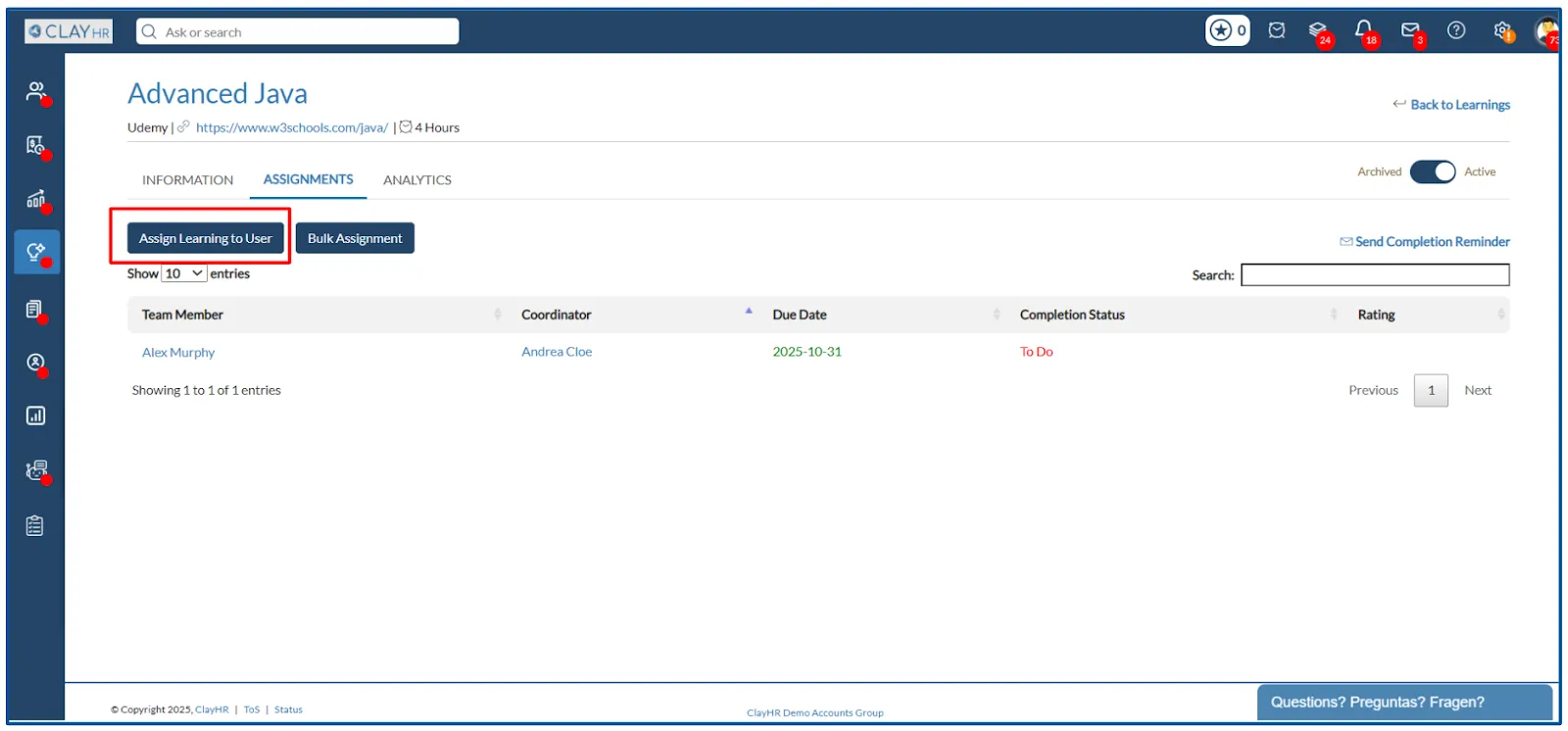
8. Now, to attempt the learning, the assigned user should go to the Learning Landing Page, click My Learnings to view their assigned learnings, and then start the attempt.
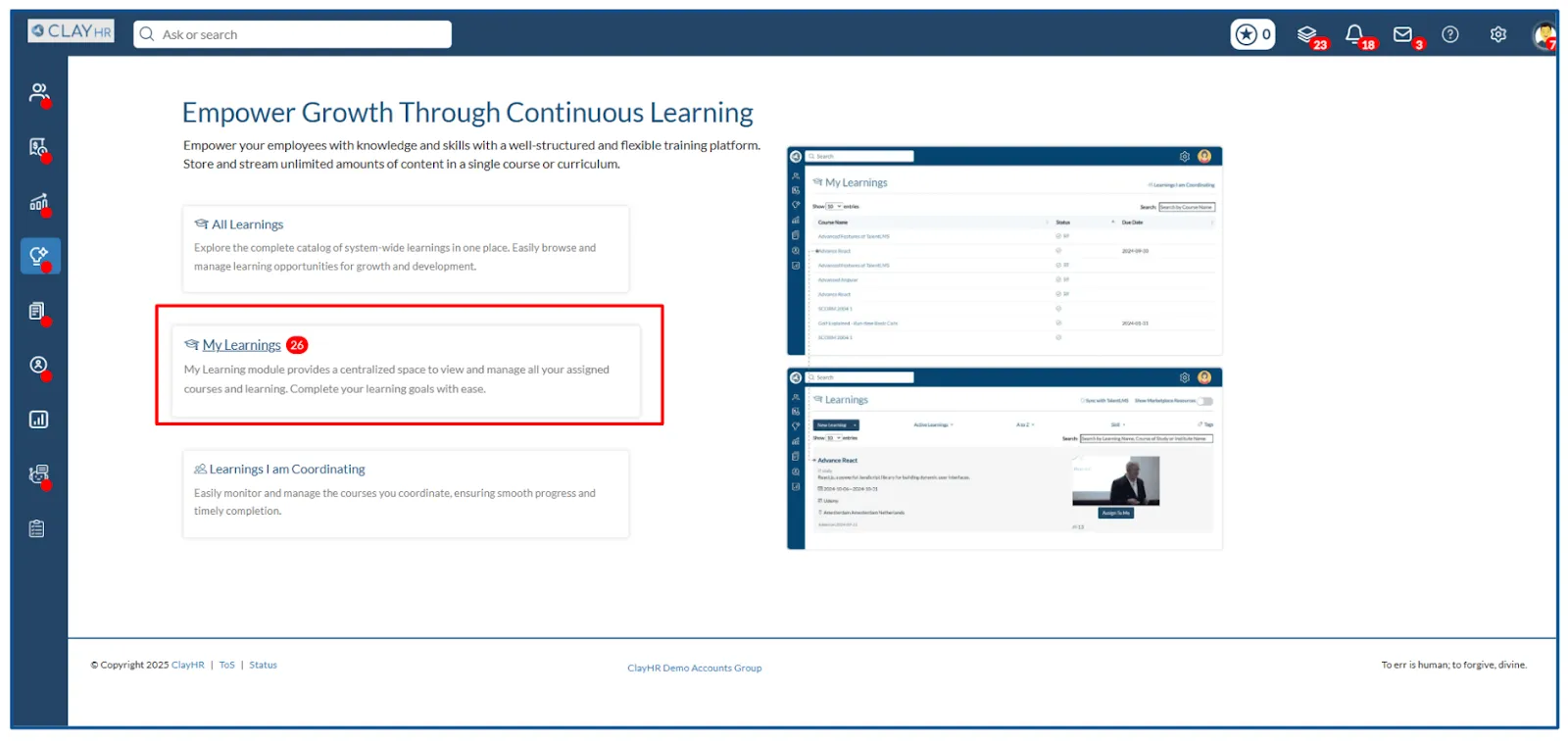
9. Navigate to the User Learning View page and open the PDF listed under Learning Content. This PDF contains the learning material and embedded quiz.
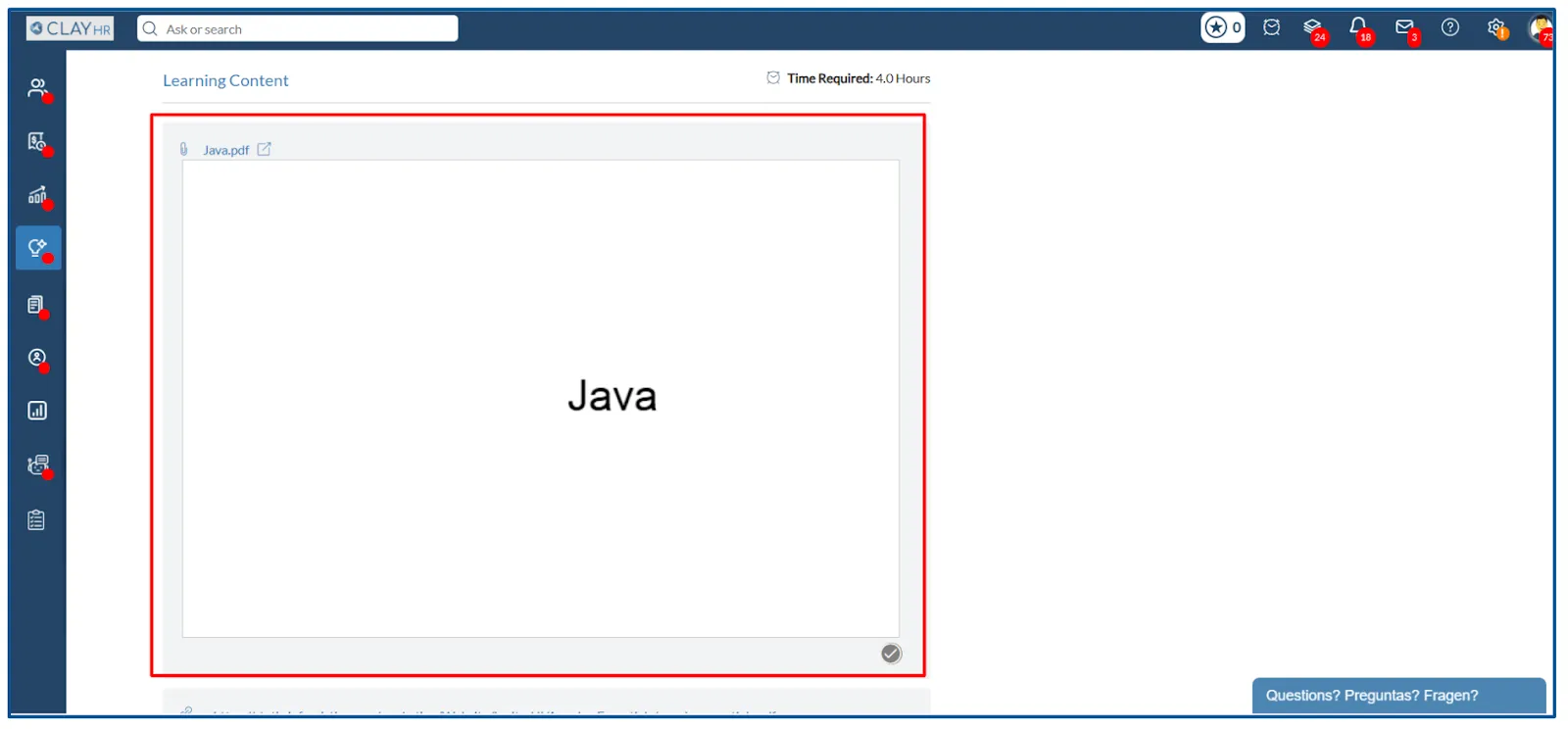
10. Go through the slides carefully. Select the correct answers for each quiz question.
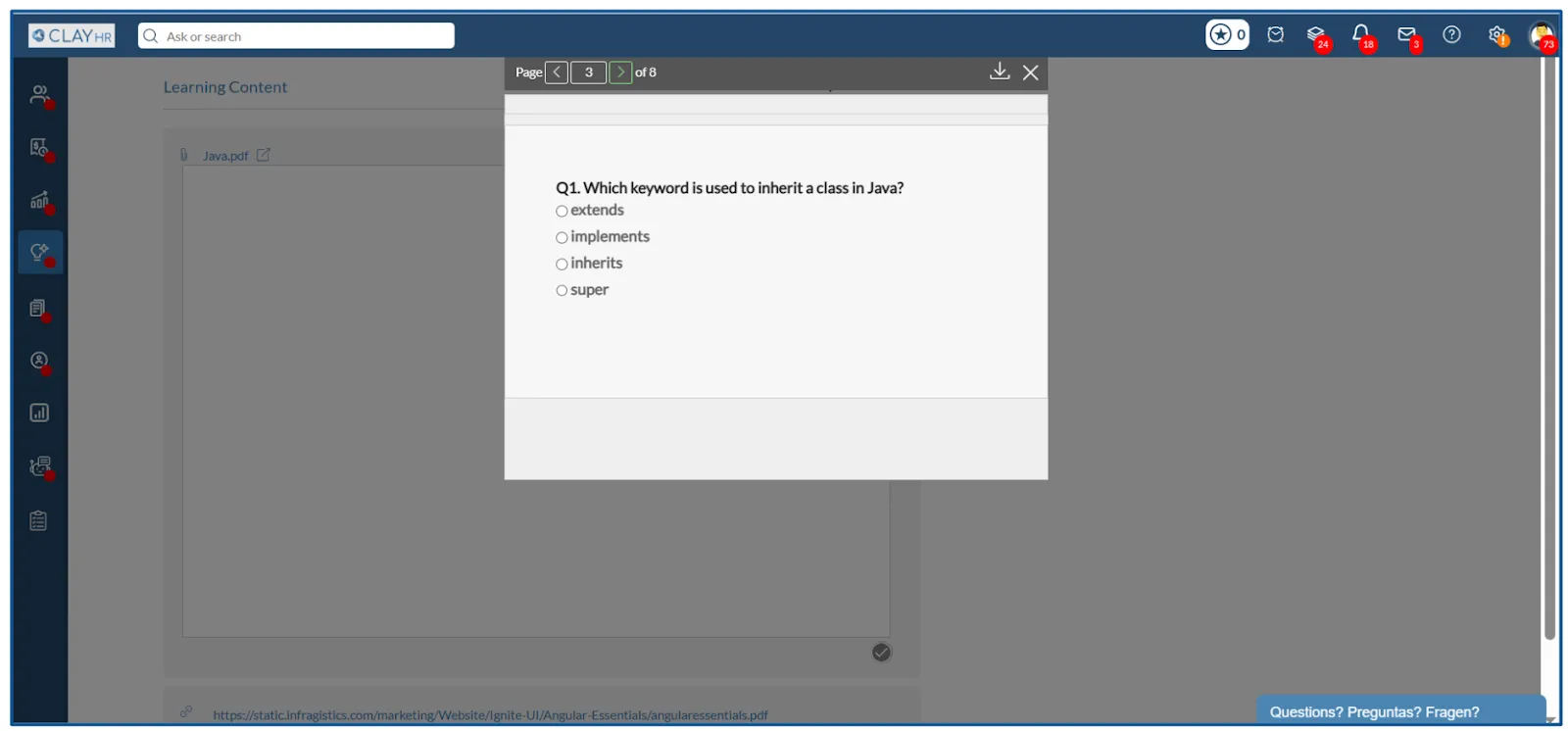
11. Once you have completed all questions, submit the quiz at the end of the PDF. Your score will be displayed immediately for review.