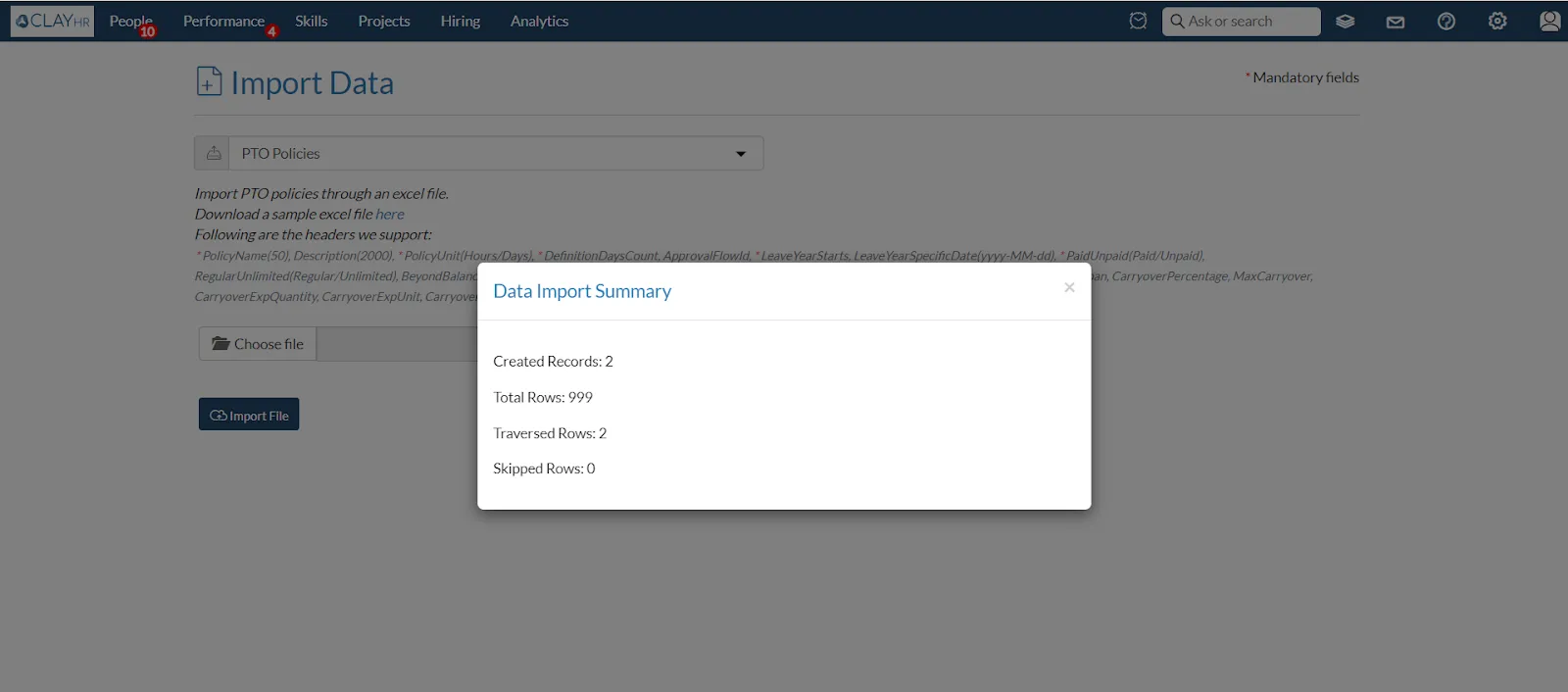Import PTO Policies
- Go to the gear icon and select ‘User & Employee Portal’.
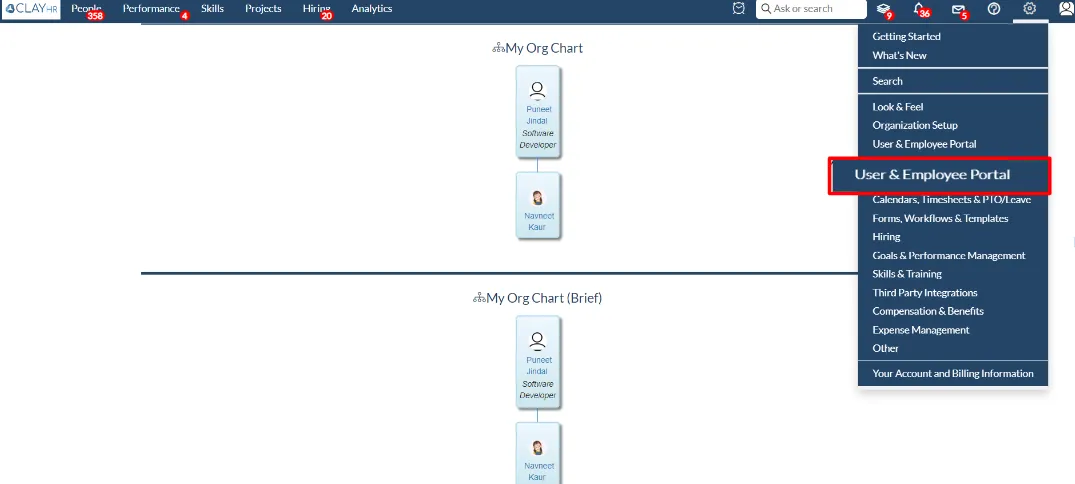
- Click on ‘Import Data’ and select ‘PTO Policies’.
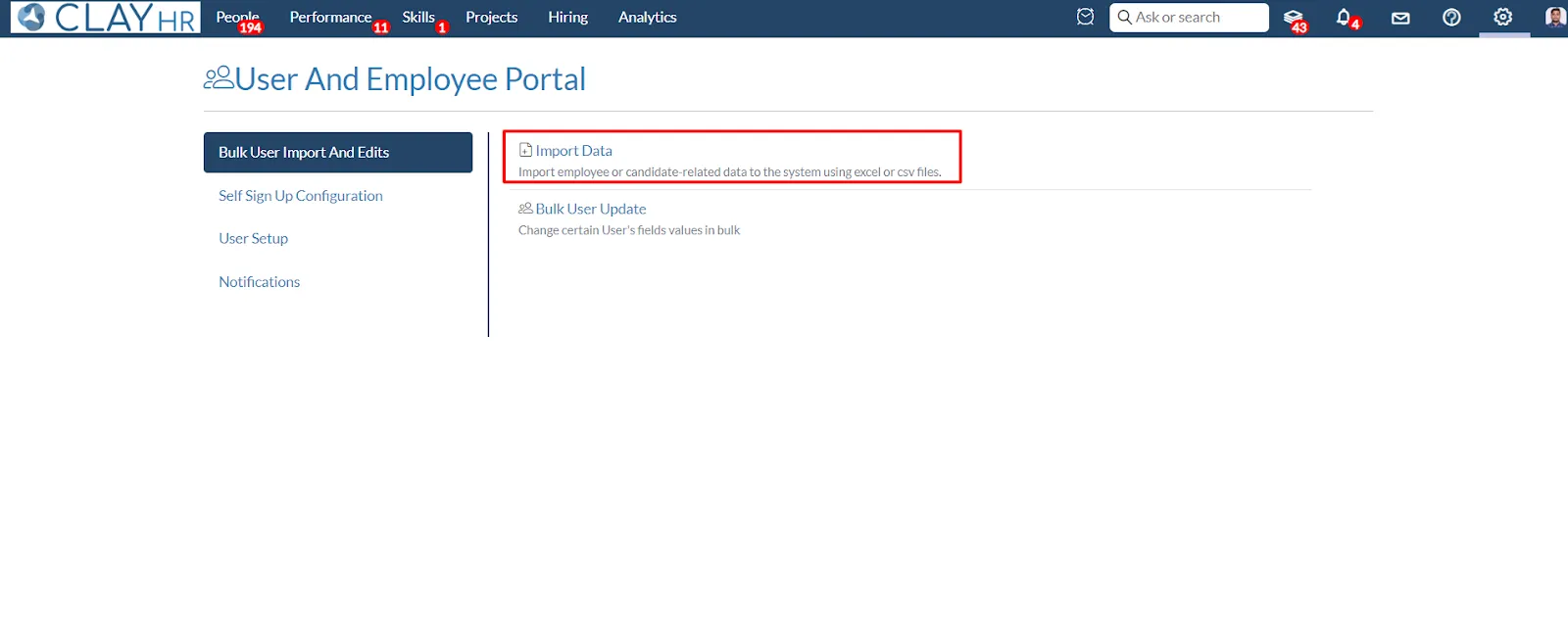
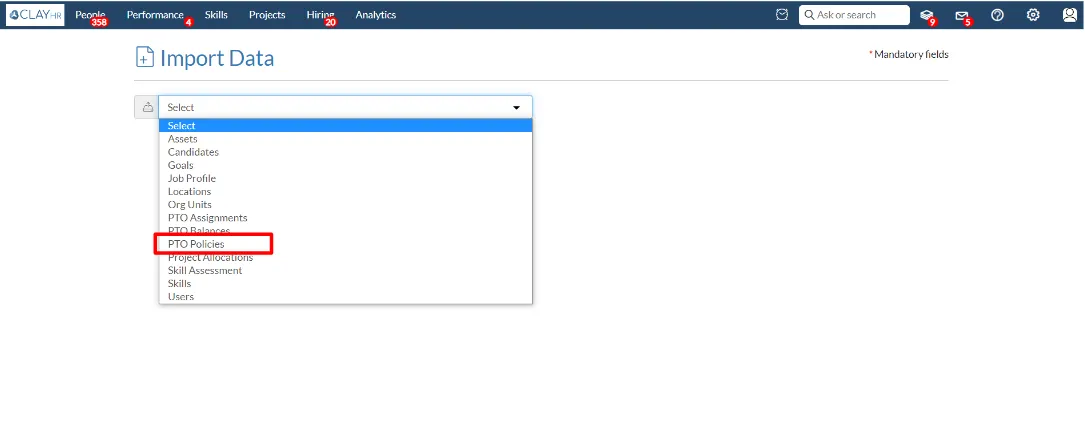
- Select an Excel file you want to import.
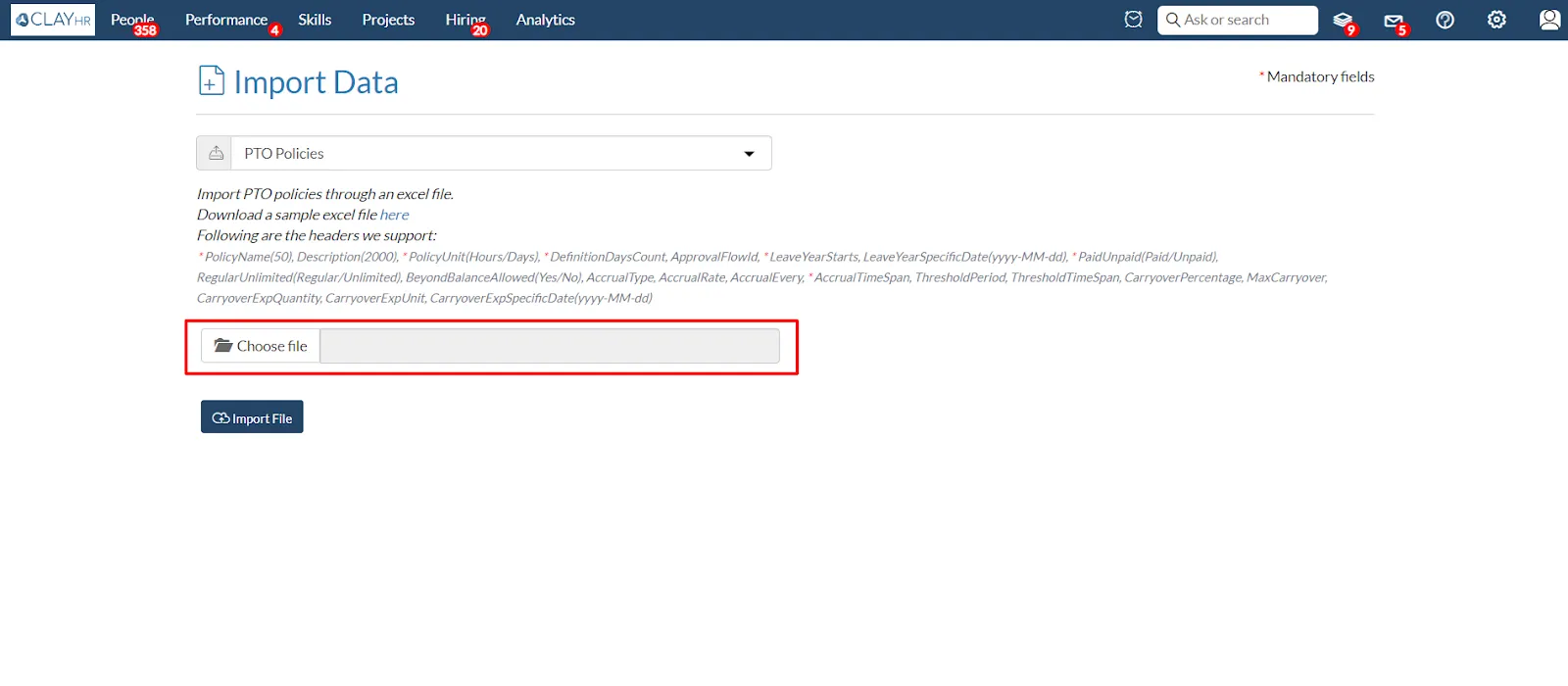
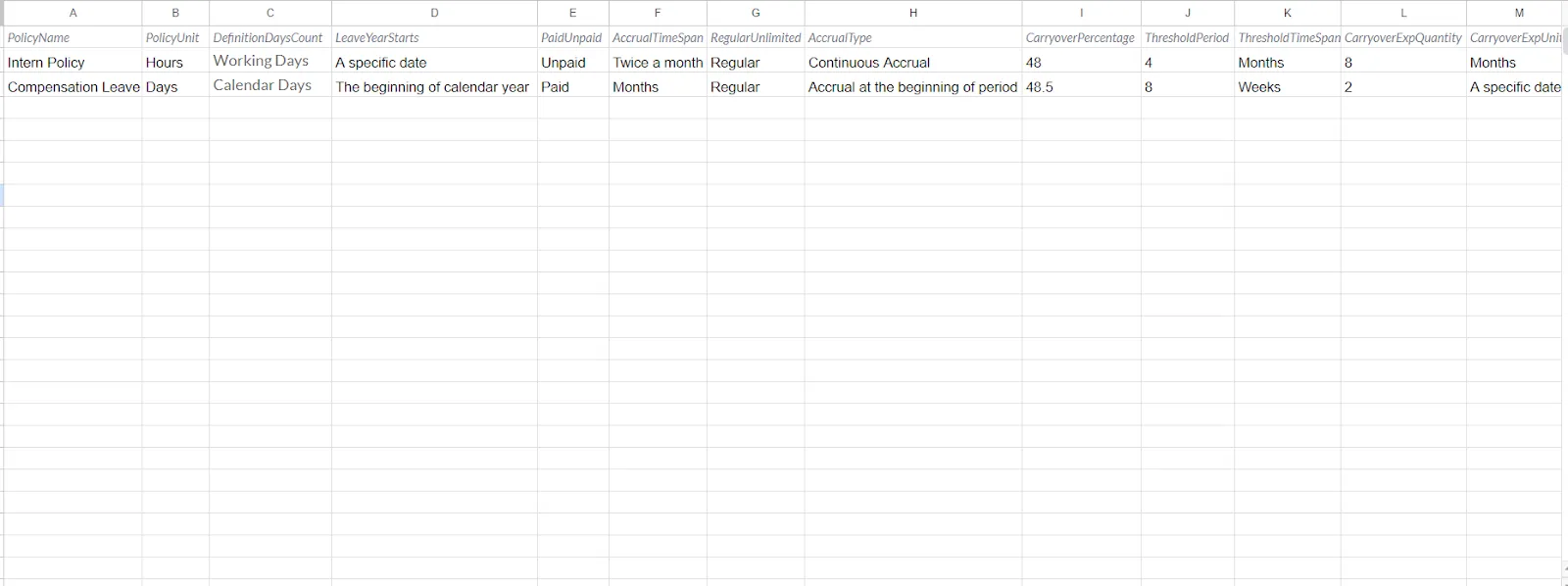
- Click on Import File button.
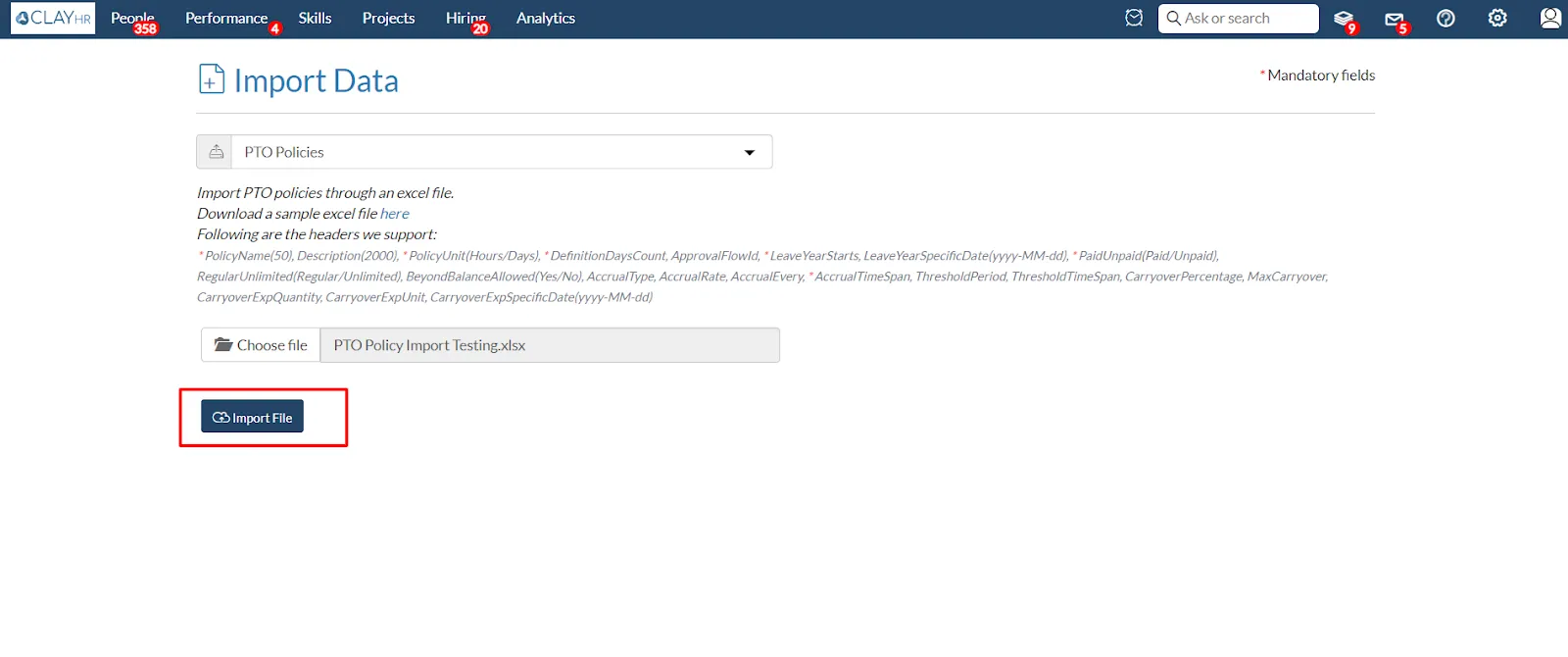
- The policy gets imported in the system.