Inbound Email Integration
With ClayHR’s Inbound Email Integration, you can eliminate manual data entry and avoid complex setup. By simply sending an email with a resume attached, you can automatically create or update candidate profiles in seconds — no extra effort required.
How It Works
ClayHR automatically processes incoming resumes sent to your organization’s inbound email address. Each resume is scanned, parsed, and turned into a candidate profile quickly and accurately. If a candidate with the same email address already exists, their profile is updated with the latest details.
Steps to Use Inbound Email Integration:
1. Send an email and include resume@{domain}.inboundclayhr.com in the CC or BCC field. Replace {domain} with your organization’s domain name.

2.Attach a PDF resume to the email. Ensure the file name contains the word “resume” (e.g., John_Doe_Resume.pdf).

3.Once the email is received, ClayHR will automatically parse the resume and create a new candidate profile.
4. If a candidate with the same email address already exists, their profile is automatically updated with the latest details.
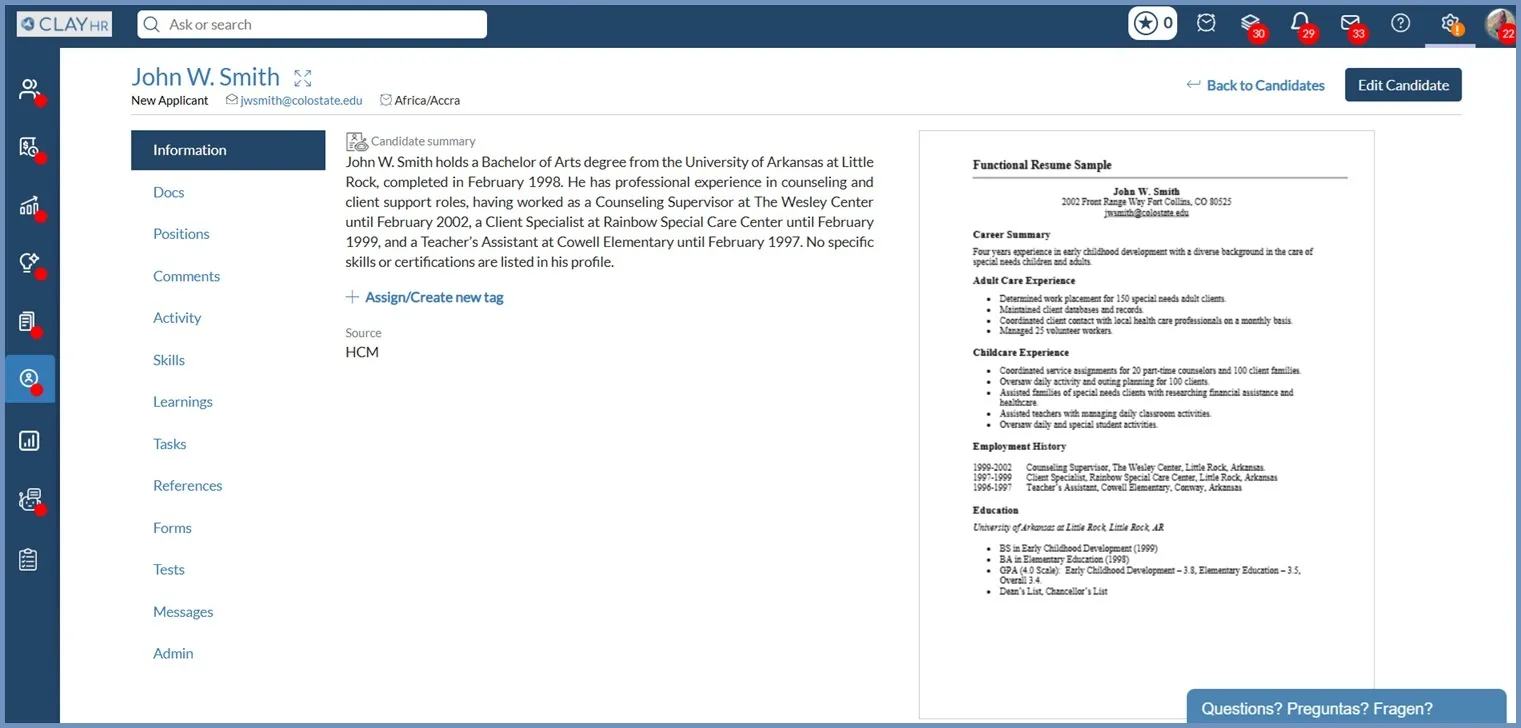
That’s it! By sending an email with a resume attachment, you can quickly create or update candidates in ClayHR without any manual effort.










