Instructions for Uploading Financials via Spreadsheet
ClayHR facilitates the bulk import of financials of users via an Excel file, allowing you to import multiple financials at once by including key parameters such as Financial Type, Amount, Email, Period, Currency, Effective Date, Compensation Type, Amount Type, IsTaxable, End Date, and Notes.
Following are the steps to import Users' Financials:
- Go to the ‘Gear icon’ and select the ‘Compensation & Benefits’ option.

- Click on ‘Financial Configuration’ under ‘Payroll’.

- Navigate to the ‘Financial’ page and click on ‘Import Financials’ located at the top right corner.

- From the ‘Import Data’ drop-down menu, select ‘Users’ to begin the import process.
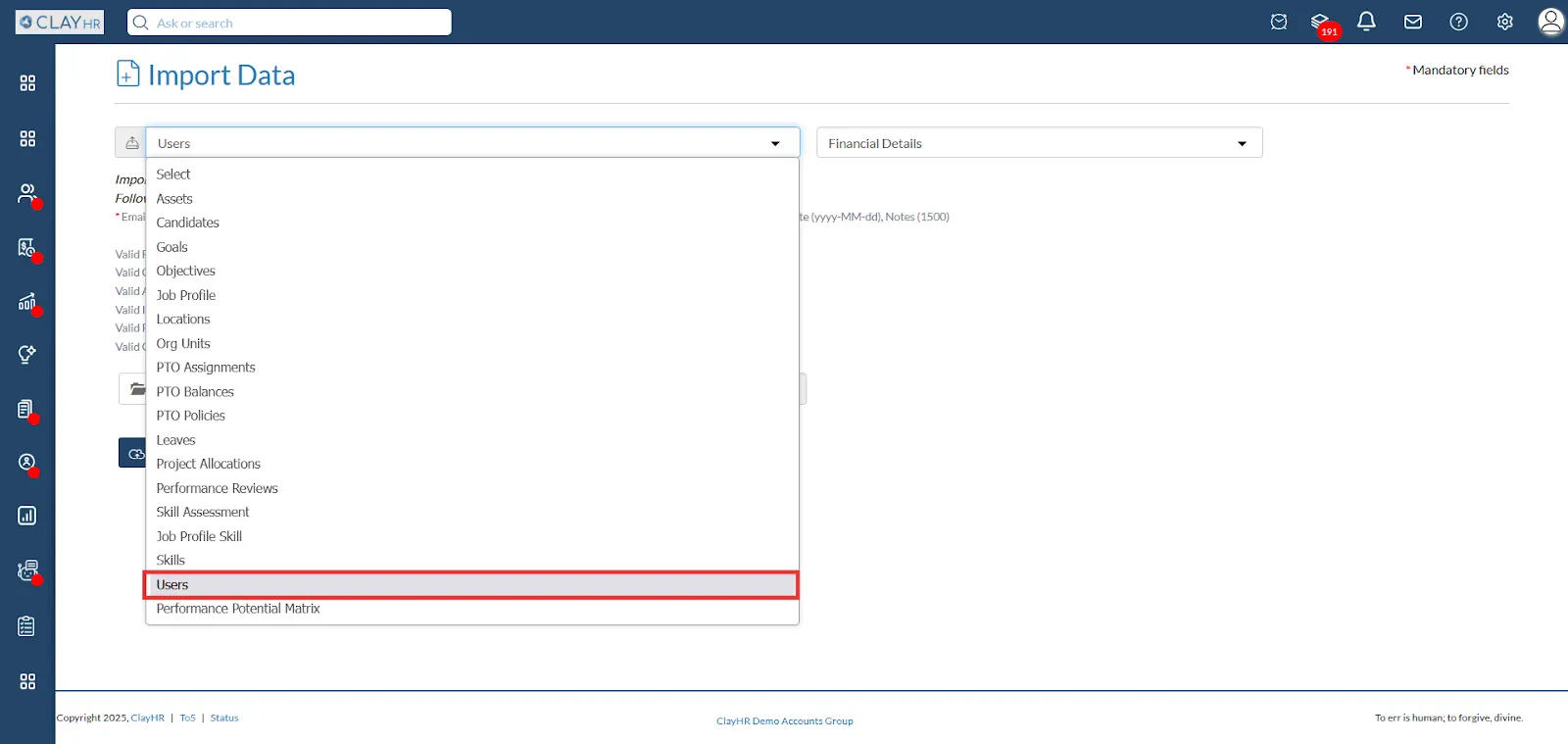
- In the drop-down associated with ‘Users’, select ‘Financial Details’ to specify the type of data to import.
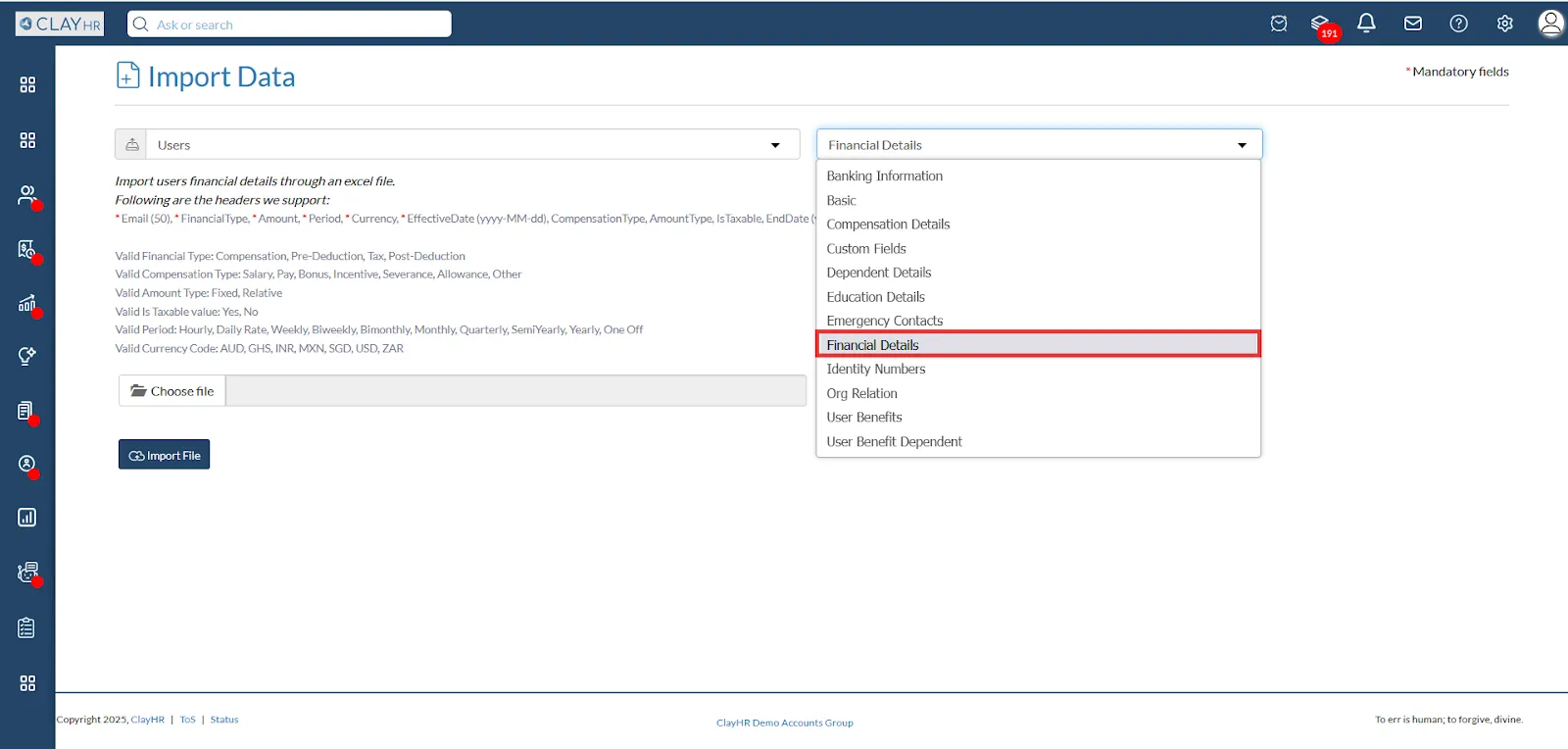
- Download a sample Spreadsheet here.
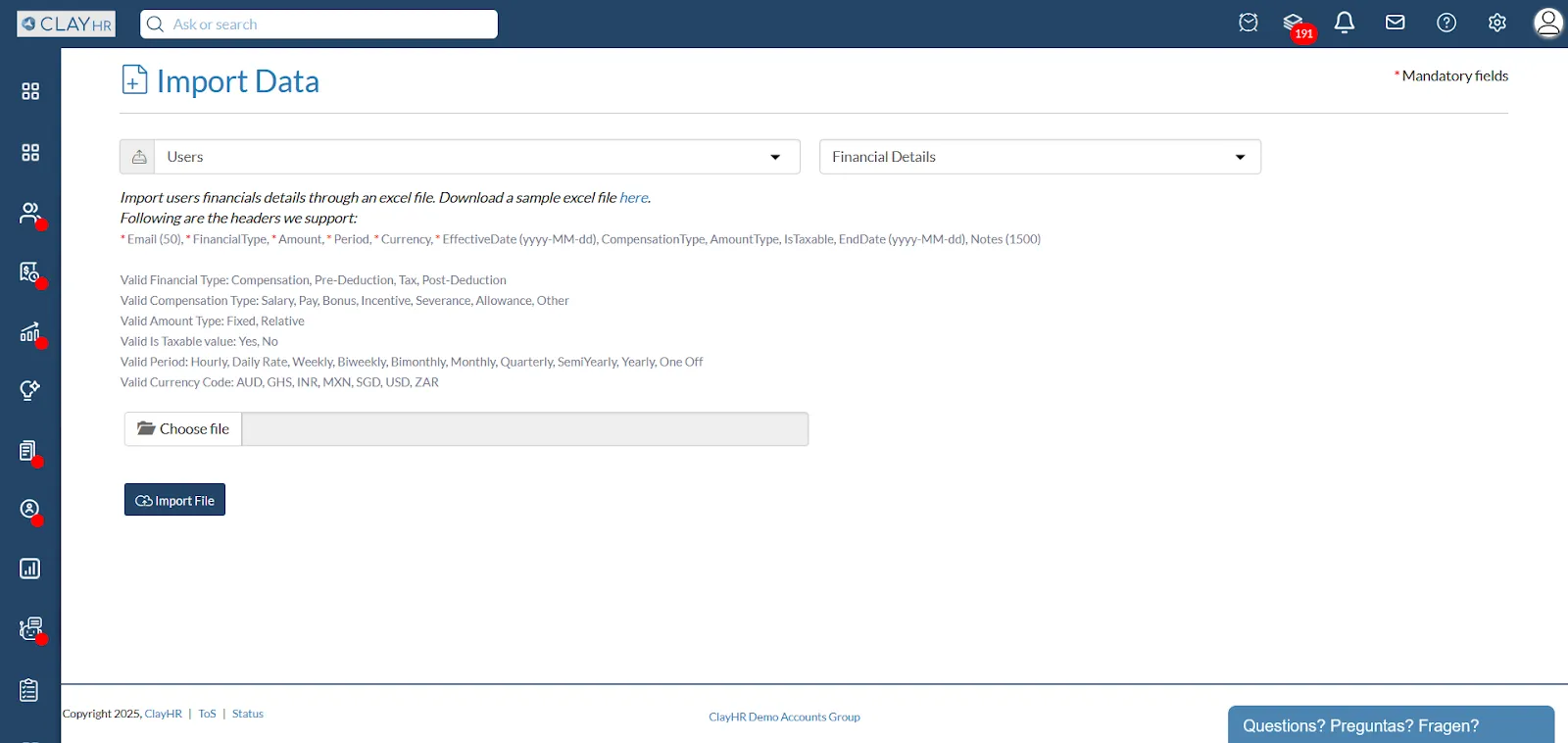
The Excel file should contain the following fields:
- Email: Must include the user's email address. (Mandatory)
- Amount: Enter the financial amount to be recorded. (Mandatory)
- Financial Type: Must be one of the following — Compensation, Pre-Deduction, Tax, or Post-Deduction. (Mandatory)
- CompensationType (only if Financial Type is Compensation): Accepts Salary, Pay, Bonus, Incentive, Severance, Allowance, or Other.
- IsTaxable (only if Compensation Type is Allowance or Other): Should be Yes or No based on whether the amount is taxable.
- Amount Type (only if Financial Type is not Compensation): Choose between Fixed or Relative.
- Period (only if Financial Type is Compensation or Amount Type is Fixed): Valid options include Hourly, Daily Rate, Weekly, Biweekly, Bimonthly, Monthly, Quarterly, SemiYearly, Yearly, or One Off.
- Currency (only if Financial Type is Compensation or Amount Type is Fixed): Use a valid ISO 4217 currency code (e.g., USD, INR).
- Effective Date: Use the yyyy-MM-dd format (e.g., 2025-04-29). (Mandatory)
- EndDate: Also in yyyy-MM-dd format; optional.
- Notes: Optional field, up to 1500 characters.
Note: Effective Date and End Date should be date-type columns. The amount should be a number type column.










