ClayHR Kiosk Application Setup
After installing the ClayHR Kiosk, register your device using the following
- Subdomain
- Password

Site Admin can approve the registered device as follows
- Login to the account, and click on the Gear icon → “Security & Permissions”.

- In the Security and Permissions page, select “ClayHR Kiosk”.

- To authorize the device, click on the toggle button under the status bar.
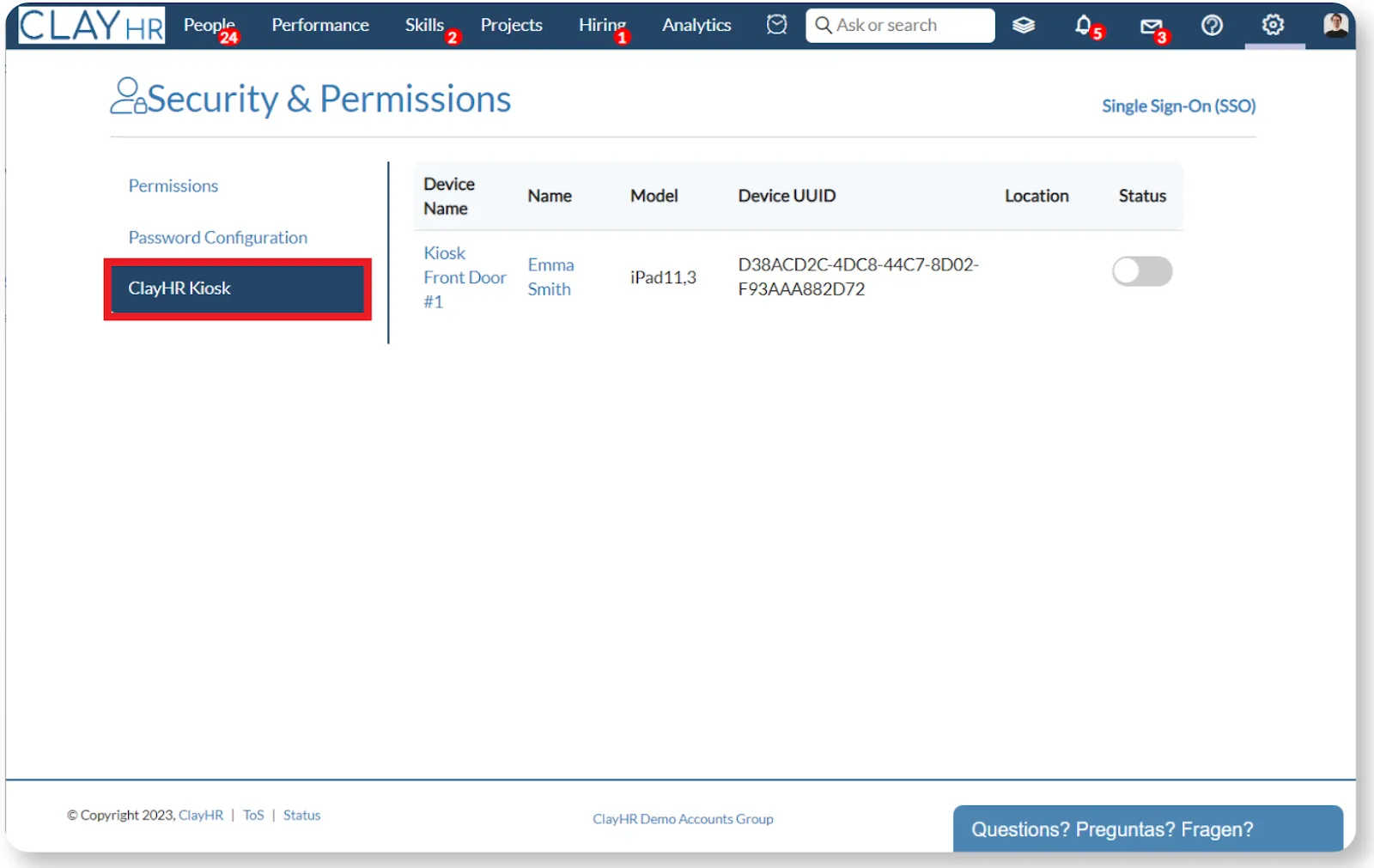
- Once approved, it will be ready to use.
.webp)
How can users connect using Kiosk Application?
To setup your kiosk password follow these steps
- After logging in, hover over the “Profile” icon and select “My Preferences”.

- Select the “Security Preferences” tab, now scroll down to “Create Passcode For ClayHR Kiosk” and set your login kiosk passcode.
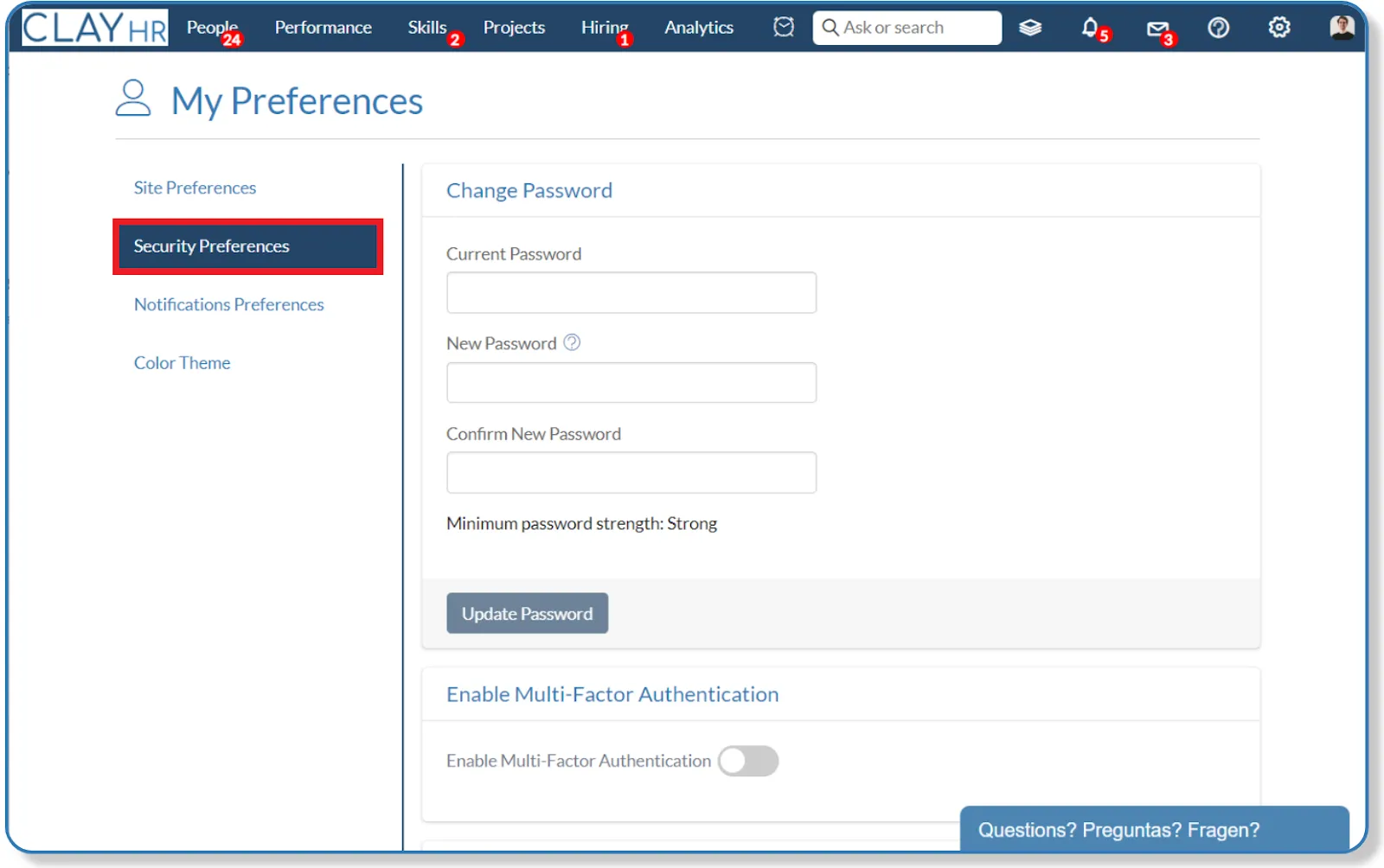
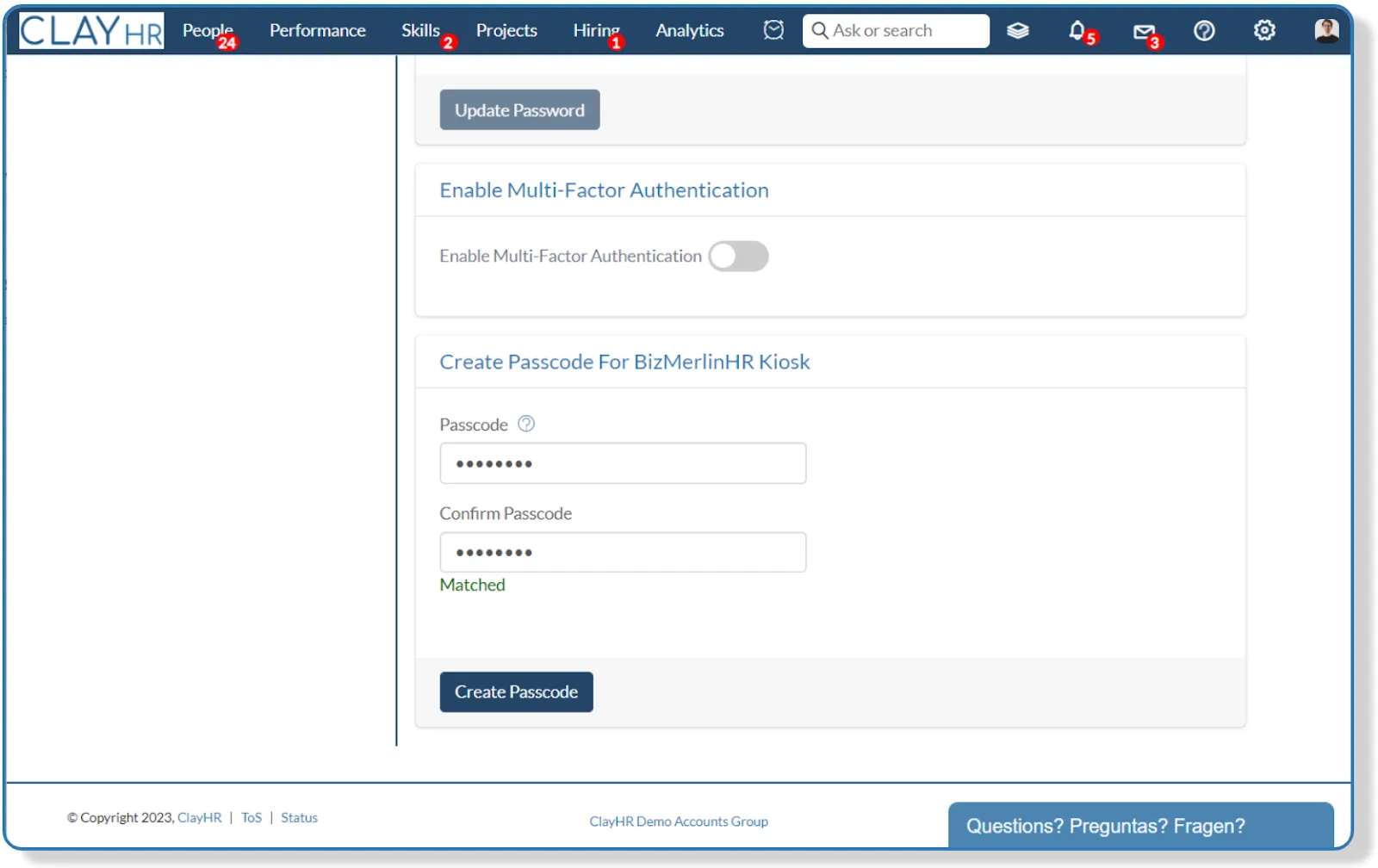
- Now users can use the application as shown below.










