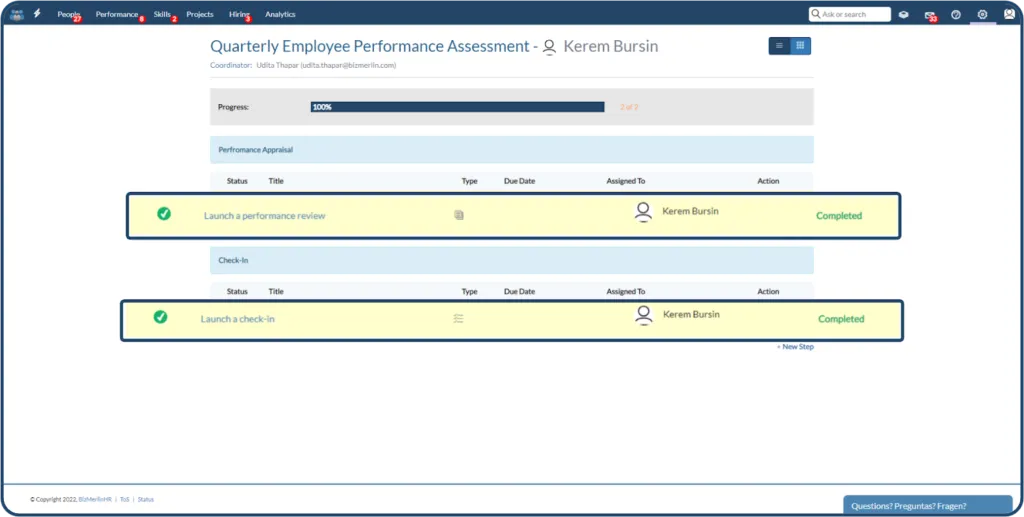Launching Performance Reviews and Check-Ins through User Workflows
Performance reviews and check-ins are a great way to stay on top of your employees’ development.
Adding them into the workflows makes the work more accessible and consistent with other tasks.
Follow the points to know more about assigning the reviews and check-ins:
1. Create a new workflow or use the workflow library to open an existing workflow.
Click on “+New Step” on the “Workflow Design” page.
2. From the pop-up menu,
a. Select “launching a performance review” or “Launching a check-in” as a step and select the respective template from the corresponding drop-down field.
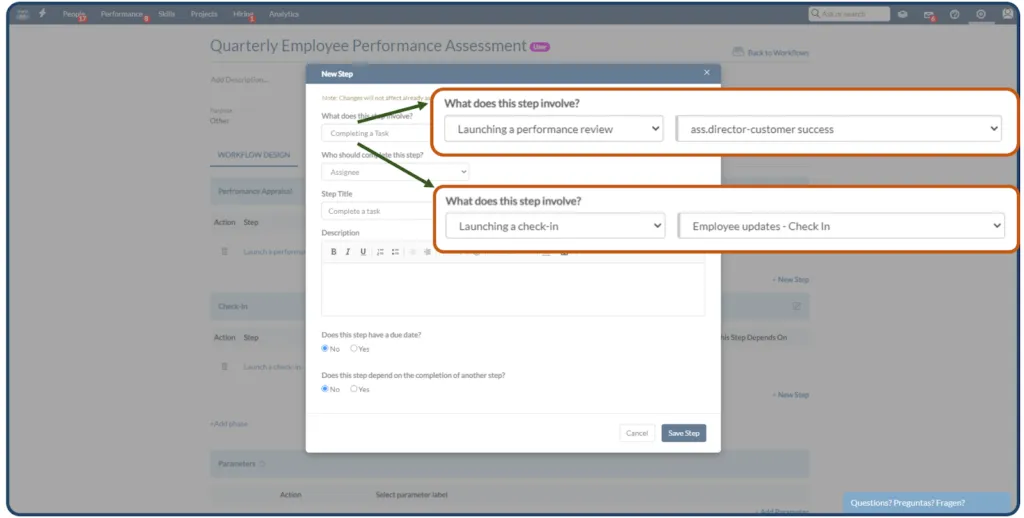
b. Next, select who will be completing this step. It can be the assignee of the workflow, the assignee’s manager, a specific user, or the workflow coordinator.
c. Give the step a title and add a description accordingly.
d. After making the changes, click on “Save Step”.
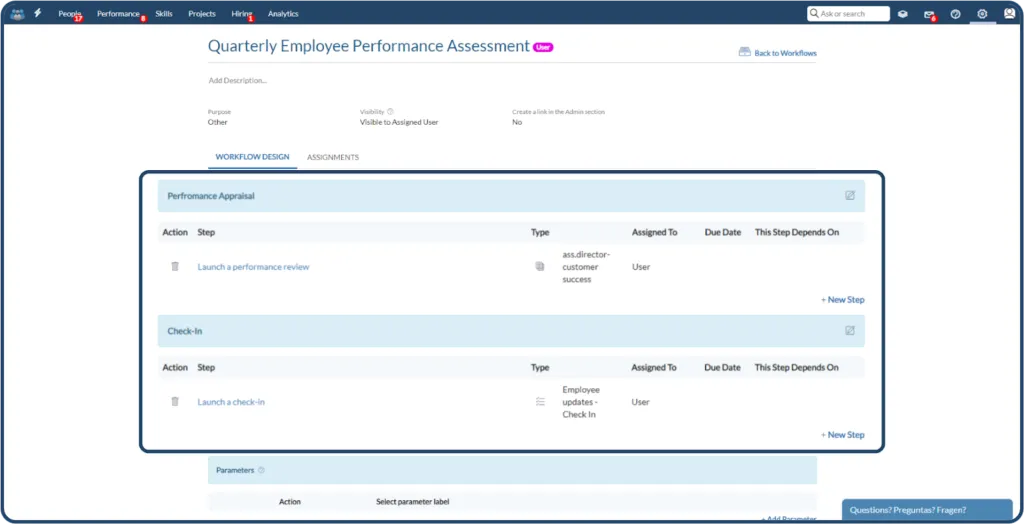
3. When a performance review is assigned to a user from the workflow, it initiates two different “Assignment Type”:
a. Self Review – The step assignee chosen from the “Who should complete this step?” drop-down menu completes the self-review.
(For example, the assignee being ‘Kerem’)
b. Peer Review – The assigner (the user who assigns the workflow) completes the peer review for the respective assignee.
(For example assigner being ‘Udita’)
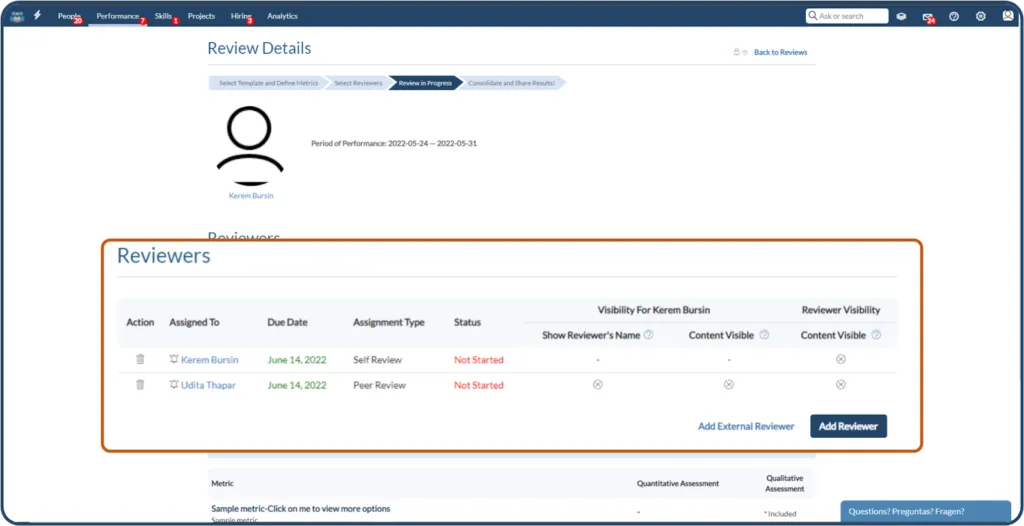
4. When a check-in is assigned to a user from the workflow, it also creates two different assignments:
a. Self Review – The step assignee chosen from the “Who should complete this step?” drop-down menu completes the self-review.
(For example, the assignee being ‘Kerem’)
b. Manager – The assigner (the user who assigns the workflow) completes the check-in for the respective assignee.
(For example, the assigner being ‘Udita’)
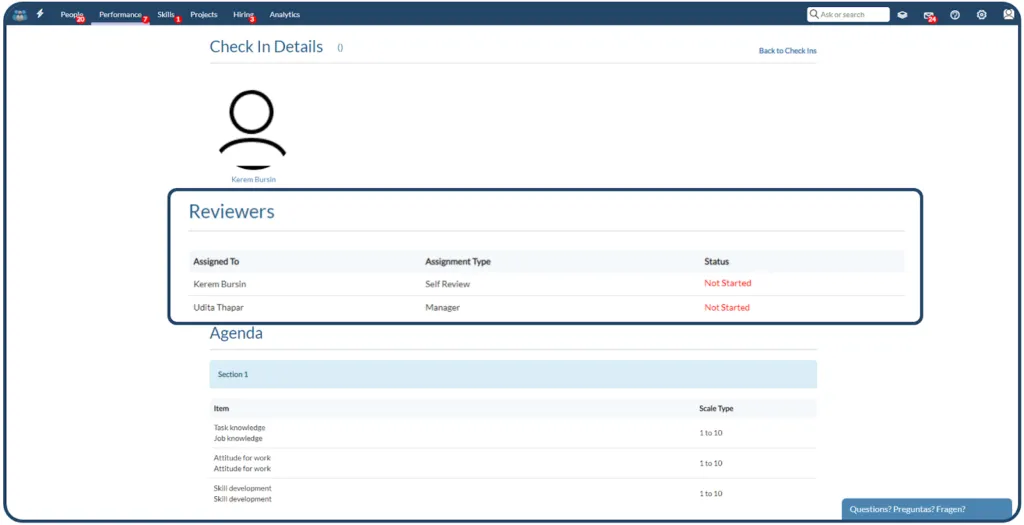
5. Once the reviews have been completed for both performance review and check-in, they go to the next stage.
Once the whole process is completed, the workflow tasks are also marked as “Completed”.