PTO Audit History
Over the course of time, the PTO Policies can undergo changes. ClayHR audit history allows you to view exactly what was changed, when it was changed, and by whom it was changed.
To view the PTO audit history, follow these steps:
- Go to the gear icon, select “Calendar, Timesheets & PTO/Leave”.

- Click on “Leave Policies” and then select any Leave Policy.

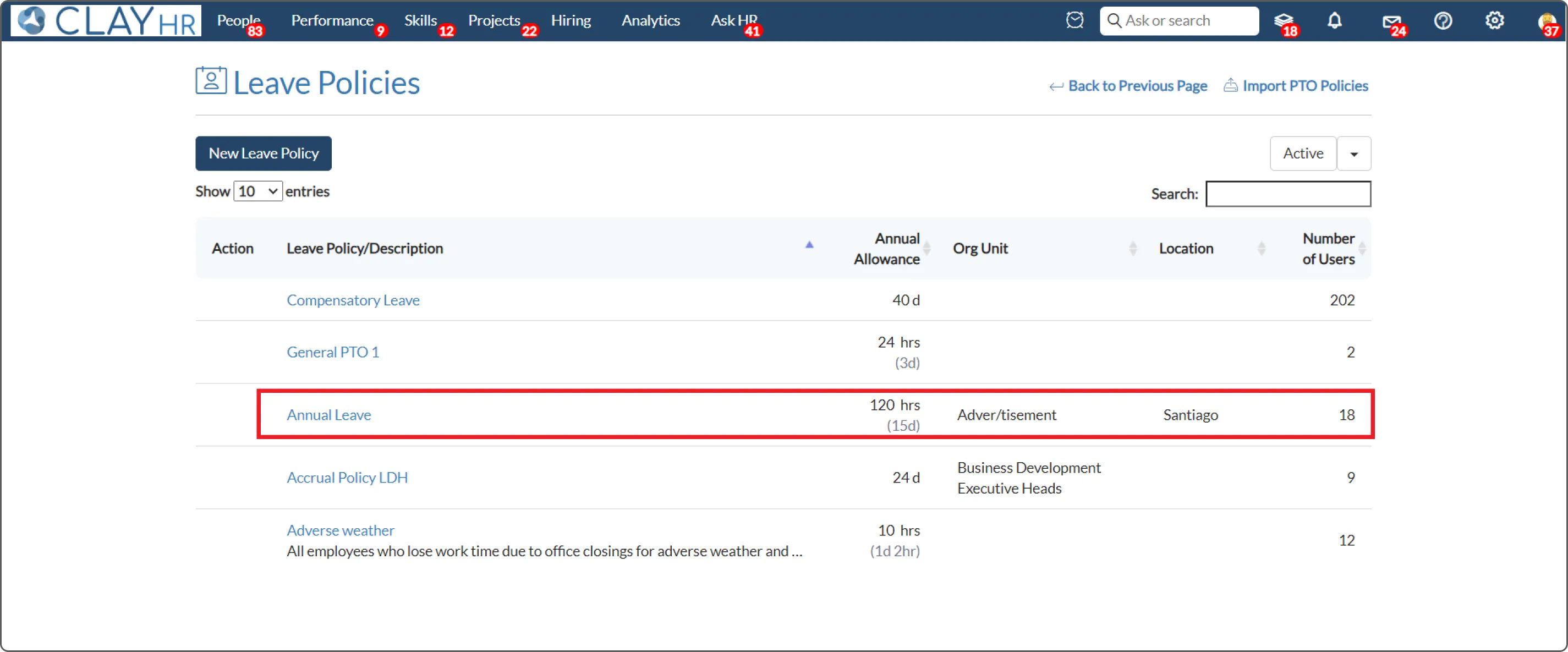
- Click on the “AUDIT HISTORY” tab.
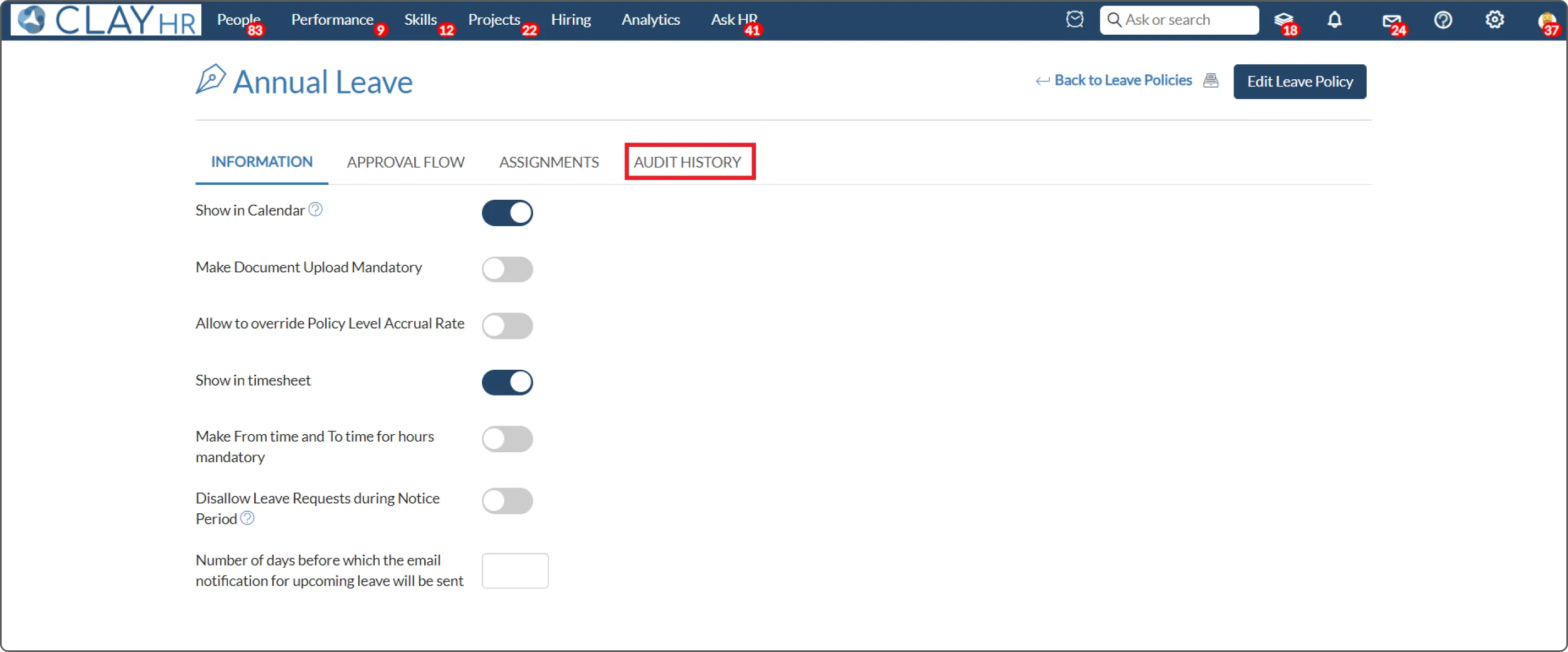
- Two sections will appear:
(a) On the left side of the section, the latest changes appear along with the name of the person who made the changes and the date on which changes were made.
(b) On the right side of the section, previous changes appear with the name of the person who made the changes and the date on which changes were made.
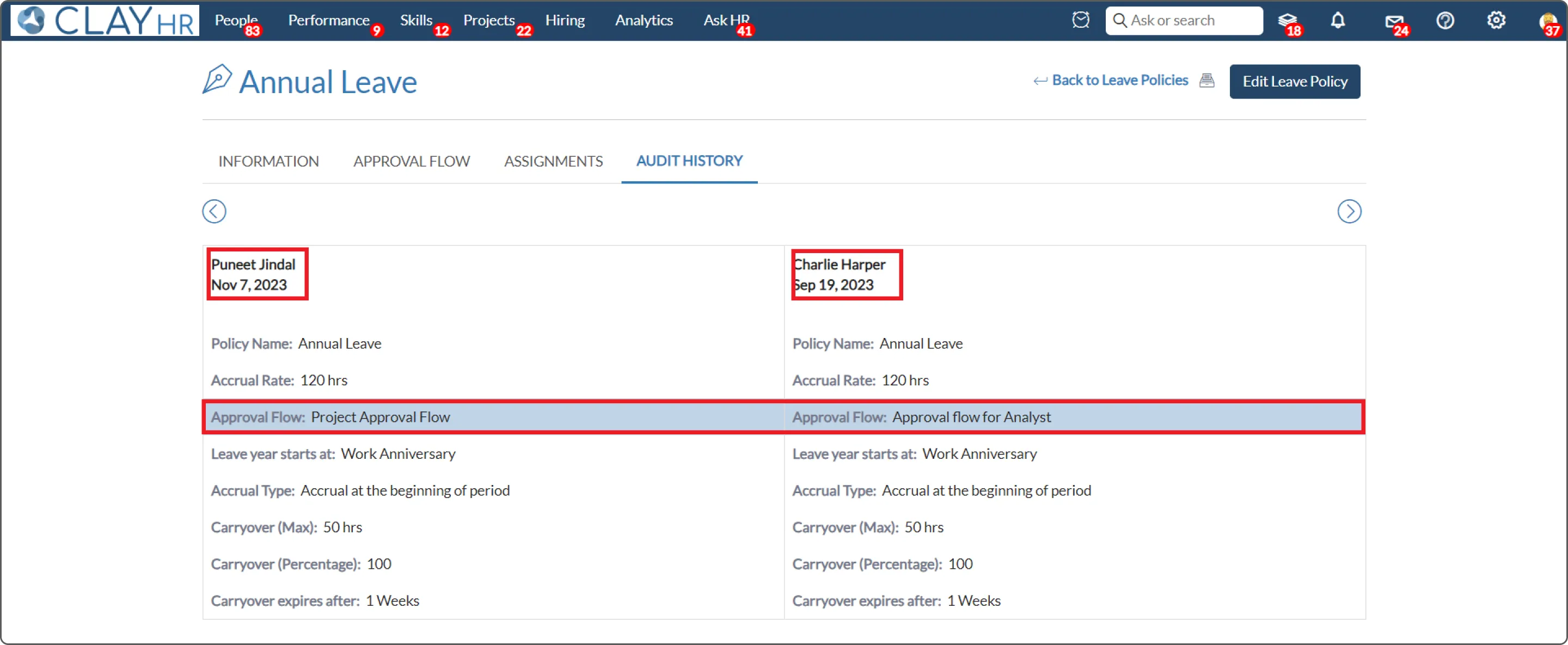
Note: The highlighted row indicates the changes made to the policy.










