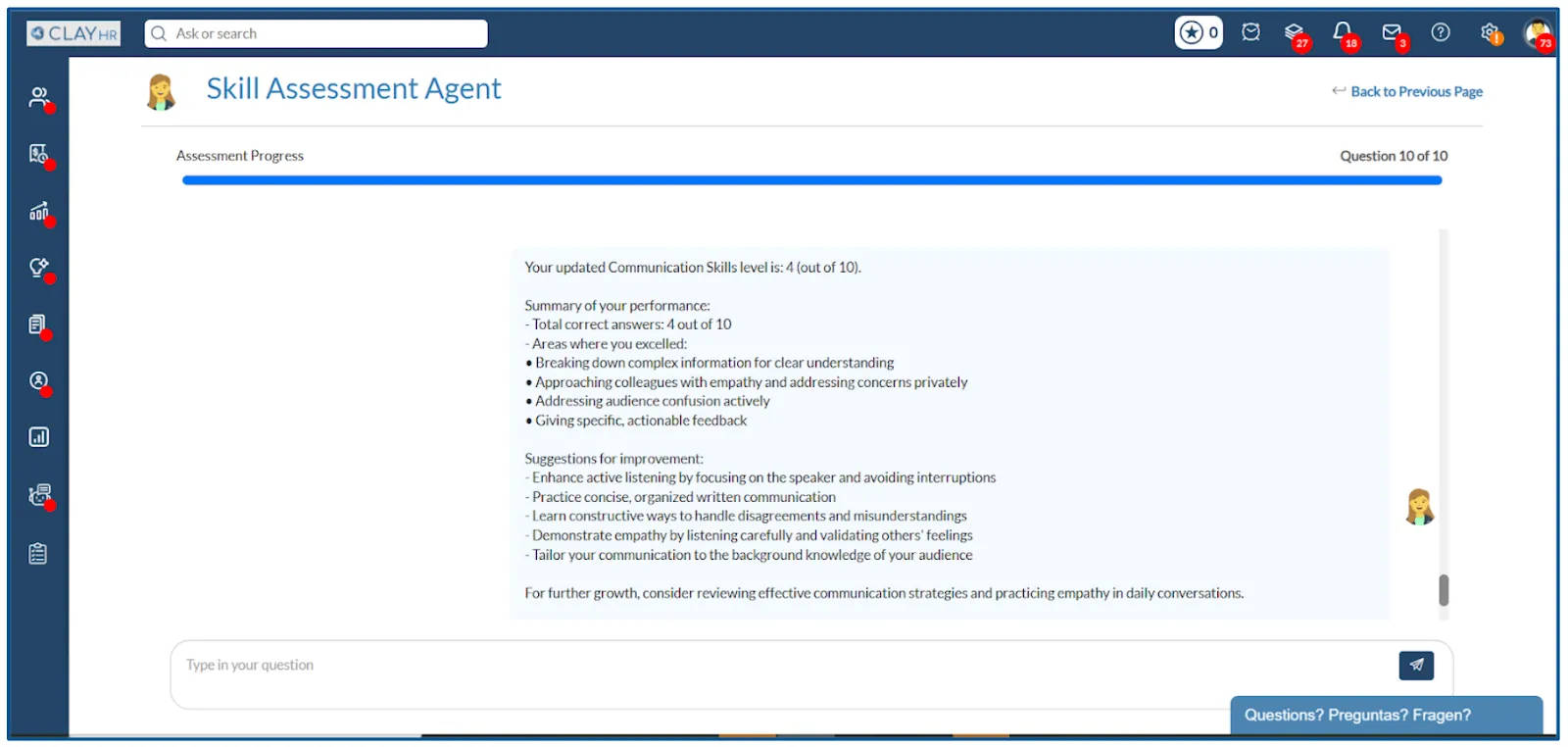Skill Assessment Agent
The Skill Assessment Agent enables users to easily evaluate and validate their skills through AI-powered assessments. It analyzes responses and performance data to determine proficiency levels across different skill areas. This helps employees gain a clear understanding of their strengths and identify opportunities for improvement. Managers and HR teams can use these insights to make informed decisions about learning, development, and career growth. The agent ensures fair, consistent, and data-driven skill evaluations across the organization. By automating the assessment process, it saves time and enhances accuracy. Overall, the Skill Assessment Agent supports a culture of continuous learning and skill-based development.
HR/Admin Configuration
Steps to Configure the Skill Assessment Agent
1. Navigate to Skills & Learning under the gear icon in the top right menu.
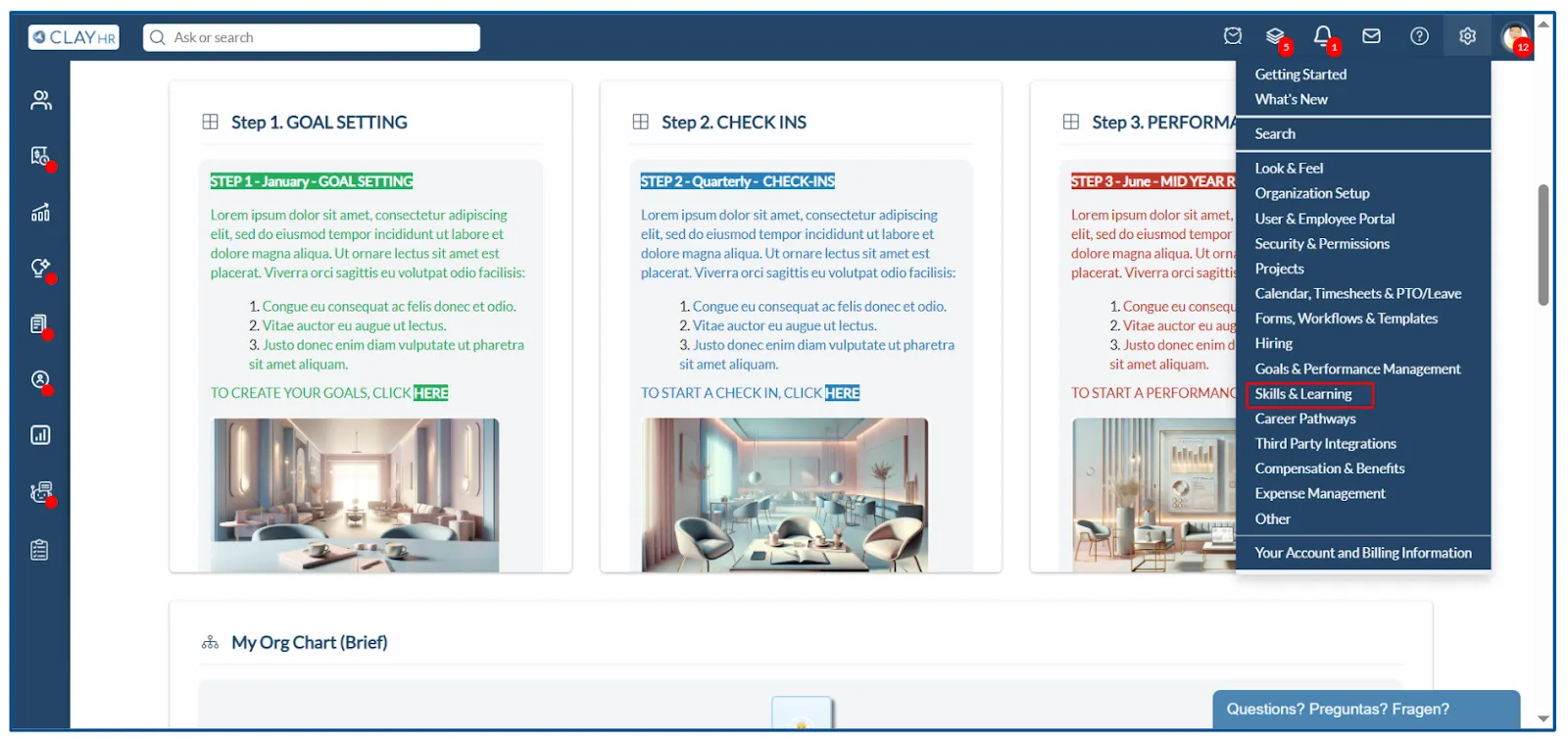
2. Specify the number of questions and the difficulty level for the Skill Assessment Agent.
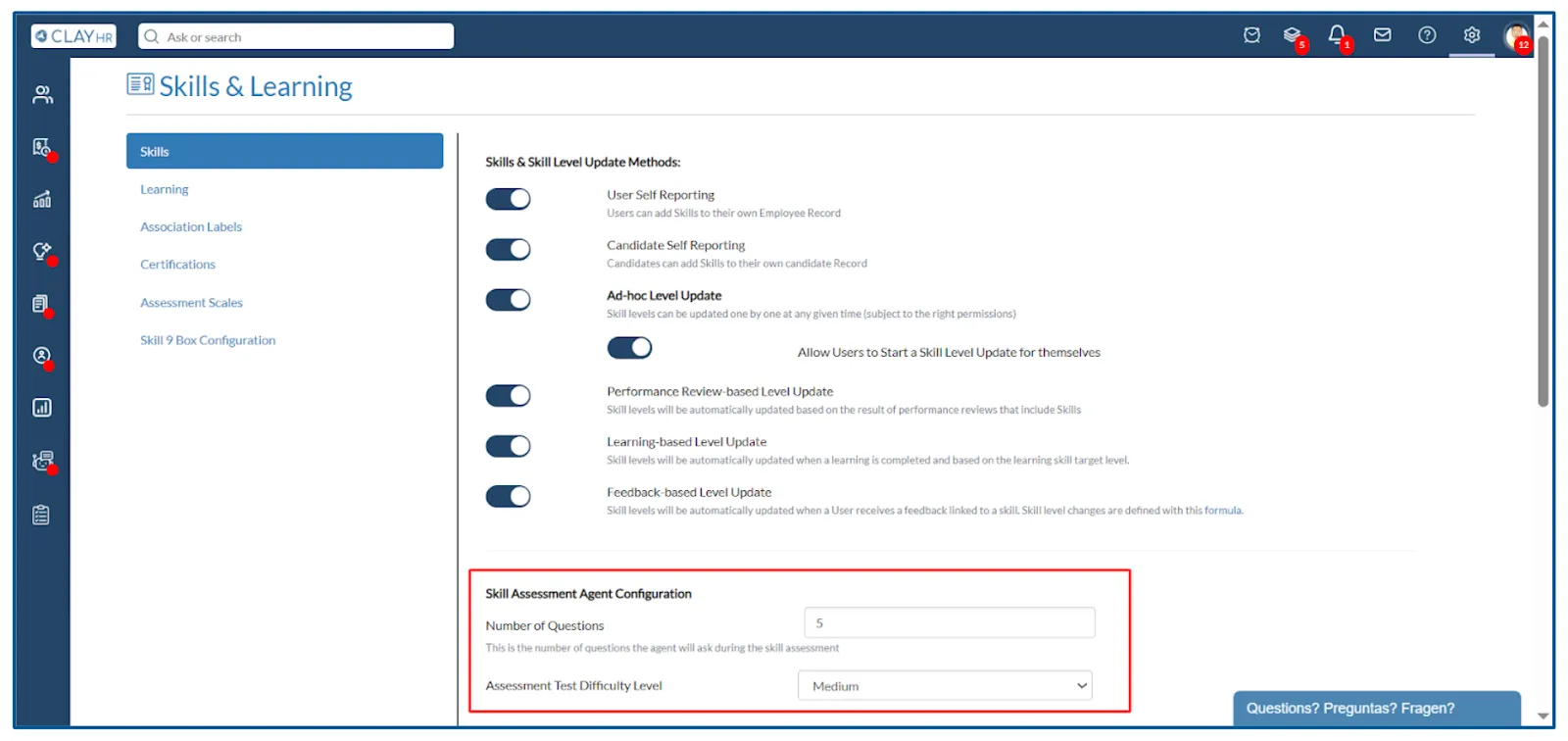
Employee/User Actions
Steps to Attempt a Skill Assessment Using Skill Assessment Agent
1. Click the profile icon in the top-right corner to navigate to the user view page.
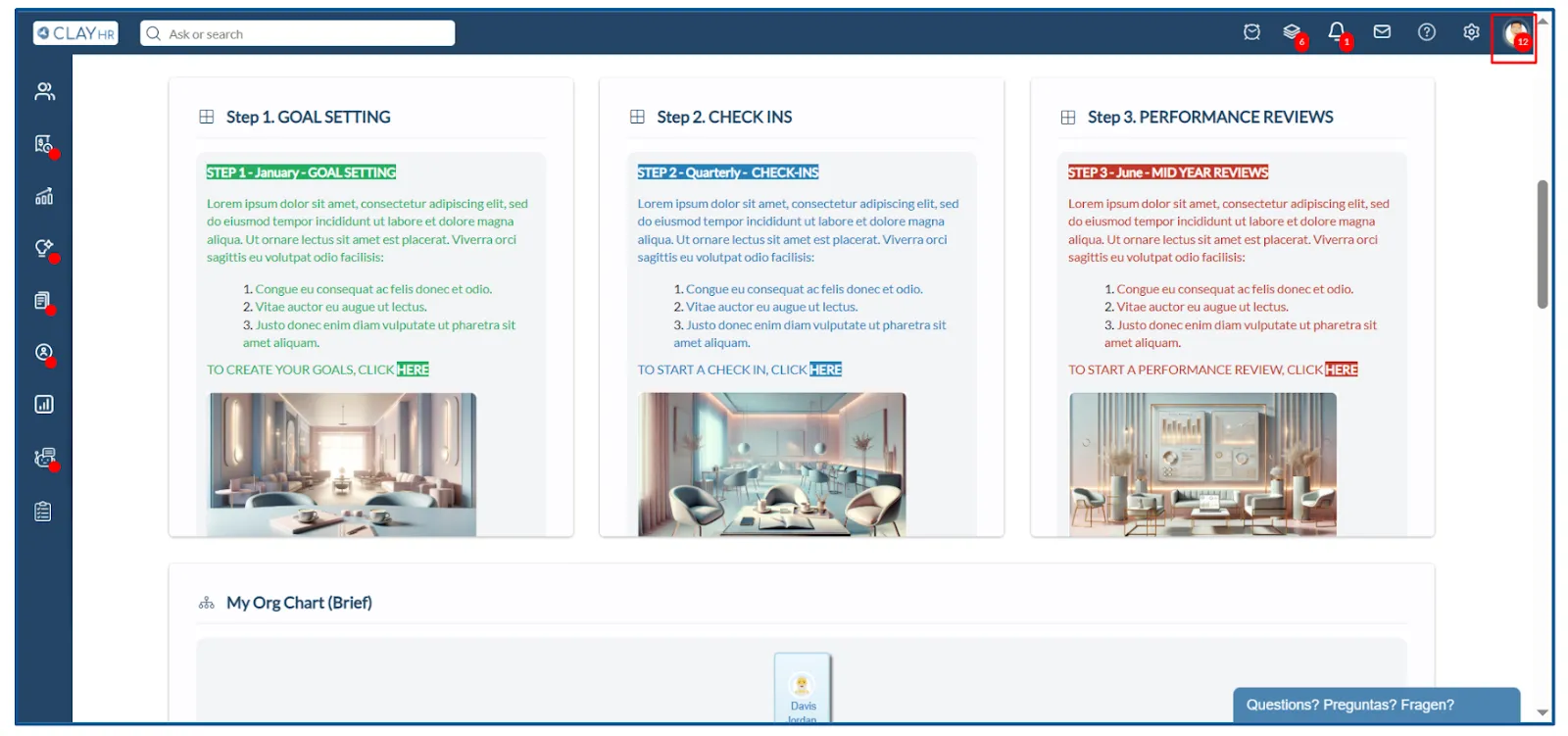
2. Go to the “Skills” tab in the user view.
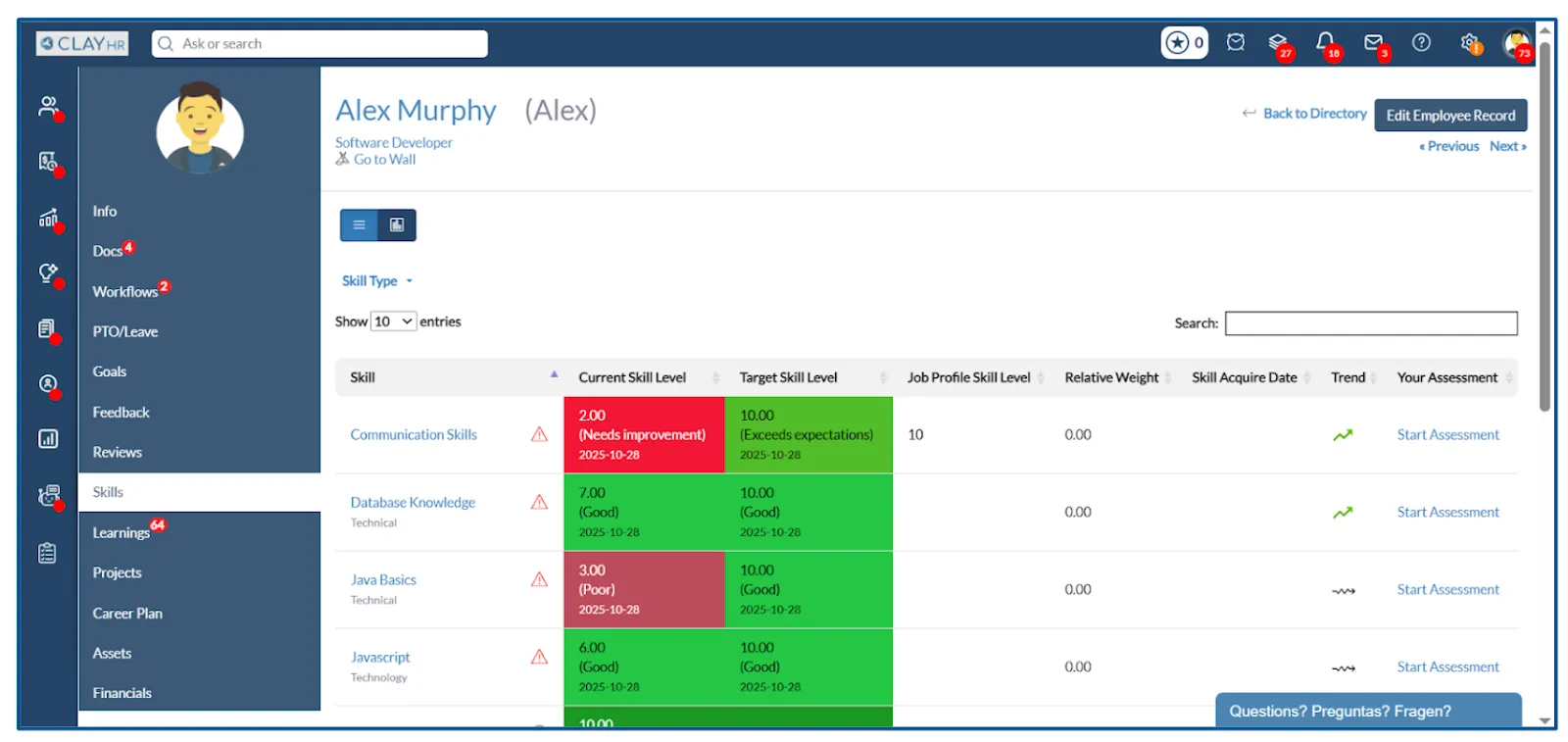
3. Click on the “Start Assessment” link corresponding to the skills.
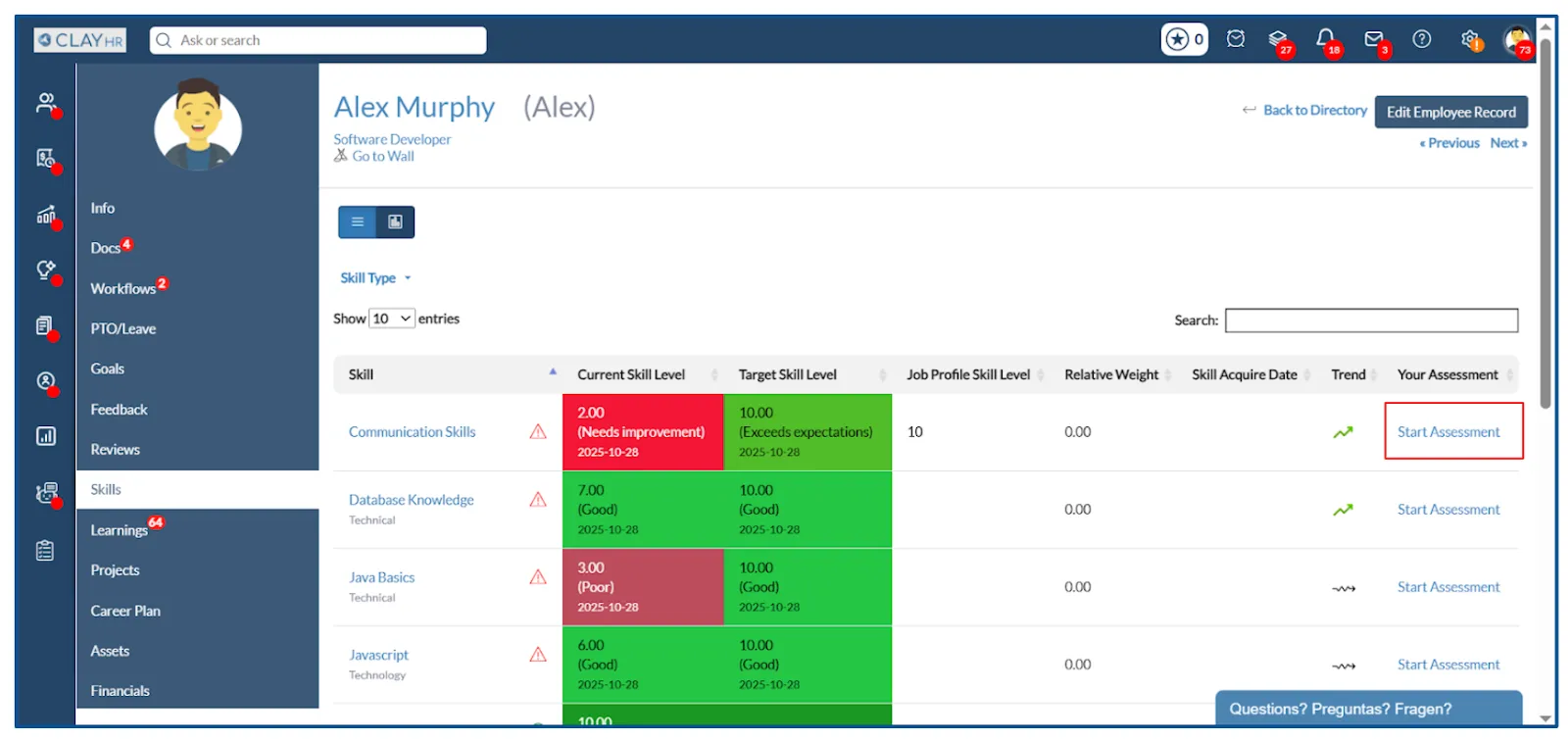
4. When you click “Start Assessment,” a pop-up window will appear. To begin the skill assessment using the Skill Assessment Agent, click “Start Assessment Test.”
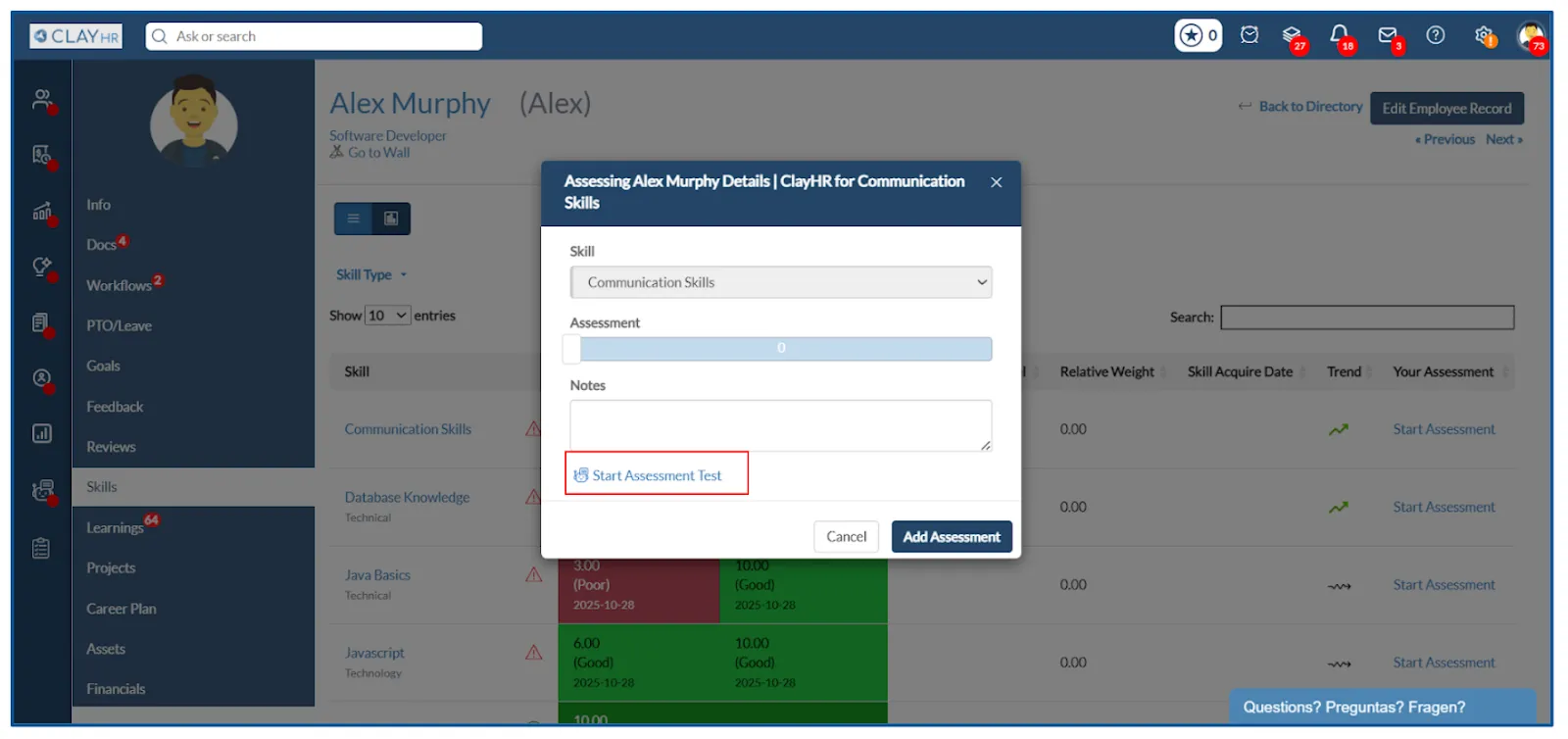
5. To initiate the Skill Assessment Agent, the user needs to type “Begin” or “Start.”
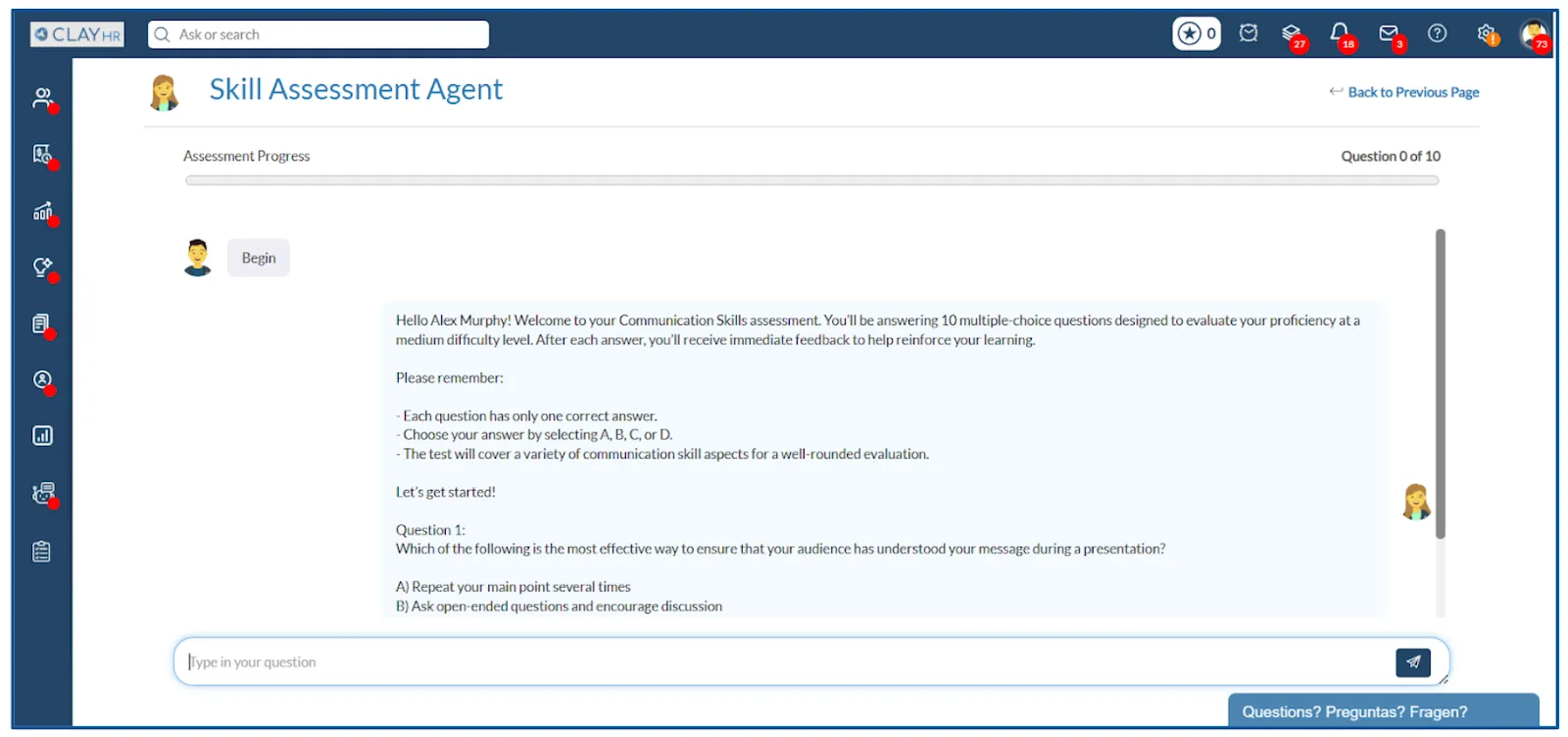
6. Now, the agent will present multiple-choice questions (MCQs) with four options. The user can respond by selecting their answer as A, B, C, or D.
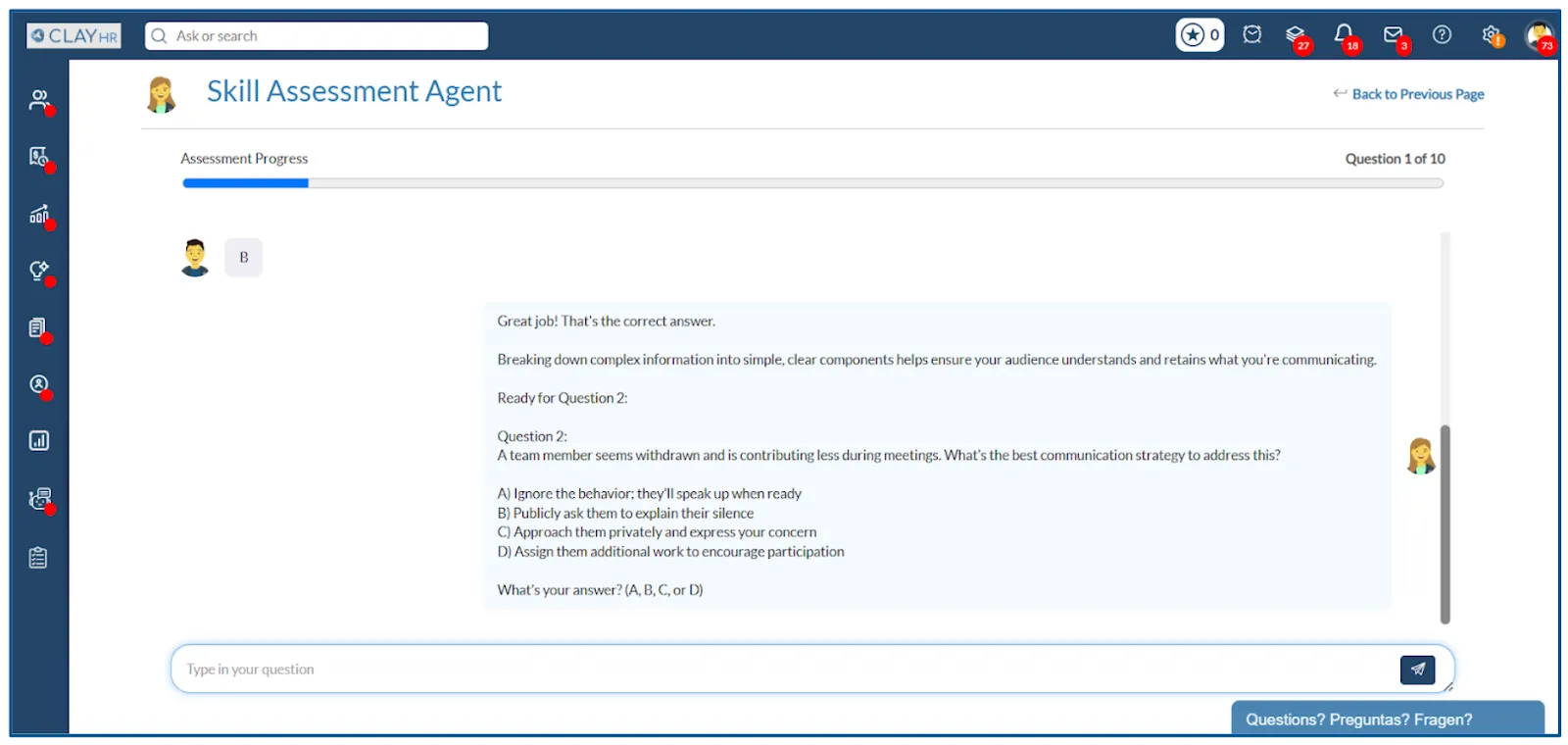
7. After the final question, the agent will display the user’s score based on the correct answers provided. It will also offer instant feedback, suggestions, and recommended learning resources.