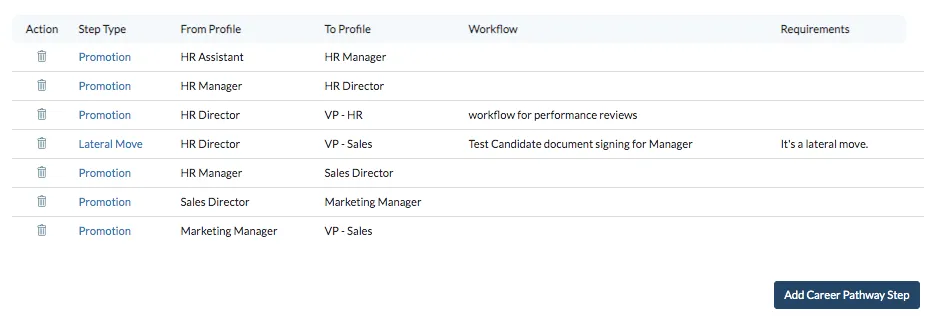Getting Started: Managing Career Pathways and Planning
Career Planning in ClayHR provides a structured and transparent way to align individual growth with organizational needs. It enables employees to understand where they are today, what opportunities exist ahead, and what is required to progress—while giving HR and managers the tools to design, manage, and scale career development across the organization.
At the core of Career Planning are three tightly connected building blocks:
- Job Profiles, which define roles, responsibilities, and expectations at each stage of a career.
- Skills, which represent the competencies, capabilities, and proficiency levels required to perform and advance within those roles.
- Career Pathways (see below), which link Job Profiles together into logical progression paths, making career growth visible and actionable.
These elements work together to create a living career framework. Job Profiles provide the structural foundation, Skills add measurable depth to each role, and Career Pathways connect roles into forward-looking journeys. When managed together, they support consistent role definitions, objective readiness assessments, targeted development plans, and meaningful career conversations.
However, Career Planning in ClayHR is intentionally flexible. You can start with simple role-to-role pathways and progressively evolve toward a fully defined, skills-based career framework. Clear job descriptions, skills, and proficiency models can always be added, refined, and adjusted over time—without needing to redesign your career structure from scratch.
This approach ensures quick wins today, while keeping the door open for long-term maturity and scalability.
IN THIS ARTICLE:
- How Job Profiles Skills and Career Pathways work together
- Getting Started with Career Planning: Start Simple, Evolve Over Time
- Progressive Maturity Level
- How to setup Career Pathways
- Career Pathways Skill Matrix
- How to Assign Career Pathways to Users
1. How Job Profiles, Skills and Career Pathways Work Together
Career Planning becomes powerful when Job Profiles, Skills, and Career Pathways are actively aligned.
Example Flow:
- An employee is assigned a current Job Profile
- That profile defines:
- Required responsibilities
- Expected skill levels
- Career Pathways show:
- Potential next roles
- Alternative career directions
- Skill gaps between current and target roles inform:
- Development plans
- Learning recommendations
- Career discussions
This integrated approach ensures career progression is transparent, fair, and development-driven.
2. Getting Started with Career Planning: Start Simple, Evolve Over Time
Career Planning in ClayHR does not require a fully mature job architecture to deliver value. Organizations can start small and progressively enrich their setup as their workforce framework evolves.
Even with basic Job Profile names only, defining Career Pathways already provides meaningful benefits:
- Employees gain visibility into possible next roles
- Managers can have more structured career conversations
- HR can begin mapping internal mobility options
- The organization establishes a shared language around growth
At this stage, Job Profiles may simply represent role titles (for example, Software Engineer, Senior Software Engineer, Team Lead) without detailed descriptions or skill requirements. This lightweight approach removes friction and allows Career Planning to be adopted quickly.
3. Progressive Maturity Model
Career Planning in ClayHR is designed to support gradual refinement rather than a “big bang” implementation.
Phase 1: Pathways First
- Create Job Profiles with names only
- Link them into Career Pathways (see below)
- Focus on showing where roles can lead, not yet how to get there
This alone helps employees understand potential career directions and reduces ambiguity around progression.
Phase 2: Enrich Job Profiles
- Add role descriptions and responsibilities
- Introduce levels or seniority distinctions
- Clarify scope differences between similar roles
These enhancements improve consistency and alignment, without disrupting existing pathways.
Phase 3: Add Skills and Proficiency Levels
- Associate skills with Job Profiles
- Method 1. In the individual Job Profiles pages
- Method 2. In the Career Pathways-Skill matrix (see below)
- Define expected proficiency levels
- Use gaps to inform development and readiness
At this stage, Career Planning becomes skills-driven and deeply integrated with learning and performance processes.
4. How to setup Career Pathways
- Open Career Pathways: Settings → Career Pathways
- Create or select a pathway: Name the career track
- Add Job Profiles: Add the roles in the pathway, and the steps
- Optionally refine: Add tenure, workflows, requirements, or skills
5. Setup the Career Pathway Skill Matrix
The Career Pathway Skill Matrix provides a structured, visual at-a-glance way to define and compare skill levels across all job profiles within a career pathway.
It presents career progression in a matrix format, allowing administrators, managers, and employees to understand—at a glance—how skill requirements evolve from one Job Profile to the next.
How the Matrix Is Structured
- Rows represent Job Profiles: Each row corresponds to a Job Profile included in the career pathway, ordered according to the pathway progression.
- Columns represent Skills: Each column represents a Skill that is relevant to one or more roles within the pathway.
- Cells represent Skill Levels: Each cell defines the expected proficiency level of a specific skill for a given Job Profile.
This structure makes it easy to see:
- Which skills are required at each career step
- How proficiency expectations increase or change across roles
- Differences and overlaps between adjacent Job Profiles
Why the Skill Matrix Matters
The Career Pathway Skill Matrix transforms Career Pathways from simple role progressions into skills-based development frameworks. It supports:
- Clear and consistent progression criteria
- Objective readiness and gap analysis
- Better alignment between roles, learning, and development
- Transparent career conversations grounded in measurable expectations
The Skill Matrix can be introduced at any stage. Career Pathways can exist first with role names only, and skill expectations can be added and refined over time as your career framework matures.
Editing the Career Pathway Skill Matrix
This is the easiest way to define skill levels for all Job Profiles of any given Career Pathway:
- Click directly on the matrix cell for the relevant Job Profile and Skill
- Select or update the expected skill level
- Define the relative weight to indicate how important the skill is for performance in that role
- Save the changes
Any updates made in the Skill Matrix are automatically reflected in the corresponding Job Profiles, keeping skill expectations consistent across Career Planning and role definitions.
6. How to Assign Career Pathway to Users
- Go to the Employee Profile
- Click on "Edit Profile" button
- in the Work Details Section, select the Career Pathway from the dropdown menu
--
How to setup Career Pathways
- Go to the Career Pathways section under the Settings (Gear icon) as shown below.
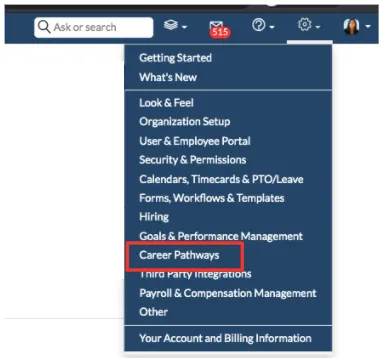
- Create a new career pathway for different job profiles and organization units.
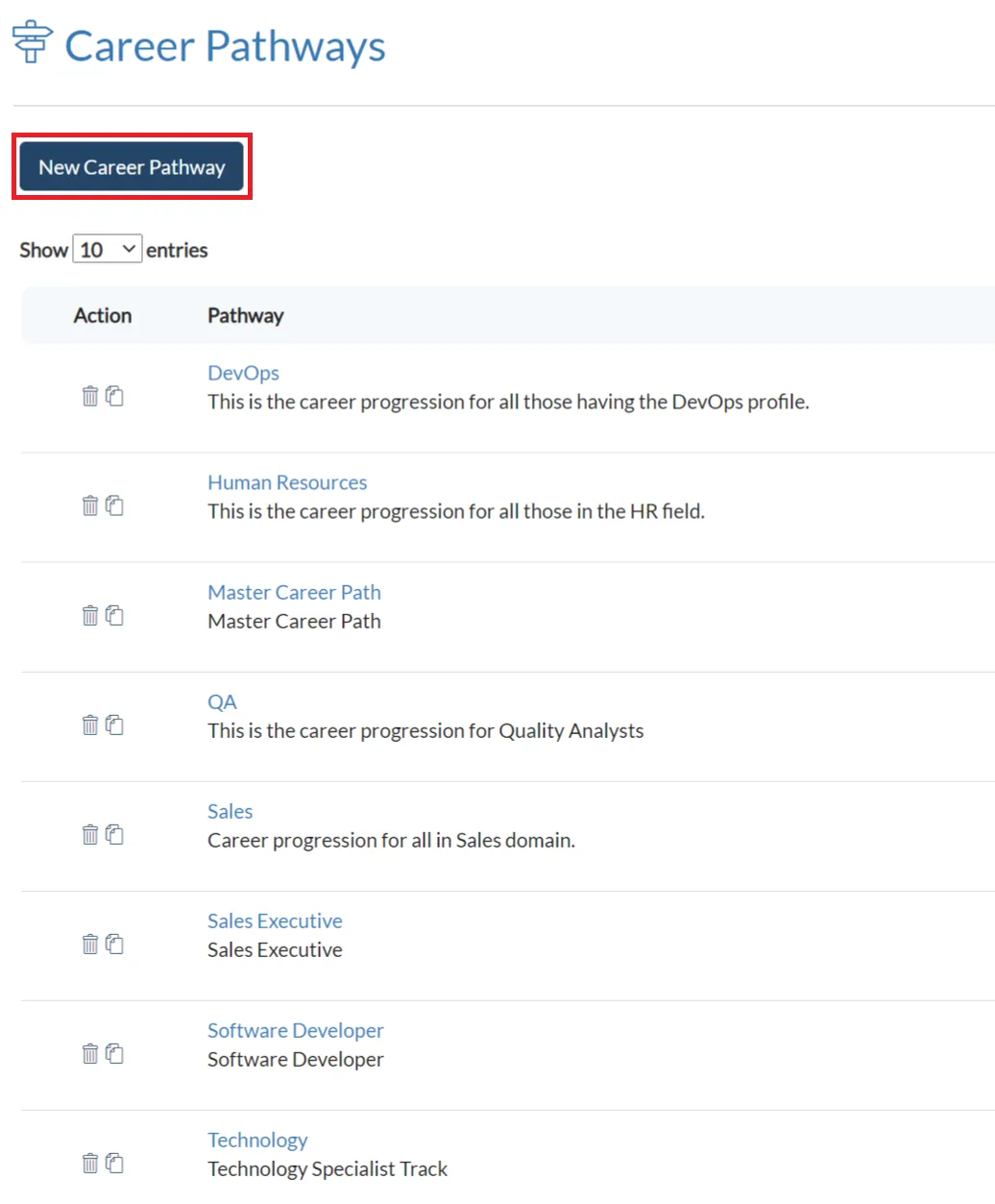
- You can see the list of the career pathways available.
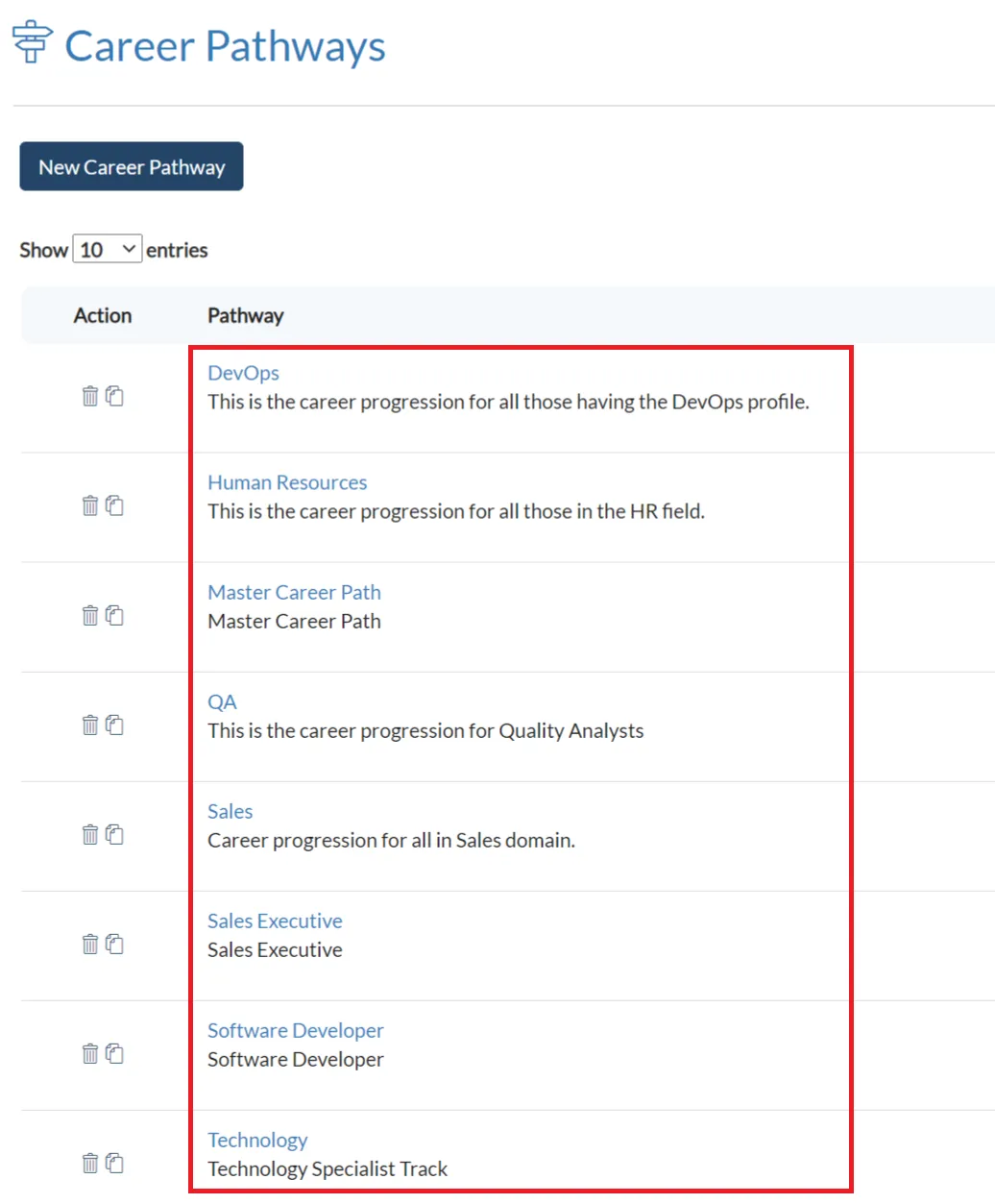
- Career Pathways are also editable.
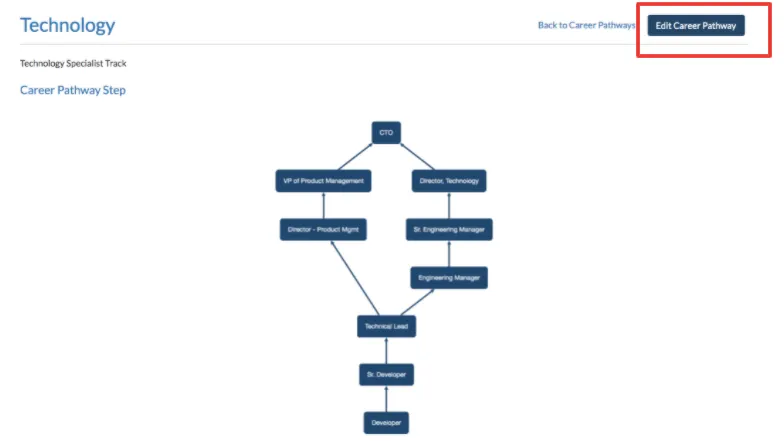
- Save the Career Pathways after editing them.
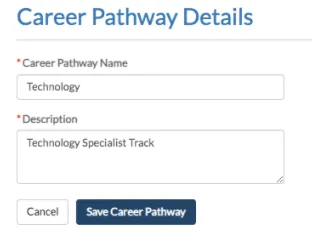
- For an already present Career Pathway, you can add steps to the Career Pathways.
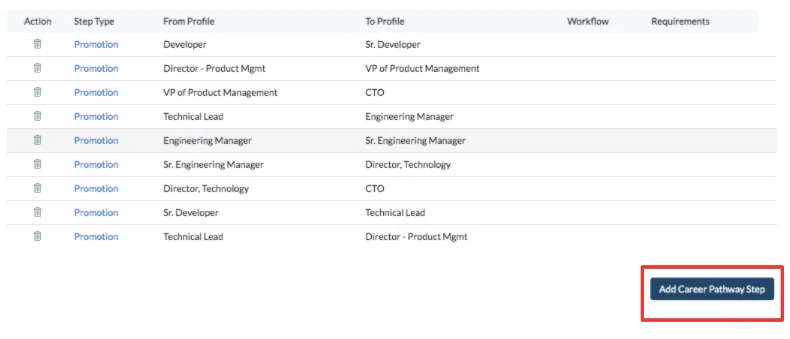
Career Pathways has been incorporated in the Settings menu dropdown and one can create a new career pathway as well as view the existing career pathways. There is also an option to import tenure history whereby we can create multiple career pathways from the excel file of the client containing the tenure history data. The tenure history file needs to be in CSV or Excel format. Career Pathways can also be deleted as well as copied.
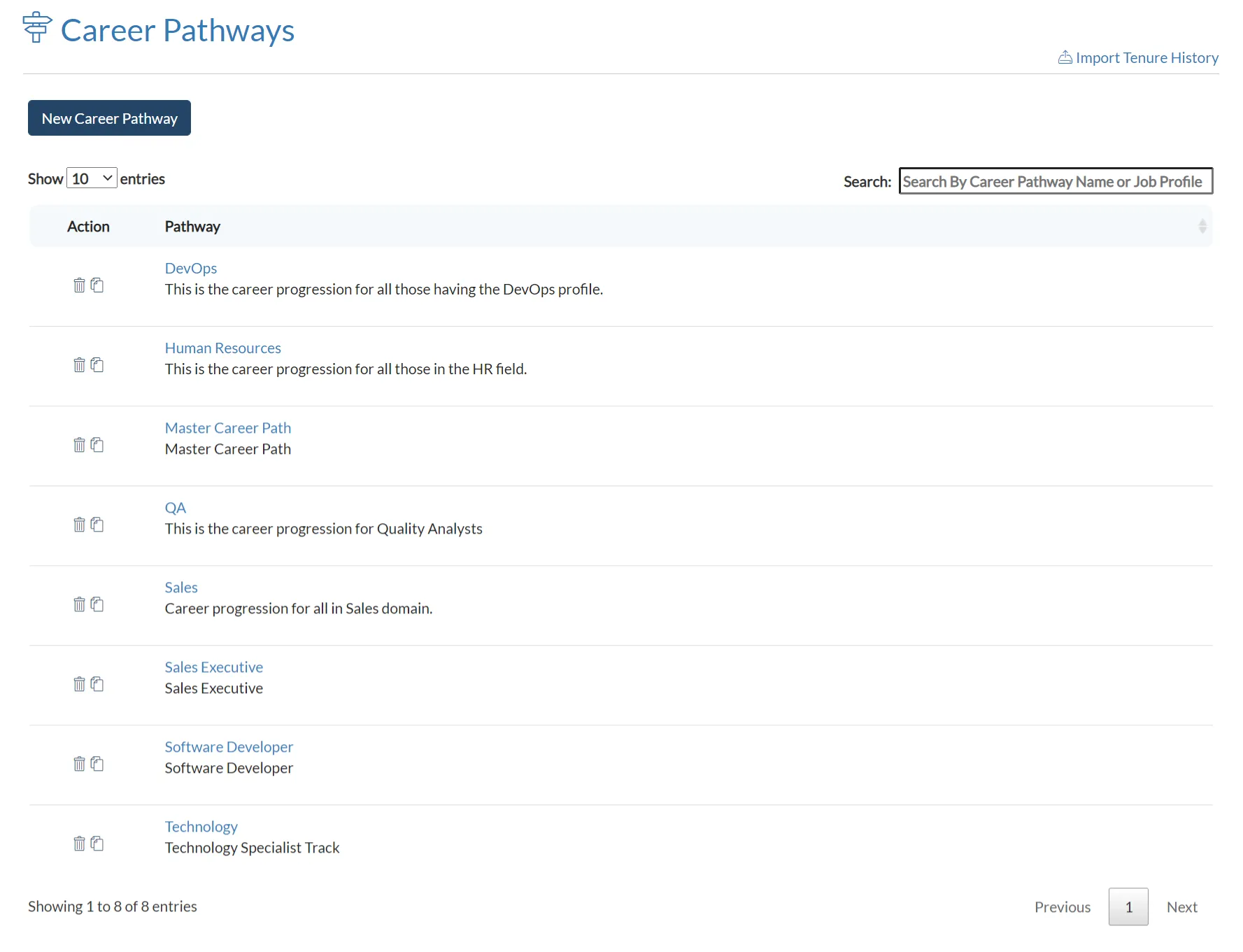
Each career pathway shows up the next steps for a user which can help them in understanding the promotions as well as lateral job profile options for them in the organization. The career pathway steps are editable if the user has permission to edit it.
While defining a new Career Pathway step, workflows can be chosen from the available workflows while the requirements can be mentioned too.