Consolidation Options for a Performance Review
ClayHR provides several options to consolidate performance reviews after reviewers complete their assessments. These options include copying individual assessments, interpretations, comments, and averages for each metric. The following consolidation modes are available to finalize a performance review:
- For Quantitative Value of All Metrics: There are 7 options available to copy assessment & interpretation by each individual reviewer for all metrics.
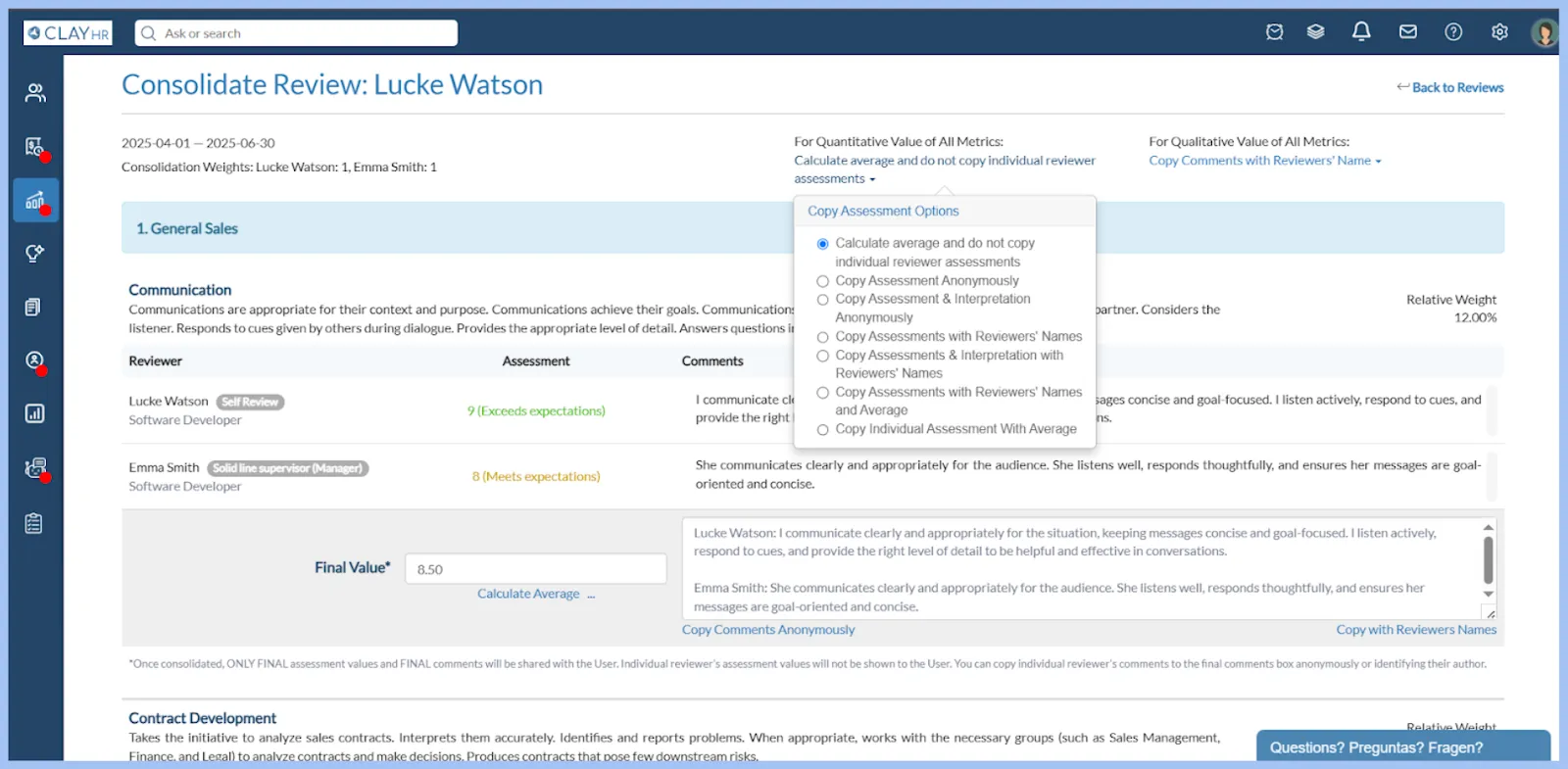
- Calculate average and do not copy individual reviewer assessments: Calculates the average (e.g. 8.50) based on individual reviewer assessments and does not copy their individual assessments.
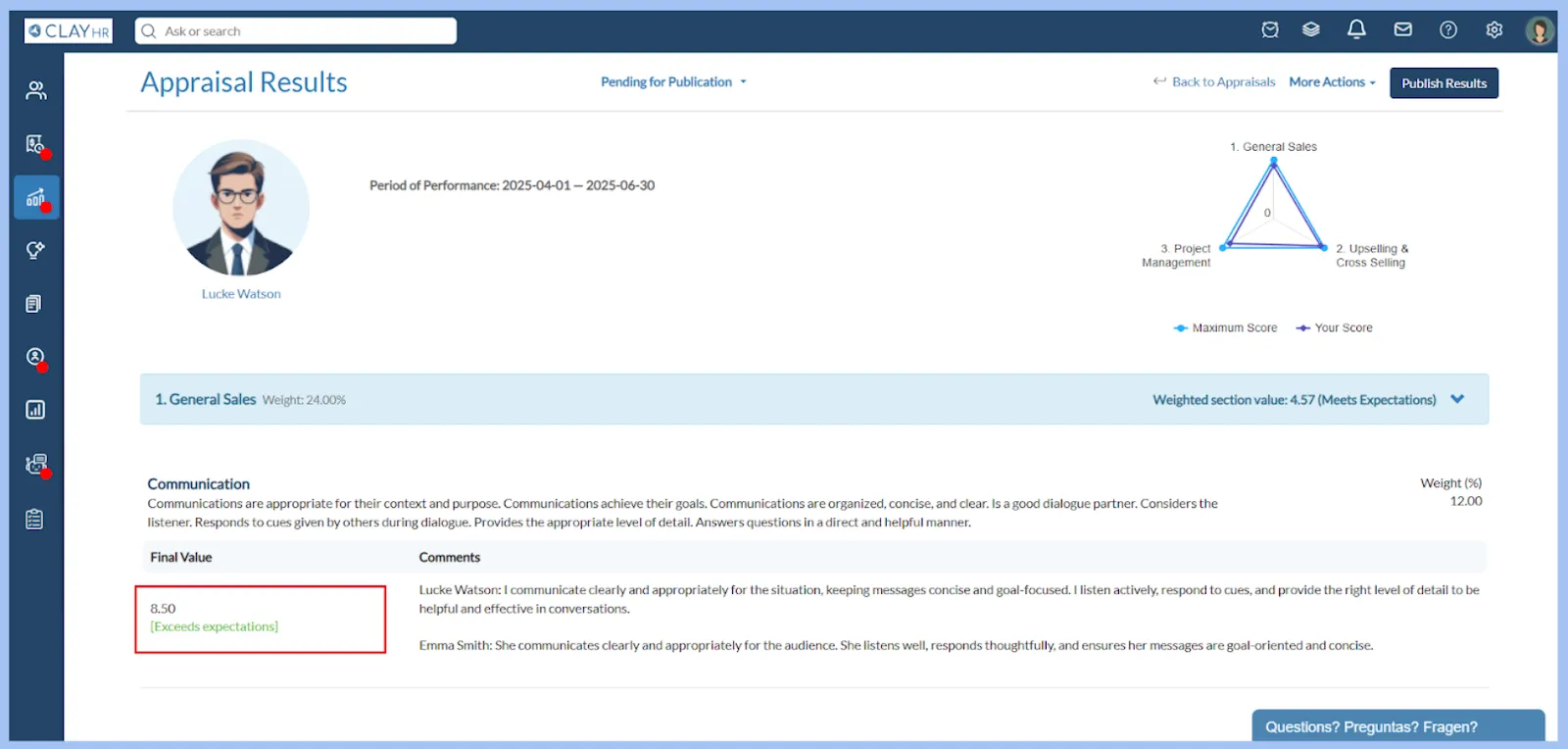
- Copy Assessment Anonymously - Copies the assessments without copying reviewers’ names (e.g., if assessments are 9 and 8, it copies them as anonymous entries).
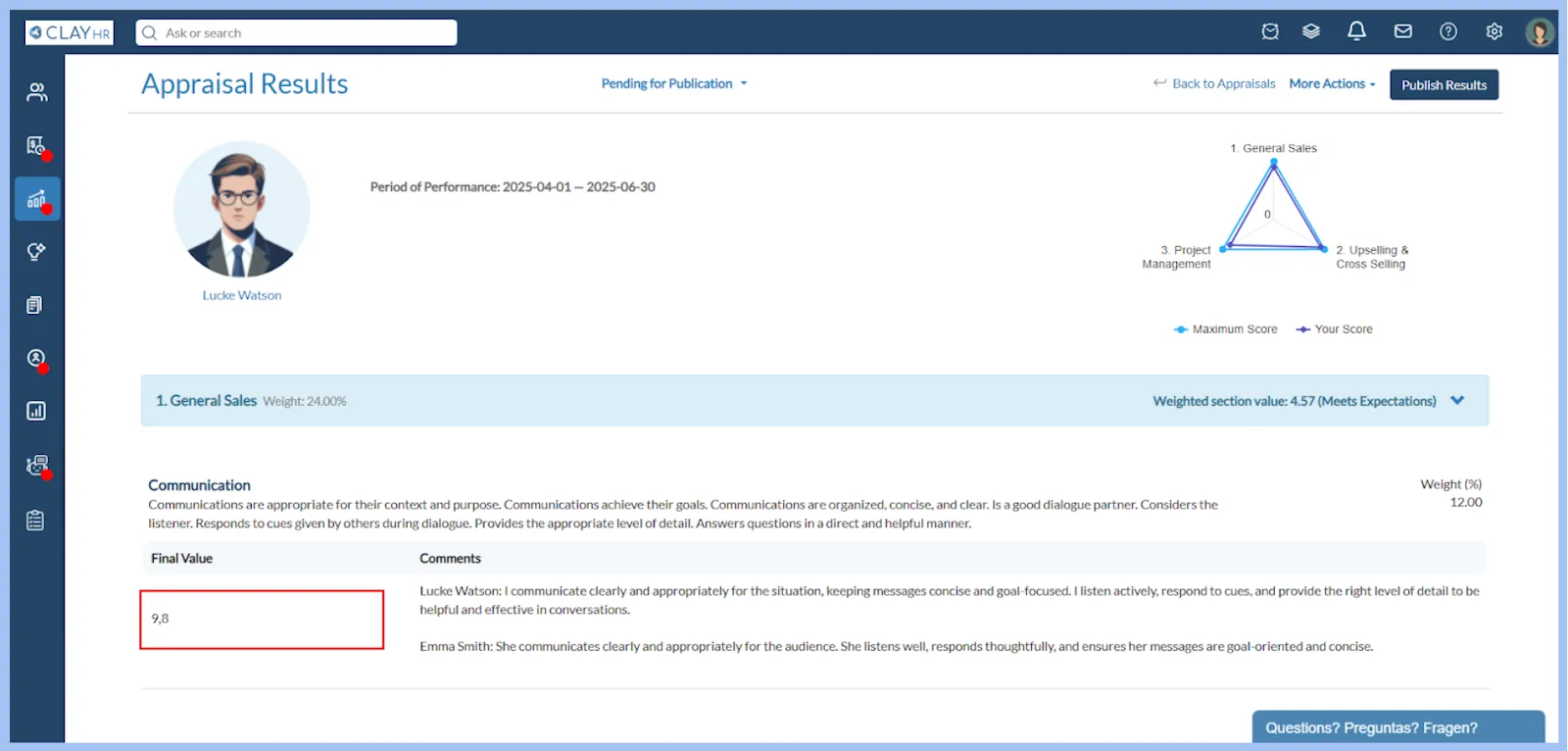
- Copy Assessment & Interpretation Anonymously - Copies the assessments and their interpretations without copying reviewers’ names (e.g. 9 as “Exceeds expectations”, 8 as “Meets expectations”).
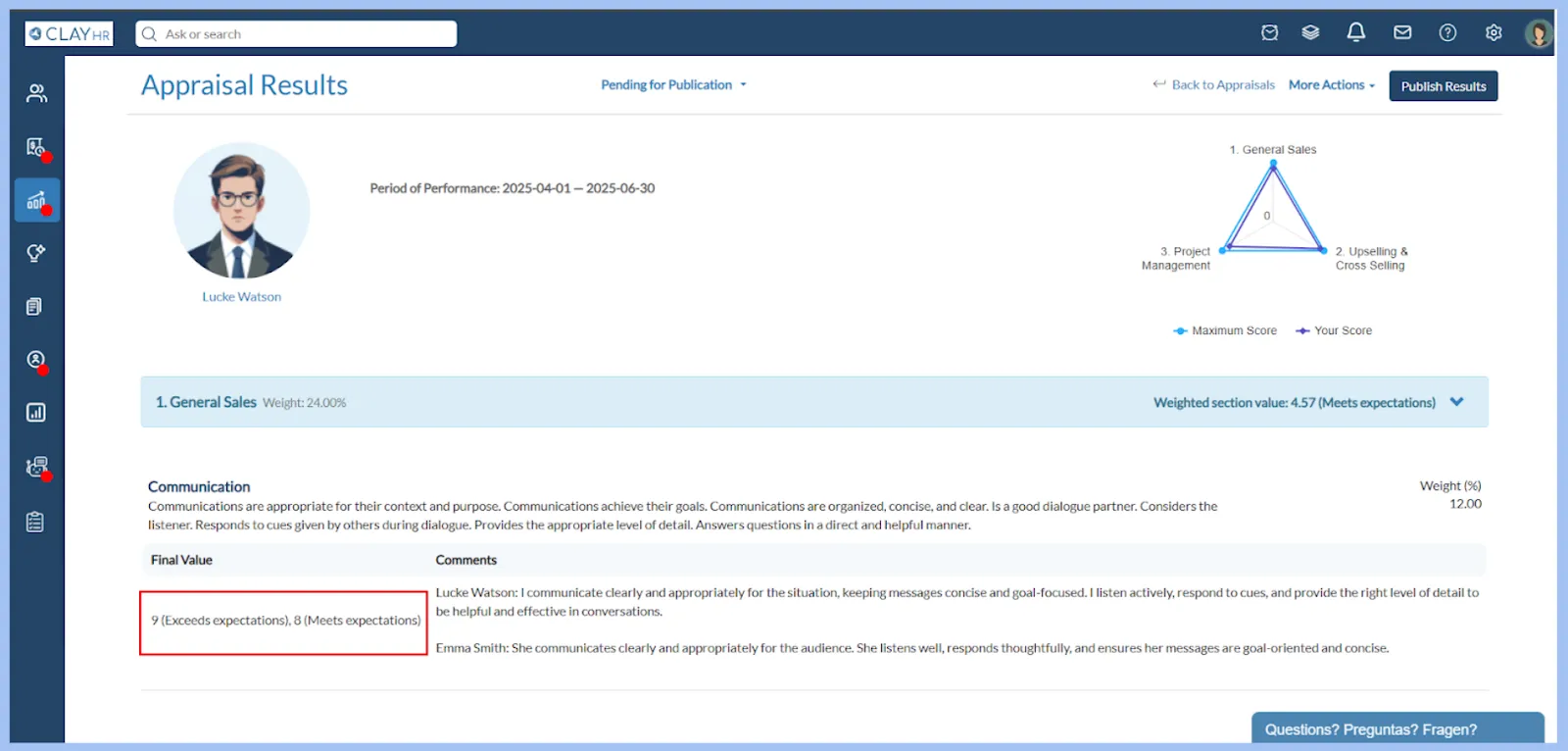
- Copy Assessments with Reviewers’ Names - Copies the assessments along with the reviewers’ names (e.g. Lucke Watson: 9, Emma Smith: 8).
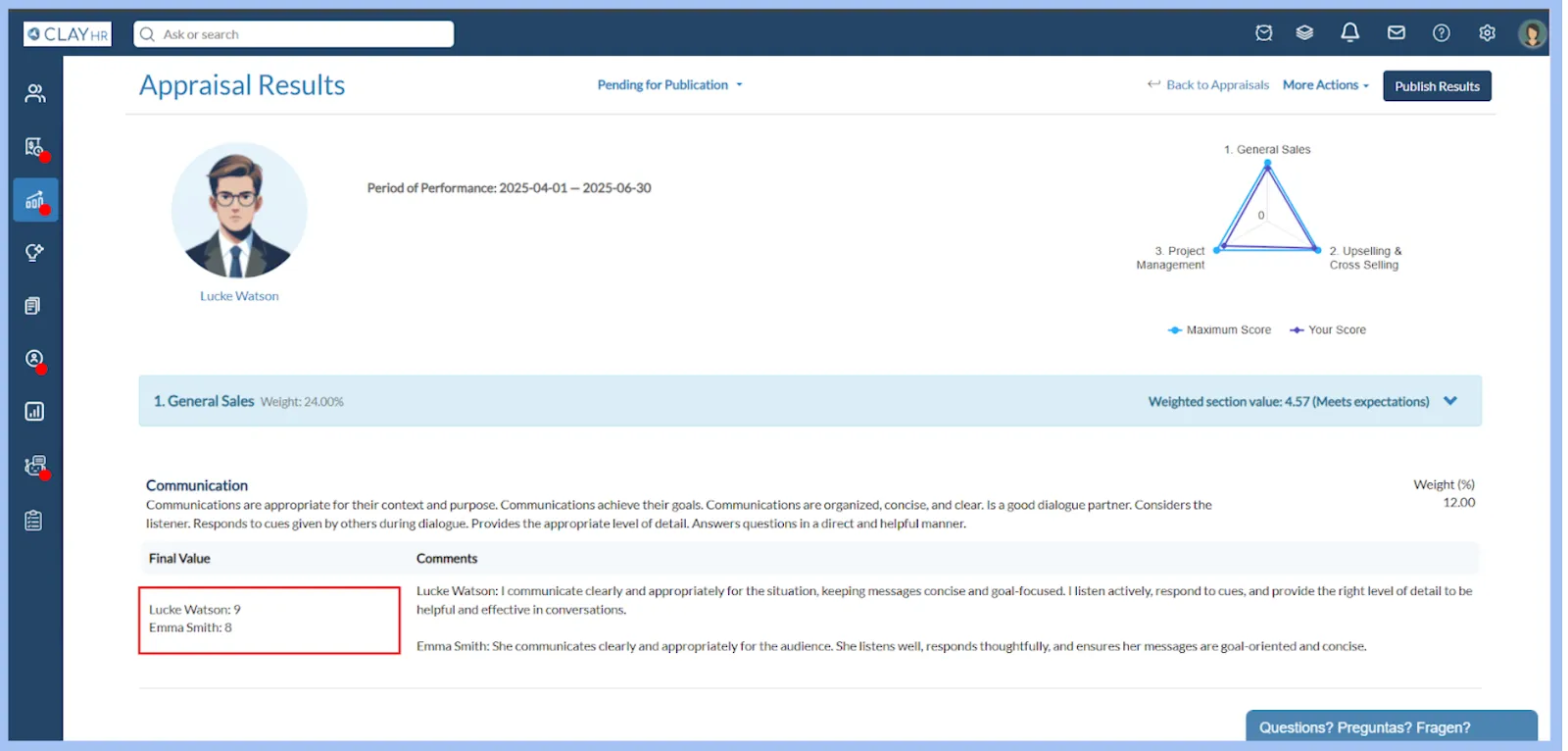
- Copy Assessments & Interpretation with Reviewers’ Names - Copies the assessments along with their interpretations and the reviewers’ names (e.g. Lucke Watson: 9 (Exceeds expectations), Emma Smith: 8 (Meets expectations)) and shows the average as 8.50.
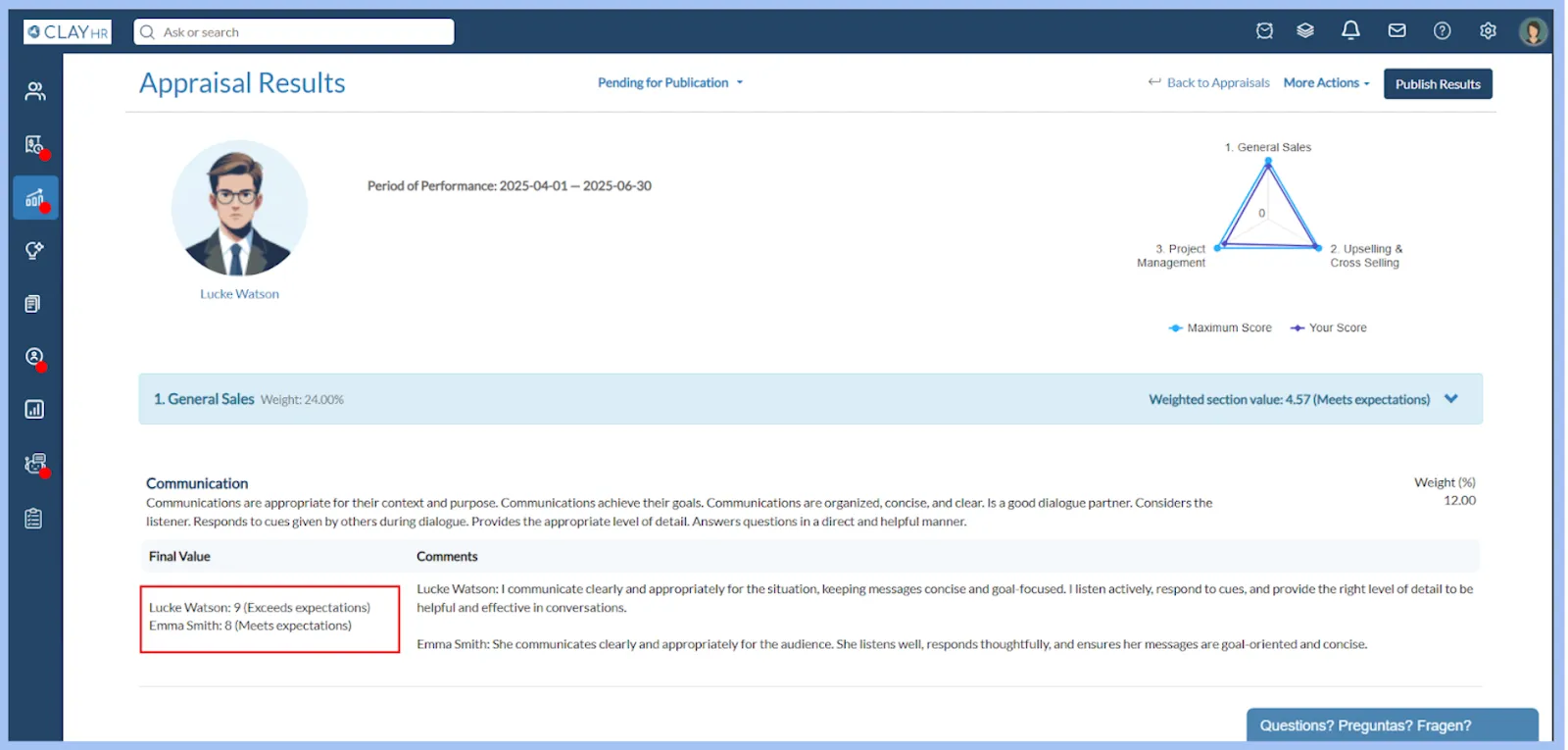
- Copy Assessments with Reviewers’ Name and Average - Copies the assessments along with the reviewers’ names and displays the average (e.g. Lucke Watson: 9, Emma Smith: 8, Average: 8.50).
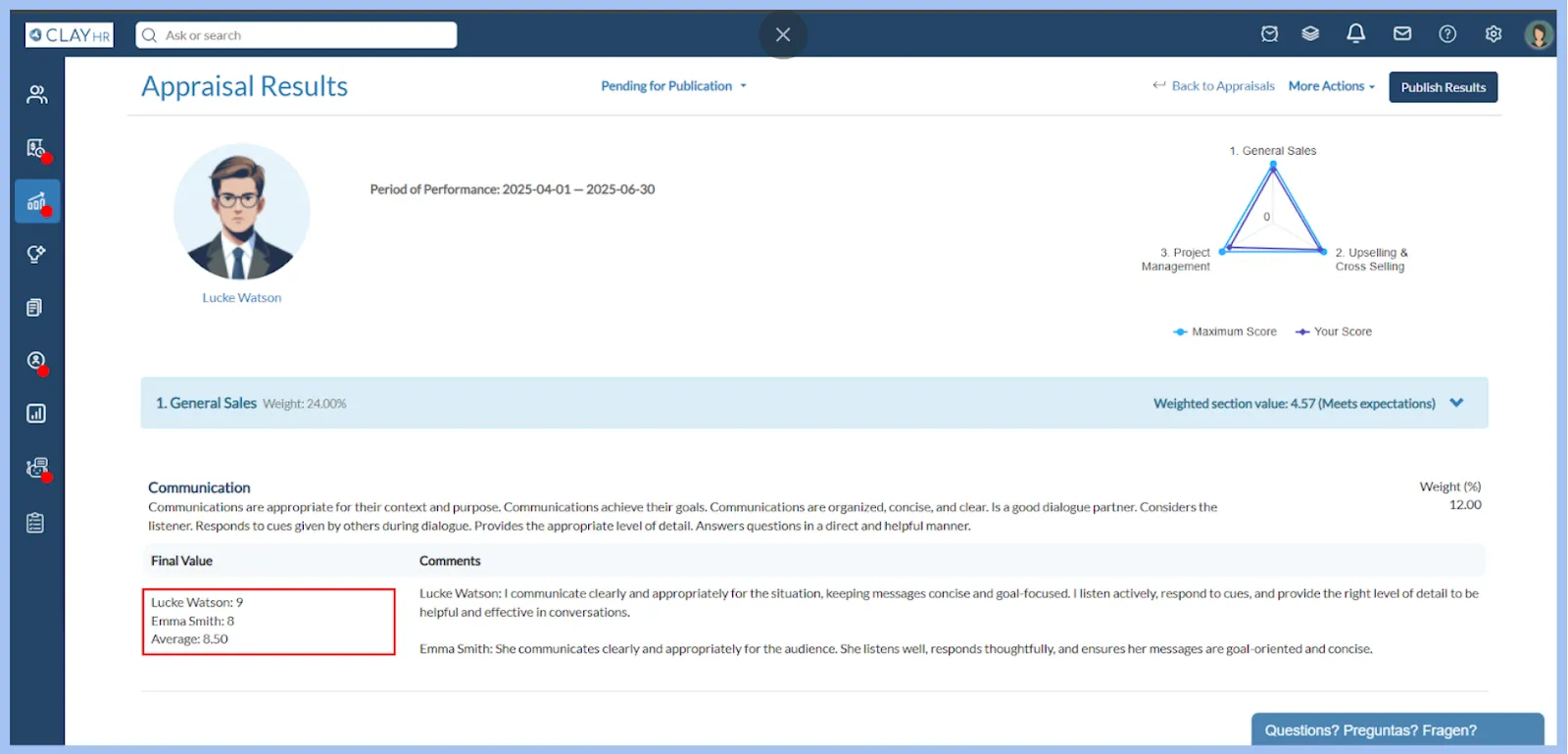
- Copy Individual Assessment with Average - Copies the individual assessments and displays the average as well (e.g. 9, 8, Average: 8.50).
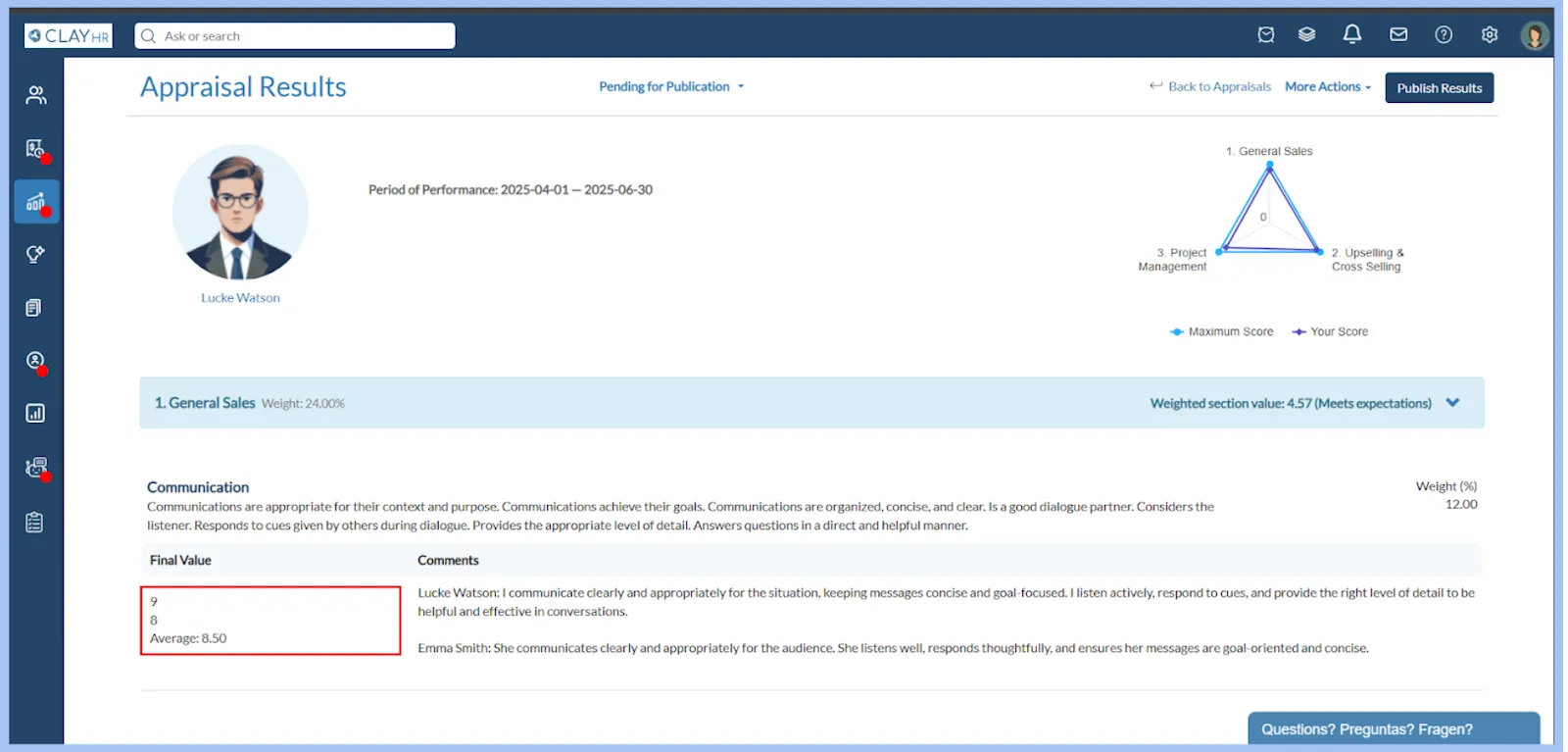
- For Qualitative Value of All Metrics: There are 3 options available to copy comments by each individual reviewer for metrics.

- Do not copy comments - Does not copy any reviewer comments.
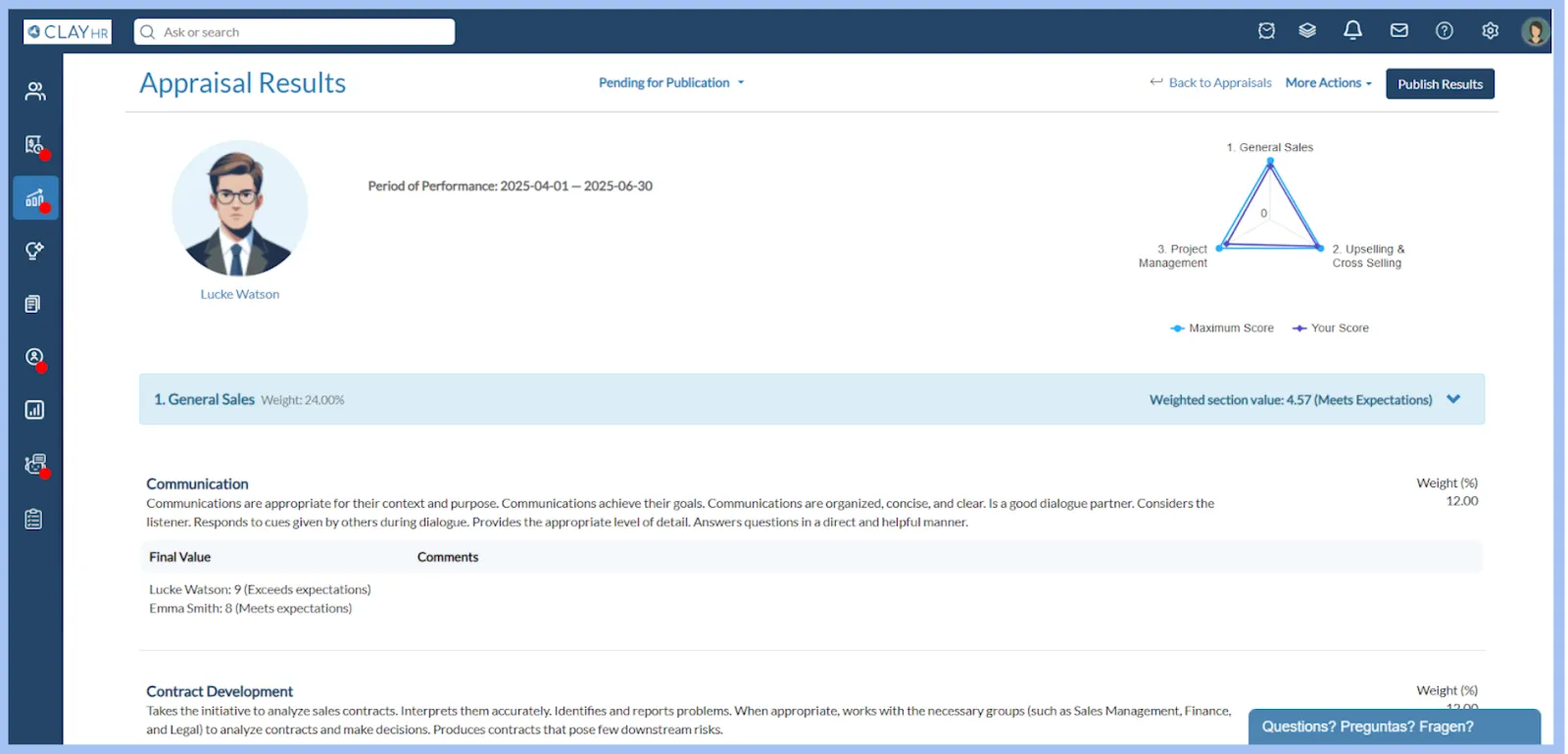
- Copy Comments Anonymously - Copies reviewer comments without including their names.
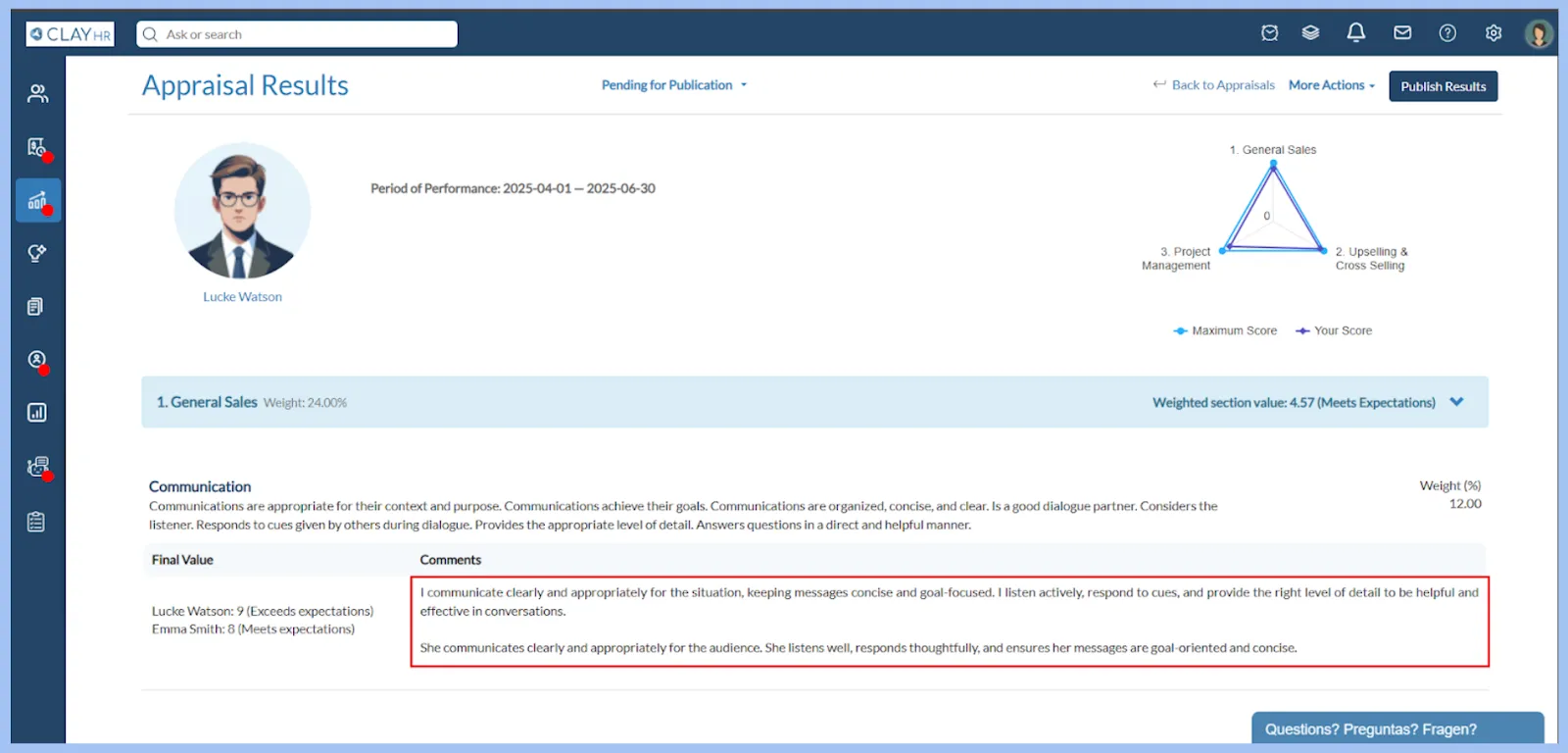
- Copy Comments with Reviewers' Name - Copies reviewer comments along with their names.
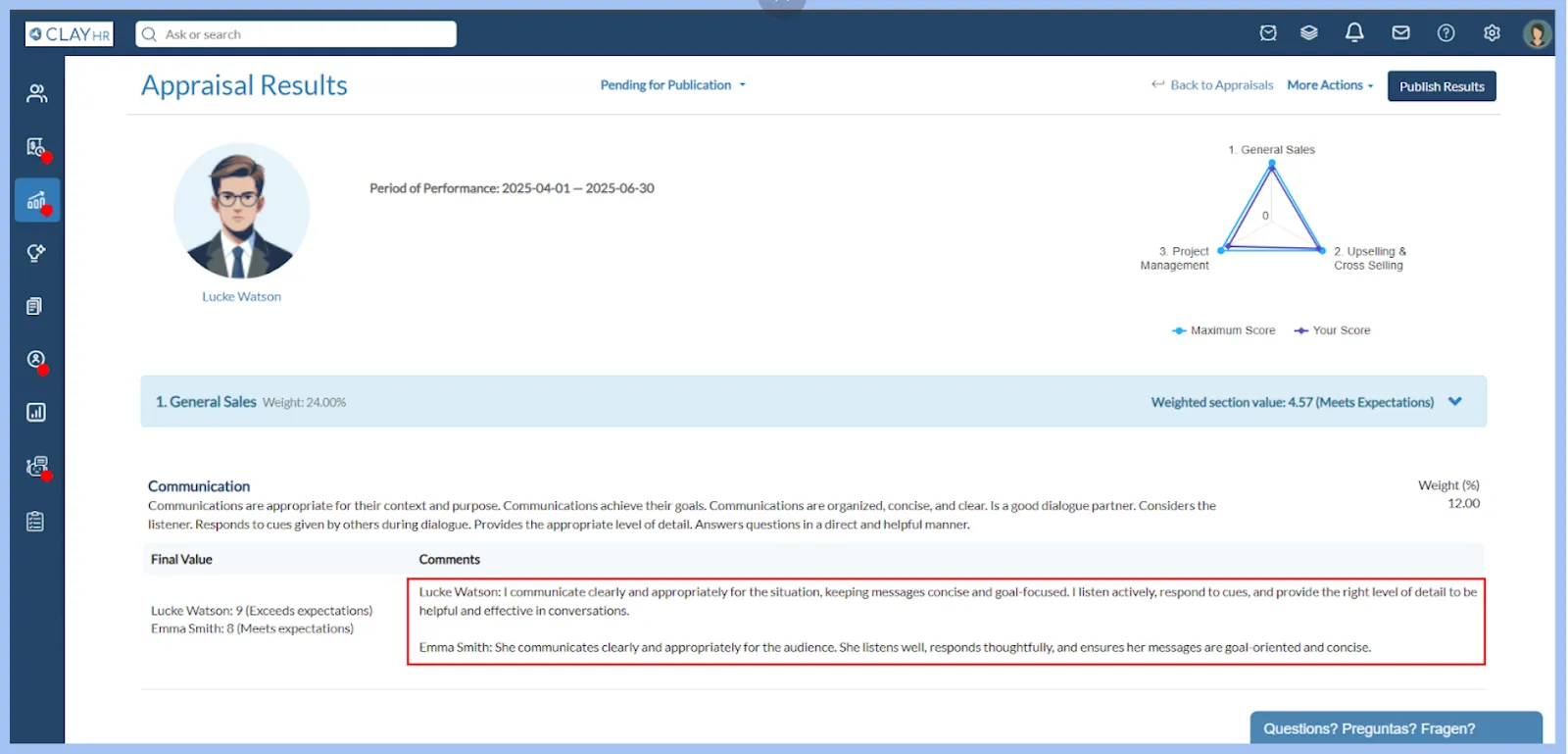









.webp)
