Drag And Extend In Roster
The user-friendly "Drag and Extend" feature in ClayHR helps you create a more fluid and organized shift management process by allowing you to easily duplicate the same shift timing across multiple days and users.
- Go to the “Projects” menu and select “Roster Management”.
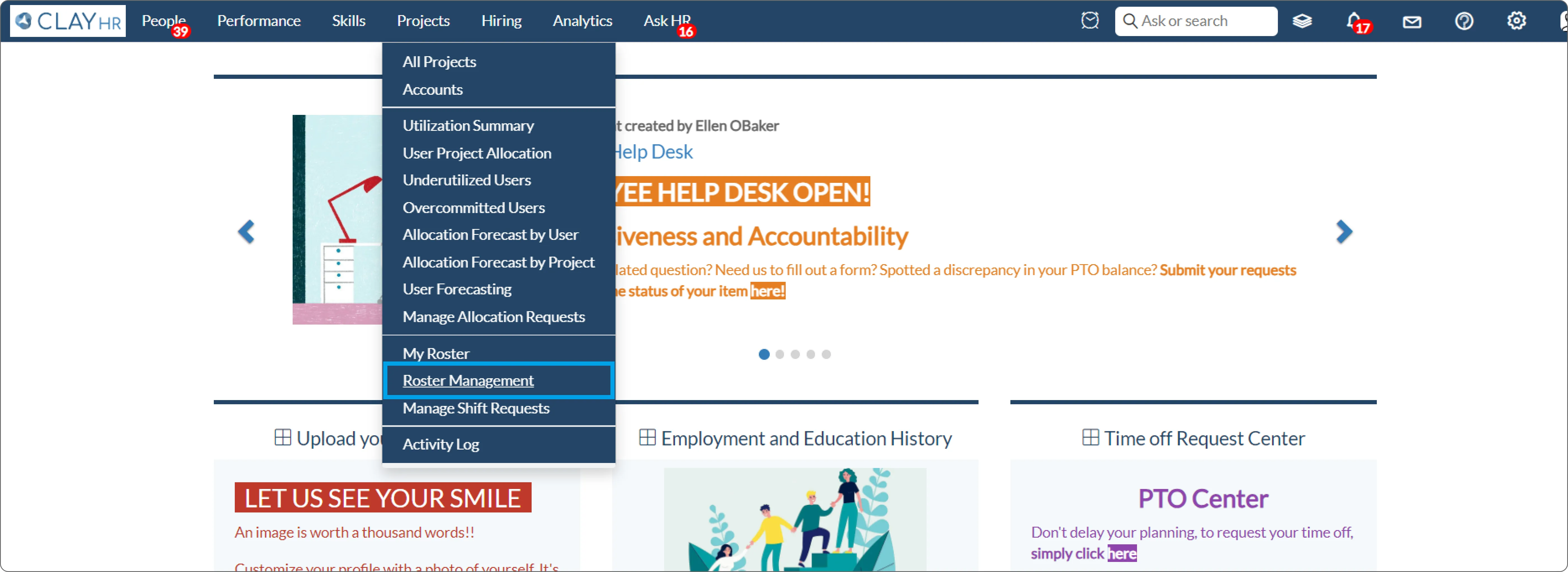
- After opening the “Roster Management” homepage go to any created shift.

- After opening the shift select an already created shift timing from the corner of the cell.

- After selection drag it using the mouse left click to the cells in which the same shift timing should be created and then leave the mouse.

- Then it will create the same shift timing in the other cells.










.webp)
