Expense Approval Flow
Expense approval flows in ClayHR software provide transparency and proper governance of transactions. You can use expense approval flows to allow the finance teams or other authorized users to approve or reject the Expense Report by following these steps:
1. Select the “Expense Management” section under the gear icon.

2. To add an Expense approval flow click on the “New Expense Approval Flow” button.
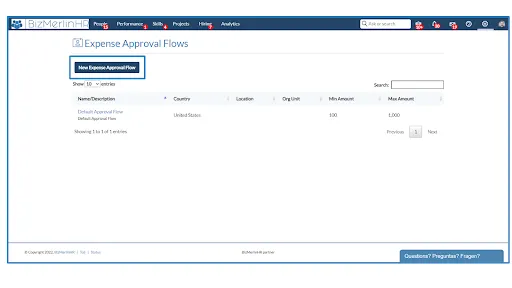
3. Fill in the expense approval flow details like Flow Name, Description, Min and Max Amount, etc.. and then click on the “Save Expense Approval Flow” button to save the approval flow.

4. Add the user to the approval flow whose approval is needed for the submitted report by clicking on “+Add Approval.”

5. Users’ submitted expense reports will proceed via a defined approval process. For example, the approval is pending from the “User’s Manager” side in the attached screenshot according to the set approval flow.










.webp)
