How to change color scheme
Make ClayHR platform more like home with your company colors! To change the primary and secondary colors of ClayHRplatform:
- Go to the top right gear icon or "Setup" menu
- Scroll down and click on "Look & Feel" link
- Select your primary and secondary colors.
Note: you will have to log out and log back in to see the color changes in effect.
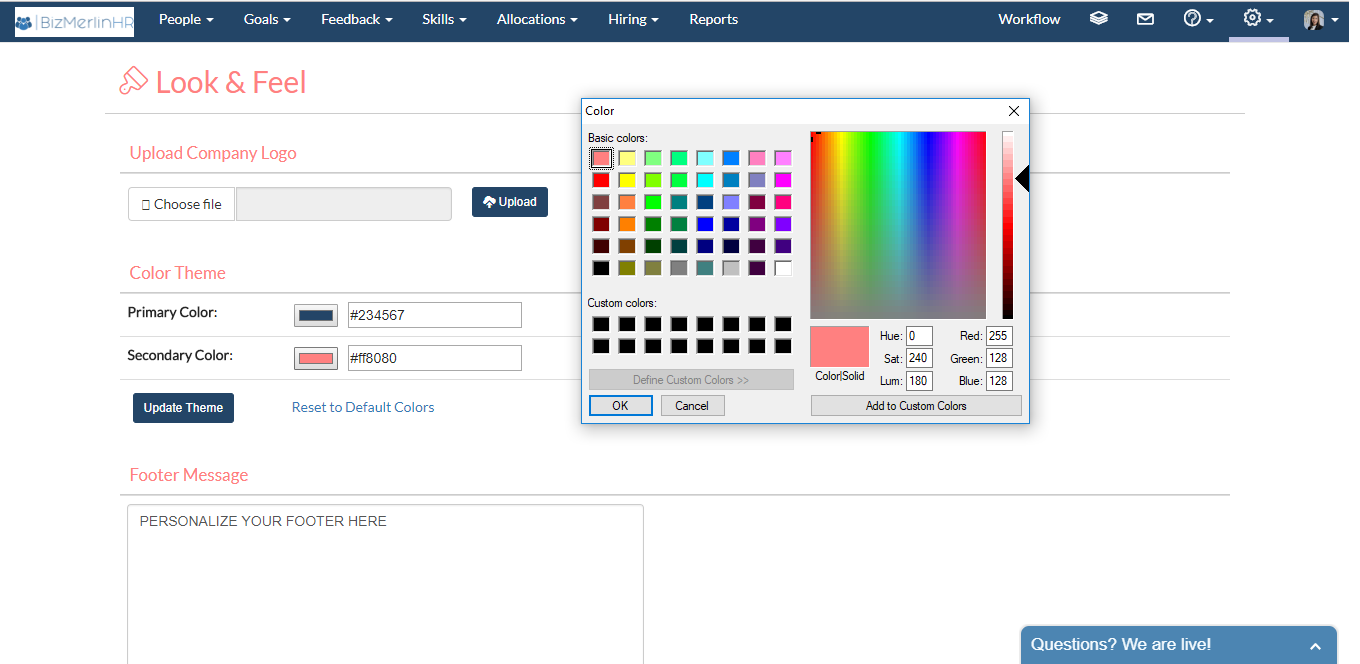









.webp)
