How to Import Skills in Perf Review (Batch)
ClayHR allows you to prepare and launch performance reviews individually, or in batch.
Steps to import skills in performance reviews while creating in batch
- Go to the top Menu "Performance" and click on "All Reviews".
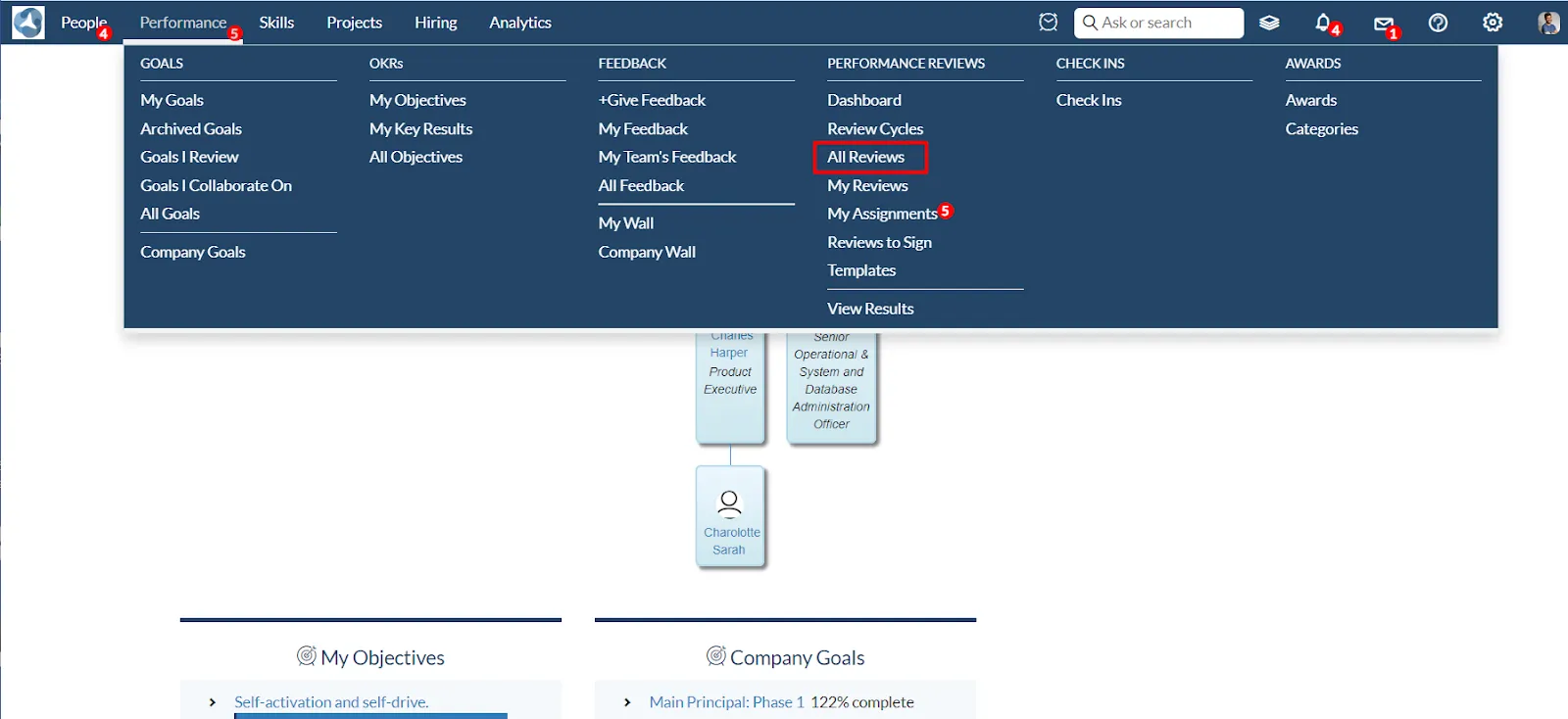
- Click on the "New Review” button.

- Select the "Batch" option for creating the reviews in the batch.
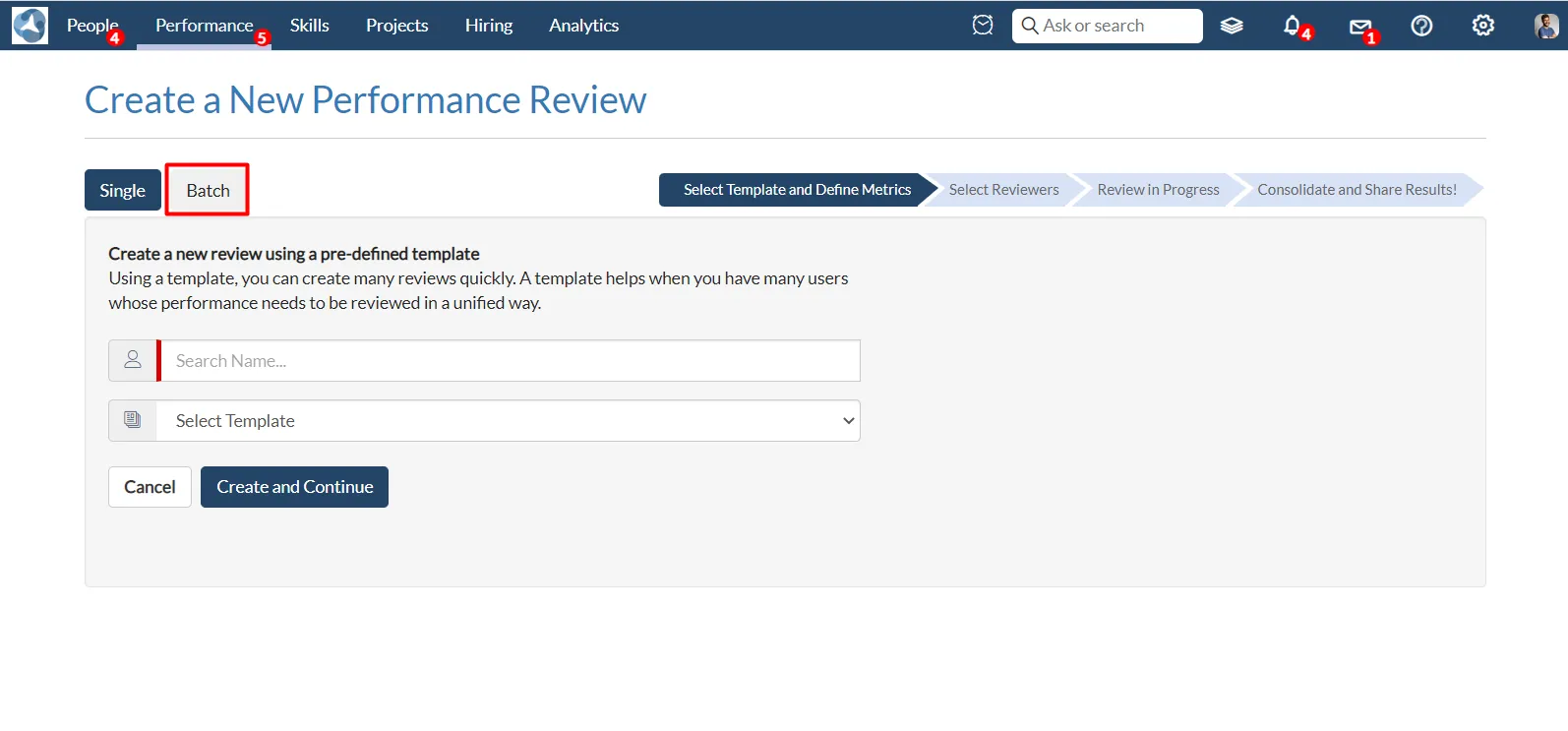
- You can select the filters like Org Unit, Location, Job Profile, and the custom field based on your requirement. The list of users will appear based on the selected filters.
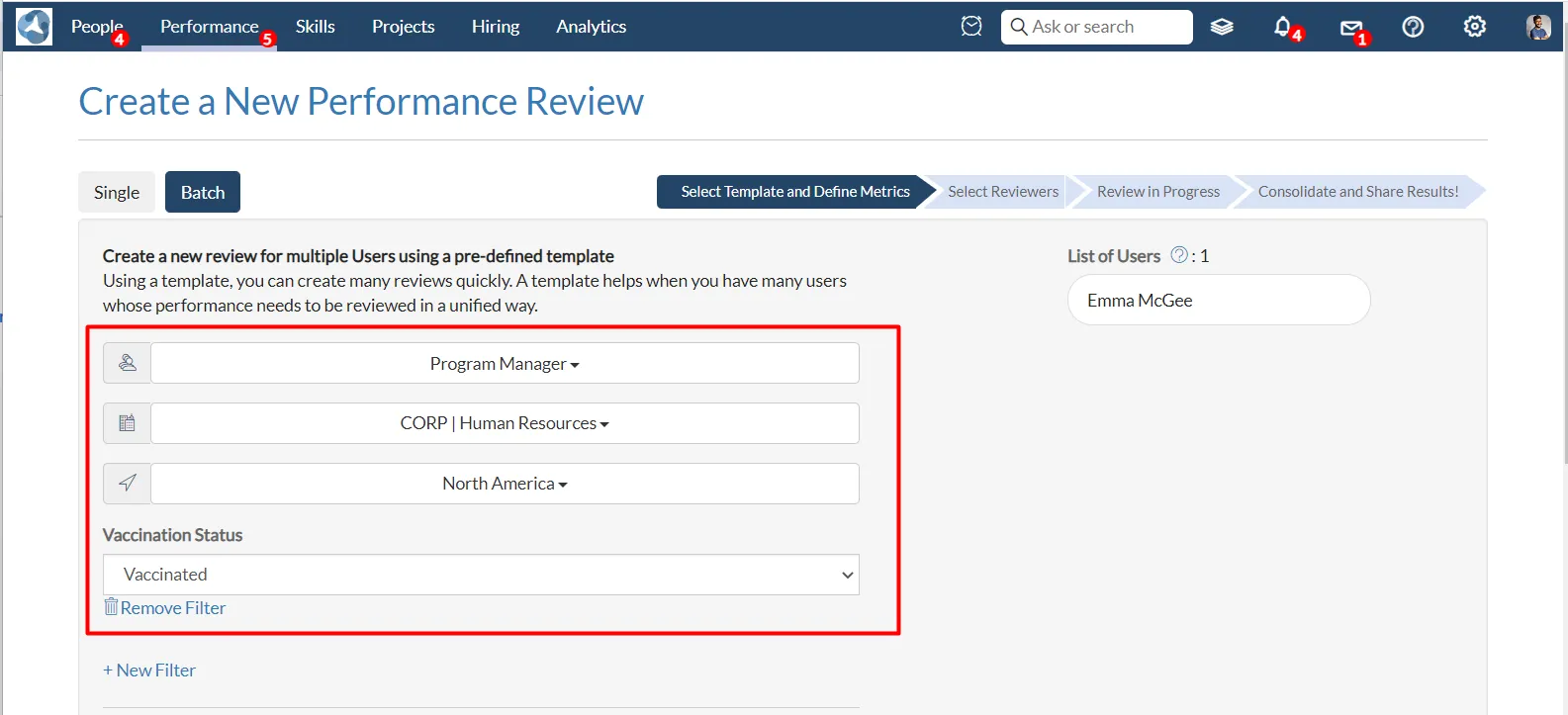
- Select the period of performance, review type, template to use, and section and final value assessment scale for the review.
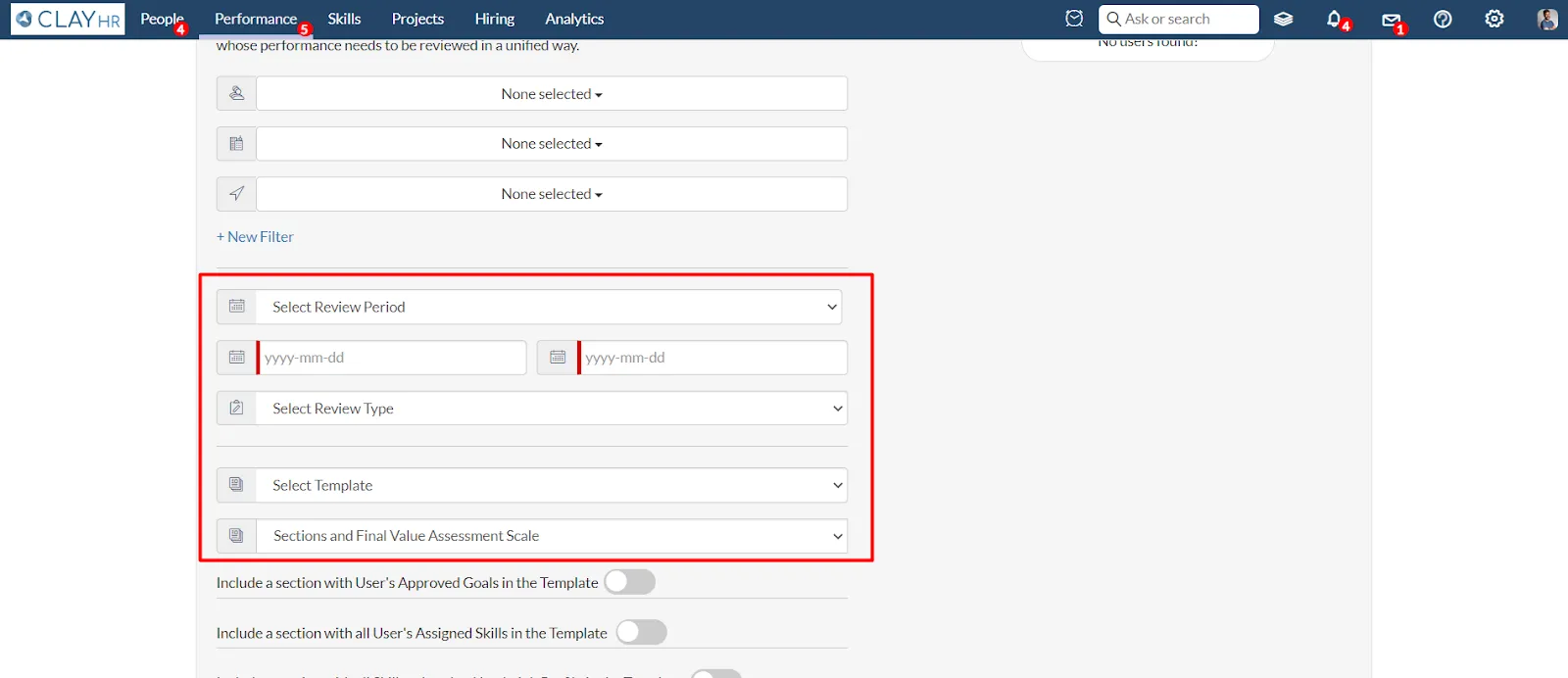
- Turn on the toggle to import the User Assigned skills in the performance review.
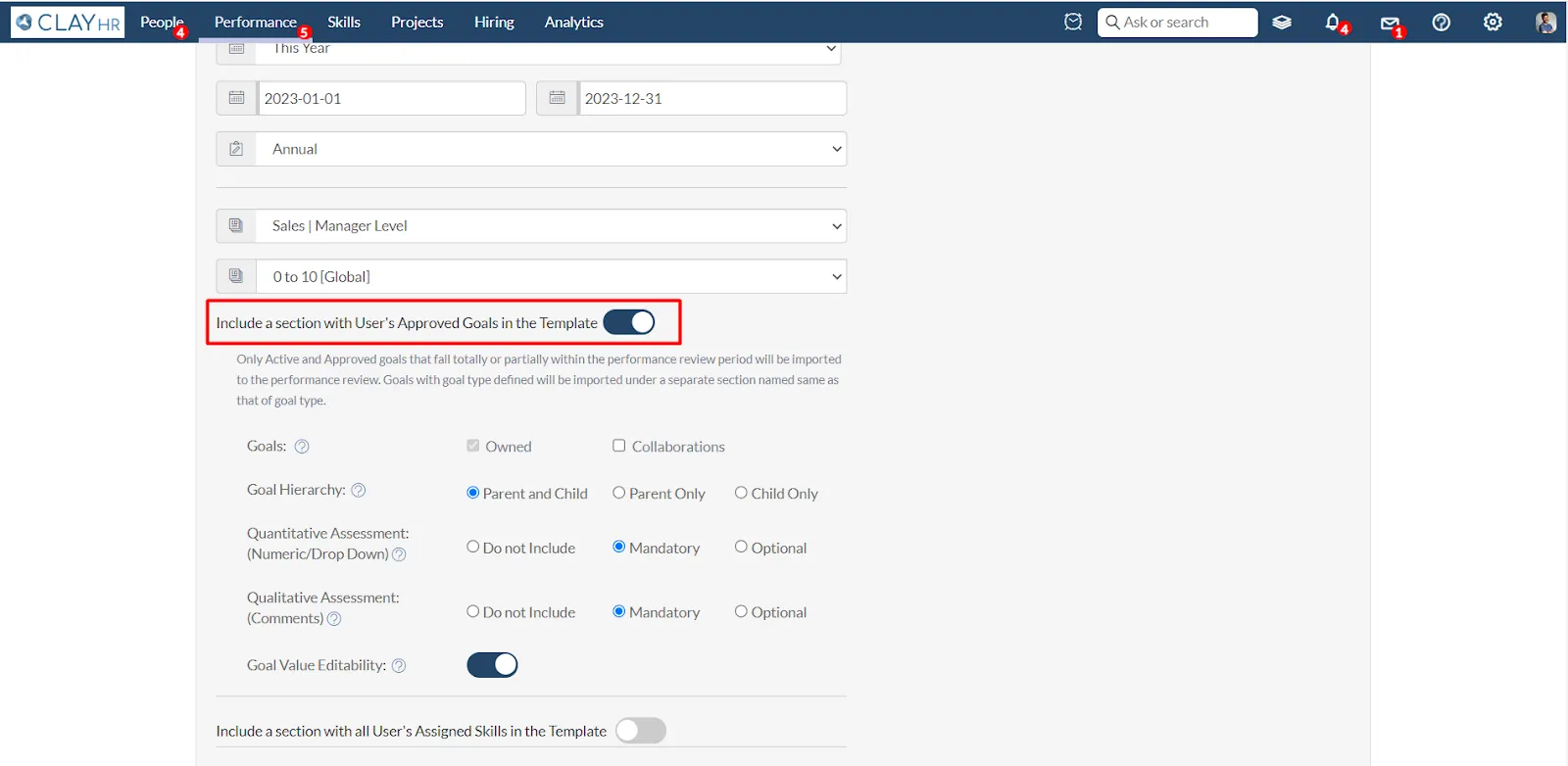
- You can select the Quantitative Assessment, and Qualitative Assessment based on your requirement.
- Quantitative/Qualitative Assessment: In this section, you can skip the assessment, make it required, or make it optional.
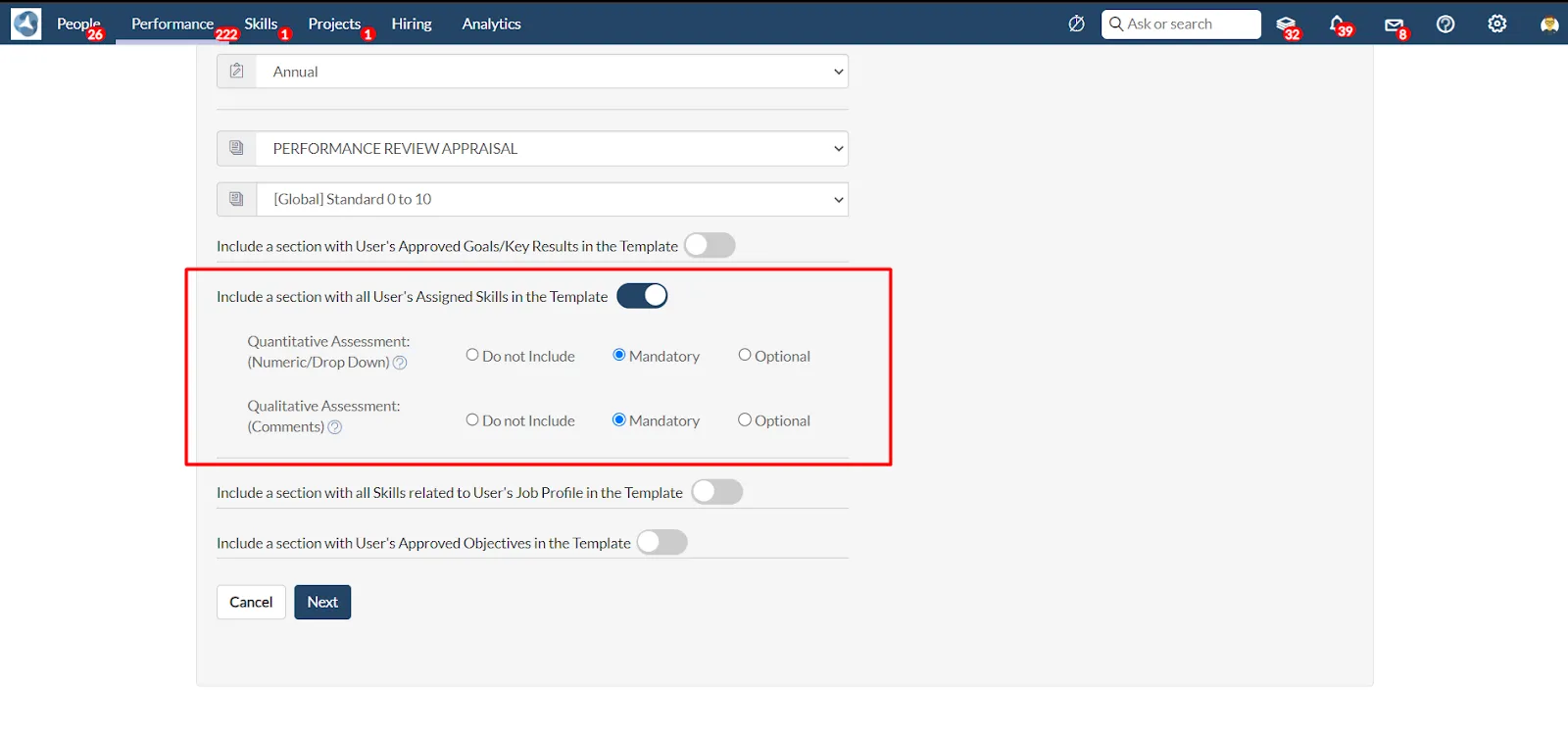
- Turn on the toggle to import the User Job Profile skills in the performance review.
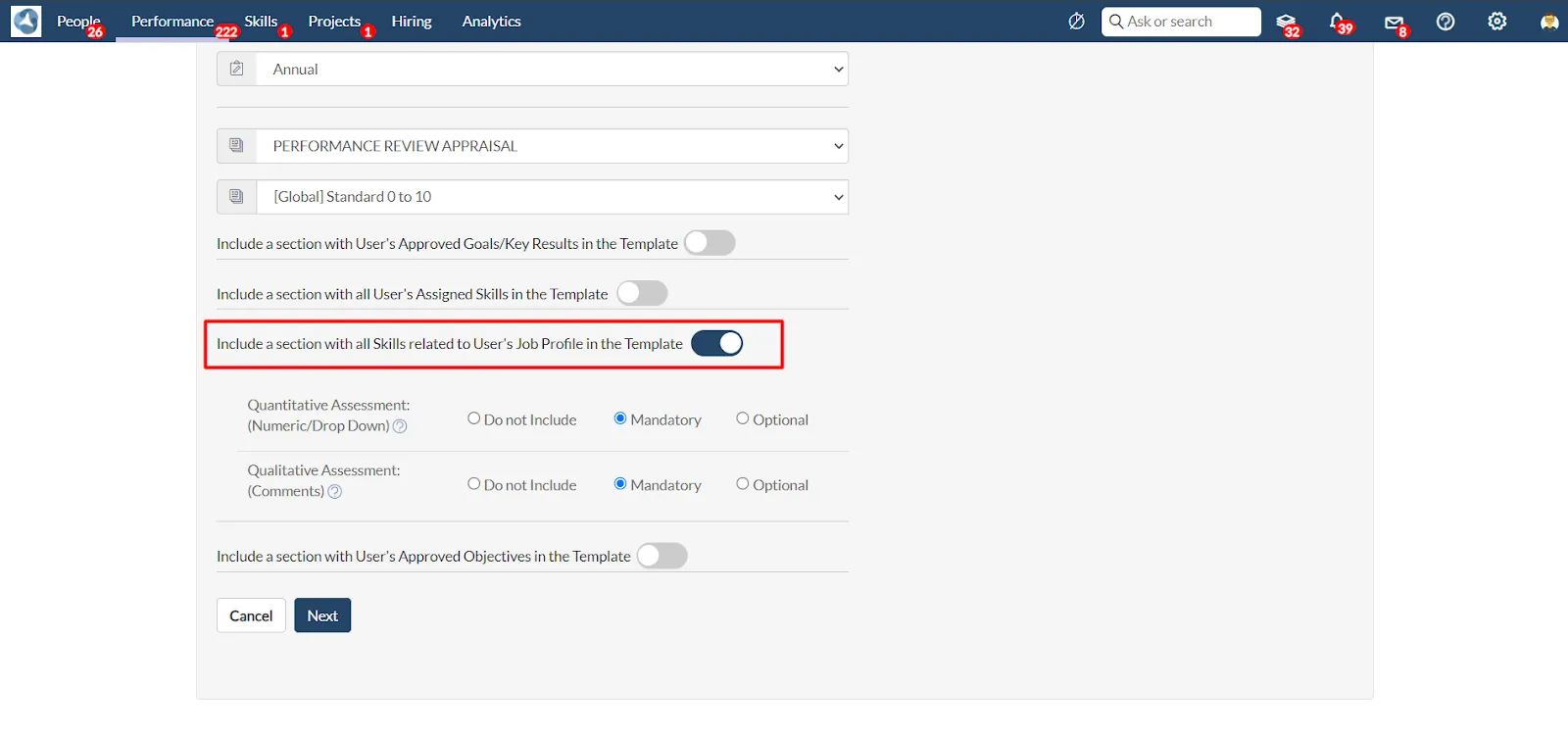
- You can select the Quantitative Assessment, and Qualitative Assessment based on your requirement.
- Quantitative/Qualitative Assessment: In this section, you can skip the assessment, make it required, or make it optional.
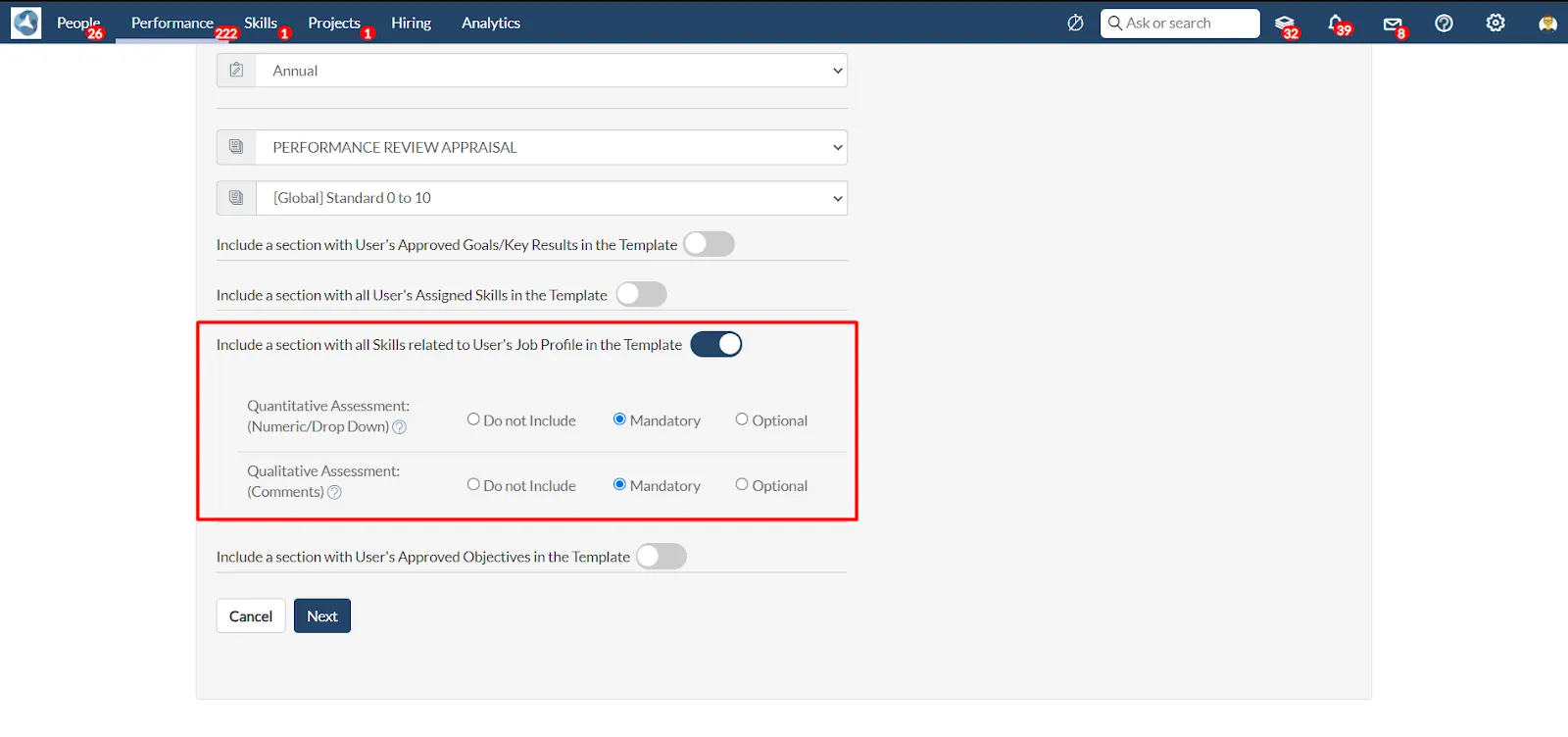









.webp)
