Microsoft Teams – ClayHR Integration
Linking Microsoft Teams and ClayHR
- Setup Microsoft Teams in Third-Party Integrations
a. Go to the top right “Setup” menu and scroll down and click on “Third Party Integrations”: Setup-> Third-Party Integrations
b. On the Third-Party Integrations page, click on the button “New Integrations” and choose “Messaging” from the combo-box.
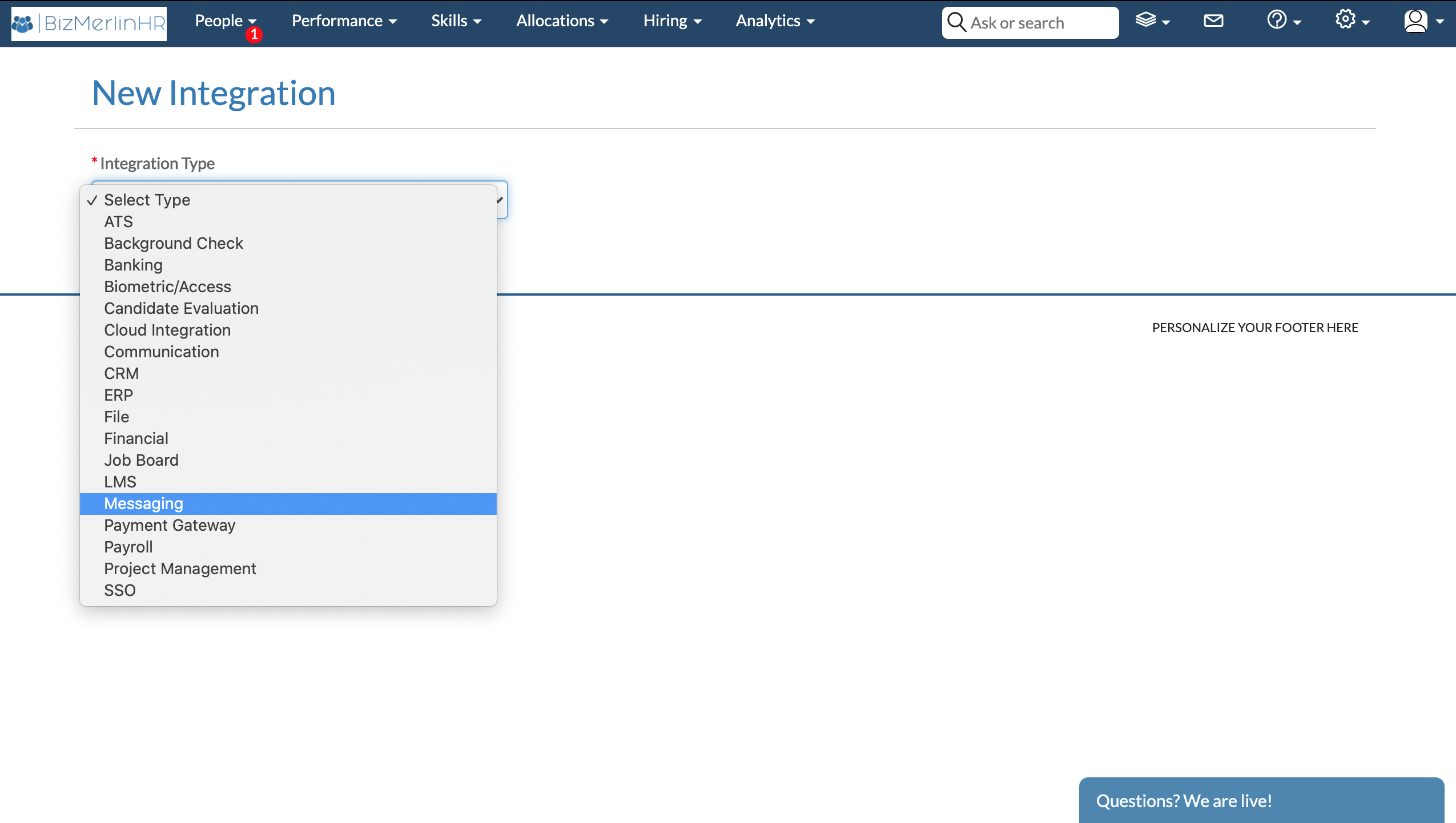
c. Choose ‘Teams’ from the grid.
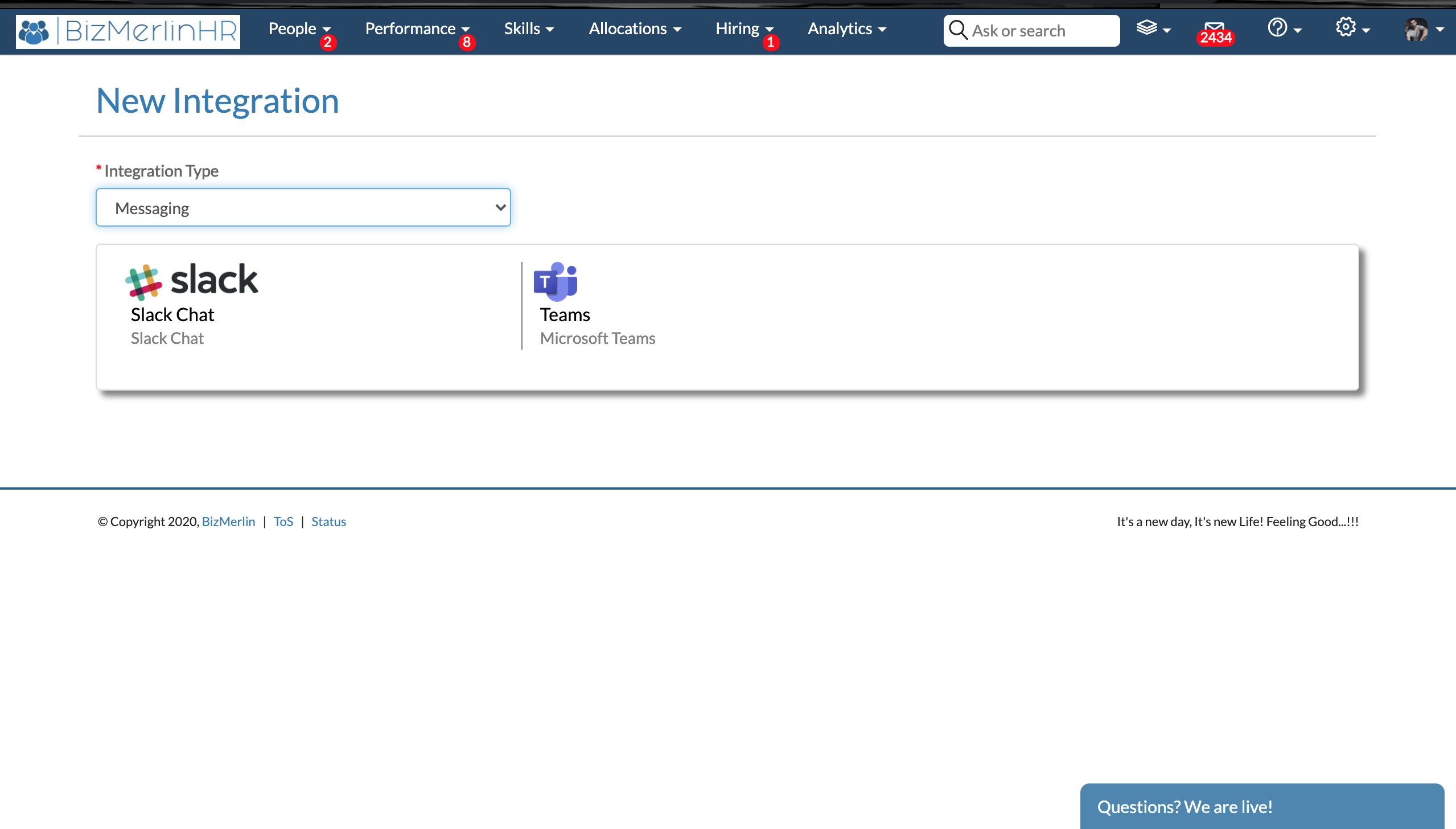
d. Enter the required details and save the Integration.
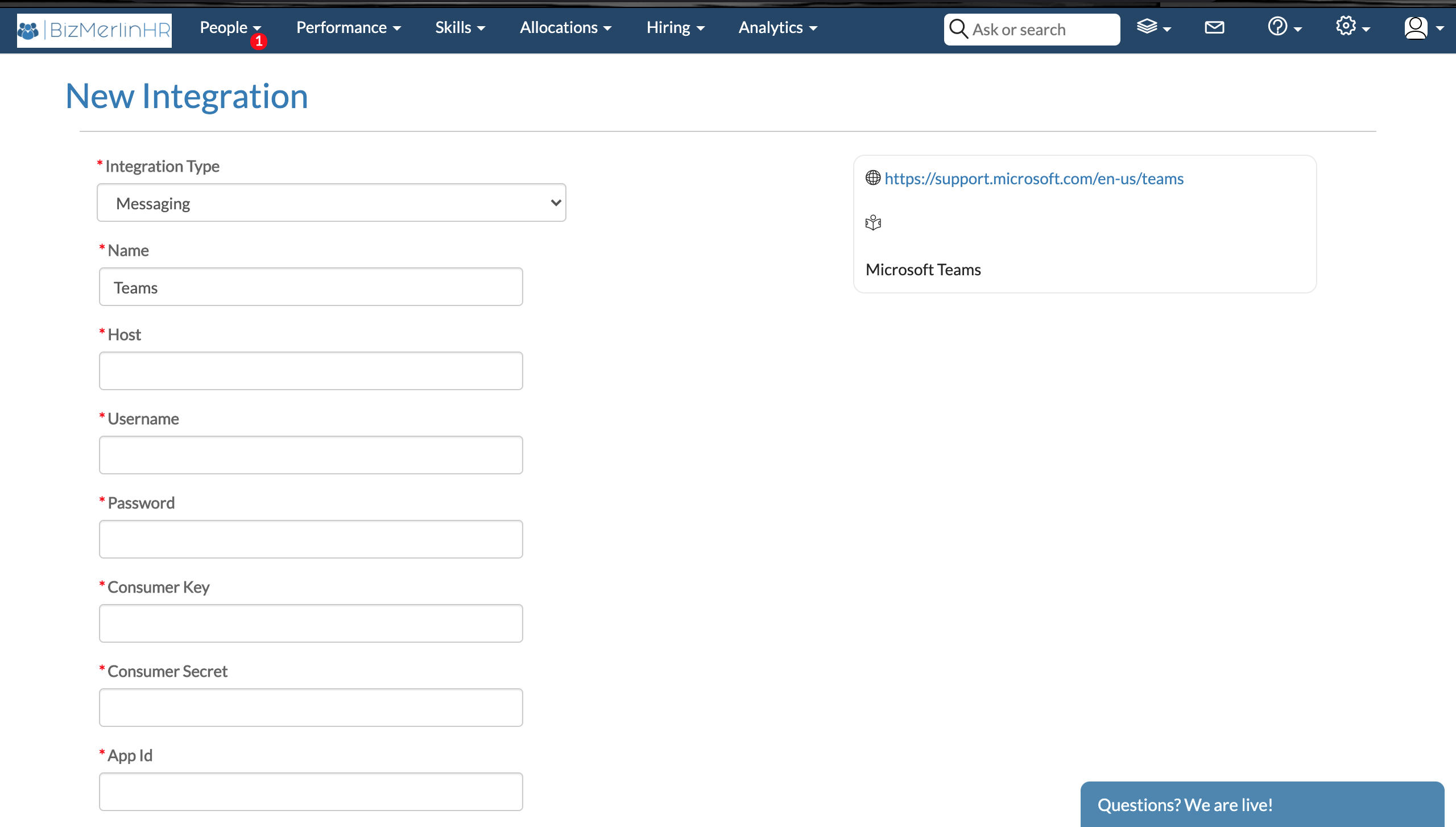
- Send Messages within specific Teams channel.
a. Go to the “People” menu and scroll down and click on “Directory”.
b. Within the Directory click on the Teams chat button.

c. From the Teams dropdown select the desired Teams account
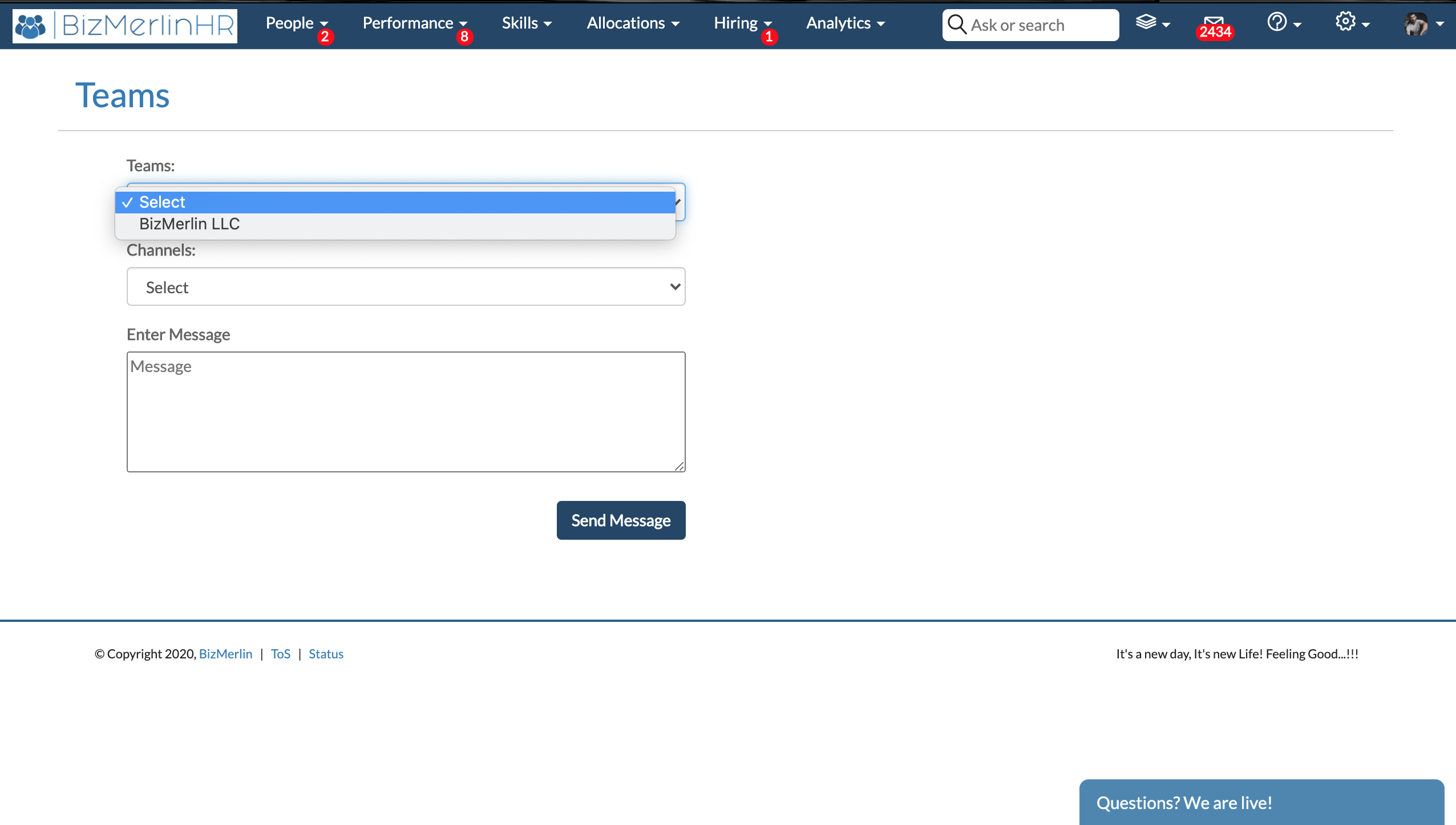
d. Similarly, select the corresponding channel.
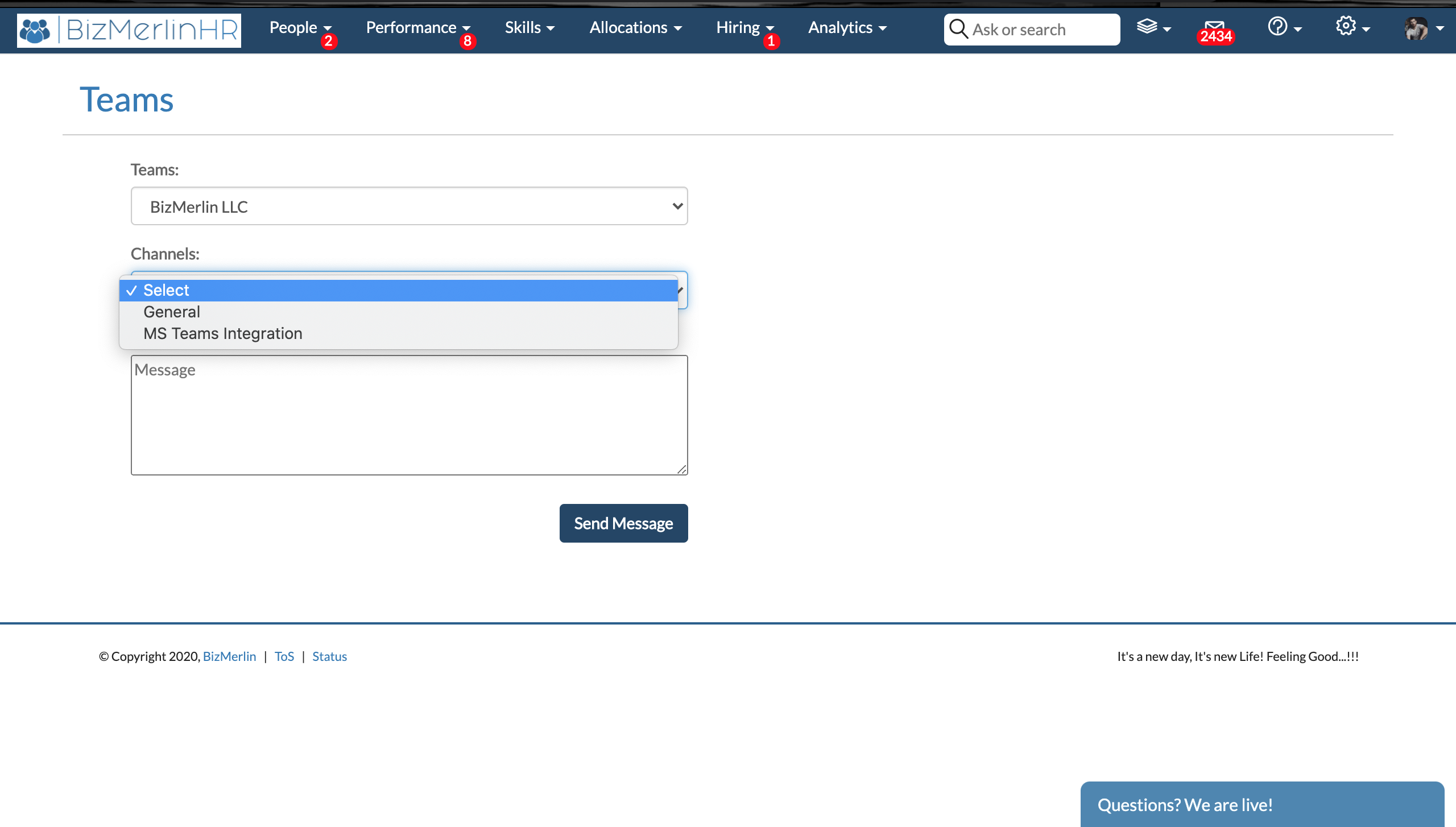
e. Enter the message content and click send a message.









.webp)
