Paychex-ClayHR Integration
Part 1: Linking Paychex and ClayHR
Setup Paychex in Third Party Integrations
- Linking Paychex in your ClayHR account:
a. Go to the top right “Setup” menu and scroll down and click on “Third Party Integrations”: Setup-> Third Party Integrations
b. On the Third Party Integrations page, click on the button “New Integration” and select “Payroll” then choose “Paychex”
c. Enter Paychex company id.
d. (User + password are not needed in case of Paychex integration)
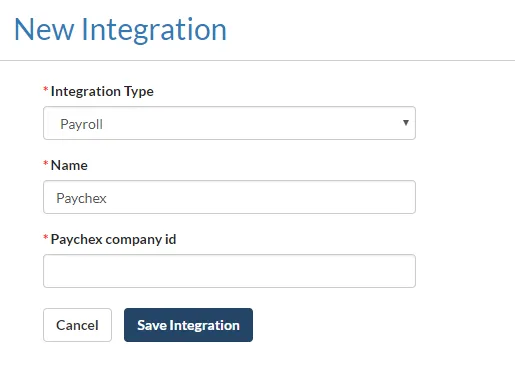
Part 2: Pull your workers from Paychex into ClayHR
Note: Paychex “Workers” are treated as “Users” in ClayHR
This ClayHR- QuickBooks integration allows to sync the creation of “Users/Workers”:
- In ClayHR, go to the top menu “People” and click “Everyone” menu item.
- Then you can see “Connect Paychex” button if you have configured Paychex in Third Party Integrations.
- After the authorization step, click Pull From Paychex button. Clicking on this button will create all your users from Paychex into ClayHR except those, which are already imported from Paychex into ClayHR.









.webp)
