How to Give Awards
With ClayHR, you can give awards to anyone in your organization. Use the 'Give Awards' option to choose, customize, and send awards. To give an award to a user, follow the steps below:
- Hover over the "Performance" icon in the left menu, then select “Awards”.
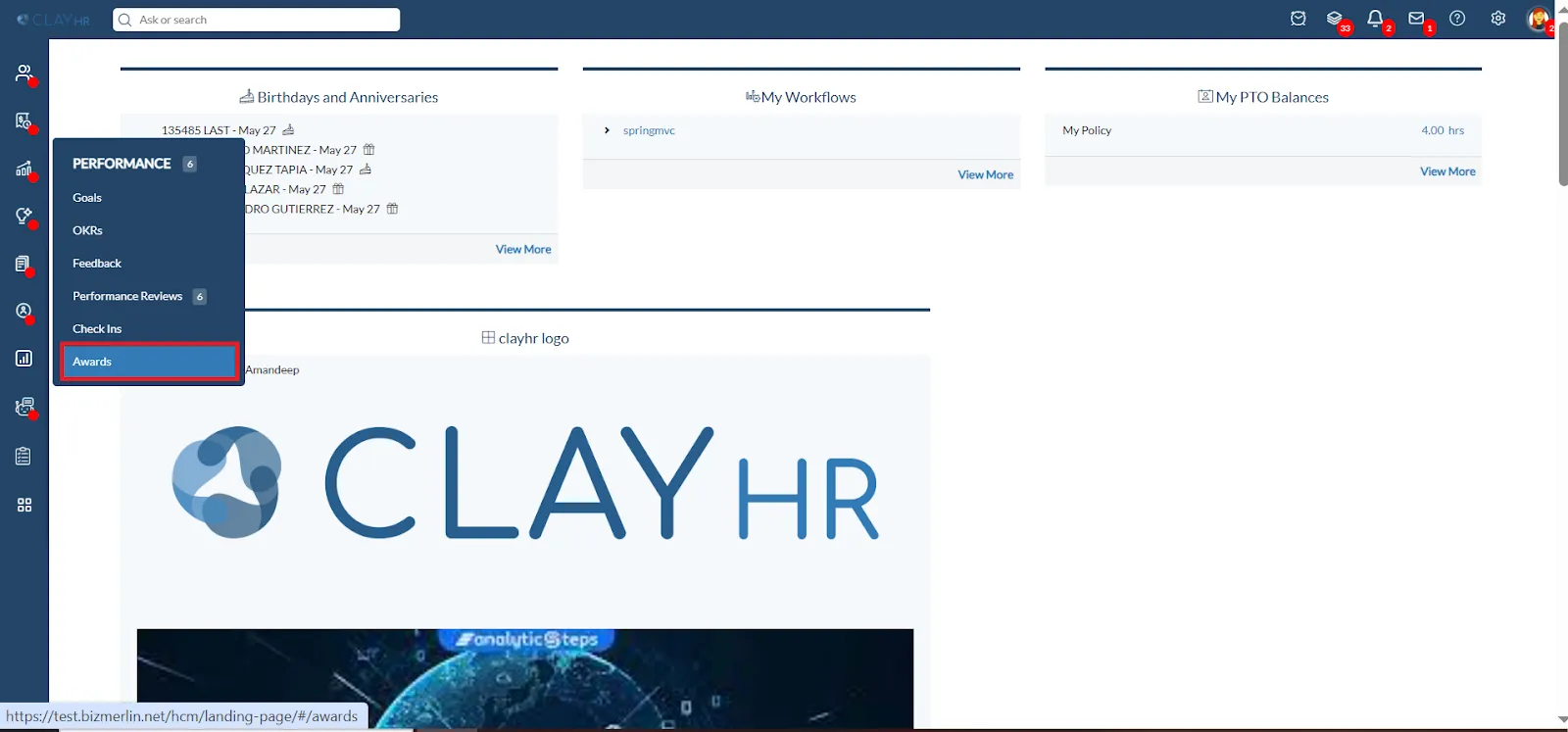
- Click the “Give Award” link.
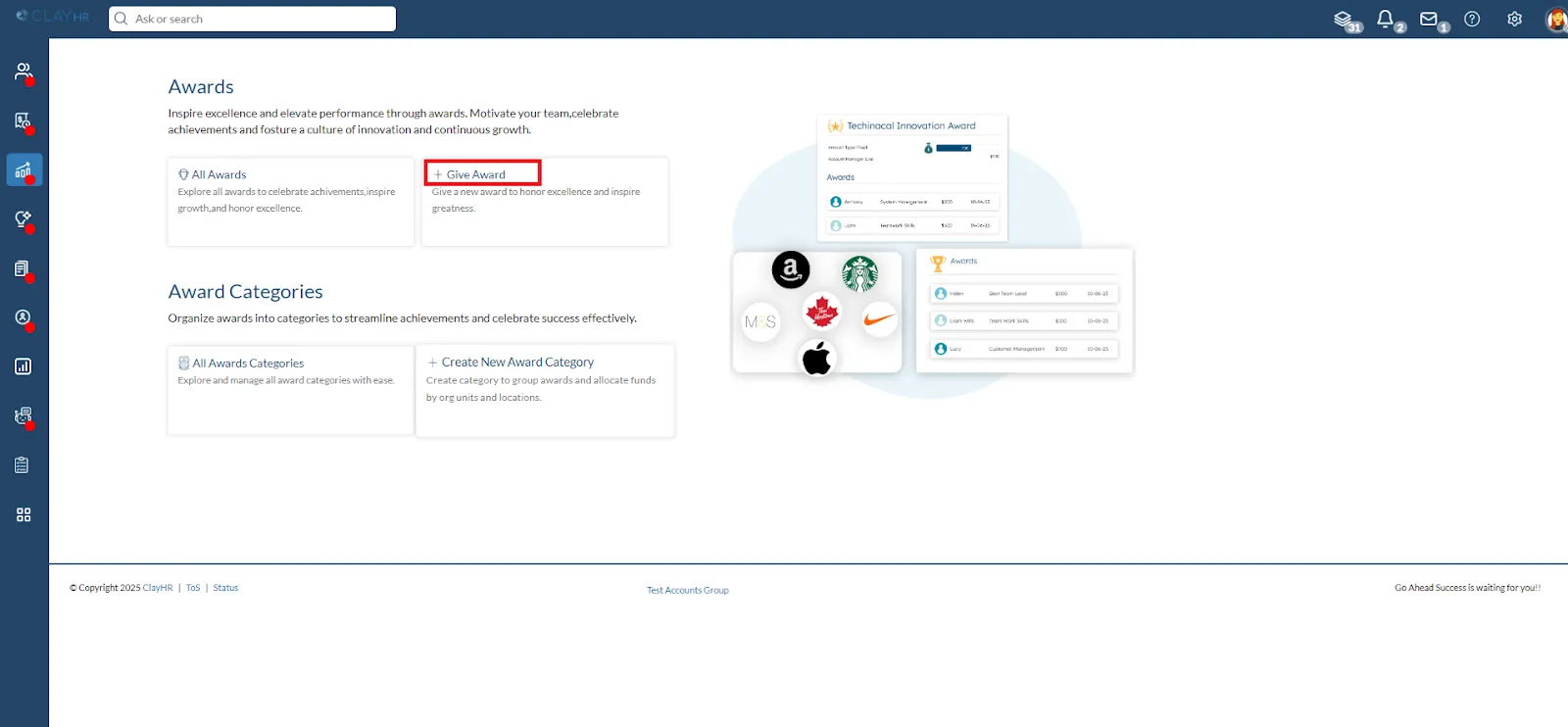
- Select the employee to whom you want to give an award.
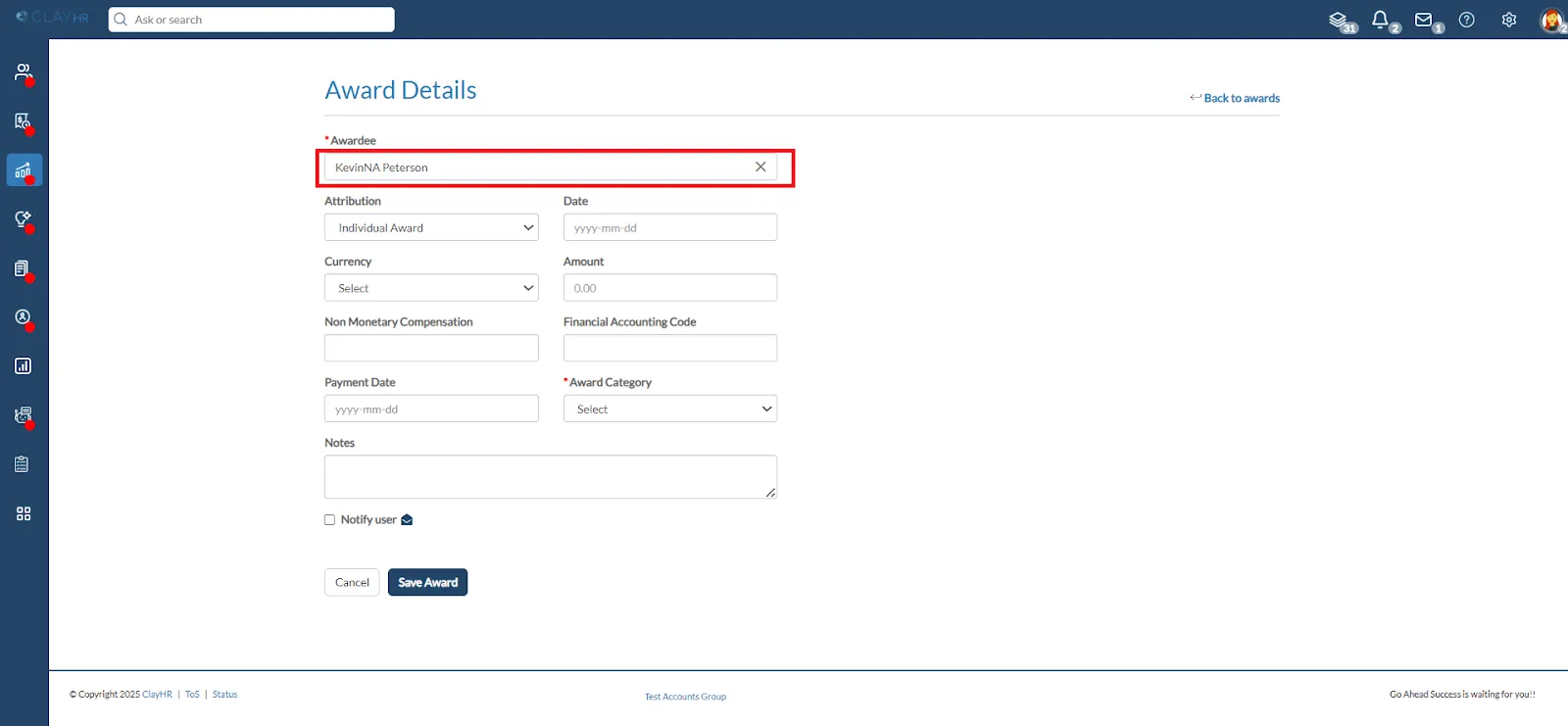
- Fill in the required details.
- Select an award category from the dropdown. You can also choose an Award Category that uses a Gift Card.
- If the user selects an Award Category, the system will display the following fields.
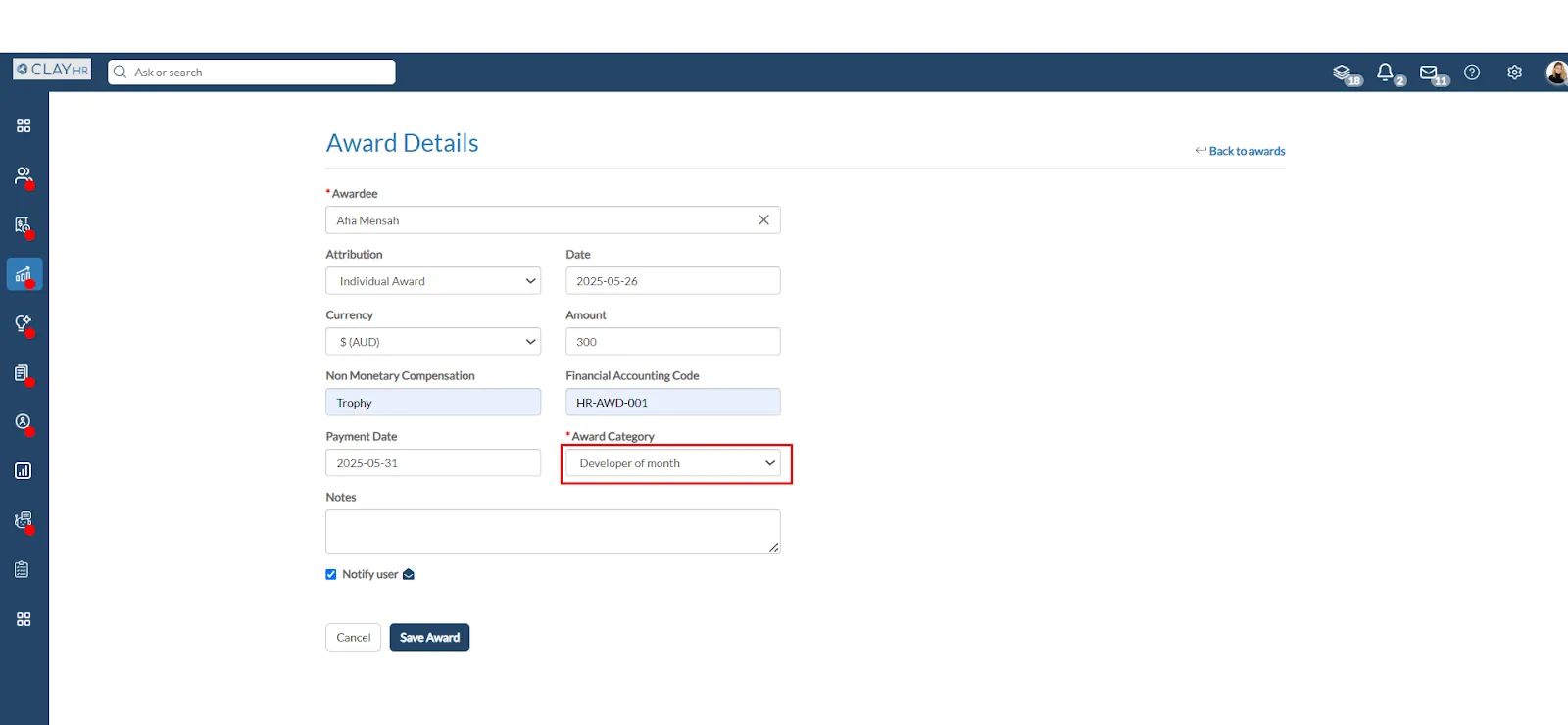
- If the user selects an Award Category that uses a Gift Card, the Country and Gift Card fields will be visible. The user can choose the country to which the employee belongs, and the gift cards available in that country will be visible. Choose a gift card from the available options.
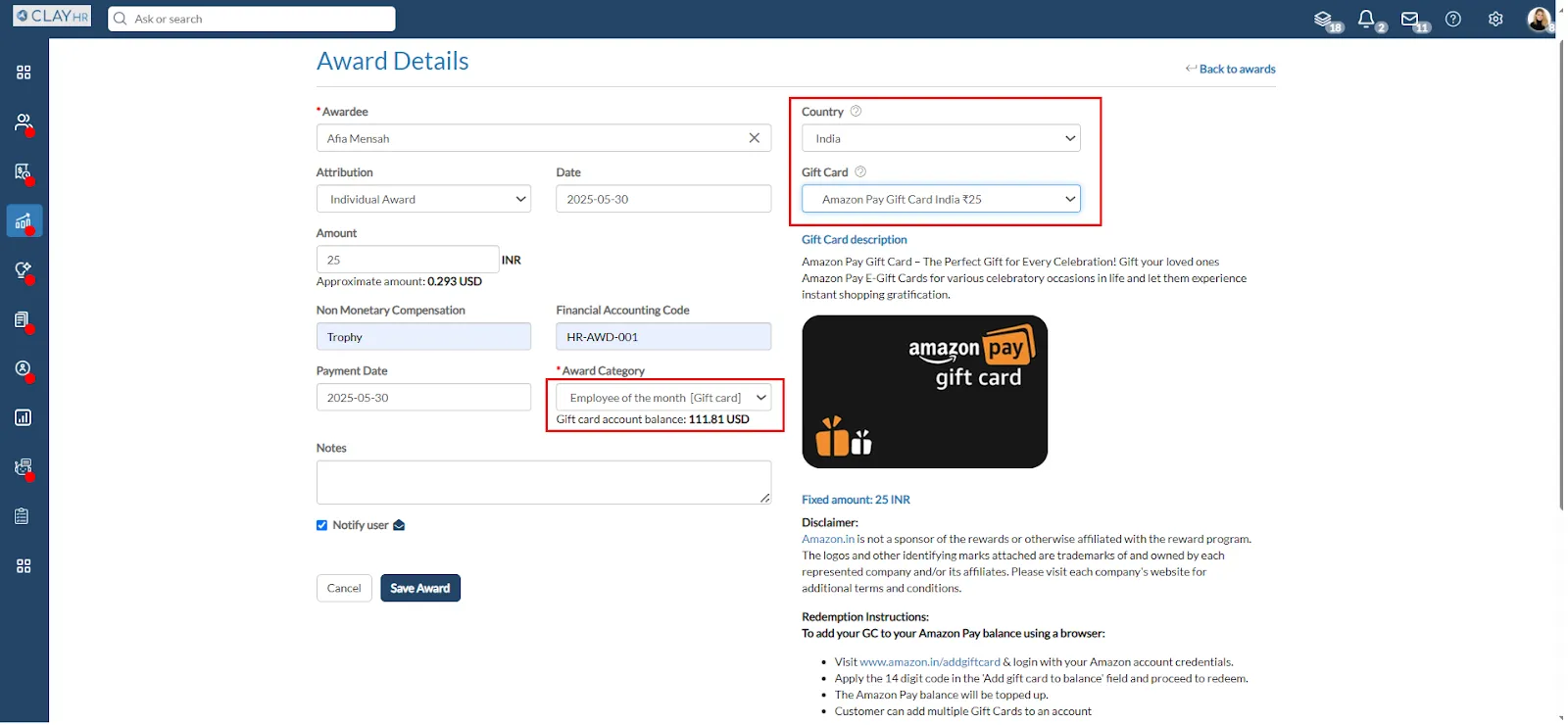
- Check the checkbox to send an email notification to the employee receiving the award.
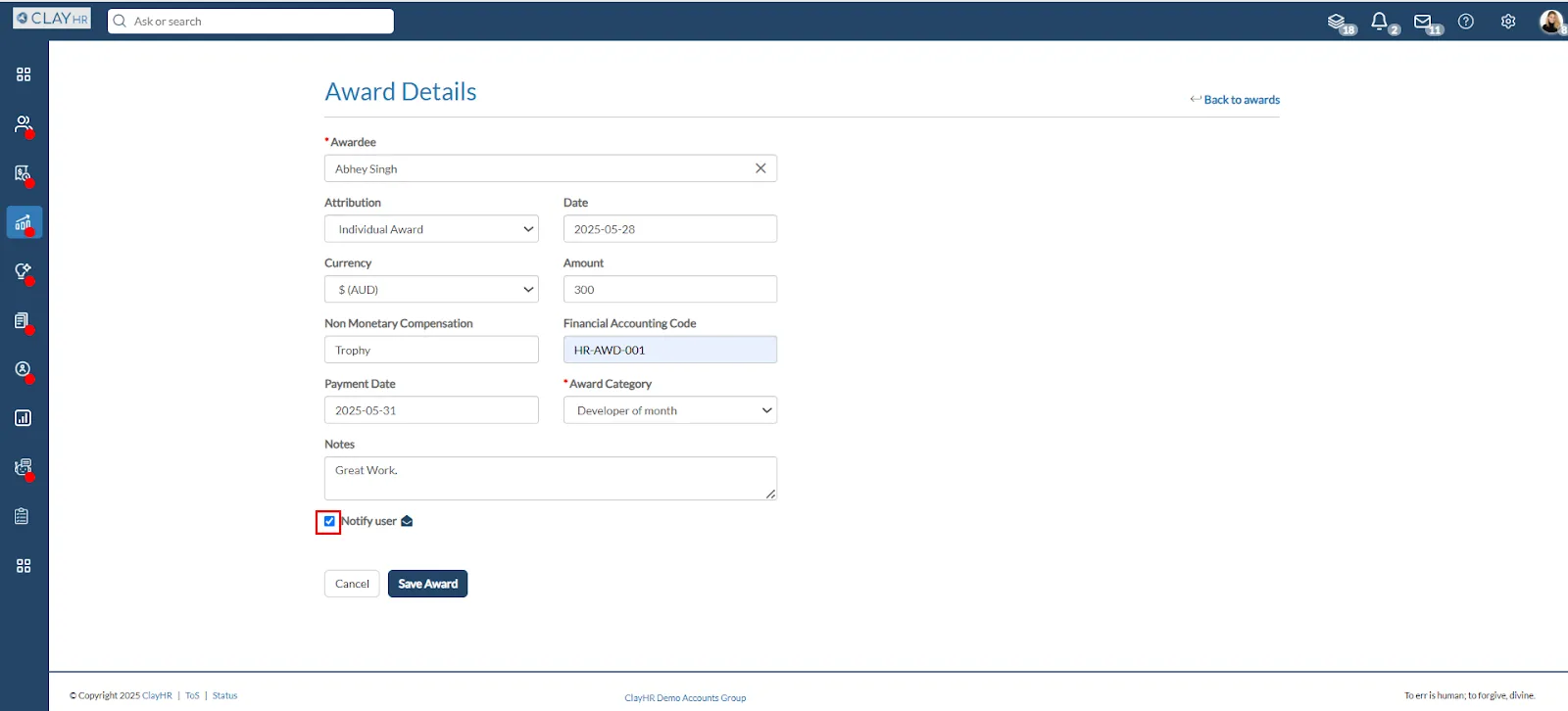
- You can preview the email notification by clicking on the Email Icon.
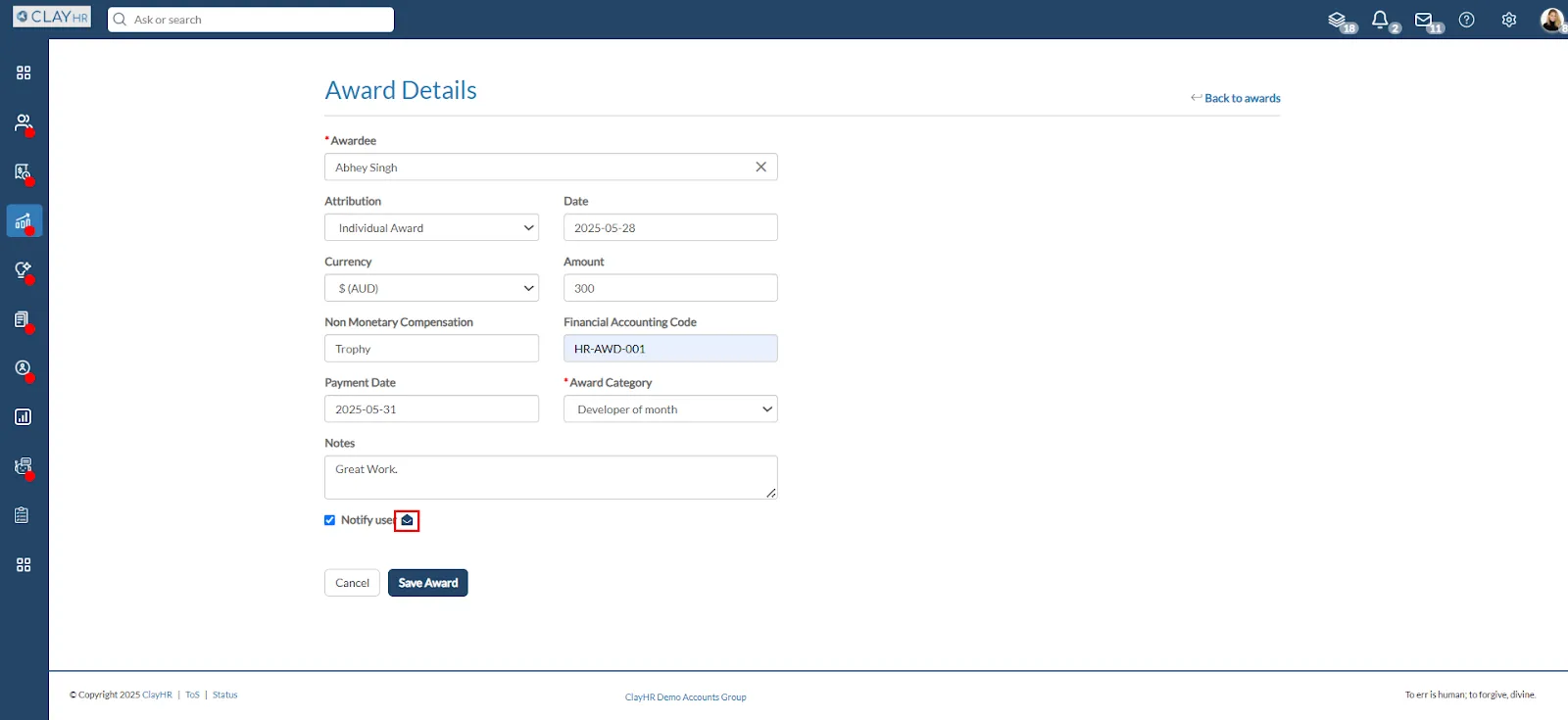
- A pop-up will show the email preview.

- Click the 'Save Award' button to create an award.
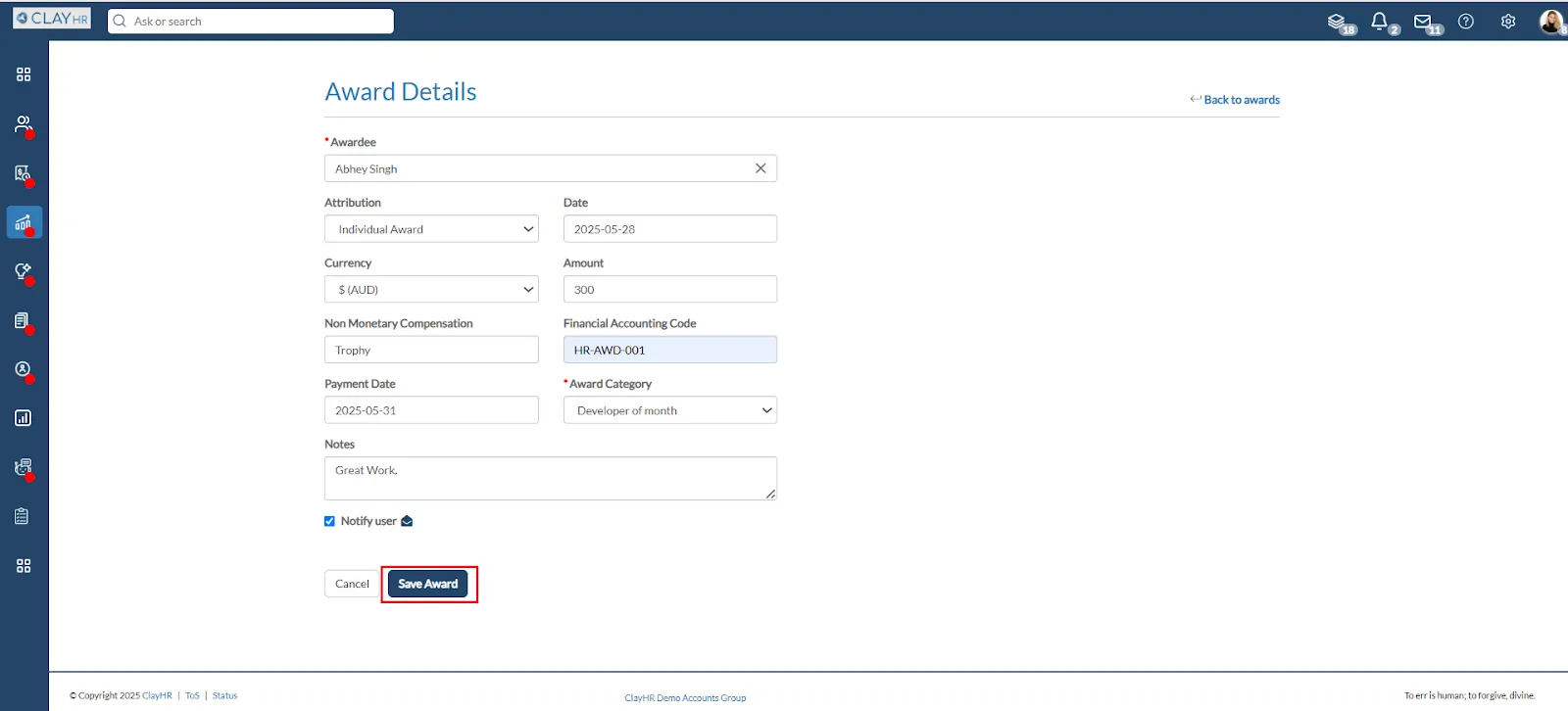
Note: Follow the Create An Award Category page for the next steps. If you want to Create An Award Category with or without a Gift Card.









.webp)
