One Performance Review, Different Templates for Multiple Types of Reviewers
ClayHR allows you to assign the same template for all types of reviewers so they all complete the same questions/metrics/comments, or to target different questions/metrics/comments to different types of reviewers (self-reviews, peer reviews, supervisors, etc.) Refer to the following article to learn more about how to create or edit a performance review template. To assign different sections to different types of reviewers:
- Create a new performance review template, or go to an existing one
- On the section that is exclusive to a certain kind of reviewer, click on the “Section Edit” icon located at the right of the section title box
- In the pop-up window, specify the Accessibility button:
- Everyone
- Self Review
- Peer Review
- Supervisors
- Direct Reports
- Other Review
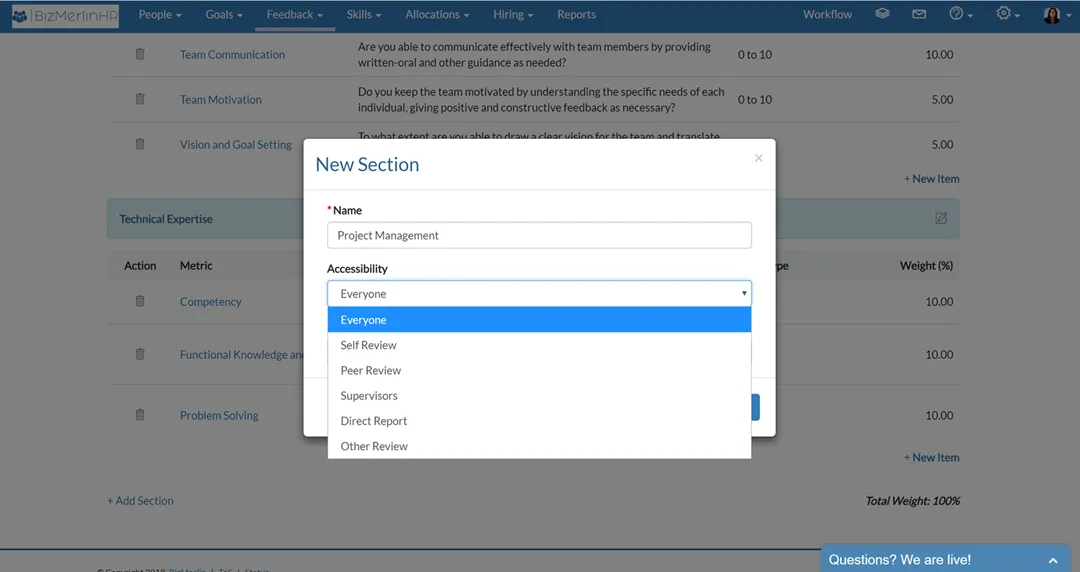









.webp)
